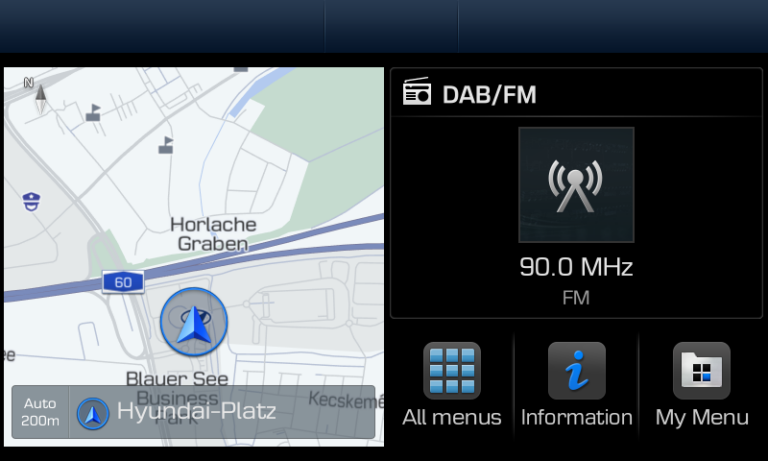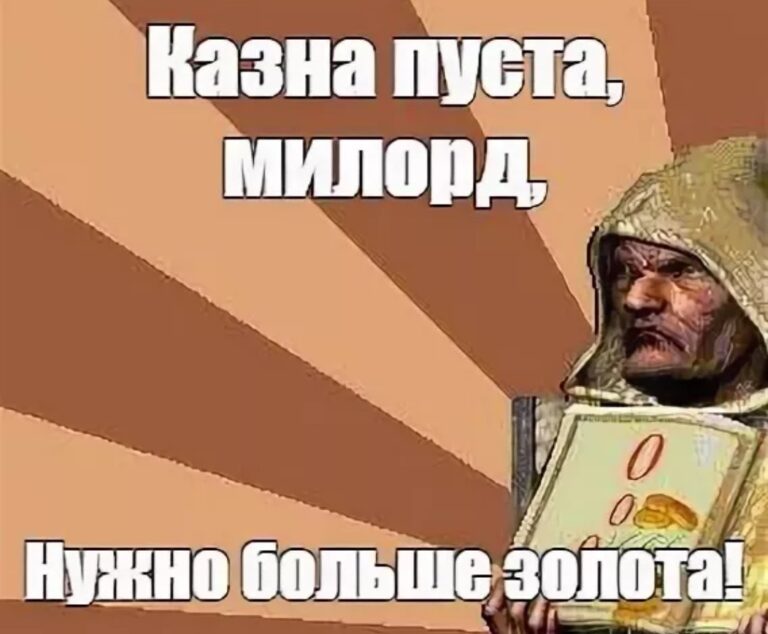Mailu, fetchmail, imapsync or my own experience of moving from Yandex 360 to my own server
You also need to take into account that when you try to hang imapsync on a random port and try to work with it via http, then problems may arise due to HSTS. Clearing the HSTS cache in the browser every time to open a page is a pain, so you need to use nginx.
To add to an existing imapsync container docker-compose file, do the following:
cd /mailu
wget https://raw.githubusercontent.com/vajrock/imapsync/main/docker-compose.patch
patch < docker-compose.patch
wget -P /mailu/overrides/nginx/ https://raw.githubusercontent.com/vajrock/imapsync/main/imapsync.conf
d stop front && d up -d front imapsync --no-depsAfter that, you can connect to
Transfer process
Knowing the login / password to your mailbox is far from a fact that you can synchronize it right away.
Firstly, Yandex does not allow using imap for those mailboxes that have not completed registration through the web interface. After resetting the password on the mailbox, every time I had to press a button in the web interface after authorization with a new password.
Secondly, not all users had an active checkbox to allow connections via imap with a standard user password. Even on those mailboxes that were previously guaranteed to be used in email clients. It also did not help to enable imap for all mailboxes by checking the “IMAP” checkbox in the domain admin panel.
Therefore, the following order was developed:
Resetting a password for a user in the Yandex admin panel.
Authorization under the user in a private tab.
Confirm registration
Gear -> All settings -> Mail programs and turn on the “Portal password” checkbox.
Create a user in the Mailu admin panel
Go to imapsync and start the synchronization.
You can perform steps 1-5 for another mailbox while the current one is being transferred.
Check the result and close the private tab.
Afterword
This article does not claim to be a correct guide to action in all respects. The author did not aim to discredit Yandex services. For 10 years of successful use of Yandex services, I did not have any critical problems, and the decision was made to try to implement my mail server myself, because. there is no certainty that in another 10 years letters with all historical correspondence will be available at all (the data on Yandex Disk from the transferred users has already been deleted… perhaps there was a notification about this, but I just missed it 🙁 )
From the first quarter of the first grade until graduation, the author always had a solid three in the Russian language, so please don’t kick at spelling, etc. Just write in a personal if you find a jamb.
Artifacts from the article: