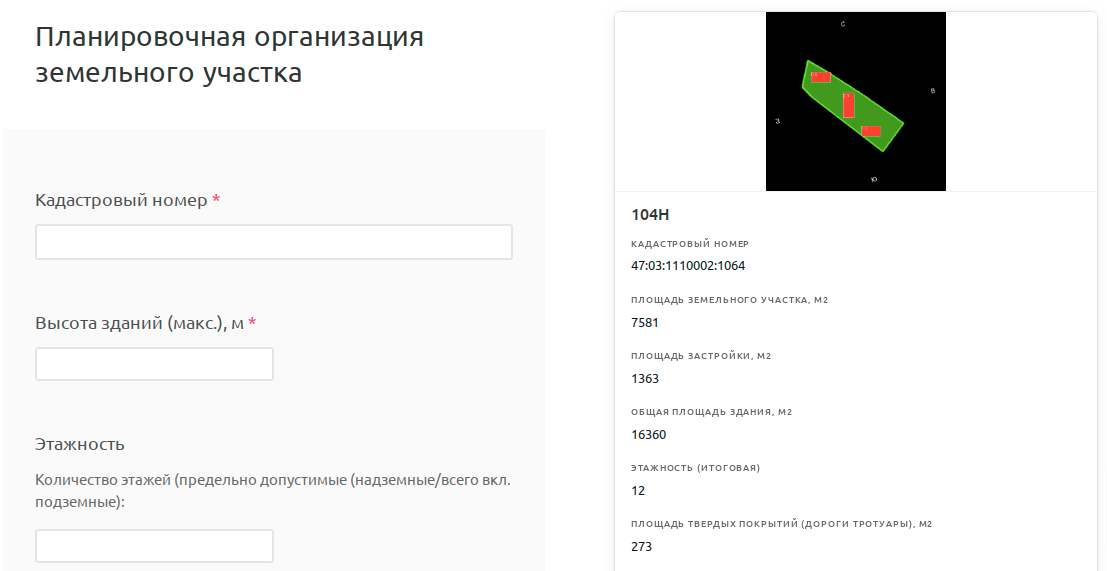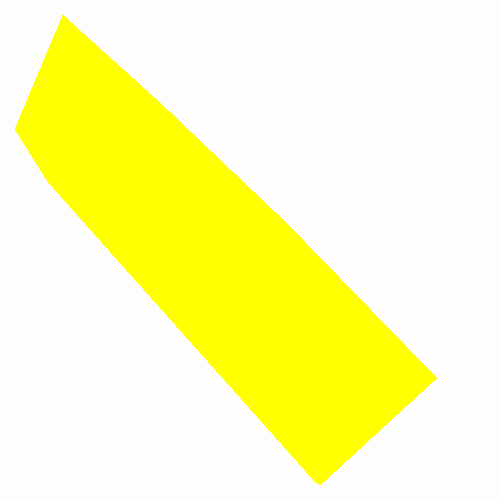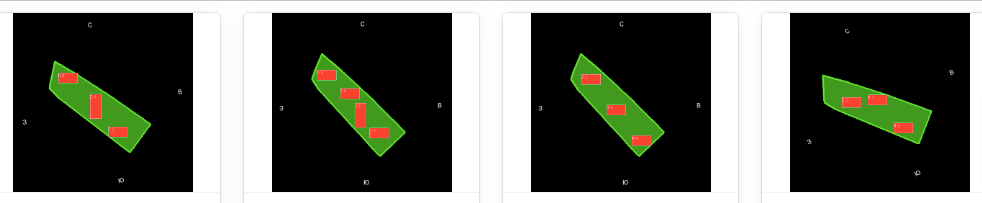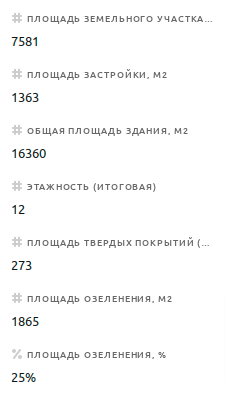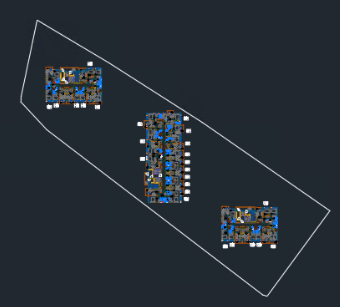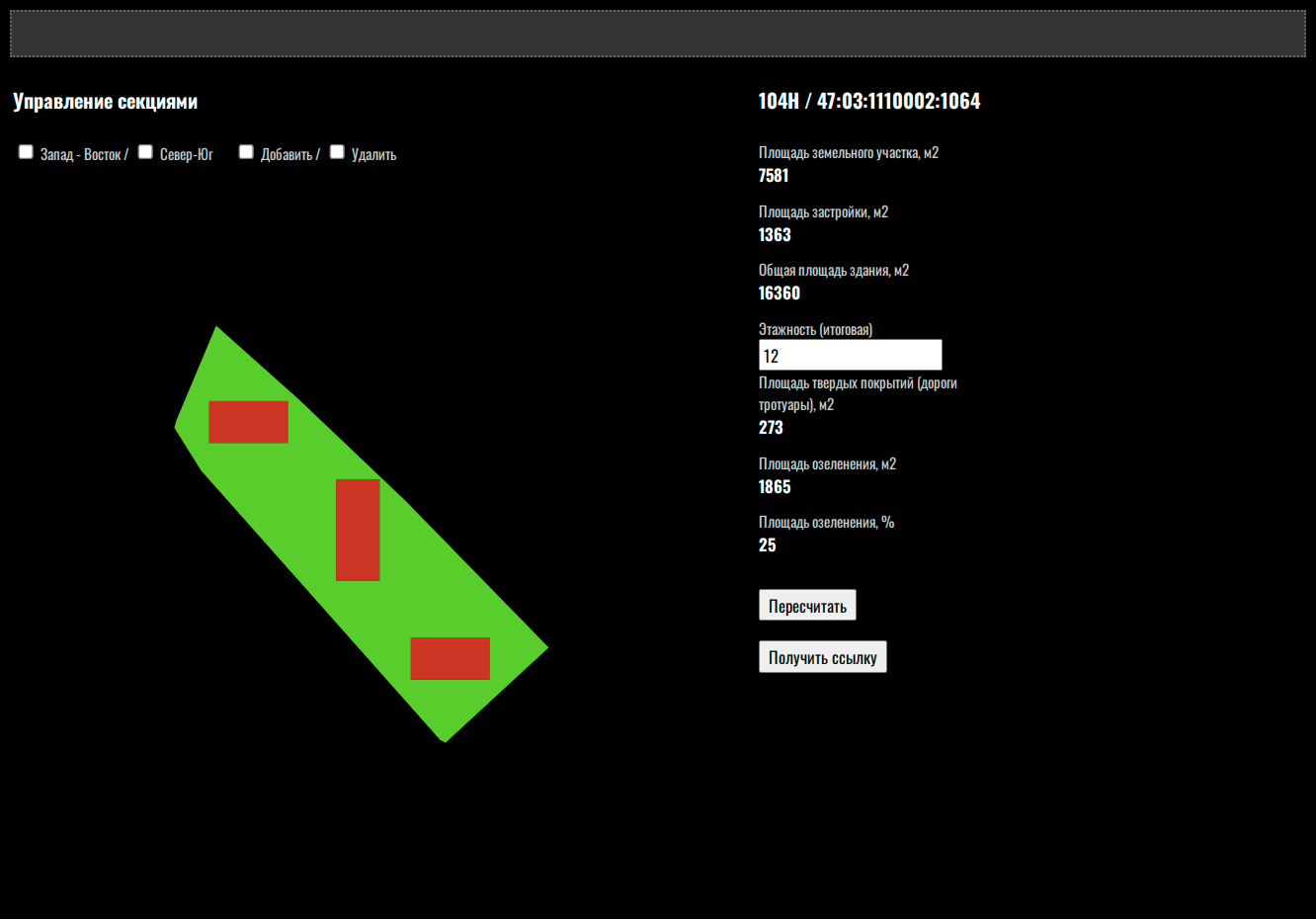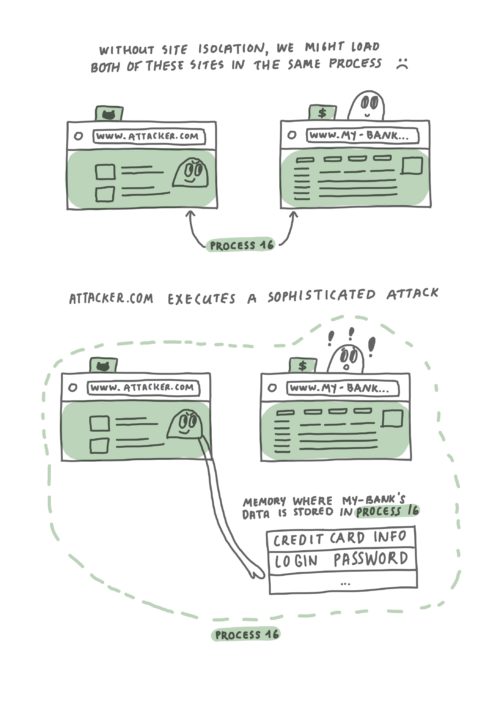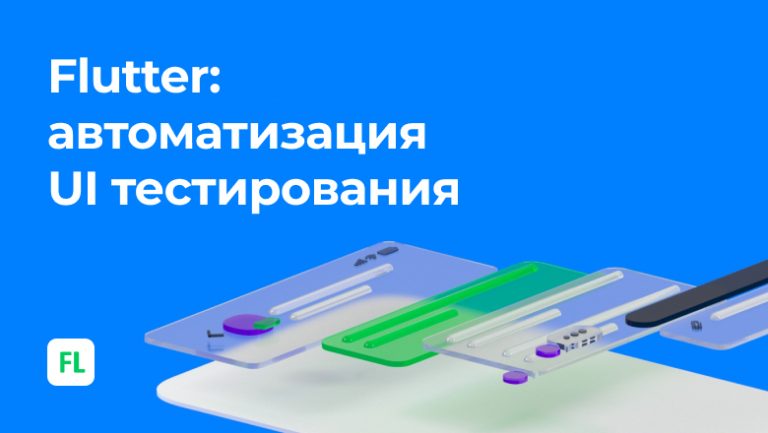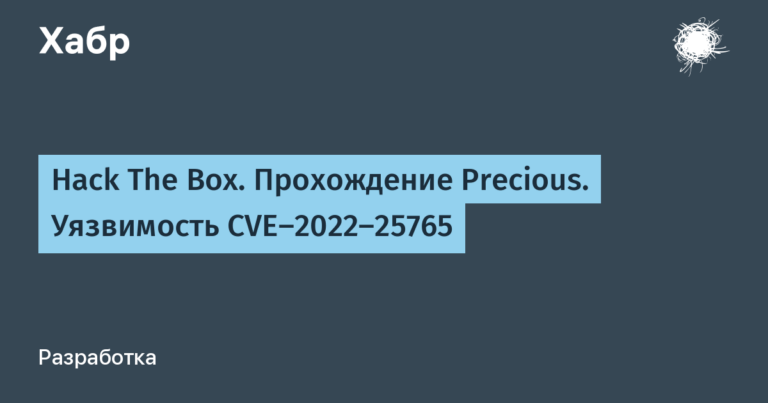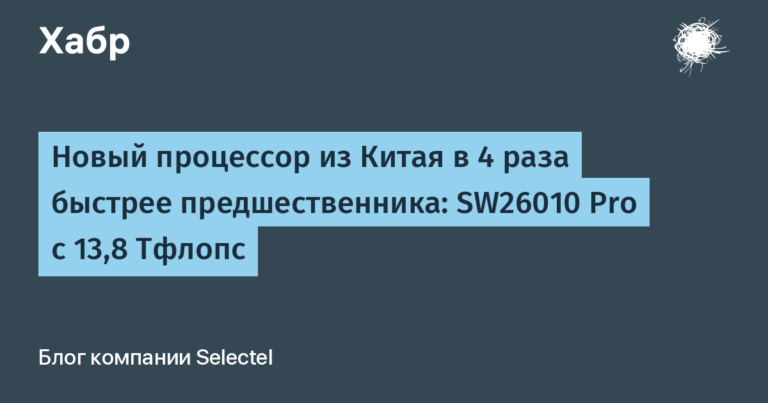Low-code MVP for obtaining a site development plan by cadastral number based on Notion, Airtable and Telegram

Task Formulation
By the cadastral number of the site, obtain several options for site development projects in .DWG (Autocad) format with the following calculated indicators:
Land area, m2
Building area, m2
Total building area, m2
Floors (final)
Hard surface area (roads sidewalks), m2
Landscaping area, m2
Landscaping area, %
Why did we choose the Low-code approach?
In this project, it was important for us to implement the Backend API, so we chose Airtable to implement the Frontend and the database, and Notion and Telegram as the user interface.
This greatly accelerated the process of creating the entire model and made it possible to quickly connect end users to testing.
backend
It was decided to choose Python as the main language for the Backend, plus additional libraries:
Library for obtaining an image of a site by cadastral number from Rosreestr (https://github.com/rendrom/rosreestr2coord).
OpenCV library for site image analysis received from Rosreestr (https://github.com/opencv/opencv/tree/4.7.0).
pyautocad library for generating projects in .DWG format (Autocad) (https://pypi.org/project/pyautocad/).
Flask library for organizing REST API (https://github.com/pallets/flask).
Database and job queue management system – Airtable (https://airtable.com/).
front end
Telegram chatbot for setting a task through the Airtable form.
Public page in Notion with Airtable form and job queue view.
Stages of MVP development
Obtaining an image of a site from Rosreestr by API using a cadastral number and converting it into geo-coordinates.

In this form, the image of the land plot comes from Rosreestr [(323.2, 107.8), (155.2, 110.8), (134.2, 131.2), (127.0, 191.2), (128.2, 192.4), (133.0, 192.4), (133.6, 194.8), (132.4, 199.0), (126.4, 197.8), (107.2, 356.2), (301.6, 392.2), (313.6, 298.6), (320.2, 224.8), (323.2, 149.2), (323.2, 107.8)]Create an algorithm for “seeding” sections on the site within the given boundaries of the angle of deviation from the North-South and West-East axes.

Options for “seeding” sections of houses at different angles of deviation of the site Calculate all building indicators for the resulting option for placing houses on the site.

The main indicators when planning the development of a land plot We send the resulting location of the sections on the site to the server with Autocad and generate a project in .DWG format, where the sections will be replaced by standard sections developed in advance.

Automatically generated project in Autocad with standard sections of residential buildings placed Develop an interface for manually adjusting the position of sections on the site.

Interface for manual calibration of sections on the site and recalculation of building indicators
MVP demo (video)
This video shows the process of working from the Telegram chat bot.
The process is shown from setting the task and obtaining automatic layout options, as well as subsequent manual refinement of the arrangement of sections on the site.
The result of the work is a finished project in .DWG (Autocad) format.
Final MVP Architecture
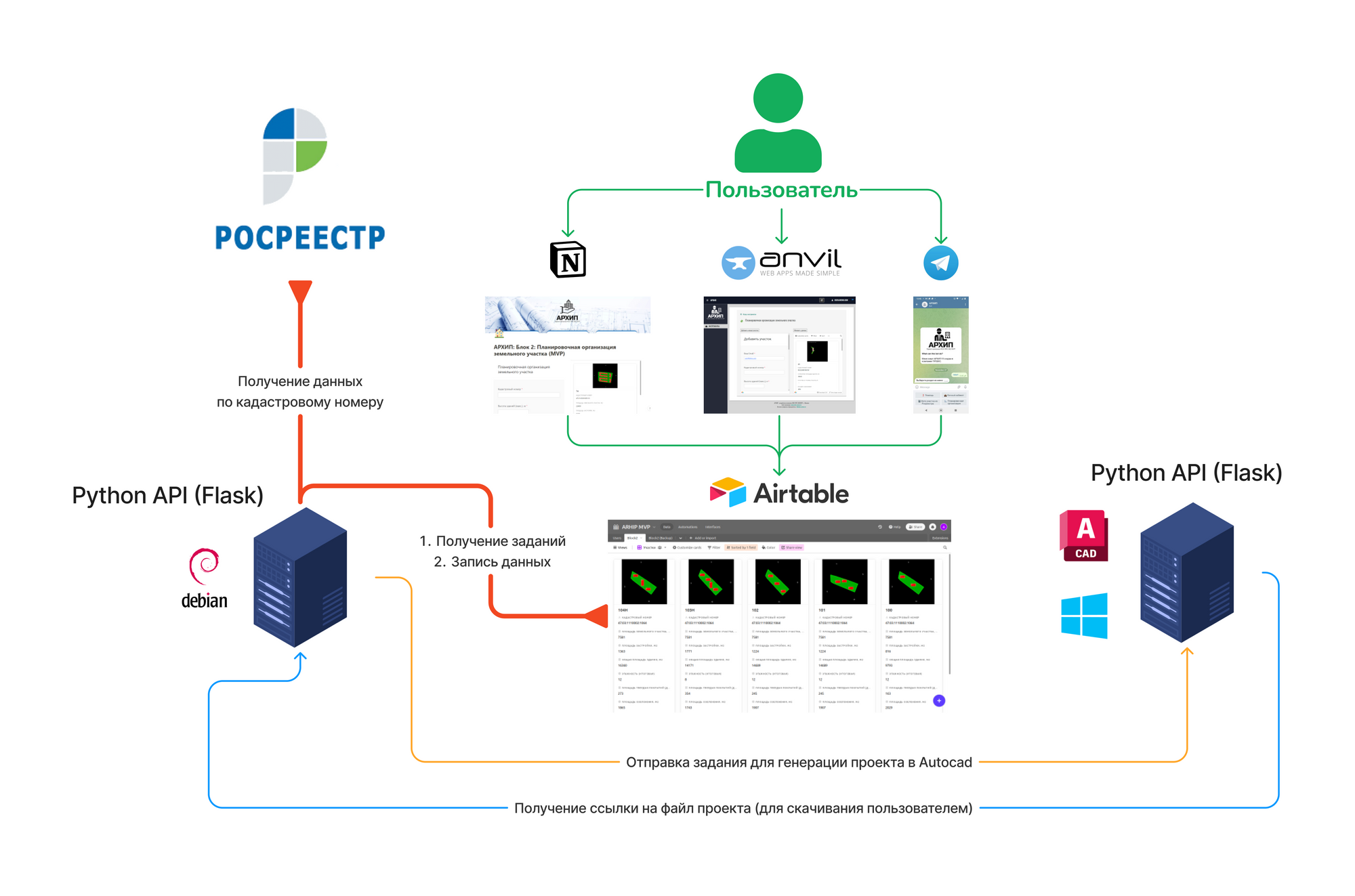
Conclusion
All questions write to me in telegram: @TAU15
For everyone who wants to test the work of MVP, here is a link to the page in Notion:
https://www.notion.so/2-MVP-d5875ea718654c02a1a0d61f68cc7962