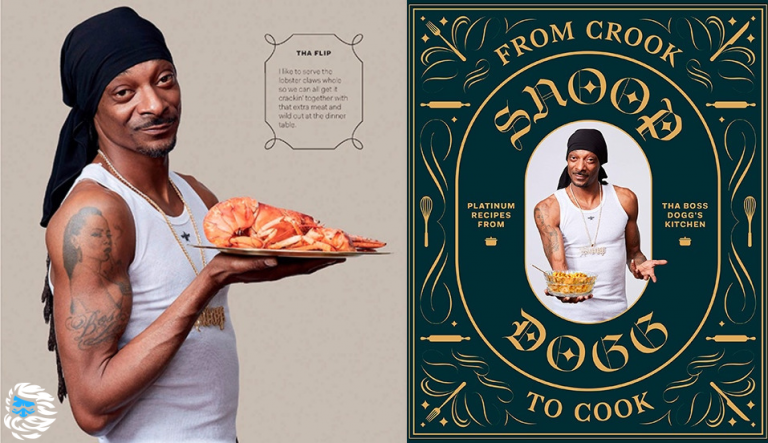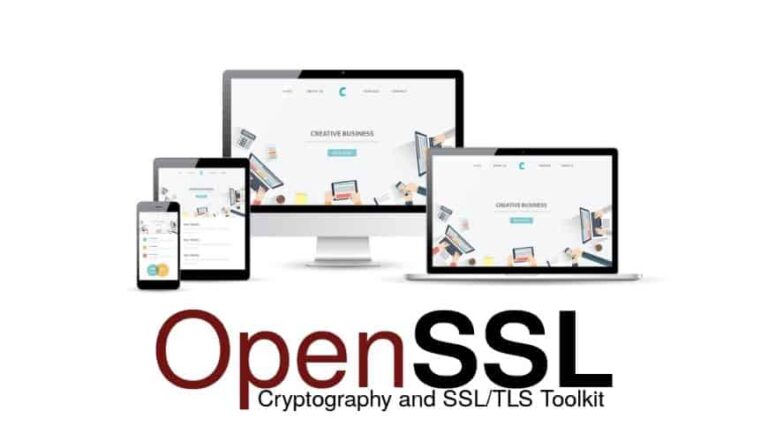Introduction to WinAPI: Building Windows Applications
about originality
This text is slightly generated by chat-gpt 3.5
But most of the text is mine
If you are reading this article, it means that you have already learned C++ and are interested in Windows development.
The next part will be more difficult.
WinAPI (Windows Application Programming Interface) is a set of functions and procedures provided by the Windows operating system for application development. In this article, we will look at the basic principles of working with WinAPI.
WinAPI provides access to Windows operating system functions such as creating windows, managing resources, working with files, responding to events, and much more. To start developing applications using WinAPI, you need to know a few basic concepts and functions.
The main element of an application created using WinAPI is a window (not always). To create a window, you must define its characteristics, such as size, position on the screen, and event handler. An event handler allows an application to respond to user actions, such as clicking a mouse button or pressing a key.
After the window is created, the application enters a message loop that listens for and handles events that occur in the window. In the message loop, we can implement the logic of our application.
WinAPI also provides many other features and capabilities, such as working with resources (icons, cursors, menus), drawing on the screen, using dialog boxes, and much more.
In this article, we have considered only the basic principles of working with WinAPI. To explore more advanced features of WinAPI, it is recommended to refer to the official documentation and manuals on other WinAPI programming sites.
In conclusion, WinAPI is a powerful tool for developing Windows applications. It gives developers access to the features of the Windows operating system and allows you to create applications for Windows operating systems, while UWP applications can only run on Windows 10+.
And by the way: within the framework of WinAPI you can also create applications using Direct3D , this graphics API is designed to work with three-dimensional graphics. Direct3D allows developers to create and manipulate 3D graphics in WinApi applications.
Author: makwd