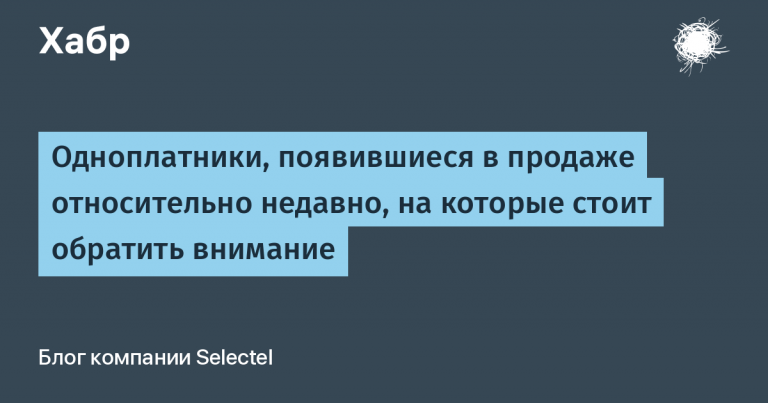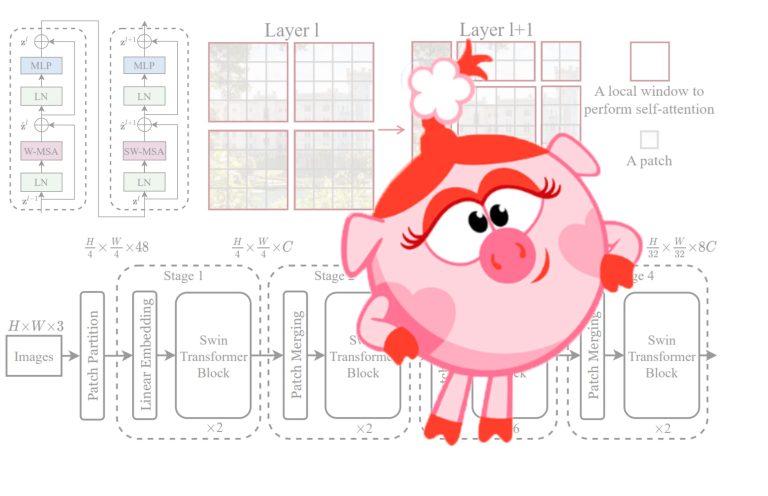In general terms about the Dart language
import 'package:flutter/material.dart';
void main() => runApp(MyApp());
class MyApp extends StatefulWidget {
@override
_MyAppState createState() => _MyAppState();
}
class _MyAppState extends State<MyApp> {
int _counter = 0;
void _incrementCounter() {
setState(() {
_counter++;
});
}
@override
Widget build(BuildContext context) {
return MaterialApp(
home: Scaffold(
appBar: AppBar(
title: Text('Пример StatefulWidget'),
),
body: Center(
child: Column(
mainAxisAlignment: MainAxisAlignment.center,
children: <Widget>[
Text('Вы нажали на кнопку столько раз:'),
Text('$_counter', style: Theme.of(context).textTheme.headline4),
],
),
),
floatingActionButton: FloatingActionButton(
onPressed: _incrementCounter,
tooltip: 'Increment',
child: Icon(Icons.add),
),
),
);
}
}Flutter makes it easier to work with asynchronous operations by using FutureBuilder:
import 'package:flutter/material.dart';
import 'dart:async';
void main() => runApp(MyApp());
class MyApp extends StatelessWidget {
final Future<String> _calculation = Future<String>.delayed(
Duration(seconds: 2),
() => 'Данные загружены',
);
@override
Widget build(BuildContext context) {
return MaterialApp(
home: Scaffold(
appBar: AppBar(
title: Text('Пример FutureBuilder'),
),
body: Center(
child: FutureBuilder<String>(
future: _calculation,
builder: (BuildContext context, AsyncSnapshot<String> snapshot) {
List<Widget> children;
if (snapshot.connectionState == ConnectionState.done) {
if (snapshot.hasError) {
children = <Widget>[
Icon(
Icons.error_outline,
color: Colors.red,
size: 60,
),
Padding(
padding: const EdgeInsets.only(top: 16),
child: Text('Error: ${snapshot.error}'),
),
];
} else {
children = <Widget>[
Icon(
Icons.check_circle_outline,
color: Colors.green,
size: 60,
),
Padding(
padding: const EdgeInsets.only(top: 16),
child: Text('Result: ${snapshot.data}'),
),
];
}
} else {
children = <Widget>[
SizedBox(
child: CircularProgressIndicator(),
width: 60,
height: 60,
),
const Padding(
padding: EdgeInsets.only(top: 16),
child: Text('Awaiting result...'),
)
];
}
return Column(
mainAxisAlignment: MainAxisAlignment.center,
crossAxisAlignment: CrossAxisAlignment.center,
children: children,
);
},
),
),
),
);
}
}Passing data between screens is usually done through constructors and the Navigator API:
import 'package:flutter/material.dart';
void main() => runApp(MyApp());
class MyApp extends StatelessWidget {
@override
Widget build(BuildContext context) {
return MaterialApp(
title: 'Передача данных между экранами',
home: FirstScreen(),
);
}
}
class FirstScreen extends StatelessWidget {
@override
Widget build(BuildContext context) {
return Scaffold(
appBar: AppBar(
title: Text('Первый экран'),
),
body: Center(
child: ElevatedButton(
child: Text('Перейти ко второму экрану'),
onPressed: () {
Navigator.push(
context,
MaterialPageRoute(
builder: (context) => SecondScreen(data: 'Привет от первого экрана'),
),
);
},
),
),
);
}
}
class SecondScreen extends StatelessWidget {
final String data;
SecondScreen({Key key, @required this.data}) : super(key: key);
@override
Widget build(BuildContext context) {
return Scaffold(
appBar: AppBar(
title: Text('Второй экран'),
),
body: Center(
child: Text(data),
),
);
}
}Let me remind you that in within the OTUS online courses you can learn the most popular languagesand also register for a number of free events.