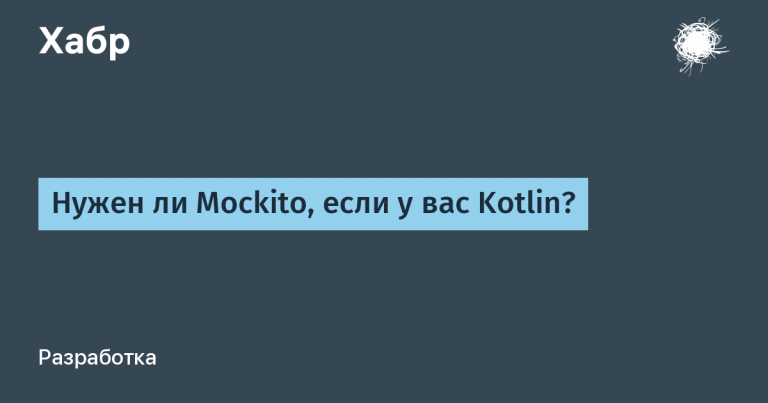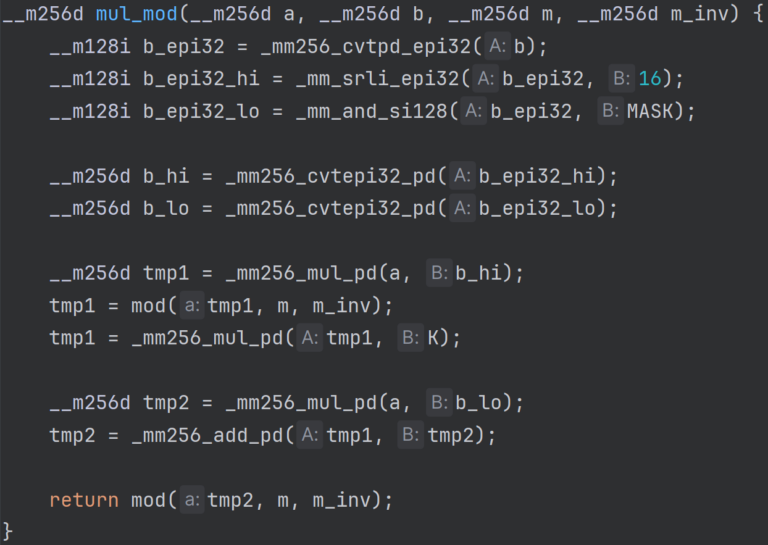How to register a developer account on Google Play in 2024: step-by-step instructions
We often help clients not only with application moderation, but also with registering a developer account on Google Play. It would seem – what’s wrong? Enter the data and you're done. But the license is paid, and there are sanctions on users of the Russian Federation. How to create an account in such realities to publish a mobile application – we explain in the article.
Let's look at the process of registering legal entities and individuals.

So!
Open Google Play Console
Sign in to your Google account. If you don't have one, create one. Be sure to enable two-factor authentication:

Next, you will be asked to choose to register as a legal entity or as an individual.
How to register a legal entity
To register a legal entity, select “For organization”:

Please enter the developer's name or company name:

Everything is fine. Link your payment profile:

The payment profile will need to be created from scratch. And for this you will need a DUNS number – an international identifier of legal entities. Apple uses it to verify that your company exists:

Until you receive this number, you will not be able to register, and you need to wait from 7 to 30 days.
How to get DUNS?
Let's move on via this link.
It works for us. If suddenly it doesn’t open for you, go through VPN or Tor. The link contains the APPLEDEV parameter, but the number obtained using these instructions is also suitable for Google Play, which is logical, since this number is issued to a specific company.
A window will open for you to enter your email, which will later receive information regarding the consideration of your application. And they can also use it to contact the Russian representative office to clarify details about the company.
Enter your email and click “Next”:

Enter contact information:

Select the user group to which you belong – “Developer Program”:

After that, click on “Create New DUNS”:

Next, select the territory where your company is located – “Outside US”:

Fill out the information about the company as detailed and accurately as possible so that there are no questions for you in the future.
In the first block we fill in only the company name. If it is in Russian, then indicate it not just by transliteration, but as it appears in the documentation or on the main website:

Indicate the location and address of the company, telephone number:

In the “Business Structure” field we write Development department, indicate the number of employees, the date of foundation of the company and a link to the website;
In the “Home-Based Business” block, select “No”:

While searching for a solution based on the DUNS number, we found information on the Internet that it was advisable to provide a link to the site, as this would contribute to a positive decision on the application.
We do not indicate anything in the last section of the form. Click “Next”:

At the end we attach documents that confirm information about your company. We do not indicate anything additional. Click on “Submit”:

After this, an application for registration and obtaining a DUNS number is created. Notification of this should be sent to the email address you provided at the beginning of registration.

Received and entered DUNS. What's next?
If everything is correct, the following sign will appear, continue:

The data is automatically added to the card:

Nothing more complicated. Fill in the data and click “Next” everywhere. When you reach the “About You” screen, tell us about your experience, this is a required field. You can write about the purpose for which you register on Google Play:

After going through a few more steps, you create an account:

This applies to a legal entity. To register an individual, select “For yourself” at the very beginning:

And then everything is the same. The principle is the same. The only nuances lie in obtaining a DUNS number and paying for a license.
How to pay for a license on Google Play
In the Russian Federation, the only option to pay for Google Play is to use a foreign bank card. To do this, link the user’s payment profile to another country using the user’s IP and bank card:
Enable the VPN of the country where the card was received on your device; sometimes you need to log out of your account before turning on the VPN;
Log in to your account and select the “Settings” section;
Click on the “General” button;
Go to “Account and device settings”;
Click on “Country and Profiles”;
In the list that opens, select the name of the country with which the profile will be associated;
Link your card in your account settings.
Important! If you forget to turn on VPN when paying, your account may be blocked. We recommend using a paid VPN, because in free applications it is not always possible to select the desired country.
If you don’t look at the fact that you have to use workarounds in the form of foreign bank cards and VPNs, you can still register on Google Play today.
We tried to present the essence as clearly as possible, but if you encounter difficulties when registering an individual or legal entity, contact us, we know all the pitfalls of publishing in different stores.