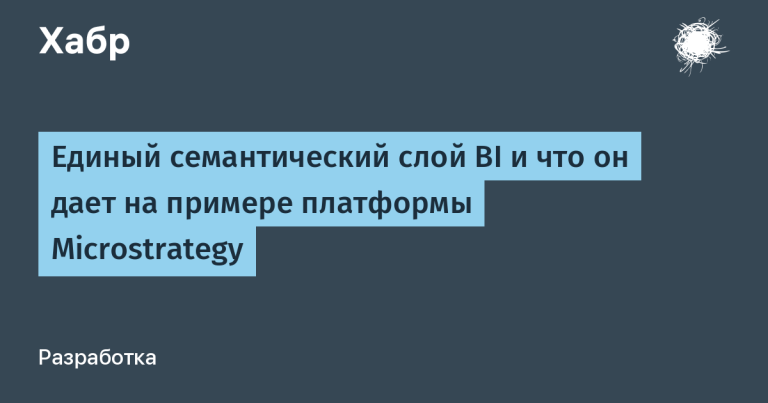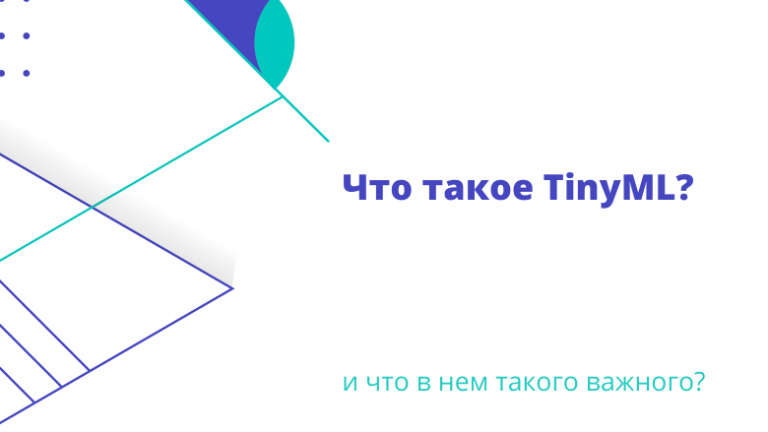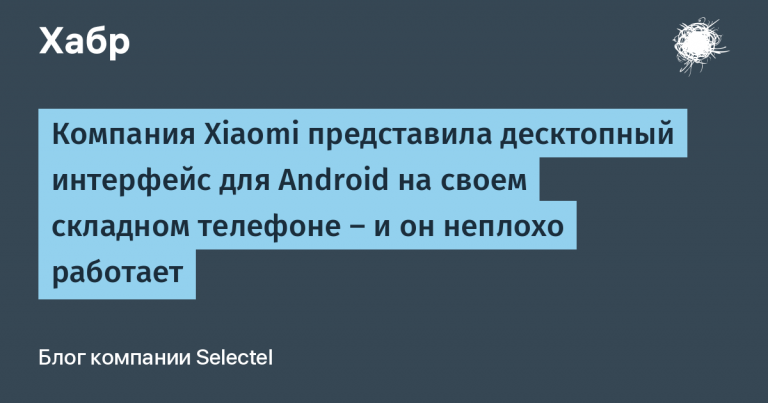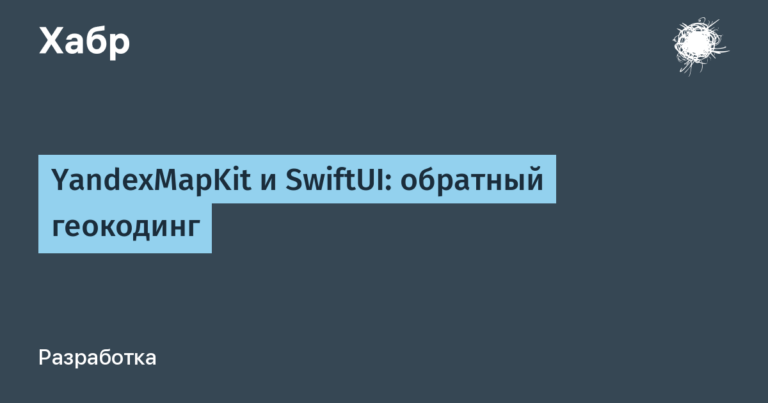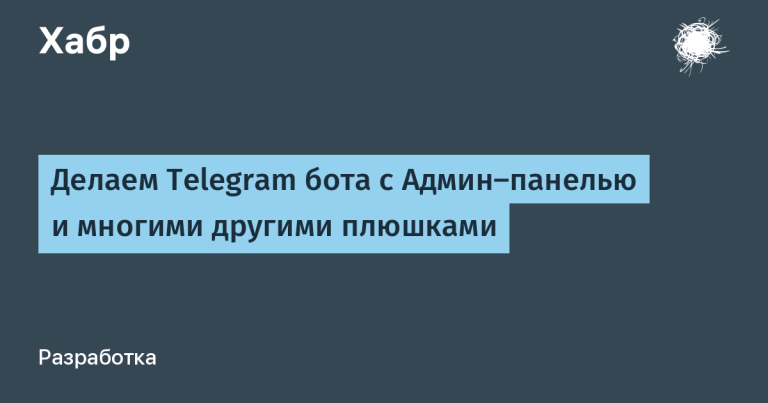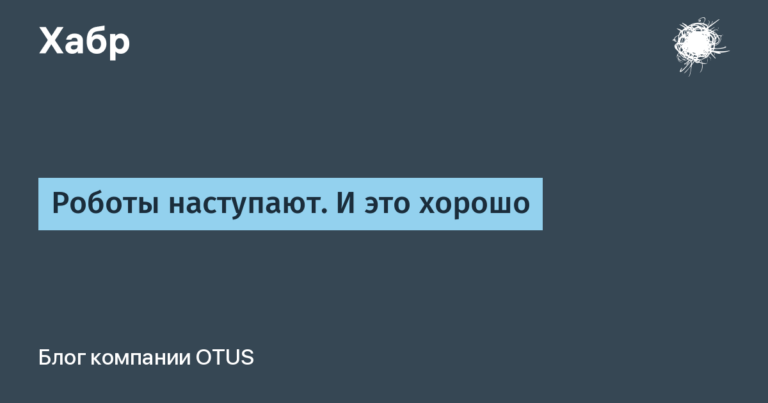how to make them and why business needs them
A survey in Telegram is an effective tool for working with your target audience. It helps you get feedback, get to know potential clients better, engage people, and save time at the same time. In this article, we will analyze scenarios on how you can use a survey in Telegram, and show you step by step the process of creating it.
What survey formats does Telegram offer?
The messenger allows you to make one of 3 survey options depending on your goals.
Standard. Poll with the ability to select only one option. Allows you to add up to 10 answers to a question.
Multivariate. This format allows you to add up to 10 responses and select several of them (even all at once).
Quiz. An engaging format in which the user must choose the correct answer to a question. Once a person has voted, they will know which item was true. Certain settings allow you to show help if the user answers incorrectly. In this case, it is impossible to make a multiple choice poll because in a quiz, only one can be correct.
Each format can be used to achieve your marketing goals. We will talk about this in the next section.
Why do you need to conduct surveys on Telegram?
Here are a few examples of how businesses can use surveys.
Increased engagement
Consider a situation where a brand posted a post about its products, for example, a new spring-summer clothing collection. Immediately after this publication, the company can publish a poll in which it invites the audience to vote for their favorite item. Thanks to this, it will be possible to achieve two effects at once:
pay attention to the post again;
collect feedback and understand what can be improved.
To get maximum results, you need to do the following: turn on comments on the channel and offer more complex answers than “yes” and “no”. The first will help to collect more feedback and give a voice to those for whom none of the answer options fit. The second will allow you to involve the audience in commenting.

This technique works well when the post is in image or video format without a caption. It is also effective when paired with video and audio messages.
Fueling interest in future publications
Using a survey, you can increase audience interest in a publication that should soon be published on the channel. First you post a question and then answer it with a post.
For example, companies in the beauty industry may first ask if subscribers have acne, and a few hours later offer a remedy for this problem.
Collecting feedback
Surveys allow brands to connect with their audience. With their help, you can learn more about users’ habits, their needs, and pain points. For example, you can arrange a poll in Telegram immediately after the post is published and find out whether it was useful. This way you will understand whether it is worth developing content in this direction or whether you should look for another path. With the help of surveys, you can do a whole study to discover the vulnerabilities of a brand or product.

Promoting your product
A brand can use a survey to reinforce user interest and push them to purchase. For example, first a company posts a post with a selection of products and links to them, and then in a survey asks them to choose the one that the user would like to buy. In this way, it is possible to consolidate the intention to purchase the product. This is especially important for areas with a long path from advertising display to direct purchase (luxury items, real estate). Such surveys help users quickly realize the need for a product and shorten the funnel.

You can also promote your products and channel using crops. How to do this was explained in separate article.
Highlighting the information feed
Using a survey in Telegram, you can play up this or that news story: find out from users how they feel about an event, whether they are aware of the latest news, etc. This tool will also help make the launch of a new product more noticeable (you can ask what are the audience expectations).
This use case will work well in conjunction with targeted advertising in Telegram, which can be launched through our service click.ru with the first replenishment from 1,500 euros, and subsequent ones from 12,000 rubles (when advertising directly through Telegram, the minimum replenishment is 1 million rubles). For example, a developer just commissioned a new complex, created a campaign on Telegram, published a post with layouts and accompanied it with a poll about which one users liked the most. A person clicks on an advertisement with an informational message and sees an engaging post that relates to the same topic.
Rules for creating and conducting surveys
There are several factors to consider when you create and conduct a survey.
Only groups and channels are suitable for conducting surveys. This cannot be done in a personal chat.
Only an administrator can create a poll in a channel. In a group or in a discussion on a post, this can be done by default by any user, but this function can be disabled in the settings.
It is not possible to prevent specific users from participating in a survey; anyone who sees it can vote.
If privacy settings do not prohibit sharing materials from a channel or group, all users can share the survey. In this case, the survey will also collect votes from other sources.
You can only create an anonymous poll in the channel; you cannot find out who voted for what. The group allows you to run open and anonymous surveys.
How to make a poll in Telegram
A survey can be created in both desktop and mobile versions of the messenger. Let's look at both options.
Desktop version
Open a channel or group where you are an admin, click on the three vertical dots in the top right corner. You will see a menu in which the fourth line will be “Create a survey”.

After clicking on the button, you will find yourself in the survey creation menu. Here you will need to enter the question text and answer options. This is followed by privacy settings (in groups only) and choosing a survey format.

You can customize when the publication will be released. To do this, right-click on “Create”. A menu of two items will appear. If you click Send without sound, subscribers or group members won't receive a post notification. If you click “Send Later”, an interface for selecting the date and time will appear. Set when you want the poll to appear in your feed and click Schedule.

If you need to do a quiz rather than a standard survey, turn on “Quiz Mode”. In this case, the interface will change: checkboxes will appear opposite all answer options (you must mark the correct one). You can also add an explanation for those who answered incorrectly. This is especially useful if you are creating an educational quiz.

After you publish a survey, you can do the following with it:
pin it in the header of a channel or group so that all users can see it and can click on it at any time;
stop to take stock;
copy the link or forward as a message;
delete;
highlight along with several other messages.
mobile version
There are minor differences when creating a survey in the mobile and desktop versions.
To create a poll, you need to click on the paperclip icon at the bottom of the screen where the chat line is located. An interface will appear with a choice of media files. Among the options there will be a “Survey” item.

You will need to fill out the items and select the survey format, and then click “Create”.
Results
Telegram is a convenient platform for conducting various types of surveys. The messenger offers a convenient, simple and flexible tool for creating a wide variety of interactions, from simple assessment of publications to large-scale quizzes. With the help of surveys, a business can get to know its audience better, increase sales and increase activity in the channel.