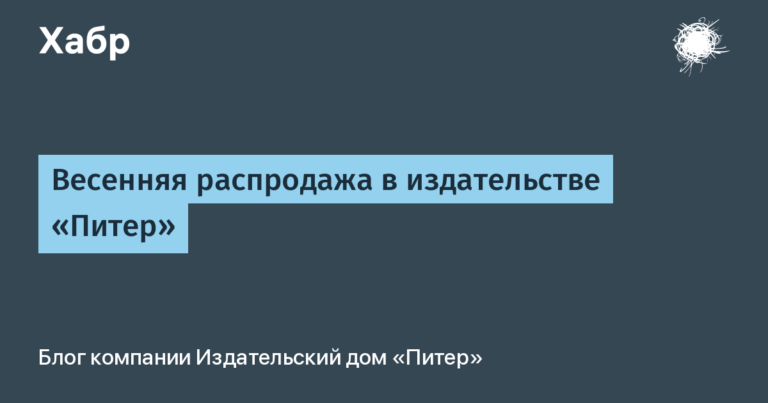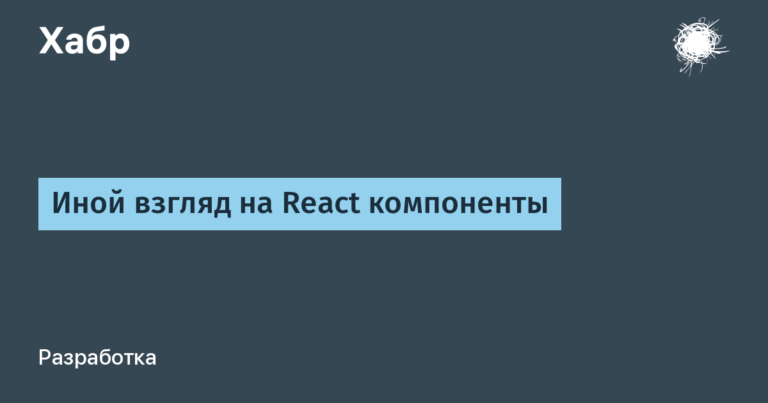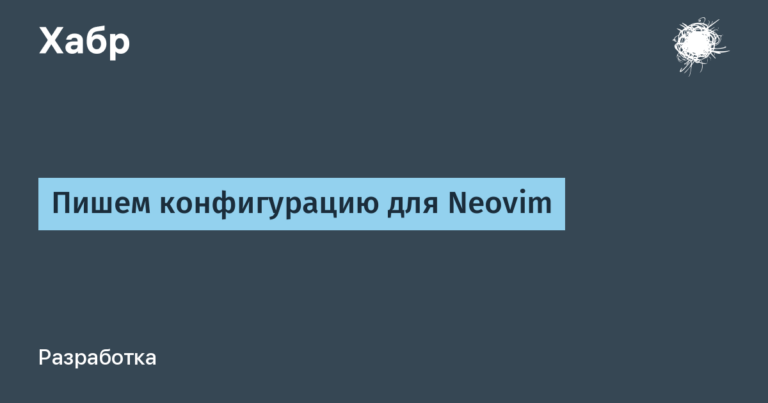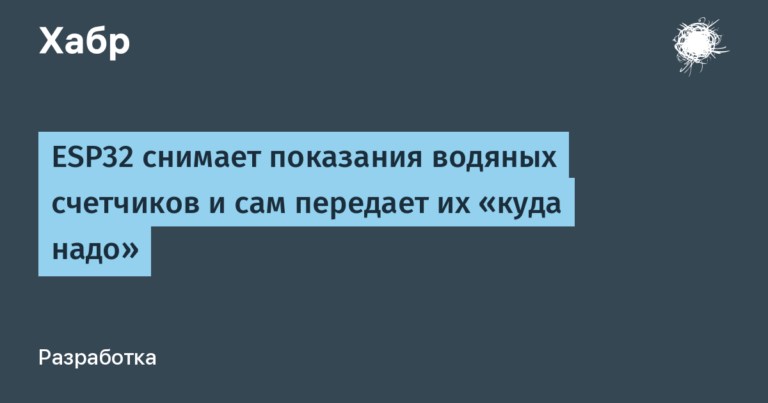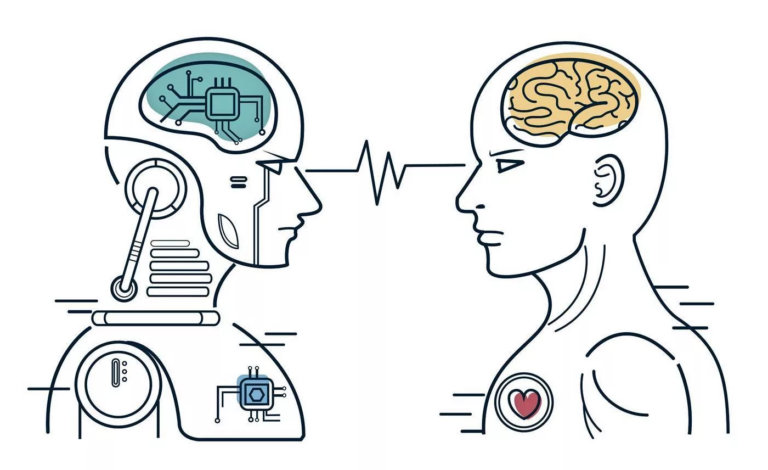How to install ZenTao on Astra Linux in 5 minutes
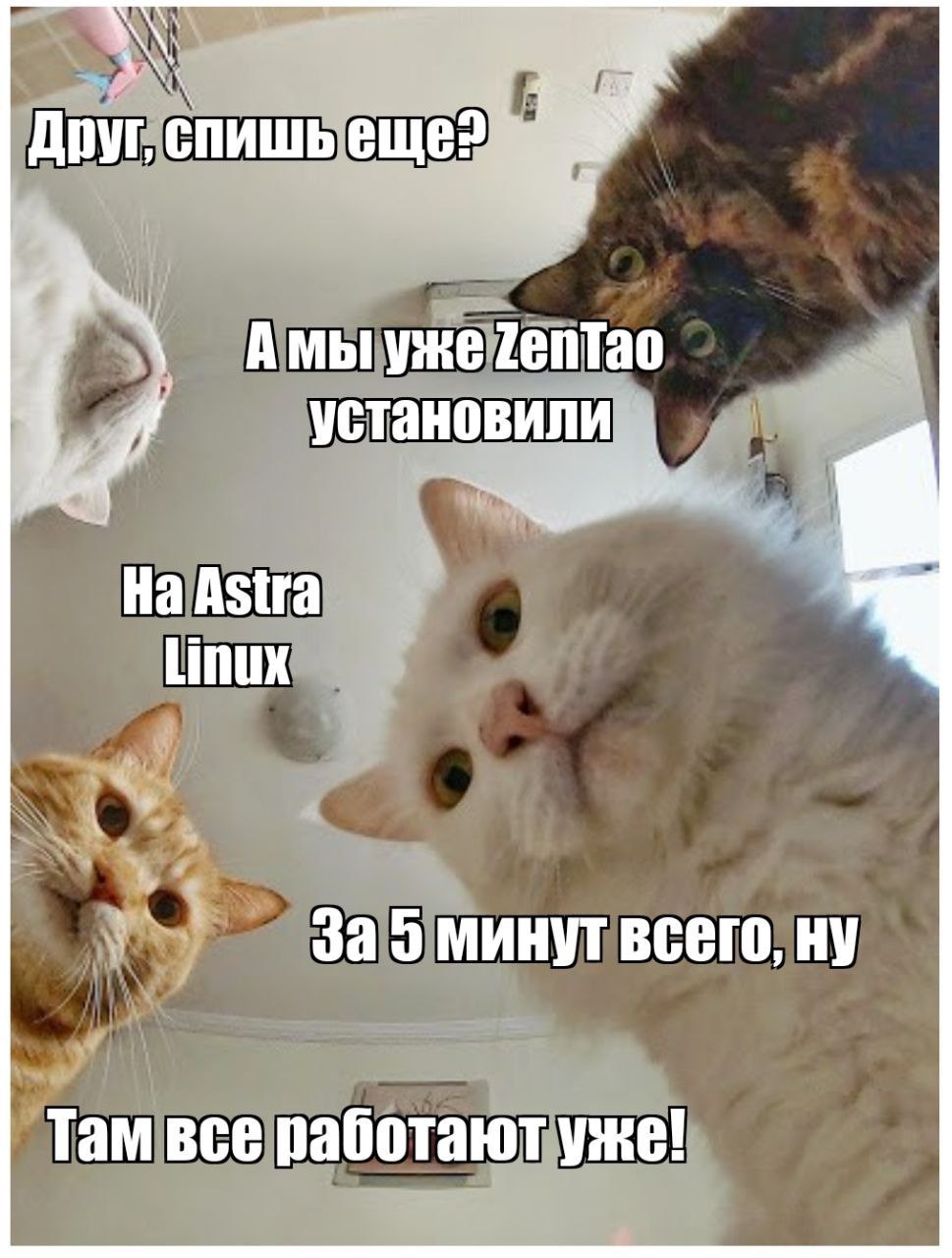
Hi all! This is Alexey Peshkov from GloByte. We continue to talk about ZenTao – a great alternative to replace Jira from the Chinese vendor ZenTao Software, the #1 solution for project management in China. Not so long ago I toldhow to install the server (on-premise) version of ZenTao on Windows in 5 minutes.
Today, as promised, I will share the instructions for installing ZenTao on the domestic Astra Linux operating system. We can say that as a result we will have a strategic friendship between China and Russia on your Linux server. 🙂
Short reference
Astra Linux (Astra Linux) is an operating system based on the Linux kernel, which is being introduced in Russia as an alternative to Microsoft Windows. Provides a degree of protection of processed information up to the level of state secrets of “special importance” inclusive. Certified in the systems of certification of information security tools of the Ministry of Defense of the Russian Federation, FSTEC and the Federal Security Service of Russia. Included in the Unified Register of Russian Programs of the Ministry of Telecom and Mass Communications of Russia.
By Mintsifra opinionAstra Linux is one of the top 3 Linux distributions available to a wide range of users and companies in Russia.
I used the latest free build available at developer site at the time of this writing, – Astra Linux Special Edition 1.7.3.

So, let’s begin. Consider a quick one-click installation – Apache, PHP and MySQL are already included in the installation archive.
We go to vendor website and select the server version of the product: Product > ZenTao Self-hosted.

In the list of distributions available for download, select ZenTao Max 4.3 – the most complete and latest version of the product at the time of writing this post.

Before downloading the distribution, you will be asked to log in. To do this, you need to register on the vendor’s website using the Register Now link.

4. Register.

After registration, we will be prompted to activate the trial cloud SaaS version of the product.

Using the cloud (SaaS) version of ZenTao will be discussed in another article.
Now we are interested in the server (on-premise) version of the product, so we go back to the Product menu and select the ZenTao Self-hosted option, download the version ZenTao Max 4.3.
5. Download Linux distribution – 138 Mb.

6. Unpack the archive into the /opt system folder.
It is important to unpack the archive into the /opt system folder. Do not unpack the archive to another directory and do not copy the contents of the archive to /opt/ as this may change the owner and read/write permissions of the files.
For convenience, I used the sudo mc command, then went to the Downloads folder and used the command to unpack the archive
tar -zxvf ZenTaoALM.max4.3.int.zbox_64.tar.gz -C /opt

After unpacking, let’s see the contents of the /opt/zbox directory:

7. Run ZenTao with the sudo /opt/zbox/zbox command.

We start Apache and MySQL and make sure that they are successfully launched:
sudo /opt/zbox/zbox start

To stop Apache and MySQL, you can use the sudo /opt/zbox/zbox stop command, to restart – /opt/zbox/zbox restart.
8. Now we can go to the web interface of the ZenTao system by opening http://127.0.0.1 or http://127.0.0.1/max/user-login-L21heC8=.html in your favorite browser.
Enter the username (admin) and temporary password (123456):

After that, choose a new administrator password:

We get to the start page of ZenTao.

In this simple way, we installed the server version of ZenTao on Astra Linux.
My colleagues and I plan to continue talking about ZenTao: how to quickly start working in the system, perform initial configuration for the main processes, invite team members, and much more. We will also actively talk about this and communicate in our Telegram community: https://t.me/ZenTao_Club.
Join us, install ZenTao and start exploring the product features with other members of the ZenTao Club Russia community. And, of course, ask questions in the comments, I will try to answer them.