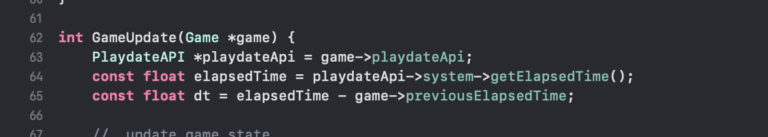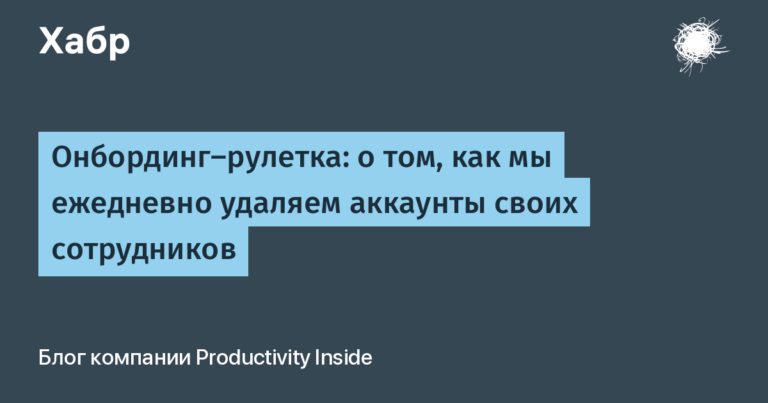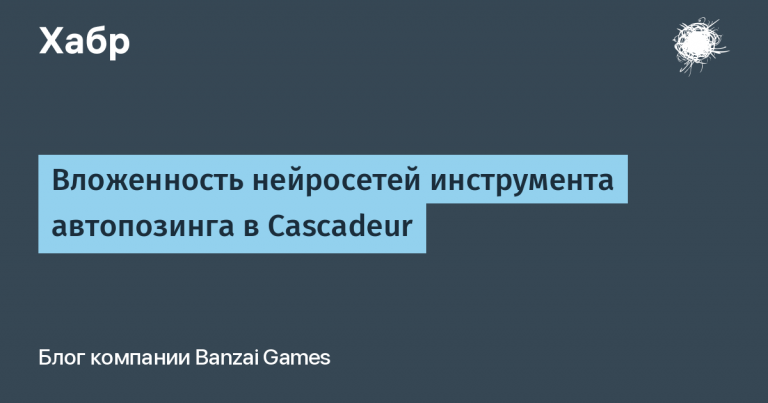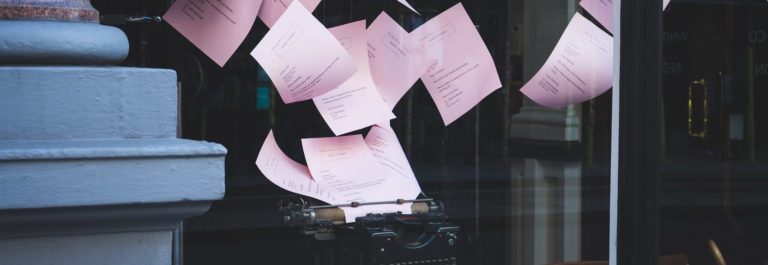How to install a virtual machine of any OS on a Mac without piracy…(using Windows as an example)
Hi all! Previously, we looked at how to install Windows on your Mac, but by cracking the app (I remind you that the author of the article condemns software piracy and does not call for any action, the article was created solely for the purposes of interest, all responsibility for performing actions lies with the performers)
But today we will look at a FREE way to do this.
Table of contents:
- Step 1. Install UTM.
- Step 2: Install CrystalFetch
- Step 3. Installation of wine
- Step 4. Launch
STEP 1. Install UTM:
So, we know what a virtual machine is from the previous guide, so let’s start right away without further ado…
Let's go here and install the application (you can download it via the AppStore, or you can download it directly from the website, it makes no difference)
We follow the standard installation procedure and move on to the second step.
STEP 2. Install CrystalFetch
What kind of program is this anyway? Crystal Fetch is an application for Mac OS that creates Windows Installer ISO images. It can be used with both UTM and non-UTM virtual machines.
Let's start the installation, everything is even simpler here. Download from here and that's all. Let's not delay and get straight to installing Windows.
STEP 3. Download Windows
After installing CrystalFetch, launch it.
1. Select the version of Windows (whichever one you like best)
2. It is very important for us to choose the right architecture. If you have a Mac with an Apple M1 / M2 / M3 chip, then choose APPLE SILICON!!!!! But if you have an Intel processor on your Mac, then Intel x64.
3. Well, then it’s simple, choose the language and edition.
4. Click the “Download…” button, wait for the download to complete and close the program.
STEP 5. Installation and launch
More than half of the journey is behind us, the most important and long-awaited remains. Let's not waste time, let's get started…
We launch UTM, we have the following menu:
We click on the “Create a new virtual machine” button, we will see a new window where we click “Virtualize”
Since we downloaded Windows, we select Windows accordingly.
Next, be careful! You see this window:
Check the box “Install Windows 10 or later” and in the download ISO image field we give the path to Windows! Next, make sure that the “Install driver and SPICE tools” box is checked and click “Continue.”
We continue with the installation… We have this field in front of us:
We don’t touch the memory slider, but in “CPU Cores” we set it to 4, click on “Continue”
Next we are asked to allocate memory for Windows. Everything here is individual, depending on what purpose you need Windows for, many say 32 gig is enough, but for me it’s not enough to work with VS, so I won’t advise anything here, decide for yourself how much memory to allocate.
In the next window we need to provide the access directory.
Here we click “Browse…” and select what data you would like your Windows to see (this can be either files on the desktop or files from all over the computer)
Once selected, click “Continue”.
You don’t need to do anything in the “Brief information” window, so just click “Save”
As you can see on the screen, we now have Windows, launch and install
Be patient here, the operation is not very fast. And be prepared for the fact that you may have coolers running for the first time 🙂
After restarting the application (this is if it is done automatically), we perform the standard Windows installation procedure
After all the installation procedures, you receive Windows ready for use:
If it was useful, leave a reaction, that's all, good luck!