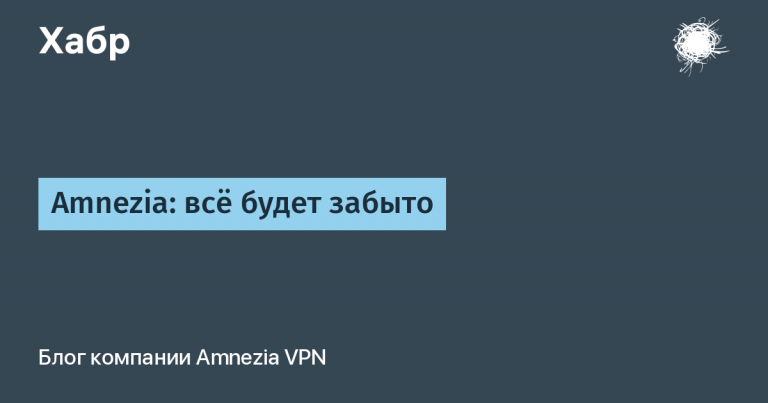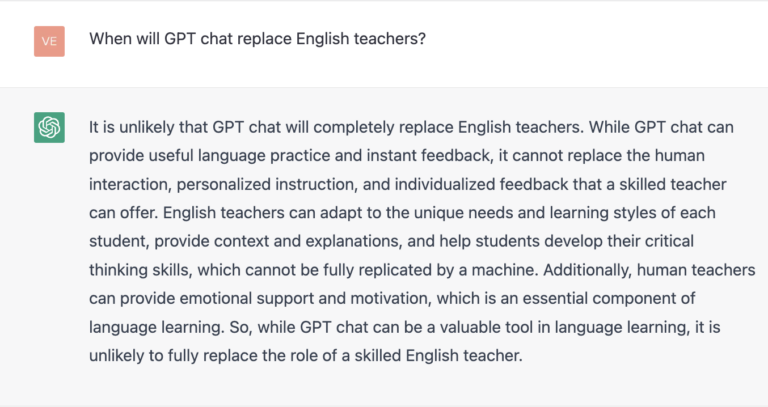GIMP has reached version 2.99.16. The 3.0 stable branch is just around the corner. What has changed in the graphics editor?
The GIMP developers are working hard to bring the release of the GIMP 3.0 stable branch closer. It is worth recalling that it has been translated to GTK3. In addition, the team is actively working on adding support for Wayland and HiDPI, CMYK. The code base has also been cleaned up, rendering caching has been added, and it is possible to select several layers. Don’t forget about the new GIMP plugin development API. The good news is that the next release will be a GIMP 3.0 release candidate. Well now let’s see what has changed in new release.

There are really a lot of changes:
probably one of the main innovations is the transfer of the codebase from using the GTK2 library to GTK3. Also added a new CSS-like style definition system that is used in GTK3
optimized GUI integration of those operations that use the GEGL (Generic Graphics Library) image processing engine. For example, now it is possible to integrate third-party modules with filters into the menu without the need to develop special plugins. The filter developer now defines the properties of the operation, on the basis of which components are formed for integration with the GIMP interface. In addition, there is support for displaying external filters when searching for actions.

The Text tool has a new Show on-canvas editor option. It makes it possible to hide the block with editing parameters that is shown when entering. As a result, only the input text remains.
the last release introduced the Align and Distribute tool. It implements the ability to apply the “Layer content only” option both for target objects and for the reference object.
Eyedropper and Sampled Points now have a Grayscale (%) mode to show pixel color values in grayscale
the dialogs for filling and tracing a contour or selection border have been optimized. So, fill and stroke with the same color are divided into two options that allow you to choose the color of either the background or foreground. The Stroke Selection and Stroke Path tools have also been optimized

Astronomers will now benefit from GIMP, as support for the specialized FITS image format used by scientists has been switched to work with the fitsio library. And this means the possibility of importing compressed files (GZIP, HCOMP, PLIO, RICE) with 8/16/32 bits of color per channel with single and double precision
the developers also added the ability to import and export clipped paths to PSD files. So, when importing such files, provided that the editor does not have the features that are involved in this file, a list of these features appears
Optimized processing of metadata in JPEG files. Renamed and settings that are related to the use of color subsampling

The developers also took care of changing the dark theme. In accordance with the wishes of the community, the theme was made lighter. The old version is also preserved as a separate Darker theme
the GtkAction hotkey, button, and menu processing class, which was previously deprecated, replaced with GimpAction add-on. It implements the missing functionality required for GIMP. Similarly prepared bindings over other changed widgets, such as widgets for menus and panels (GimpMenu, GimpMenuModel, GimpToolbar, GimpMenuBar)
You can now bind several keyboard shortcuts to one action at once. For example, pressing “1” counts both in the top row of numbers and in the side number block. Specialized keys that are on some keyboards are also supported. Talking about Copy, Cut and Paste
the interface has also been changed – a mode for combining the menu bar with the window title has appeared here. This makes it possible to increase the amount of vertical screen space.

as for the sRGB color space, the developers have done work to get rid of the code from bindings to input and output data only in it. We also made it easier to set foreground and background colors in color spaces other than sRGB
In general, a lot of work has been done, but before the release of a stable line, there are still a few tasks to be solved. In particular, we need to complete the implementation of Wayland support, rework the API for scripts and plugins. It is also necessary to complete the optimization of the color management system and add support for the CMYK color space. Work is also underway to revise the concept of floating selection. Among the tasks that have already been completed are the transition to GTK3, the addition of support for layered selection and layered operations, and the transition to the Meson build system.
So we are waiting for a stable branch! If you have already tried the new version of the editor, tell us in the comments how you like it.