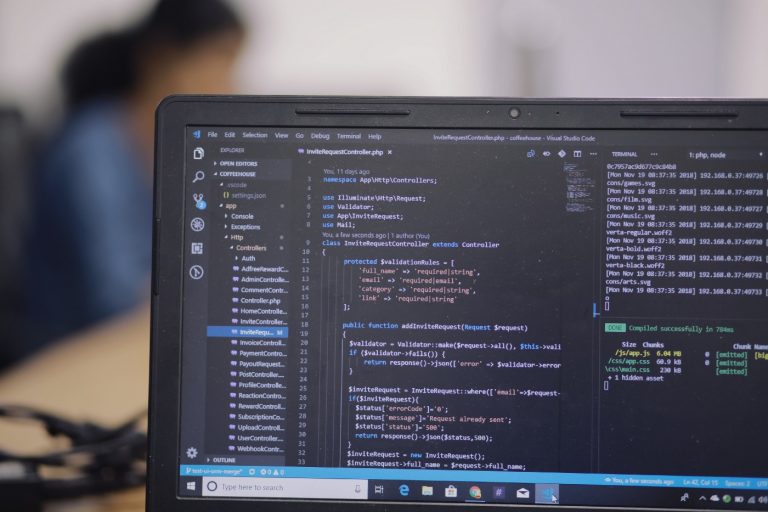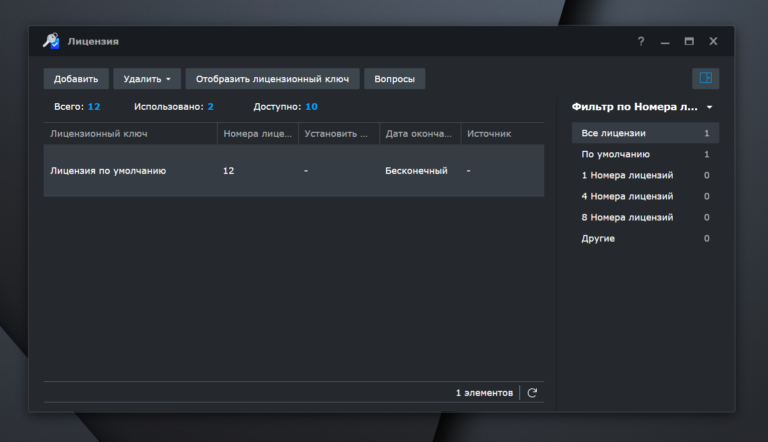experience with the Geeetech E180 3D printer, which is already 7 years old

A few years ago, I became interested in 3D printers, because at that time models had already appeared that did not require significant knowledge in this industry. I needed a device that would allow me to solve small issues around the house and hobbies – from time to time print out all sorts of fasteners, boxes, cases for soldering irons and tips, etc. I chose the Geeetech E180 because it didn't look like a bunch of straps and wires, it had a closed body, a touch screen (capacitive), got good user reviews, and looked good. Of course, before buying it, I also paid attention to the characteristics, which suited me quite well.
I’ll say right away that there are no revelations in this article, just personal experience with this printer model. In my opinion, it is still relevant, with some reservations. Details are under the cut.
What kind of printer is this?
Geeetech E180 is a desktop 3D printer released by the Chinese company Geeetech. It is aimed at home use and is suitable for beginners, which I can attest to. First of all, thanks to its simplicity and intuitive interface. It was released in 2017, and has remained quite popular since then. For a moment, he is already 7 years old.
The printer first appeared on Kickstarter, the developers managed to raise the required amount, and it was finally released. Then they raised $56,513. The model, as far as one can judge, turned out to be successful, and it is still on sale. For example, on Aliexpress.

The price, however, is somehow inadequate for 2024. For the same money you can buy a much more modern 3D printer, which prints faster and has wider capabilities. Example – AnkerMake M5, one of the “Cobras”, etc.
Geeetech itself has more advanced models. Here are the characteristics of the device that I have:
- Printing technology: FDM (Fused Deposition Modeling).
- Work area dimensions: 130 x 130 x 130 mm.
- Layer thickness: from 0.05 to 0.3 mm – allows you to print with good detail.
- Nozzle diameter: 0.4 mm.
- Type of printing material: PLA, ABS, TPU and other filaments with a melting point of 180 to 250°C.
- Printing speed: up to 80 mm/s.
- Supported filament diameter: 1.75mm.
- Extrusion temperature: up to 250°C.
- Connection: USB, SD card, support wireless connection via Wi-Fi (optional).
- Screen: 3.2-inch touch display for control without a computer.
- Platform: Aluminum platform with pad, not heated.
- Printer dimensions: 284 x 156 x 320 mm.
- Weight: 4.6 kg.
- Supported software: EasyPrint 3D, Repetier-Host, Cura.
By the way, there is also a version with a WiFi module, but it must be purchased separately. This function is not really needed; a USB connection and the ability to print from a microSD card are enough.

The desktop is not heated, the size, as indicated above, is small. It is quite enough for home purposes. Over several years of use, I only wanted to print something larger than 13 cm 2-3 times. These are figures from Fallout and, it seems, the Eiffel Tower.
Disadvantages and problems
First about all the troubles, and then about the advantages. By the way, many of the problems were caused by the fact that I am a complete newbie to 3D printing. Often I did something wrong, and then the error occurred on the printer. But there were also troubles that were beyond my control.

Here are the main things I can highlight:
1. Circles were not printed correctly. The printer printed, rather, ovals, and this was very annoying if you needed to print a model of a stand for soldering iron tips, a syringe with flux, and so on. Then I figured it out – the problem was in a loose belt, which was responsible for the operation of the Z axis. I tightened it and that was it – the problem went away, the printer now prints perfect circles.
2. Extruder. It's plastic and, damn, it starts falling apart after about a year of use. Luckily this is not a proprietary/unique part. I found a metal analogue, ordered two pieces at once and have had no problems since then.
3. Nozzle and heating element. All this is rolled up in one plastic case. In general, it is very convenient, but this particular module, as far as one can judge, is unique. I had problems with it after several years of use – the copper on the contacts was worn out (there will be a photo below for understanding). On the printer side there are spring-loaded contacts adjacent to them, but, as far as I understand, they are not copper, but steel, or something. And copper oxidizes. The process is very slow, taking several years, but after this the printer may no longer detect the module. The solution to the problem is to clean the copper contacts with alcohol (or better yet, solder them) and clean the steel ones. After this the issue was resolved.
4. Nozzle cost. The printer comes with two heating modules. I only have one left, and if it fails, I'll have to buy more. But it costs $25, is sold only in the USA, and shipping costs another $20. It turns out to be a lot. Perhaps this module is not unique and you know where you can buy this inexpensively? I couldn't find it on Aliexpress, nor on eBay.
5. Table without heating. This leads to the fact that sometimes the base is poorly fixed. It can be solved by setting the printing temperature of the first layer to 220 degrees, and the minimum possible level of lowering along the Z axis during calibration. Plus, you can use special glue – it helps a lot in many cases.


Maybe some other printer model has such nozzles? If yes, please let me know in the comments.
Another problem is that if the part sticks too much to the table, you have to use force to remove it from the backing. And then set up the table level. This does not happen so often, but still the automatic adjustment that modern printers have is a good solution that saves time.
What's good about a printer?
Actually, yes, I scolded him a little. What's good about it? Everything else – we can say that there is not much bad. By the way, I’ve seen terrible reviews online that this doesn’t work, and that too. But it seems to me that most of these reviews are from newbies like me. They don't understand why something doesn't work or doesn't work well, but they don't try to figure out the root cause. And it is usually simple – like the same offset along the Z axis.

If the printer is correctly configured and maintained, then there are no problems with it – you send the part for printing and you are happy. Of course, you still need to tinker with the slicer settings so that the print is close to ideal. But all owners of 3D printers, without exception, have to do this.
I would also like to mention that during the entire operation the nozzle never clogged – I read about this problem with other models on various forums. My device does not have this problem as a class, as far as I understand. Moreover, I do not install any filters, fiber cleaning sponges, etc.
The only thing I bought was a plastic dryer. The simplest possible model, with a temperature and time controller and a fan inside, which maintains, so to speak, a stable microclimate for a reel of plastic.
What else? Over the past few uses, I have printed several kg of plastic parts – both for myself and for friends who do not have a 3D printer. Some, by the way, looking at what can be done with even this little thing, bought printers for themselves.
Here are a few examples of recent “printouts” – this is a stand for a soldering iron and its tips. I didn't print it on purpose to show the contents of the stand.

Also a VaultBoy figure from Fallout, and also mounts for shelves in the refrigerator. The “original” fasteners broke, and the alternative was to buy new shelves for 20 euros each. 4 shelves – 80 euros, while the cost of my used refrigerator is about 100 euros.

I printed both hooks/mounts for a tool board from IKEA and spice mounts for the kitchen. Also, a reservoir cap for washer windows in cars (I planted my own one somewhere) and much, much more.
If we rate the printer on a five-point scale, I would give it a 4 plus. For reliability, unpretentiousness and the fact that it prints in good quality.
What models of 3D devices do you use, what disadvantages and advantages of your devices can you name?