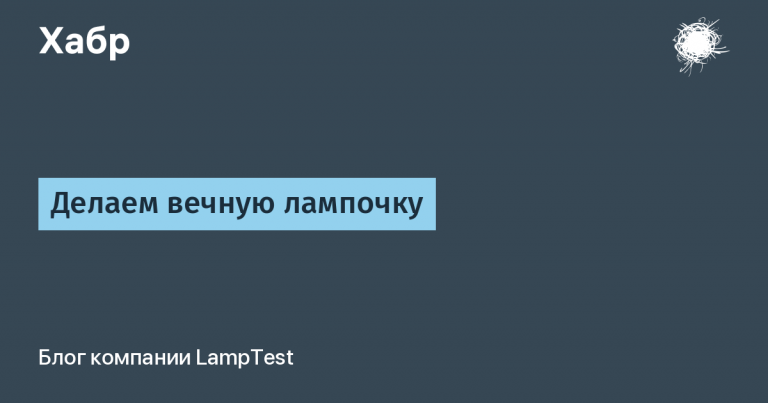CPP — custom product page for mobile applications

Hello, colleague! It's time to discuss such a topic as CPP. In the ranks of savvy mobile marketers, this format of advertising campaign has long been used to reduce the cost of purchase. But if you missed this topic, then you should come to us – read the article and get educated.
The abbreviation stands for “Custom Product Page” is a unique and personalized product page for an application in the AppStore and Google Play.
Personalizing the user journey with CPP:


The second option – let's say with CPP: the user saw the ad, clicked on the banner, went to the store page, saw custom screenshotsdownloaded the app and opened it, the installation was attributed.

Now let's turn it on creativity And let's think about ithow can this help us in placement?
Imagine that you have the ability to show the user not publicly available content before installation, but the content that he clearly expects – personalize the content according to his expectations and interests.
Let's go back to the user path and look at it in more detail:

Let's say we are promoting the Kinopoisk brand. We launch an advertising campaign for users who love thrillers. We prepare the corresponding creatives and show users what they are interested in.
The user goes to the store and sees either: classic screenshots or screenshots adapted for creativity
You have set up a contextual advertising campaign in VK for users who are looking for a new phone. In the ad, you use creatives demonstrating the “Smartphones” category. In the app store, when the user clicks on your ad, he sees a page adapted for him. The page shows the USP and the category of goods that motivated him to click on the ad.
What type of store page branding do you think users will be more interested in seeing?
Thus, the CPP mechanics allow you to personalize the offer and thereby increase the CR install.
Let's sum it up. The main features of CPP launch:
More opportunities for testing with engaging visuals such as videos or images;
Increasing the relevance and conversion of advertising campaigns;
Better audience segmentation;
Potential to increase CR in target event and ROAS.
You can use different images and videos on the page. Provide more detailed information about the features and content of your application. Available for editing on the page: advertising images, text and videos.

The use cases for custom pages vary by app, but most strategies are based on user segmentation or app features.
Segmentation:
Conducting holiday or seasonal advertising campaigns and promotions.
1. Prepare the launch logic: what creatives will you use in ads, what screenshots will you adapt. Here are some tips:

You can also add to this the architecture of a test campaign in comparison with always-on placement, thus it will be a pure A/B test 🙂
*Don't forget to give your creatives and screenshots to your design department for work! And before that, check the screenshot requirements: Apple Store, Google Play
2. Prepare a custom page in app stores and upload creatives, texts. Instructions for their creation are below:
To launch an ad with a redirect to a custom page, do the following:
Adjust:
Full Help Adjust. To launch an ad with a redirect to a custom page, do the following:
Use the redirect parameter in a regular link.
The platform-specific redirect parameter redirect_ios allows you to send users to a specific App Store page. In the example below, {your_cpp_unique_url} refers to the URL of the user's product page in encoded format.
Example: https://app.adjust.com/abc123?redirect_ios={your_cpp_unique_url}
Launching CPP with Appsflyer:
To implement a redirect to a custom page, you can choose one of 2 options:
By adding the af_ios_store_cpp parameter to your OneLink URLs or platform-specific attribution links and specifying your custom product page ID as its value. Example: af_ios_store_cpp=xxxxxxxx-xxxx-xxxx-xxxx-xxxx-xxxxxxxxxxxx
https://t.me/notesfromdigital