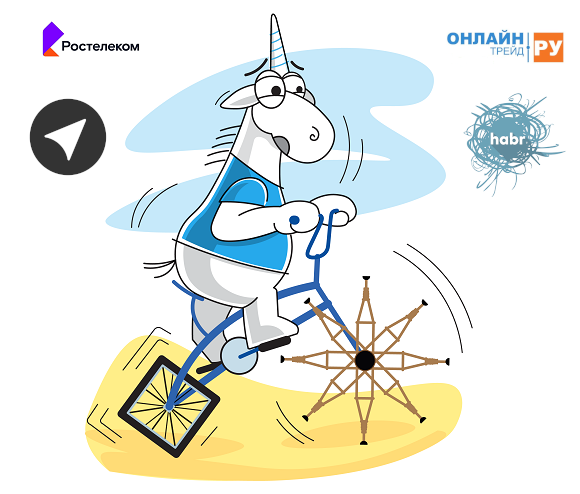Cloning the OS under encrypted LVM to a smaller disk
In workflows, cloning Linux hosts has become commonplace for me. But one day I had to clone a server with LVM and LUKS encryption to a smaller disk. And it turned out not to be so simple.
Please note, this method worked for me exclusively on iron servers. This did not work on KVM with qcow2 disks, the system after unlocking LUKS fell into initframfs with errors, which is missing
/binAnd/sbin. These are the consequences of cloning with errors, you may need to use other tools, for exampledd.
Errors I encountered on virtual machines

Given:
Debian Server
debian-srcwith encrypted LVM on disksda20GB, which is occupied by ~ 3GB.blank disk
sdb15GB to which you want to transferdebian-src
What’s wrong with encrypted LVM?
At the very beginning, I didn’t even think that something could go wrong, so I just booted from Clonezilla, indicated the flag through the Expert mode -icds, which skips checking the size of the destination drive. This allows you to clone a large disk to a smaller disk, as long as the larger disk uses no more space than the smaller disk.
But at the end of cloning, I ran into an error of insufficient space on the destination disk:

And then it became clear: LVM does not allow you to simply clone a disk, it needs to be reduced, the presence of LUKS encryption added complexity.
How to shrink encrypted LVM?
First, boot from the Live-CD to debian-src (I had Linux Mint on hand)
Deciphering LUKS
/dev/sda5give it a nameencand display information on PV (physical volumes) and LV (logical volumes)
root@mint:~# cryptsetup open /dev/sda5 enc
Enter passphrase for /dev/sda5:
root@mint:~# pvs
PV VG Fmt Attr PSize PFree
/dev/mapper/enc debian-src-vg lvm2 a-- 19.50g 44.00m
root@mint:~# lvs
LV VG Attr LSize
root debian-src-vg -wi-ao---- <18.51g
swap_1 debian-src-vg -wi-a----- 976.00m
root@mint:~# df -h /dev/mapper/debian--src--vg-root
Filesystem Size Used Avail Use%
/dev/mapper/debian--src--vg-root 19G 1.3G 16G 8%We see that the PV is completely filled, and 16GB is free in the LV of the root, it is necessary to reduce the PV.
Starting to decrease the volume of LV
debian--src--vg-root. We will reduce everything by 10GB.
root@mint:~# lvresize --resize -y -L -10G /dev/debian-src-vg/root
Do you want to unmount "/media/mint/39551c0b-2da8-4303-8de5-65e7d6c552e9" ? [Y|n] y
fsck from util-linux 2.34
resize2fs 1.45.5 (07-Jan-2020)
Resizing the filesystem on /dev/mapper/debian--src--vg-root to 2230272 (4k) blocks.
The filesystem on /dev/mapper/debian--src--vg-root is now 2230272 (4k) blocks long.
Size of logical volume debian-src-vg/root changed from <18.51 GiB (4738 extents) to <8.51 GiB (2178 extents).
Logical volume debian-src-vg/root successfully resized.Key
-yallows to unmount LV before resizing
If you have a swap, then after step 2 we will have free space between LV root and swap. Let’s remove it.
root@mint:~# pvs -v --segments
PV VG Fmt Attr PSize PFree Start SSize LV Start Type PE Ranges
/dev/mapper/enc debian-src-vg lvm2 a-- 19.50g 10.04g 0 2178 root 0 linear /dev/mapper/enc:0-2177
/dev/mapper/enc debian-src-vg lvm2 a-- 19.50g 10.04g 2178 2560 0 free
/dev/mapper/enc debian-src-vg lvm2 a-- 19.50g 10.04g 4738 244 swap_1 0 linear /dev/mapper/enc:4738-4981
/dev/mapper/enc debian-src-vg lvm2 a-- 19.50g 10.04g 4982 11 0 free
root@mint:~# pvmove --alloc anywhere /dev/mapper/enc:4738-4981
/dev/mapper/enc: Moved: 2.87%
/dev/mapper/enc: Moved: 100.00%Pay attention to PE Ranges and we see that between LV root And swap_1 there is free space, move swap /dev/mapper/enc:4738-4981 close to root.
After moving, we see that the free space has moved to the end:
root@mint:~# pvs -v --segments
PV VG Fmt Attr PSize PFree Start SSize LV Start Type PE Ranges
/dev/mapper/enc debian-src-vg lvm2 a-- 19.50g 10.04g 0 2178 root 0 linear /dev/mapper/enc:0-2177
/dev/mapper/enc debian-src-vg lvm2 a-- 19.50g 10.04g 2178 244 swap_1 0 linear /dev/mapper/enc:2178-2421
/dev/mapper/enc debian-src-vg lvm2 a-- 19.50g 10.04g 2422 2571 0 free We begin to reduce the LUKS partition. Let’s look at the size first:
root@mint:~# cryptsetup status enc
/dev/mapper/enc is active and is in use.
type: LUKS2
cipher: aes-xts-plain64
keysize: 512 bits
key location: keyring
device: /dev/sda5
sector size: 512
offset: 32768 sectors
size: 40906752 sectors
mode: read/writeThe value we need is size: 40906752 sectors
Let’s use the formula for subtracting the volume of a LUKS partition:LUKS_size_sectors - значение_уменьшения_в_гб * 1024 * 1024 * 2 = значение для cryptsetup resize
I reduce LUKS by 10GB, the values in my case are: 40906752-10*1024*1024*2=19935232
root@mint:~# cryptsetup resize enc -b 19935232
Enter passphrase for /dev/sda5:We will display information about the LUKS partition, it will be useful to us later. We are interested in offset And size:
root@mint:~# cryptsetup status enc
/dev/mapper/enc is active and is in use.
...
offset: 32768 sectors
size: 19935232 sectors
...Deactivate VG (Volume Group) and close LUKS.
root@mint:~# vgchange -a n debian-src-vg
WARNING: Device /dev/mapper/enc has size of 19935232 sectors which is smaller than corresponding PV size of 40906752 sectors. Was device resized?
WARNING: One or more devices used as PVs in VG debian-src-vg have changed sizes.
0 logical volume(s) in volume group "debian-src-vg" now active
root@mint:~# cryptsetup close encNote that all LVs must be unmounted otherwise you will get an error.
If you mount LUKS back after this step, you will need to repeat steps 4 and 5.
We see a warning that the LUKS partition is smaller than the PV in VG debian-src-vg. We’ll fix this a bit later.
We begin to reduce the disk partition itself
sda5because the root of the system is located there.
root@mint:~# lsblk
NAME MAJ:MIN RM SIZE RO TYPE MOUNTPOINT
loop0 7:0 0 1.9G 1 loop /rofs
sda 8:0 0 20G 0 disk
├─sda1 8:1 0 487M 0 part
├─sda2 8:2 0 1K 0 part
└─sda5 8:5 0 19.5G 0 part
root@mint:~# parted /dev/sda
GNU Parted 3.3
Using /dev/sda
(parted) unit s
(parted) p
Model: ATA QEMU HARDDISK (scsi)
Disk /dev/sda: 41943040s
Sector size (logical/physical): 512B/512B
Partition Table: msdos
Disk Flags:
Number Start End Size Type File system Flags
1 2048s 999423s 997376s primary ext2 boot
2 1001470s 41940991s 40939522s extended
5 1001472s 41940991s 40939520s logicalLet’s use the formula for calculating the new partition size: NEW_PARTITION_SECTOR_END = PARTITION_SECTOR_START + (LUKS_SIZE_SECTORS + LUKS_OFFSET_SECTORS) - 1
Values in my case: 1001472+(19935232+32768)-1=20969471
(parted) resizepart 5 20969471
Warning: Shrinking a partition can cause data loss, are you sure you want to continue?
Yes/No? yes
(parted) q
Information: You may need to update /etc/fstab.We mount LUKS, activate VG and see that we managed to compress the disks. But the error is that the LUKS partition is smaller than the PV in
debian-src-vgleft, now we will eliminate it.
root@mint:~# cryptsetup luksOpen /dev/sda5 enc
Enter passphrase for /dev/sda5:
root@mint:~# vgchange -a y debian-src-vg
WARNING: Device /dev/mapper/enc has size of 19935232 sectors which is smaller than corresponding PV size of 40906752 sectors. Was device resized?
WARNING: One or more devices used as PVs in VG debian-src-vg have changed sizes.
2 logical volume(s) in volume group "debian-src-vg" now active
root@mint:~# lsblk
NAME MAJ:MIN RM SIZE RO TYPE
sda 8:0 0 20G 0 disk
├─sda1 8:1 0 487M 0 part
├─sda2 8:2 0 1K 0 part
└─sda5 8:5 0 9.5G 0 part
└─enc 253:0 0 9.5G 0 crypt
├─debian--src--vg-root 253:1 0 8.5G 0 lvm
└─debian--src--vg-swap_1 253:2 0 976M 0 lvm We reduce the size of the PV, and also expand the LV root as much as possible within the reduced PV.
root@mint:~# pvresize /dev/mapper/enc
WARNING: Device /dev/mapper/enc has size of 19935232 sectors which is smaller than corresponding PV size of 40906752 sectors. Was device resized?
WARNING: One or more devices used as PVs in VG debian-src-vg have changed sizes.
Physical volume "/dev/mapper/enc" changed
1 physical volume(s) resized or updated / 0 physical volume(s) not resized
root@mint:~# lvresize -l +100%FREE /dev/debian-src-vg/root
Size of logical volume debian-src-vg/root changed from <8.51 GiB (2178 extents) to 8.55 GiB (2189 extents).
Logical volume debian-src-vg/root successfully resized.
root@mint:~# e2fsck -f /dev/debian-src-vg/root
e2fsck 1.45.5 (07-Jan-2020)
Pass 1: Checking inodes, blocks, and sizes
Pass 2: Checking directory structure
Pass 3: Checking directory connectivity
Pass 4: Checking reference counts
Pass 5: Checking group summary information
/dev/debian-src-vg/root: 37219/561936 files (1.4% non-contiguous), 408261/2230272 blocks
root@mint:~# resize2fs /dev/debian-src-vg/root
resize2fs 1.45.5 (07-Jan-2020)
Resizing the filesystem on /dev/debian-src-vg/root to 2241536 (4k) blocks.
The filesystem on /dev/debian-src-vg/root is now 2241536 (4k) blocks long.Let’s see how the size of our disks, PV and LV has changed. From 19.5G we reduced the drive to 9.5G, exactly 10 gigabytes.
root@mint:~# lsblk
NAME MAJ:MIN RM SIZE RO TYPE
sda 8:0 0 20G 0 disk
├─sda1 8:1 0 487M 0 part
├─sda2 8:2 0 1K 0 part
└─sda5 8:5 0 9.5G 0 part
└─enc 253:0 0 9.5G 0 crypt
├─debian--src--vg-root 253:1 0 8.6G 0 lvm
└─debian--src--vg-swap_1 253:2 0 976M 0 lvm
root@mint:~# pvs
PV VG Fmt Attr PSize PFree
/dev/mapper/enc debian-src-vg lvm2 a-- 9.50g 0
root@mint:~# lvs
LV VG Attr LSize
root debian-src-vg -wi-a----- 8.55g
swap_1 debian-src-vg -wi-a----- 976.00mOn this we have finished all the manipulations with the dimension of the disks. The only thing left is to take the Clonezilla Live CD and, as usual, clone the disk in expert mode with the flag
-icds
Cloning process
Boot into Clonezilla, select clone
device-deviceExpert mode,disk_to_local_diskChoose our reduced
sdaas source disk.
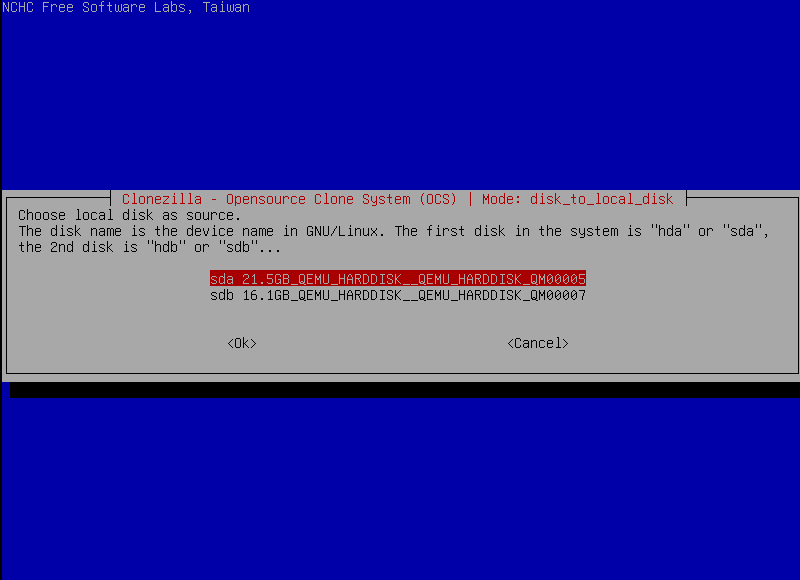
We put the flag
-icds
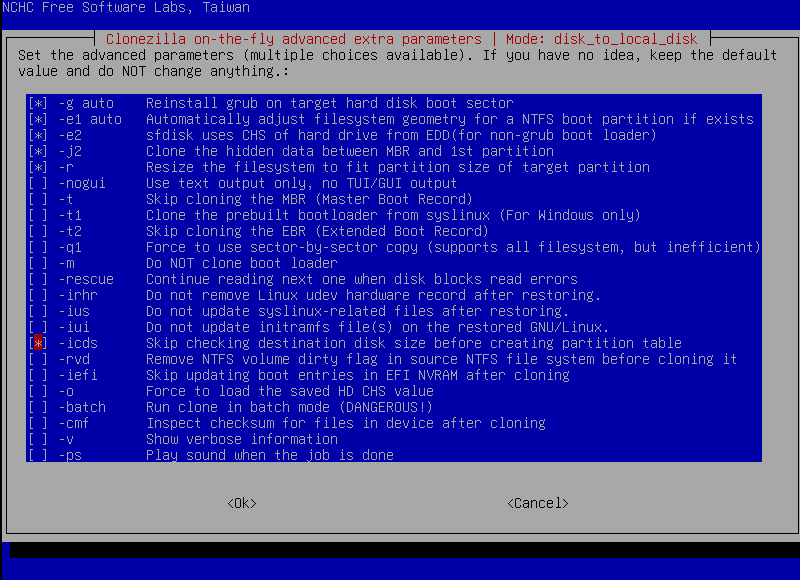
When cloning the partition table, select the -k0 flag to clone the table from the Source disk.
We confirm that we want to clone to the sdb disk of our choice and wait for the cloning to finish.
Increasing disk size
After cloning, you need to expand the second disk to which we cloned the OS (in my case, this sdb)
We boot into the Live CD, unlock LUKS and check the disks. We see that the partition table and the system were copied.
root@mint:~# cryptsetup open /dev/sdb5 enc
Enter passphrase for /dev/sdb5:
root@mint:~# lsblk
NAME MAJ:MIN RM SIZE RO TYPE
sda 8:0 0 20G 0 disk
├─sda1 8:1 0 487M 0 part
├─sda2 8:2 0 1K 0 part
└─sda5 8:5 0 9.5G 0 part
sdb 8:16 0 15G 0 disk
├─sdb1 8:17 0 487M 0 part
├─sdb2 8:18 0 1K 0 part
└─sdb5 8:21 0 9.5G 0 part
└─enc 253:0 0 9.5G 0 cryptLet’s try to expand LUKS to the maximum.
root@mint:~# cryptsetup -v resize 'enc'
Enter passphrase for /dev/sdb5:
Key slot 0 unlocked.
Command successful.
root@mint:~# lsblk
NAME MAJ:MIN RM SIZE RO TYPE
...
sdb 8:16 0 15G 0 disk
├─sdb1 8:17 0 365.3M 0 part
├─sdb2 8:18 0 1K 0 part
└─sdb5 8:21 0 14.7G 0 part
└─enc 253:0 0 14.6G 0 crypt Now we see how sdb5 And enc expanded as far as possible
Spoiler: you won’t be able to expand via GParted – it gives an error on the command
cryptsetup -v resize
Let’s look at the information about PV and notice that PV
encstill remained at 9.5GiB. We need to fix this.
root@mint:~# pvdisplay -m
--- Physical volume ---
PV Name /dev/mapper/enc
VG Name debian-src-vg
PV Size 9.50 GiB / not usable 0
...Change the PV size.
root@mint:~# pvresize /dev/mapper/enc
Physical volume "/dev/mapper/enc" changed
1 physical volume(s) resized or updated / 0 physical volume(s) not resizedWe check the size of the LV, we see that the root has not yet been expanded either. Resizing the LV.
root@mint:~# lvs
LV VG Attr LSize
root debian-src-vg -wi------- 8.55g
swap_1 debian-src-vg -wi------- 976.00m
root@mint:~# lvresize -l +100%FREE /dev/debian-src-vg/root
Size of logical volume debian-src-vg/root changed from 8.55 GiB (2189 extents) to 13.67 GiB (3500 extents).
Logical volume debian-src-vg/root successfully resized.Checking the file system and resizing the root
root@mint:~# e2fsck -y /dev/debian-src-vg/root
...
/dev/debian-src-vg/root: ***** FILE SYSTEM WAS MODIFIED *****
/dev/debian-src-vg/root: 24777/561936 files (1.5% non-contiguous), 293922/2241536 blocks
root@mint:~# resize2fs /dev/debian-src-vg/root
resize2fs 1.45.5 (07-Jan-2020)
Resizing the filesystem on /dev/debian-src-vg/root to 3584000 (4k) blocks.
The filesystem on /dev/debian-src-vg/root is now 3584000 (4k) blocks long.Check disk size, PV and LV
root@mint:~# lsblk
NAME MAJ:MIN RM SIZE RO TYPE
...
sdb 8:16 0 15G 0 disk
├─sdb1 8:17 0 365.3M 0 part
├─sdb2 8:18 0 1K 0 part
└─sdb5 8:21 0 14.7G 0 part
└─enc 253:0 0 14.6G 0 crypt
├─debian--src--vg-root 253:1 0 13.7G 0 lvm
└─debian--src--vg-swap_1 253:2 0 976M 0 lvm
root@mint:~# pvs
PV VG Fmt Attr PSize PFree
/dev/mapper/enc debian-src-vg lvm2 a-- 14.62g 0
root@mint:~# lvs
LV VG Attr LSize
root debian-src-vg -wi-a----- 13.67g
swap_1 debian-src-vg -wi-a----- 976.00mAll! Now we can start from the new disk. I have a couple of servers that I copied in this way and they have been working stably for more than six months.
I decided to post this article on Habr because of the large volume, I leave smaller notes in my tg channel https://t.me/sdnv_funkhole.
Links to resources that helped me with this task: