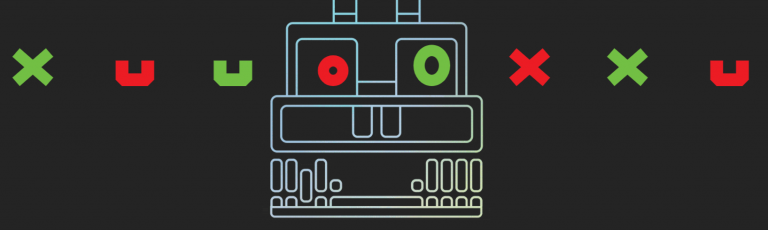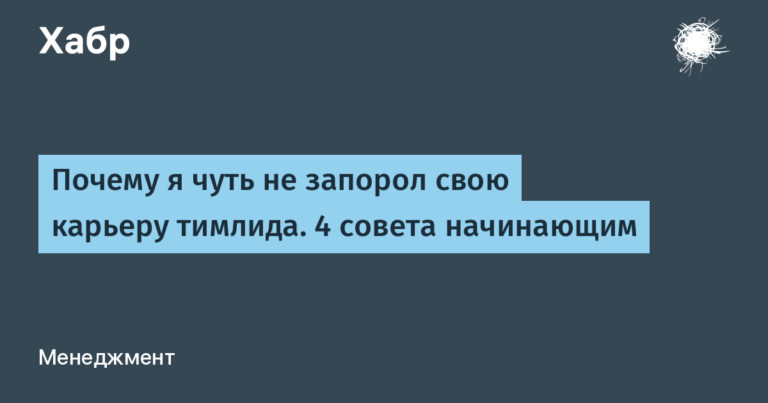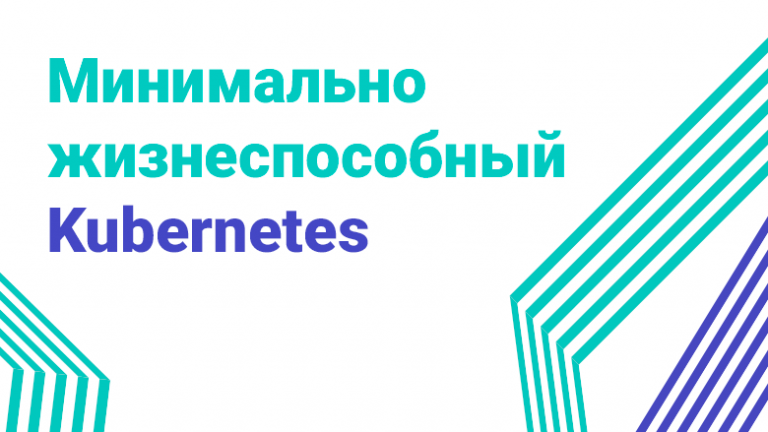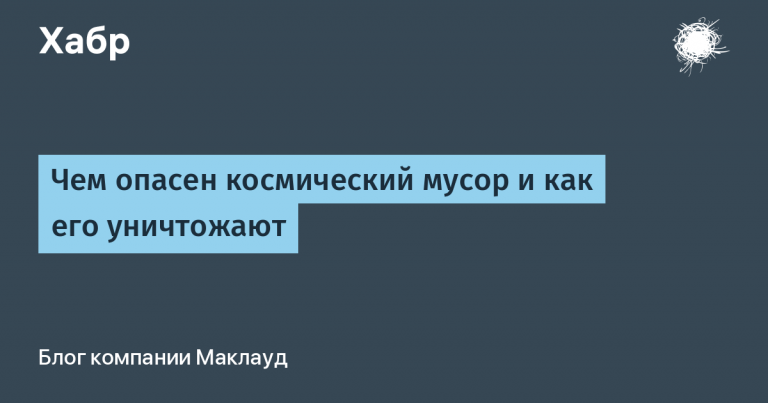cleaning traces with xDedic and a specialized batch file
Dear friends,
Today I would like to talk about the importance of ensuring security when using dedicated servers (dedics) and offer you two powerful tools for cleaning traces of actions on them: xDedic Log Cleaner and a specialized batch file. When you log into Dedik, the system automatically records your IP address in the system log. This makes your activity on the server traceable and may pose a threat to your anonymity. Now, let's look at these tools in more detail.
xDedic Log Cleaner: Tool Power for Anonymity
xDedic Log Cleaner is a powerful software designed to completely clean up traces of activity on dedicated servers. Its functionality includes not only deleting system logs, but also clearing temporary files, as well as the ability to delete an account from the server along with all files associated with it.
However, in addition to this functionality, questions arise about the security and reliability of the program itself. There are suspicions about the possible presence of hidden functionality in xDedic Log Cleaner, which may pose a threat to the security of user data. It is recommended to check this program with reversers to identify any potential vulnerabilities or hidden functions.
It is interesting to note that the official website of this program is only available on the onion segment of the Internet, which emphasizes its focus on ensuring anonymity and security. Registration on this site is possible only by invite or for a fee, which also adds complexity to accessing the program. BUT! If you search well, there is a leak of this program in the public domain. Download at your own risk!
More details about the functionality of xDedic Log Cleaner:

[Flush]: With this feature, you can easily and quickly clear system logs in one click. Ease of use makes this option an ideal solution for quickly and efficiently cleaning up traces on a server without the need for complex settings or additional steps.
[Auto Flush]: This function allows you to set a time interval for automatic clearing of logs. The program will perform this task itself, allowing you to go about your business without worrying about the security of the data on the server. This is especially convenient for those who want to regularly maintain clean logs, minimizing the risk of information leakage.
[Flush&LogOFF]: This feature not only clears system logs but also automatically logs you out of your account on the server. This is useful if you are working under a rented account and want to leave the server without leaving any trace of your presence. This way, you can be sure that your privacy will be maintained even when you shut down the server.
[AccountDelete]: This feature is the most powerful tool in xDedic Log Cleaner's arsenal. It doesn't just log out of your account, but completely deletes it from the system, including the folder on the C:\Users drive and all logs associated with it. However, it is important to remember that using this option carries the risk of data loss and incorrect system operation. Therefore, before using AccountDelete, it is recommended to carefully consider all possible consequences.
The program works ONLY on servers with administrator rights!!!
Specialized Batnik: Additional Protection of Your Privacy
This specialized batch file is a real tool for those who value their privacy and strive to minimize the traces of their presence on a dedicated server. Let's look at its functionality in more detail:
Batch file functionality: This batch file is a script that, after launch, waits 10 seconds to give you time to prepare. Then it automatically clears the system logs and deletes itself. This ensures maximum privacy of your stay on the server, since all traces of your activity are deleted.
Run as administrator: For the batch file to work fully, you must run it as an administrator. This provides access to system resources and allows you to clear logs without restrictions.
Overall, this batch file is a powerful tool for ensuring security and anonymity on dedicated servers, allowing users to minimize traces of their activity and protect their data from unwanted access.
Code for a specialized batch file:
@echo off
echo Specialized Batnik: Additional Protection of Your Privacy
echo.
echo Preparing to clean up traces on the desktops…
echo.
TIMEOUT /T 10
title Logs Cleaner
FOR /F “tokens=1,2*” %%V IN ('bcdedit') DO SET adminTest=%%V
IF (%adminTest%)==(Access) goto noAdmin
for /F “tokens=*” %%G in ('wevtutil.exe el') DO (call :do_clear “%%G”)
echo.
echo Event logs and temporary files were successfully cleared!
goto theEnd
:do_clear
echo Cleaning %1
wevtutil.exe cl %1
goto:eof
:noAdmin
echo Administrator rights are required to run this script!
echo.
:theEnd
del %0
Conclusion:
Ensuring security when using dedicated servers (dedicated servers) is an important aspect for maintaining confidentiality and data protection. In the article, we looked at two powerful tools for cleaning traces of actions on servers: xDedic Log Cleaner and a specialized batch file.
xDedic Log Cleaner is a powerful tool that allows you to completely clear system logs, temporary files, and even delete an account from the server. However, questions have arisen about the security and reliability of the program, highlighting the need for reverser testing to identify potential vulnerabilities.
A specialized batch file, in turn, is an additional tool for deep cleaning of traces on servers. It automatically cleans system logs and temporary files, and then deletes itself, ensuring maximum secrecy of your stay on the server.
It is important to remember that both tools must be used with caution and awareness of the risks. It is recommended that you read the instructions for their use and carefully consider all possible consequences before use. Ultimately, these tools help users maintain anonymity and protect their data when working with dedicated servers.
Your review is important to me!
This was my first article. I'd really like to hear your thoughts on it and get your feedback. If you have any comments, suggestions or requests, please share them with me.
Also, if you are interested in similar topics and would like to receive more such articles, subscribe to my telegram channel: https://t.me/InsightDepths. There you will find even more useful information and tips about data protection and privacy online.
Thank you for your attention and support!