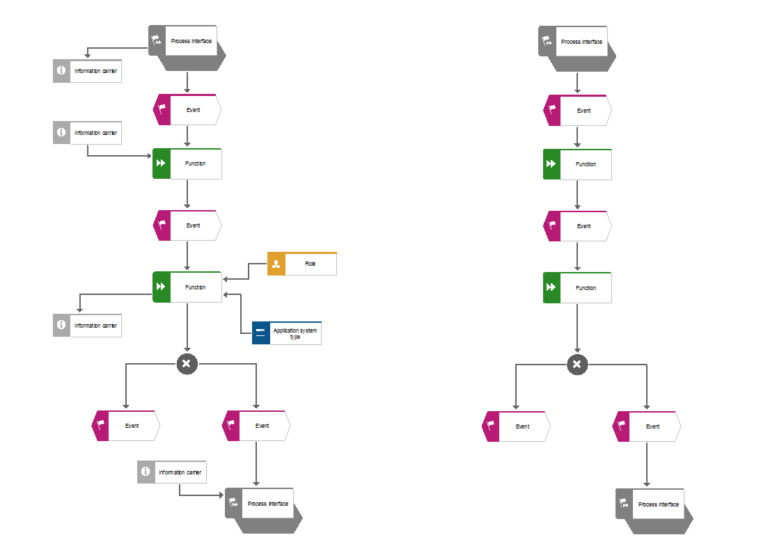Building Reliable Backend APIs Using State Machines: A Detailed Guide
I'm a backend developer, so I've come to appreciate how important state machines are when building reliable systems that scale well. State machines are great for modeling complex business logic and automating state transitions. This post will look at what finite state machines are, what are their benefits for backend development, and how to use them to solve common problems.
What are finite state machines?
A finite state machine is a mathematical model that describes the state of a system. An automaton consists of a set of states, transitions between these states, and actions associated with such transitions. At any point in time, the system is in one of certain states, and transitions are initiated upon the occurrence of specific events or conditions.
State machines are often used in software development to model complex task flows. Using finite state machines, you can clearly and structuredly define the behavior of the system. Then it becomes easier to talk about the system, more convenient to debug and maintain.
What is the use of finite state machines in backend development?
There are several reasons why state machines are useful for backend development:
- Simplicity: State machines simplify the design and implementation of complex task flows.
- Scalability: State machines are well suited to scaling and can handle large amounts of data and complex logic. In addition, they easily integrate with other systems and services.
- Reliability: State machines are useful for ensuring system reliability by enforcing constraints and ensuring that only valid transitions are allowed. This way you can prevent errors and reduce the risk of system failures.
- Flexibility: State machines are flexible and can be easily adapted to changing business requirements. State machines can be easily updated or modified without affecting the rest of the system.
What issues are raised in this post?
In the rest of this post, I'll explain how state machines solve common backend development problems. In particular, we will touch on the following topics:
- State and Transition Definitions
- Actions associated with transitions
- Transition Validation
- Long-term storage of state machine data
- State machine testing
State machine design
As mentioned above, state machines are made up of states, transitions, and events. When designing a state machine for our backend system, we first need to define all the different states that our system can be in. For example, a user authentication system may include the following states: “logged out”, “logged in”, “forgot password”.
Having identified all the states in this way, we must determine which events will initiate transitions between these states. In our authentication system, these events might include “user provides login credentials,” “user clicks log out button,” or “user requests password reset.”
Once states and events are defined, we can draw a diagram of our state machine. Typically in the form of a block diagram or state diagram. This diagram shows all states, transitions and events in a clear and organized manner. This will make it easier for us to understand the finite machine and implement it in code.
When designing a state machine, it is important to keep in mind the specific needs and requirements associated with our machine interface. By carefully considering all the states, transitions, and events, we can create a state machine that accurately reflects the behavior of our system and provides all the functionality that users need.
Designing a finite state machine in a visual editor
To make it easier to design a finite machine and diagram it, you can use a visual editor with a graphical user interface. One of the popular tools of this kind is
specifically designed for designing state machines in a simple interface.
In XState Visualizer, you can create and edit states and transitions using a drag-and-drop interface. We will also define events and actions for each state and transition to make our state machine easier to test and debug.
Such a visual editor will be especially useful when working with complex finite state machines, which very quickly become confusing and difficult to manage. By working in a visual editor, we can ensure that our state machine is well designed and meets the specific needs of our backend system.
Implementation of a finite state machine
Once the state machine is designed, it is time to implement it. For a project to be successful, it is extremely important to choose the right framework for developing state machines. There are several frameworks for different programming languages used for this work, here are some of them:
- Python: PyTransitions, Automat
- Java: StateMachineFramework, EasyFlow
- C#: Stateless, Automatonymous
- JavaScript: xstate, javascript-state-machine
In this post, we will use the xstate library, with which we will implement a finite state machine in Node.js.
First, install xstate via the npm package manager:
npm install xstate
Having installed xstate, let's configure the state machine. To do this, we define its initial state and transitions between states. Xstate provides a simple syntax that allows you to define state machines as JSON objects. Here's an example:
const signUpStateMachine = {
id: 'signup',
initial: 'idle',
states: {
idle: {
on: { SIGNUP: 'pendingVerification' }
},
pendingVerification: {
on: {
VERIFICATION_SUCCESS: 'active',
VERIFICATION_FAILURE: 'verificationFailed'
}
},
verificationFailed: {
on: { SIGNUP: 'pendingVerification' }
},
active: {
type: 'final'
}
}
};
The id property is the unique identifier of the state machine. The initial property specifies the initial state of the machine, in this case it is idle. The states property contains all possible states of the machine and the corresponding transitions between them.
Having configured the finite state machine, we will write code that processes transitions between states. Xstate provides a Machine function that instantiates a state machine. Here's an example:
const { Machine } = require('xstate');
const signUpMachine = Machine(signUpStateMachine);Now you can use this signUpMachine instance to orchestrate the transition between states. Xstate provides a send function that can be used to trigger events and state transitions. Here's an example:
const result = signUpMachine.send('SIGNUP');
console.log(result.value); // 'pendingVerification'In this example, we triggered the SIGNUP event, which causes the state machine to move from the idle state to the pendingVerification state. The send function returns an object containing the current state of the machine (result.value).
State machine testing
Testing is a critical aspect of any software development, and finite state machines are no exception. In this section, we will discuss the various types of testing that can be used with state machines to ensure their correct and reliable operation.
1. Unit Testing: Unit tests are designed to test single functions or methods of a state machine in isolation. These tests help ensure that each state machine function works as intended and that state transitions occur as expected.
2. Integration testing. Integration testing ensures that the state machine interacts correctly with other backend elements. At this stage, you need to make sure that the state machine works with the database, message queues and other systems on which the backend depends.
3. Performance testing: Performed to determine how well the state machine performs under different conditions, such as heavy traffic or serving a large number of competing users. This type of testing is useful for finding potential bottlenecks or problems with the state machine that need solving.
4. Automated Testing: Automation helps smooth out the testing process by running tests and checking if they have any errors. This approach is especially useful for regression testing, where changes to the state machine are checked against existing test cases to ensure that no new bugs are introduced.
By combining these tests, you can ensure that the state machine operates predictably and ensure that any problems are identified early in the development process.
Advanced Ways to Use State Machines in Backend Development
As state machines become more complex, we need to innovate how they can handle concurrency and multiple requests. In particular, you can take advantage of optimistic locks, in which multiple requests can access the same state machine simultaneously, but only one request can update its state at any time. This approach avoids inconsistency between data and race conditions.
Another advanced technique is to organize a complex task flow using a state machine. Within a task flow, there are many states and transitions to keep track of, and a state machine allows you to handle those states and transitions in a clear and organized way. In addition, state machines can be used to more closely enforce business logic rules and ensure smooth functioning of workflows.
Another advanced feature is to build error handling into the state machine. If an error occurs, the machine must carefully handle the situation and then transfer the system to a suitable state. Error handling may concern, in particular, errors in logs, be associated with issuing notifications to users or developers, and include retries of failed actions.
Conclusion
This post looked at why state machines can be useful in backend development, and explained how to design, implement and test a state machine on the backend. In addition, we touched on advanced techniques that allow you to use state machines in complex scenarios.
I expect that in the future the possibilities of using finite state machines in backend development will only expand. Systems are becoming more complex and more distributed. It is finite state machines that help cope with increasing complexity and ensure the reliability and stability of systems.