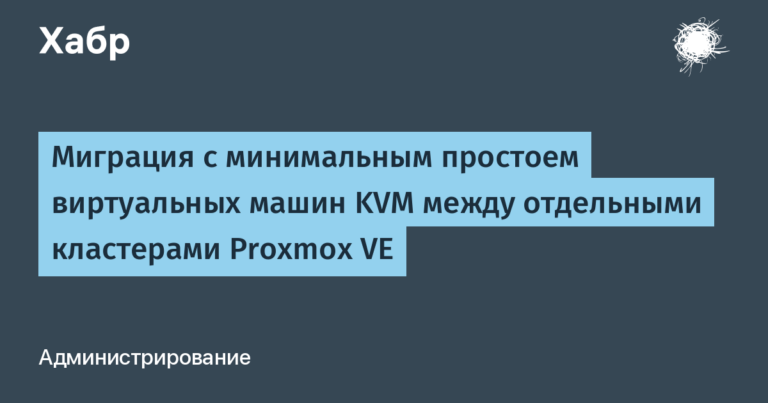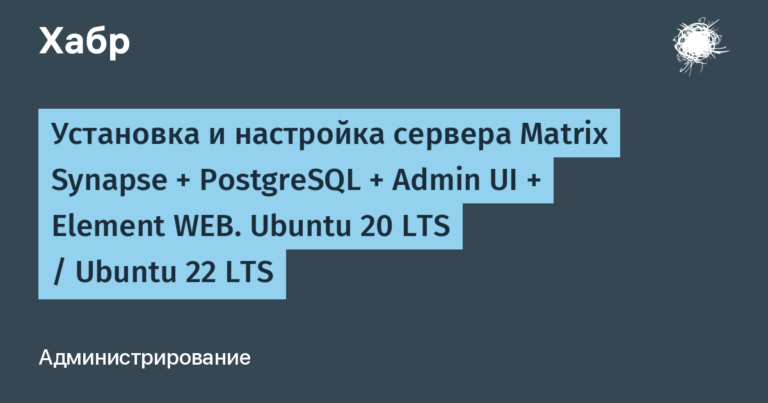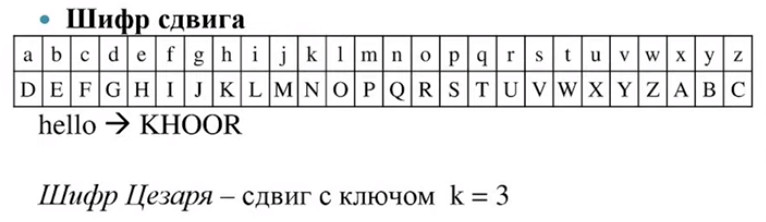Building a Chatbot in Python: The Complete Guide
Introduction
In the era of digitalization, chatbots are becoming an increasingly important tool for business, education and personal use. They help automate customer service, simplify access to information, and offer a convenient way to interact with technology. Today, thanks to the availability of machine learning and natural language processing tools, creating your own chatbot is easier than ever. In this article prepared specifically for the community DataTech Community, we’ll look at how to create a chatbot in Python using the popular NLTK and TensorFlow libraries. We will not only learn how to analyze and process text queries, but also create a machine learning model to classify them, and then integrate all this into a working chatbot.
First of all, it’s worth noting that chatbots can perform a wide variety of tasks, from simple ones like reporting the weather or performing math calculations to more complex ones like customer support or data collection and analysis. The possibilities are limited only by your imagination and the data available.
Part 1: Preparing for Development
Tool selection and installation
Before you begin, make sure you have Python version 3.6 or higher installed. Python is preferred for creating chatbots due to its syntactic simplicity and powerful libraries for data science and machine learning. To develop our chatbot, we will use two key libraries: NLTK for natural language processing and TensorFlow for creating and training a machine learning model.
Install the required libraries by running the following command in a terminal or command line:
pip install nltk tensorflowSetting up the development environment
For ease of development, we recommend using an integrated development environment (IDE) like PyCharm or Visual Studio Code. They provide convenient tools for writing, debugging and testing code.
Part 2: Text Analysis and Processing with NLTK
Introduction to NLTK
NLTK (Natural Language Toolkit) is a leading set of symbolic and statistical natural language processing libraries and programs written in the Python programming language. It includes libraries for classification, tokenization, stemming, tagging, and natural language parsing.
Work with text
To get started with NLTK, you need to download a set of data and tools that we will use for text processing:
import nltk
nltk.download('popular')Example of simple text tokenization:
from nltk.tokenize import word_tokenize
query = "Привет, как дела?"
tokens = word_tokenize(query)
print(tokens)This code breaks text into words and punctuation marks, which is the first step in natural language processing.
Next, we can use other NLTK tools for further text processing, for example, for stemming (reducing words to their root form) or removing stop words (the most common words in a language that do not carry a semantic load).
Examples of working with NLTK
Let’s take for example the task of removing stop words from our query:
from nltk.corpus import stopwords
from nltk.tokenize import word_tokenize
stop_words = set(stopwords.words('russian'))
word_tokens = word_tokenize("Привет, как дела?")
filtered_sentence = [w for w in word_tokens if not w.lower() in stop_words]
print(filtered_sentence)This code removes stop words from a sentence, leaving only words that make sense.
Part 3: Creating and training a model on TensorFlow
Introduction to TensorFlow
TensorFlow is an open source machine learning library developed by Google. It allows you to create complex neural network architectures using high-level abstractions. For our chatbot, we use TensorFlow to create a model that will classify user queries and determine appropriate responses.
Preparing training data
Before we start training the model, we need to prepare the data. Datasets of questions and answers are ideal for training a chatbot. You can find such datasets on platforms such as Kaggle or OpenML. It is important that the data is labeled, that is, each question corresponds to a specific answer or category of answers.
Example training data structure:
To convert text into numeric data that can be used in a neural network, we can use vectorization techniques such as one-hot encoding or TF-IDF.
Creating a model
After preparing the data, we can start creating the model. Here is an example of a simple model in TensorFlow:
import tensorflow as tf
from tensorflow.keras.models import Sequential
from tensorflow.keras.layers import Dense, Dropout
NUM_FEATURES = 1000 # Количество уникальных слов в нашем датасете
NUM_CLASSES = 5 # Предположим, у нас 5 различных категорий ответов
model = Sequential([
Dense(512, activation='relu', input_shape=(NUM_FEATURES,)),
Dropout(0.5),
Dense(NUM_CLASSES, activation='softmax')
])
model.compile(optimizer="adam", loss="categorical_crossentropy", metrics=['accuracy'])This model uses two layers: one hidden layer with a ReLU activation function and one output layer with a Softmax activation function. Dropout is used to prevent overfitting.
Model training
To train the model, use the method fit:
model.fit(x_train, y_train, epochs=20, batch_size=16)Where x_train is your input data (converted to numeric format), and y_train — corresponding class labels. The number of epochs and batch size can be adjusted depending on your dataset.
Model evaluation
After training a model, it is important to evaluate its performance using a test dataset. This will allow you to see how well the model generalizes to data it was not trained on.
test_loss, test_acc = model.evaluate(x_test, y_test)
print('Test accuracy:', test_acc)Part 4: Integrating the model with a chatbot
Chatbot logic development
Once the model is trained and evaluated, it’s time to integrate it into our chatbot. The main task of the chatbot is to correctly interpret the user’s request, process it using our model and provide an appropriate response.
Example of a function to get a response:
def get_response(query):
# Преобразуем запрос в числовой формат, используя ту же технику, что и при обучении
processed_query = preprocess_query(query) # Эта функция должна быть реализована вами
prediction = model.predict(processed_query)
# Интерпретируем предсказание модели
response = decode_prediction(prediction) # Эта функция также требует реализации
return responseYou will need to implement the functions preprocess_query to convert text queries into a format suitable for the model, and decode_prediction to convert the model’s predictions back into a text response.
Chatbot testing
After integrating the model, test the chatbot to ensure that it processes requests correctly and provides adequate responses. This can be done by asking questions to the chatbot and rating its answers.
We hope this guide helps you in creating your own chatbot. Don’t forget to join our Telegram channel DataTech Community for even more useful information, tips and guides on the world of data and artificial intelligence.
Conclusion
Building a chatbot is an exciting process that opens up a lot of opportunities for exploration and experimentation. Using modern natural language processing and machine learning tools, you can create a chatbot that can communicate on various topics, help users, and even learn from the data received. Remember that the success of your chatbot depends not only on technology, but also on the quality of the data on which it is trained, and how well it can understand and meet the needs of your users. Experiment, test and improve your bot to make it as useful and interesting as possible for your users.
Application
To help you dive deeper into the world of chatbot development and master artificial intelligence technologies, we have prepared a list of resources that will be useful for both beginners and experienced developers.
Books
“Natural Language Processing in Action” by Hobson Lane, Cole Howard, and Hannes Hapke – An excellent introduction to natural language processing with examples in Python.
“Python Machine Learning” by Sebastian Raschka and Vahid Mirjalili – A comprehensive guide to machine learning using Python, including chatbot development.
“Building Chatbots with Python” by Sumit Raj – A practical guide to creating effective chatbots using Python.
Online courses
Coursera: “Natural Language Processing” – Natural Language Processing course that will help you learn basic NLP concepts and techniques.
Udemy: “Build Incredible Chatbots” – A course on creating chatbots covering various platforms and tools.
DataCamp: “Building Chatbots in Python” – A course that will teach you how to create chatbots in Python using the latest libraries and frameworks.