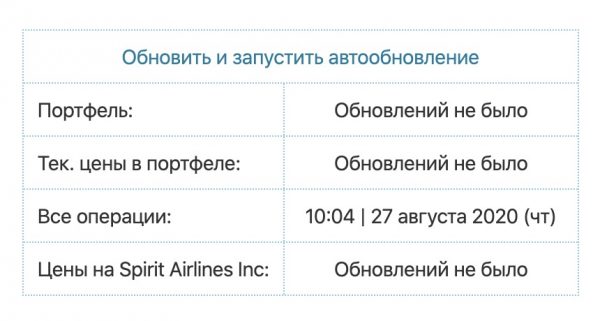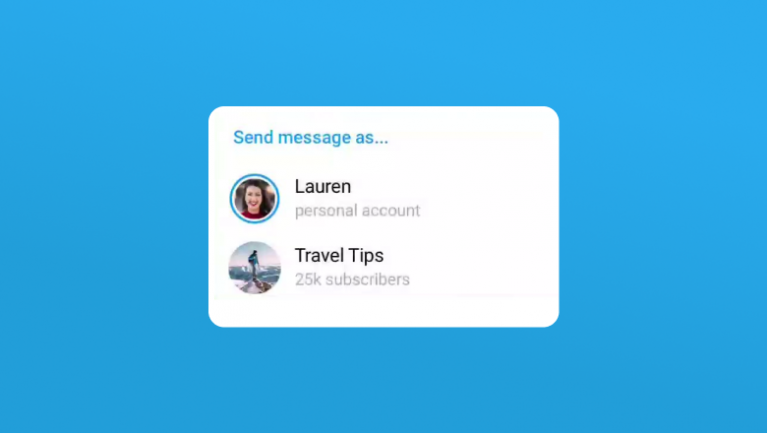Artificial Intelligence: Optimizing File Handling and Web Search with AI

Introduction
Hello dear readers! This is an introductory article on using AI to optimize various tasks. In this article, we will look at installing the free Llama AI and review some tools for recognizing and renaming files based on their content, optimizing work in the file manager and search engine.
Disclaimer: All data provided in the article is taken from open sources. It does not call for action and is provided only for familiarization and study of the mechanisms of the technologies used.
A bit of theory
LLM (Large Language Model) is a large language model designed for text processing and generation.
LLaMA (Large Language Model Meta AI) is a series of language models developed by Meta (formerly Facebook). It was introduced in early 2023 and is designed to perform various natural language processing tasks.
Ollama is a framework for running and managing large language models (LLM) on local computing resources. It provides loading, deployment and access to the selected LLM.
Renaming files with ai-renamer
What is this?
Node.js CLI that uses Ollama and LM Studio models (Llava, Gemma, Llama, etc.) to intelligently rename files based on their content.
Installation and use
First, install npx:
apt install nodejs npmInstall Ollama and the language model.
curl -fsSL https://ollama.com/install.sh | shWe recommend using llava as a language model, as we will need it later, and according to personal tests, it is the most successful model. And you can install it with one command:
ollama pull llavaTo install, you will need to download the repository and run it via npx (do not go into the tool directory):
git clone https://github.com/ozgrozer/ai-renamer
npx ai-renamer --help
Launching the tool is simple, we write the path to the folder where we need to put things in order with the names:
npx ai-renamer /pathFor example, we have a folder with several files of an unclear name and different contents.


We launch it and observe the following result:



The model did a great job and renamed the files based on their content.
Self-organizing file manager not-llama-fs
A little background
There is an original project Llama-FS. It is supported, judging by the updates in the repository. But it was not possible to launch it completely. The problem is in the file with the API, which was not read at startup. So we found an alternative repository. It does the job well, but runs as a CLI. It only writes the forest of the updated directory based on the contents of the files. It does not perform the actions on the files themselves (renaming and sorting). If anyone had the same problem with Llama-FS and managed to solve it, let me know in the comments!
What is this?
NotLlamaFS is a self-organizing AI file manager. It automatically renames and organizes your files based on their content and known conventions (like time) using AI. Currently supported files are text and images.
Installation and use
Everything is installed very simply and conveniently:
git clone https://github.com/drforse/not-llama-fs.git
cd not-llama-fs
pip install -r requirements.txtTo start, you need to enter the following:
python -m app demo "path/to/directory/with/files/to/organize" --producer ollama We launched it in the same directory and after some time the tool produced the following forest of files and folders:

The tool did a great job and sorted all the files and folders.
Farfalle Search Engine
What is this?
Farfalle is an open-source AI-powered search engine. It can run on both local models like llama 3, gemma, and mistral, and cloud solutions like Groq or gpt4-o.
Usage
IN official repository A demo version of the search engine is available, in this article we will consider its effectiveness.

As we can see, we have 3 models available, the article will use the GPT model, which is the default. We write a query and see the following result:

GPT immediately wrote instructions for action and provided the necessary sources, but we also have suggestive queries, like in any other search engine, from which we can already derive the exact results we need as quickly as possible.

In fact, explanatory instructions from AI can greatly reduce the time spent searching for the same information on various sites, as is usually the case. In general, the idea and implementation of such a search engine are quite useful today, when speed of work is most often important.
Conclusion
In this article, we have analyzed examples of simple implementation and use of AI-based tools. The purpose of this section is to demonstrate the high availability and efficiency of working with artificial intelligence even in everyday routine tasks. Thank you for your attention!
Useful OSINT tools in telegram (always working links)
LHMedia in telegram: