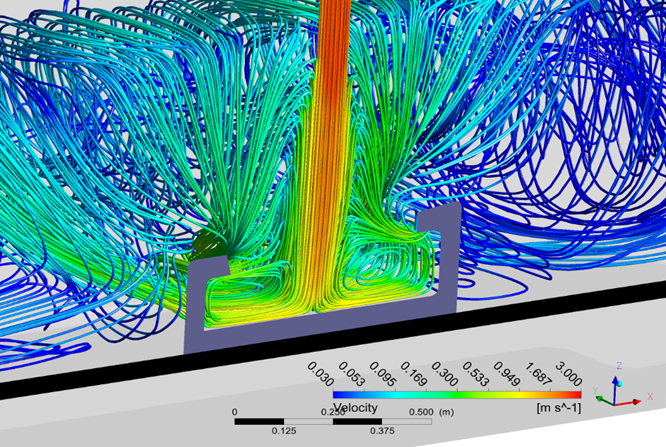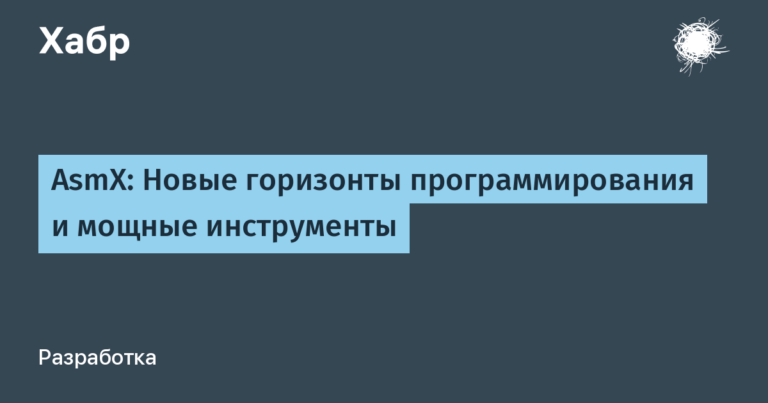Telegram groups and channels can now send messages instead of users – detailed analysis
Telegram updates with new features are released every month. Over the past year, more and more large mechanics have appeared with unobvious limitations that are very difficult to keep in mind.
For example, statistics of groups and channels appeared. At the same time, statistics can be viewed only in channels from 50 subscribers and groups from 500 participants. And now you can see a list of those who have read your message in a group – but only in groups before 50 people and only for seven days.
When you click on some emoji, an animation appears in full screen (yes, there was 🍆 among them) – but only in private messages. Only in private messages can you pin messages to yourself and change topics for individual chats.
All of these features can be surprising. But the most confusing mechanics are probably related to messages from groups and channels: in fact, these are three completely different features. This article is about their features and nuances.
Small content:
How to duplicate all channel posts in a group
You can bind a group to a channel – all posts from the channel will be automatically duplicated in the group.
How to do it: Go to the channel management menu and add a discussion group. You must be an admin in both the channel and the group you are linking.
Posts from the channel will be automatically sent and pinned to the group. Since there can be any number of pinned messages in a chat, these posts can “litter” the list of pinned messages. To avoid this, you can unpin them manually or using a bot.
Users can also reply to such messages from a channel in a group. Replies to messages from the linked channel are the comments of the channel. Native comments appear in all channels to which groups are linked.
Comments are considered replies to a post, replies to these replies, and so on. They can be viewed by clicking on the “Comments” button (other messages from the chat will not be shown).
All channel members can leave comments. Yes, this way, users who are not in this group can send messages to the group! (In addition, all channel subscribers can go to the linked group.)
This is how a group member and a commentator who is not a member of the group can begin to communicate. This can create some problems:
Chat comment issues
For example, if a group member sends a message that is not a response, then it will simply not be visible in the comments. And all comments in the group look like replies (by default, these are replies to a post).
In addition, comment participants are only notified of replies to their comments.
These points are not obvious to many users, so discussions in the comments are often interrupted by accident.
Sometimes you want to add comments to the channel, but prohibit subscribers from communicating in the group. For this, there are bots that remove everyone who joins the group. Crutch, but it works 🙂
A message from a channel in a group is a copy of the channel’s post. Therefore, if you delete a post in a group, it will not be deleted in the channel – but the “Comments” button will disappear under it (because users will no longer be able to reply to the post in the group). The “Comments” button in the channel is also not displayed if there are other buttons under the post.
Please note that if you bind a discussion group that you are the creator of to a channel, you will become the anonymous admin in it by default. To undo this, change your administrator rights. More about anonymous admins is in the next section.
How to write on behalf of the group
If you are an anonymous group administrator, all your messages in it will be sent on behalf of the group itself.
Telegram does not allow writing on behalf of the group in other chats.
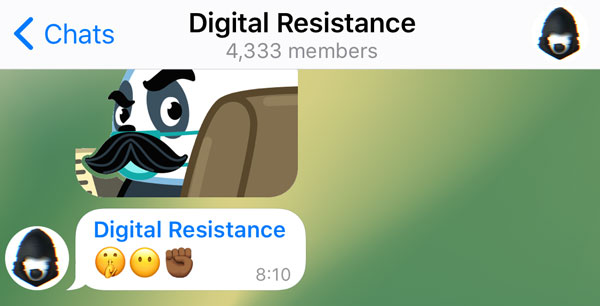
How to do it: Get the “Anonymity” administrator right.
If you are the creator of a group: change your rights in the menu “Group management” → “Administrators”.
If you are not the creator of the group: ask the creator or another anonymous administrator (if he can change your rights) to grant this right.
As long as you have the “Anonymity” right, you cannot write messages in the group on your behalf (only on behalf of the group).
Regular participants do not see anonymous admins in the list of chat participants and cannot find out the author of a particular message on behalf of the group (that’s what anonymity is for). It also cannot be distinguished whether two anonymous messages were sent by different administrators or by the same.
But if the administrator has a position (this is the name of the custom signature instead of the word “admin”), then it is displayed in his anonymous messages – as in the video above. Anonymous admins can use positions to differentiate between group members.
All chat admins see anonymous admins in the participant list. But they also cannot determine which of the anonymous admins sent a specific message on behalf of the group. But, even if the admin is anonymous, his name is displayed in the actions in the “Recent actions” list (all chat admins see it).
How to write on behalf of a channel
V December update now it is possible to write and send messages on behalf of the channel in public or groups linked to channels. For this need to be a channel creator…
Your avatar appears in the appropriate groups to the left of the input field. By clicking on it, you can choose under which name you want to send the message.
The feature was added “for greater user anonymity”, and it complicates moderation of groups a little. If someone writes on behalf of a channel in your chat, you can ban this channel – for this you need to delete his message with a tick “Ban user” (there seems to be no other way yet). In this case, the user himself will remain in the chat.
You cannot find out which user is sending messages on behalf of the channel.
For bot developers
If you are developing bots for groups, then you should take into account that messages may not only be from users. Many bots do not yet know how to process messages on behalf of groups and channels in groups.
In the Bot API, messages there are fields from (the user who sent the message) and sender_chat (channel or group that sent the message). Remember to use the second field if present.
From the point of view of the API messages in the group, automatically sent from the linked channel Are forwarded messages. To distinguish such messages from custom messages on behalf of channels, added a field to the Bot API is_automatic_forward…
Conclusion
So, there are three completely different new features that ask the average user the same question: “Wow, can chats send messages?”
Once again, briefly – this:
Linking a group to a channel. All posts from the channel are automatically sent to the group and pinned. The answers to them are the comments on the post.
Anonymous group admins. All messages from the anonymous admin look like messages from the group.
Sending messages on behalf of the channel. Works only for the creator of the channel and only in public or channel-linked groups.
In general, Telegram is becoming more and more piled up. I don’t know if this is good or bad: the features look useful, but complex.