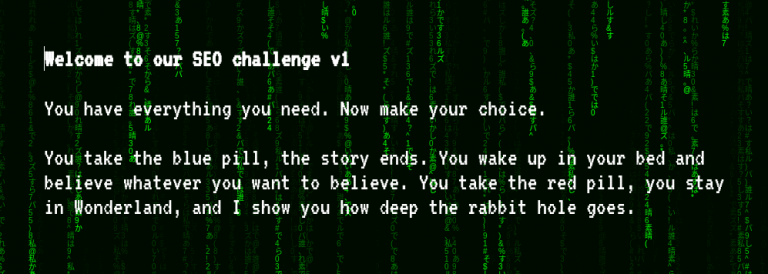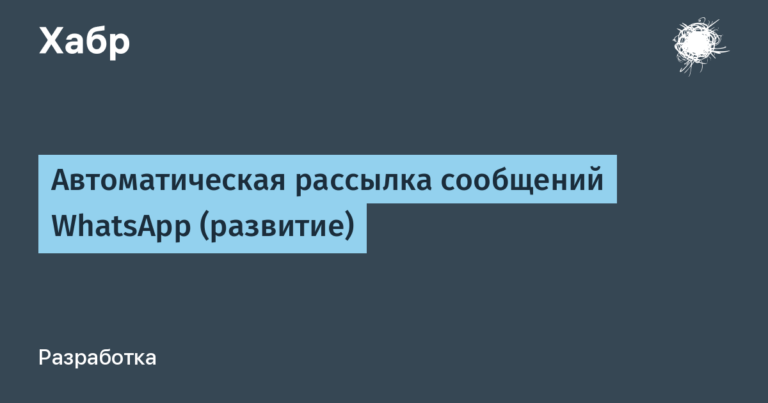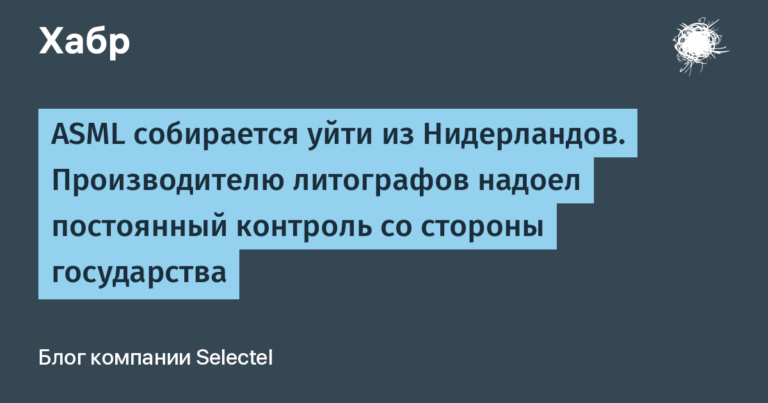Are hard drives alive in 2024, and where should they be used?

It seems that the era of hard drives is long gone. SSD drives, if not ousting HDDs from the market of components for consumer PCs, have greatly undermined their position. It could not be otherwise when you are dealing with an obviously superior solution that is developing by leaps and bounds. Despite this, hard drives are still sold and even enjoy some popularity. We have prepared this article for those who doubt and are not sure about the rationality of purchasing (or, conversely, not purchasing) a HDD in 2024. No rocket science under the cut – just facts and their analysis, and today we will talk about five areas in which HDDs remain the best SSDs.
From a logical point of view, there is no secret to buying an HDD. Hard drives still differ from SSDs in their more impressive dimensions and almost complete lack of resistance to external influences. For this reason, they have practically ceased to be used in laptops. And relatively low hard drive speed Most often, it provokes users to rely on solid-state drives simply to run the OS, not to mention scenarios where really high performance is required.
How hard drive speed affects your PC
Read and write speedthat hard drives produce is usually limited to 200-300 MB/s, and this is if we talk about models with RPM 7200. For the slowest SSDs on the SATA interface, this value is at least 2-2.5 times higher, and for NVMe solid-state drives – 20-30 times. This scatter is critical for many modern tasks.
Take games, for example. The effect of drive speed is clearly visible even at the boot stage. Bye HDD will run the game, on the SSD you will already have time to start the quest and even partially complete it. Hard drives are the real bane of all downloads. You will waste hours and days of your life waiting for the loading to complete after respawning.

In the process of rendering the game, incidents are also possible. For example, freezes when fps drops to zero.
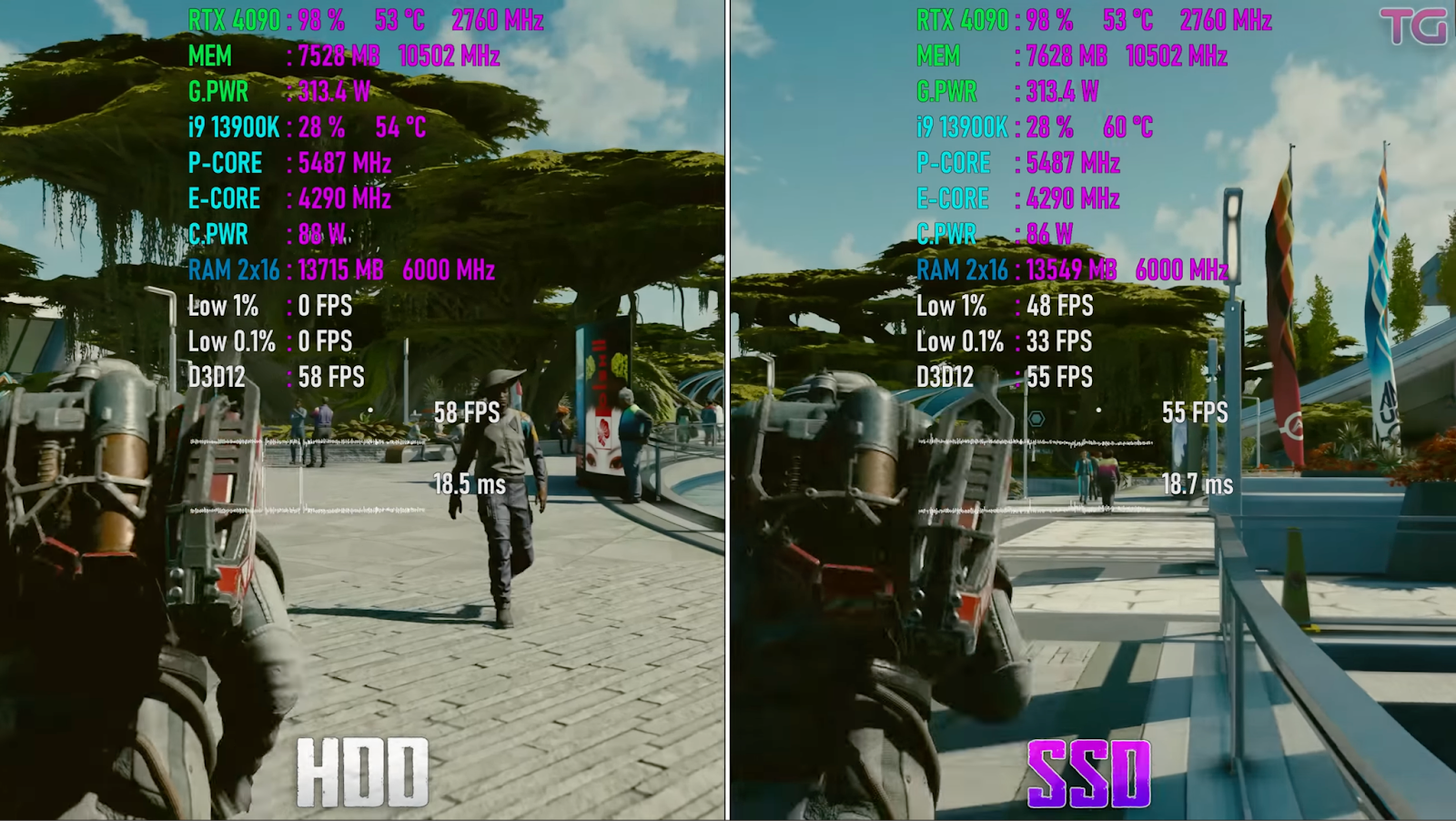
Hard drive due low speed It’s simply not able to process incoming information quickly enough, which is why there are drops in the minimum fps. This is especially true for HDDs with a tiled data recording principle, which involves overlapping recording.
Each track is re-recorded every time the disc receives new information. As a result, when continuously loading a large number of assets, we can get rather unpleasant microfreezes while maintaining average fps values.
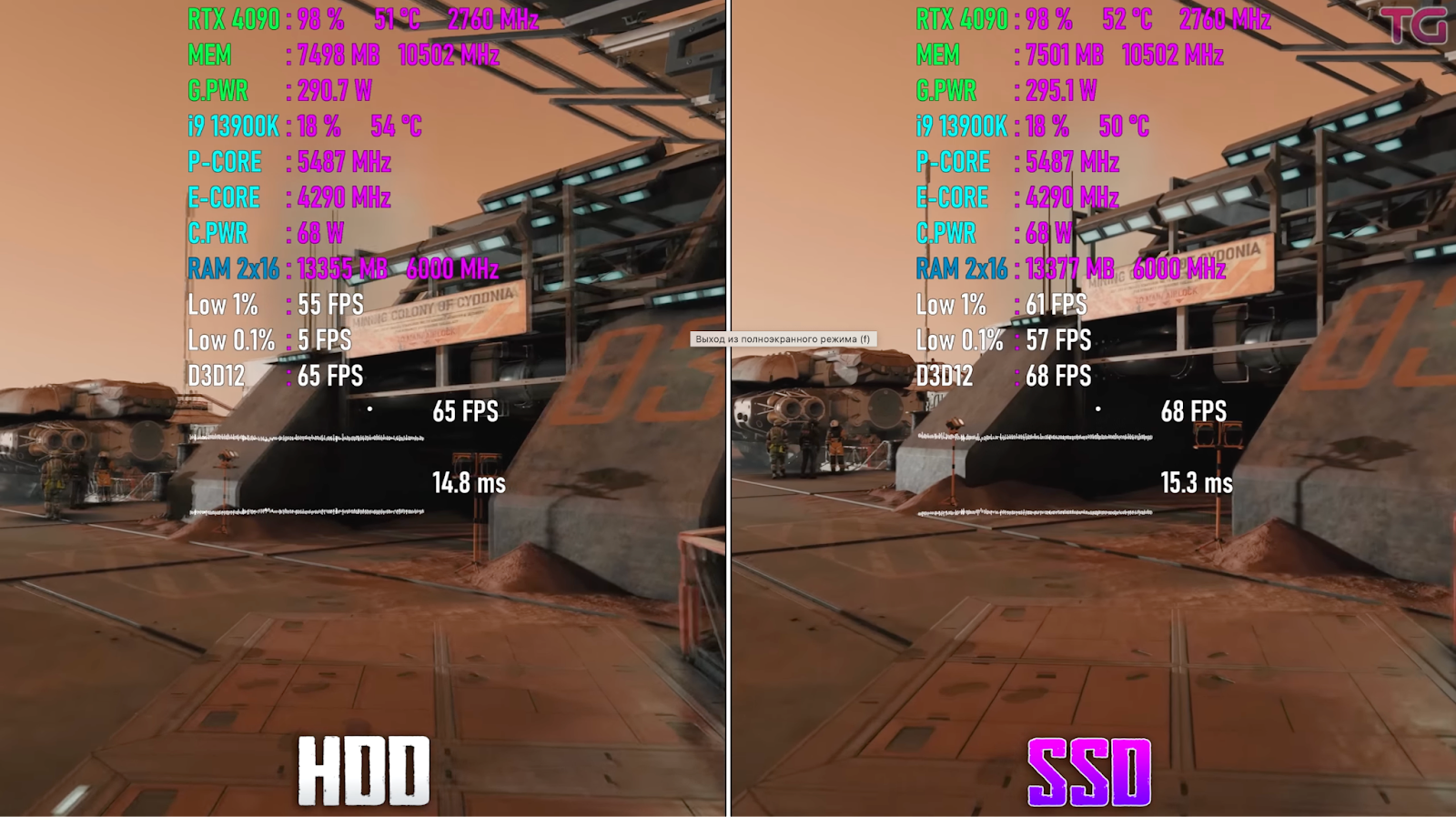
But games are not yet the most indicative phenomenon demonstrating Disadvantages of HDD over SSD. Hard drives perform much worse in scenarios where truly high speed operation is required from the PC. For example, there may be video editing. Remember how users of the new MacBook Pro complained about the drop in speed of the 256 GB SSD, which turned out to be half as fast as the 512 GB version? Same thing.
Why a hard drive is better than an SSD drive
But we haven’t gathered here to criticize hard drives. Moreover, there are still many use cases where they will definitely perform better than solid-state drives. Even though hard drives are slower in speed, they are still superior to SSDs in a number of ways simply by virtue of their physical design.
First and the main advantage of HDD is resource. Unlike SSDs, characteristics such as TBW and DWPD do not apply to hard drives. In the case of an SSD, each subsequent write leads to degradation of the drive, reducing its resource. And the more active rewriting is carried out, the faster wear occurs.
HDDs cannot be called eternal even in theory. They also fail, but most often this is not due to problems with the disk itself, but due to problems with moving components or the write head. At the same time, the data itself, which is stored on the HDD, does not disappear anywhere. They can still be removed and transferred to another medium, or the original one can be repaired.
It's all about recording technology. While solid-state drives store information in the form of electrical charges, hard drives store information in the form of magnetic charges. The writing head magnetizes part of the disk, setting the torque to the “0” or “1” state.
This recording principle does not thin out ferromagnetic layer, which covers the disk, while with an SSD everything happens exactly the opposite. Over time, the dielectric of solid-state materials accumulates a negative charge, becomes thinner and wears out. The situation is worsened by continuous “development”, which is more appropriately called the degradation of memory chips used in SSDs.
Manufacturers are making them more and more compact, which is why the service life of the drives begins to suffer. If storage devices with SLC memory could withstand 100,000 rewrite cycles, then modern QLCs, at best, will survive 30 times less. HDD does not suffer from such problems and is objectively better suited for regularly rewriting large amounts of data.
Recovering data from a hard drive
You should not be under the illusion that HDDs are eternal. They can fail regardless of age in a dozen different ways, and neither TRIM, nor SMART, nor other fancy acronyms will warn you about this in advance. “Slow death” with notification, which is often predicted for hard drives, is more typical for one single situation, and even then under ideal conditions.

But it’s not even this that’s important, but the fact that data recorded on HDD, most often can be restored. After all, even when formatting, information from the hard drive is not completely deleted. There are three main cases in which recovery will most likely be impossible:
Mechanical destruction of the carrier
Exposure through a powerful magnetic field
Exposure to acid
In other cases, bringing data back to life is quite possible. Moreover, this can be done even at home, for example, using the testdisk utility or analogues. But, even if the drive is not capable of reading information, this does not mean that the information is lost forever. Of course, this statement is only true if you have the appropriate equipment that can distinguish servos or read residual magnetization.
HDD recovery can be quite expensive. It all depends on the degree of safety of the hard drive. The more severe the damage to the drive itself, the more difficult it will be to recover data. It often comes to the point that the cost that recovery will cost you is tens or even hundreds of times higher than the retail price of the HDD itself.
In what tasks is HDD superior to SSD?
Regular rewriting of data and storing it are the two main scenarios in which an HDD will definitely perform better than an SSD. They, in turn, are divided into more specific subtasks.
CCTV
Video surveillance systems are good because they can work around the clock and continuously record what is happening on external media, from where the data can be easily removed and viewed. But since this is not the type of data that needs to be archived and stored for years, such systems use a cyclic recording type.
They write information to the disk until its capacity is exhausted. And when the free space runs out, all information from it is sequentially deleted, starting with the oldest, and recording starts from scratch. It would be irrational to use an SSD for this purpose. Continuous writing and deleting would quickly lead to wear and tear of the dielectric in the solid-state drive, which will not happen with HDD.
Torrents
Despite the fact that many people switched to streaming services long ago, there are still many who use torrents. The inability to access licensed copies of many foreign films and TV series only contributes to the increase in the number of adherents of torrent trackers (although we do not approve of this). And there is no better type of storage for them than HDDs.
Still for SSD, in addition to TBWis also characterized by such a parameter as TBPD, which limits the amount of recording allowed per day. Exceeding it can be fraught with negative consequences. Especially if you download tens and hundreds of gigabytes of content. HDD resource does not depend on recording volumes. Therefore, it will be more preferable for use with torrents.
NAS arrays
Clouds are, of course, convenient. But not very reliable. Therefore, those who value their data choose network storage for storing it, which can be accessed even from a smartphone, similar to iCloud, Google Drive or Yandex Drive. Hard drives for NAS systems must have high fault tolerancesince they have to work 24 hours a day, 7 days a week.
As a rule, this type of storage does not have high performance requirements. Therefore, they choose hard drives that are better suited for storing data, but at the same time can be combined into RAID arrays and quite durable.
Servers, databases, data centers
Processes that generate logs and involve continuous overwriting of files greatly consume the resource of the drives used. In fact, we are talking about any writing systems, which may include servers or, say, databases with WAL. Therefore, using an SSD with them may not be the most rational solution.

Either way HDD for servers. Of course, these should not be classic SATA drives, but specific solutions aimed at use in servers and databases. But with them you can be sure that there will be no problems with the system’s performance. Naturally, subject to regular backups to similar hard drives.
Backup
Another scenario for which hard drive would be better. HDDs are, in principle, better suited for storing data, since they do not suffer from charge leakage from the cells, as can happen with SSDs during prolonged inactivity. Accordingly, the risk of data loss becomes significantly lower.
Additionally, there is also a lower cost per gigabyte on the HDD side. You can buy HDD 8-10 terabytes for much less money than an SSD of similar capacity, which will most directly affect the cost of the final system. After all, for backups of especially valuable data, you usually purchase not one HDD, but two or three to combine into a RAID array.
How to choose a hard drive
Selecting a hard drive is a set of rules that change in one direction or another depending on the application scenario. We will not dwell on spindle rotation speed, connection interfaces and volumes, which everyone chooses for themselves depending on their preferences. But let's focus on the general principles that can really affect the operating experience.
What types of hard drives are there?
Not everyone knows that HDDs are divided into categories depending on their purpose. The main division is as follows:
For NAS systems
For video surveillance systems and media centers
For servers (SATA or SAS)
Desktop
For laptops
You need to buy a hard drive strictly for the tasks that it has to perform. It depends on how well he will do it. For video surveillance systems, it is important that the HDD can operate 24/7 and has a switchable integrity check (SATA Streaming Feature Set) to ensure high recording speed.
For servers, say, such a characteristic as MTBF (mean time between failures) is important, as well as the presence of specific tools like TLER (Time Limited Error Recovery), which allows you to reduce recovery time after errors are detected. This, by the way, directly affects the performance of the entire RAID array, into which disks are usually combined in server installations.
Such discs tend to be more expensive. Therefore, even if you are not used to saving money, buying an expensive HDD does not mean at all that it will fully meet your needs. You simply risk overpaying out of the blue and not using what you spent on.
CMR or SMR
In addition to their actual purpose, hard drives also differ in recording technology. There are two common types now: with CMR– (perpendicular) and SMR– (tiled) notation. Unfortunately, not all manufacturers indicate this parameter in the characteristics of their HDDs.
SMR discs record data using the rooftop principle, with each subsequent track partially superimposed on the previous one. This is a kind of way to increase recording density, which, however, has the most negative impact on drive performance. After all, in order to rewrite one track, you will have to rewrite the track adjacent to it, and so on. But they contain fewer platters, consume less power and are considered more reliable, so they are better suited for storage when files are not expected to be regularly rewritten.
CMR is considered a traditional recording method and does not involve overlaying tracks on top of each other. With this method, they are written in parallel, thereby increasing their performance. But due to more plates HDD with CMR, tend to generate more heat. But, if you take a disk for video recording or other scenarios with similar loads and requirements, there can be no other alternatives for you except CMR.
Hard drive cache
Another parameter, the need for which depends on the use case, is cache. This is a dedicated memory segment that is used to buffer data. Thanks to it, the hard drive can store some information in quick access, which reduces the time it takes to access it. It takes extra time to move the head, but the cache delivers data instantly.
There can't be too much cache. As a rule, it is 32-128 MB, less often – 256 MB. It cannot be said that it somehow critically affects the performance of the HDD as a whole. Rather, it prevents hard drive speeds from sagging in scenarios that involve processing large amounts of data. Therefore, cache is of great importance for servers, and those who assemble such systems know this better than others.
Gel hard drives

Hard drives are actually filled with the same helium that is used to inflate balloons
Some manufacturers prefer fill hard drives with helium. Its density is 7 times lower than that of air, and the rarefied atmosphere allows you to reduce the friction force of moving elements and increase the positioning accuracy of the writing head. Relevant studies have shown that this has a positive effect on service life HDD in a corporate environment. And companies – such as Netflix, Huawei and HP – have been actively using helium hard drives in their data centers.
It is important to understand that companies have strict regulations for replacing server equipment. Therefore, in their case, helium simply does not have time to diffuse. Plus, we must not forget about the special operating conditions, which in data centers are very different from at home. Therefore, it is most likely not necessary to focus strictly on helium HDDs for use in a PC as a file dump.
Hard drive noise
Well, and finally, we decided to leave a parameter that is more understandable to everyone called noise. Unlike SSDs, the moving components of hard drives produce certain sounds during operation that can irritate adherents of absolute silence. HDD noise depends on a number of factors, including spindle speed, increased heating, and incorrect positioning of the write head, not to mention mechanical damage.
It is most often impossible to influence the noise of a hard drive on your own. Therefore, be guided by the characteristics of the HDD in advance. As a general rule, anything below 27 dB should sound “comfortable.” Noise at 30 dB may be more noticeable, but still not annoying, but volume at 35 dB or more will likely feel uncomfortable. Especially if the computer will be in close proximity to you, and you yourself are too sensitive to noise.