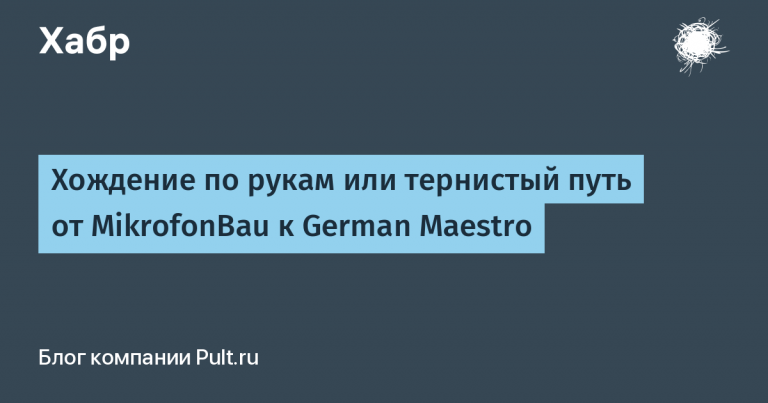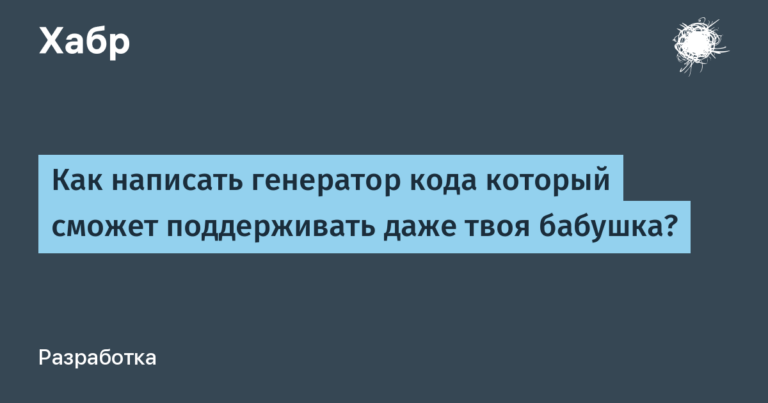Alternative OS instead of Apple in 2023
Continuing the series of posts “Multiplatform applications in 2023” and “Escape from ecosystems in 2023”, I decided to share a small overview of the families of operating systems that could be migrated to.
What does Apple offer?
Now there are really many operating systems on the market, but all of them can be conveniently classified. And the first in this tape will be Apple.
I remember my first encounter with a Macintosh – it was an impressive iMac G5 in a stylish white plexiglass. I had a Windows PC at the time, and MacOS won me over with its brilliance. So I built my first hackintosh. Although it wasn’t stable at first, by 2008 I had switched completely to Apple products. And yes, there was a short transition to Linux in between.
But we are talking about Apple and their modern operating systems: macOS, iPadOS, iOS, TvOS, WatchOS. All these operating systems are united by unsurpassed iCloud integration, an excellent interface and a unique ecosystem – this is exactly what I talked about in a previous article. However, this is also the trap from which I would like to get rid of.
At one time, I thought that the next version of macOS would become so closed that all applications would be available only through the AppStore. It still seems to me that Apple is still going in this direction. Perhaps we will see the replacement of macOS with iPadOS or other changes.
I described the shortcomings of the Apple ecosystem very well in a previous article, so I didn’t want to repeat myself here, but the main message is the dependence on iCloud. It can be overcome, but this only applies to macOS, other operating systems iOS, iPadOS cannot be made self-hosted systems.
I started looking for an OS on which I could build my world of devices. I must say right away that I never found the ideal system, although I considered perhaps everything that is on the market:
QNX (Blackberry OS)
Haiku
OpenBSD
Android
Other Linux, Fedora
Windows
Web
Plan9, Inferno OS
Genode OS
Let’s start with the favorite QNX
Once upon a time, around the same time when I saw the first mac live, I noticed one real-time OS distributed on one floppy disk. Perhaps it is necessary to explain what a floppy disk is and what a real-time system is. The floppy disk is an obsolete storage medium, the forerunner of the CD and USB.
Operating systems are divided into standard and real-time systems (RTOS). To put it simply, RTOS manage tasks, allocating a strictly fixed period of time to each. In contrast, standard operating systems manage tasks using various scheduling algorithms. RTOS are ideal for providing high reliability, whether it be nuclear power plants, rovers, Apple routers (VxWorks) or other critical devices.
QNX is a prime example of an RTOS system, but with a “human face”. This means that it not only has high efficiency, but also a user-friendly “neutrino” user interface, as well as excellent development tools. You can talk about QNX endlessly.
Blackberry once licensed QNX, adapted it for mobile devices, and created the Playbook tablet. And I have to say that back then this OS could be considered a real competitor for macOS.
Another feature of QNX is that it is a microkernel OS. This allows it to work both on devices with limited memory and on high-performance hardware. Microkernel operating systems allow you to run drivers in close proximity to the kernel and debug them there. The advantage here is stability: if one of the drivers becomes unstable and crashes, it does not affect the overall operation of the system.
Unfortunately, at the moment, nothing is clear with QNX in terms of both licensing and its further fate. There was news about Blackberry recently that investors seem to have bought the brand and want to resume the production of devices. But, as they say, let’s wait and see.
More Haiku
Rumor has it that Steve Jobs wanted to make MacOS X, not branch off from BSD systems, but to buy out BeOS, but he failed to agree and now we have MacOS exactly the successor to BSD. So what is Haiku and what does BeOS have to do with it?
Haiku is an OS that doesn’t really fit into the usual framework. Inspired by BeOS, Haiku has become its spiritual successor and was designed from the ground up with the goal of preserving BeOS concepts while providing a modern experience. Hence the continuous connection between these two systems.
Technically, Haiku is not a real-time system. Instead, it focuses on speed and fluidity, making it ideal for multimedia tasks. Haiku uses a microkernel architecture, which ensures high stability. If a driver or application crashes, it does not cause a general system crash.
The Haiku interface is characterized by its simplicity and minimalism, but at the same time remains functional. This allows users to quickly get comfortable and work comfortably. The software development environment in Haiku also deserves attention. The OS comes bundled with a set of tools that allow developers to create native applications for Haiku without having to look for third-party solutions.
Of course, the set of software for the system remains difficult, although the community is quite actively developing this axis for its own needs. It’s pretty good, but it’s still too far from the final to be used as a full-fledged replacement.
Family of BSD systems
Since we are talking about MacOS X, we cannot ignore the BSD family of systems. These operating systems, while not always in the public eye, are powerful and reliable solutions for a variety of use cases.
NetBSD is famous for its portability. One of its unique features is the ability to be installed on a wide variety of devices, you can even put it on an electric kettle. This versatility makes it the perfect choice for those looking for maximum flexibility.
FreeBSD, on the other hand, is often regarded as the most “desktop-oriented” system in the BSD family. While it may seem a bit ‘crooked’ in some respects, FreeBSD has the largest community of BSDs and boasts broad developer support.
DragonFlyBSD stands apart due to its commitment to innovation. This system often includes the most advanced and experimental features, making it interesting for those looking to innovate in the world of operating systems.
OpenBSD, on the other hand, is focused on security. Its development team emphasizes transparency, code quality, and security. If you are looking for a system with a focus on data protection and reliability.
I set my sights on OpenBSD as the most secure operating system of the entire family. A secure file system, and other aspects of security such as auditing, allow you to rely on the fact that data, even if the device is lost, will remain reliably protected.
When it comes to installing software on OpenBSD, the process is different from what you might expect from more commercial operating systems. OpenBSD does not have an “app store” in the traditional sense of the word. Instead, a system of ports and packages is used to install programs. Packages are precompiled versions of programs that can be easily installed using the pkg_add tool. If you need more control over the installation process, or if you want to compile your program with certain options, you can use the ports system, which allows you to build programs from source.
In addition, OpenBSD is famous for its documentation. Along with the system, there are numerous manuals and instructions that will help beginners understand the features of installing and using programs.
There are some other problems, for example, with drivers, drivers on Linux systems appear earlier and faster, but on BSD they may not appear at all, this complicates the whole experience of interacting with the OS.
In terms of reliability, predictability, and MTBF, these are the most underrated operating systems. On these axes, just like on Linux, the same window managers Gnome, KDE, etc. are installed … but they lack mass character and acceptance by society, which is a pity, because an example of a developed BSD system is just macOS or modern Linux.
Okay Google?
Well, if we are talking about Linux, then the most popular Linux is Android.
I remember my first acquaintance with the first Android phone from HTC, then it seemed to me a little awkward and strange. Much has changed since that time. Google not only launched its Chromebooks, but also took up the development of a new operating system. Fuchsia OS was created from scratch, and now the company is actively integrating it into its devices.
It would be interesting for me to look at implementations of this OS free from Google, but something tells me that soon there will be no Android, and Fuchsia OS will shine everywhere, which will replace both Chrome OS and Android. In general, if we talk about mobile operating systems, then I still can’t unequivocally say which axis is suitable for replacing iOS.
Okay, then what Linux?
In order not to breed a holivar from scratch, I’ll say right away that any Linux that you use is excellent. For example, I looked closely at Fedora Linux, I liked it because it is stable, assemblies appear almost before everyone else and work well and stably.
But in general, all variations of Linux are still at the beginning of the way to work both on mobile devices and on desktops. There are already great successes, for example, with the Maui Shell, which works well both on desktops and on tablets and even phones. There is Phosh – PostmarketOS, a project for installing Linux on old models of phones, the support of which the vendor has already refused.
Linux is just as good that software for it more or less began to appear, and the quality of the software has become better. Again, I do not want to breed holivar, but I like that snap and flatpak appeared, it simplifies everything. What can I say, even Microsoft began to look towards Linux after some integrations. Well, how to get around Windows if Wine is still alive?
Okay, so what’s up with Microsoft?
Looking for alternatives, I decided to take another look at Windows. Having installed it in a virtual machine, I was pleasantly surprised by the changes. The old icons gave way to fresh ones, the interface was transformed, and it seemed to me that Windows was inspired by elements of macOS.
But as I dived deeper, flashbacks surfaced – blue screens of death, moments with lost photos, viruses, registry problems and the need to reinstall the system due to its slowdown.
Of course, I also made time for games, but after using macOS for a long time, returning to Windows was not easy. I don’t think this axis deserves attention, especially after considering those great axes described above. Yes, it still holds a certain percentage of the market, although now the situation is starting to change not in the direction of Microsoft. By the way, I remembered that Windows can be launched even from a browser (Win95).
By the way, what’s on the Web?
I remember when I was studying at the institute there were rumors that a completely remote OS was about to appear, which would not require a powerful computer at home, but would only need a powerful Internet channel to the server on which such an OS would spin.
Now, of course, the channels are wide, and the computers are powerful, but for some reason the web OS does not deserve any attention. Perhaps this is due to the fact that we still do not have a guaranteed connection to the Internet everywhere.
I looked at several Web OS, Daedal OS (https://dustinbrett.com) and Puter OS (https://puter.com). Both OSes look and work great, not on the server but in your browser, but unfortunately they are completely useless so far. They are useless not only due to the lack of software, but also because the Internet is still not available everywhere in our time.
If not the web, then what?
Well, by the way, Inferno OS is still about the Web. In the meantime, about Plan9.
Plan9 OS is a unique operating system that many, unfortunately, have not even heard of. However, it was from this system that UTF originated, which eventually replaced many encodings, including windows encodings, KOI8 and others.
The core philosophy behind Plan9 is a simple but ingenious concept: “everything is a file”. This is true: everything in this system is represented as files – from the Rio window manager to device drivers, including even a mouse. For example, the mouse driver saves the cursor coordinates directly to a file. Any application can mount this file and read the coordinates. This allows you to do amazing things, like connect a local mouse to a remote server, by simply mounting the desired directory.
Amazon uses Plan9 as its file servers, which speaks volumes about the system’s power and flexibility. One of its features is a snapshot-enabled file server that can back up an entire cluster.
Another interesting feature is the ability to mount any folder. This allows you to manually open the file and write data to it. It sounds unusual, but this approach has its advantages. Each application in Plan9 creates its own virtual file system for each mount, thus providing isolated data processing for each mount.
Consider an example from the world of cryptocurrencies. Imagine a daemon that connects to a cryptocurrency exchange through an API. In the BTC/Tick folder, this daemon saves the current cryptocurrency value to a text file. Other programs such as trading bots can simply mount the BTC/Tick folder and read the file when it changes. These bots can run on other servers, using the standard Plan9 security mechanisms to deal with mounted folders. Did you notice how easy it is? No API, no JSON, no certificates, no sockets, nothing.
This concept can be traced even in the window manager itself, which, unfortunately, is so archaic that, for example, it does not work without the middle mouse button. The developer community sees this as more of an advantage than a problem. The community is alive, but quite toxic. You can run X, you just need more experience with the system, but they will run in a separate space (window).
I also dug a little deeper and looked at what would happen if Plan9 had a normal interface and this …
About Inferno OS in a nutshell
Inferno OS – written by the same author (Rob Pike) as Plan9, with a nice windowed interface, still archaic but still better than what’s in Plan9.
You can only write applications in Limbo – the language from which Golang was born
The axis is placed both in a virtual environment and on hardware (but I could not put this axis on bare metal)
This axis can be launched even in the Browser
In fact, if Rob Pike had survived (he died a week after Steve Jobs), then the operating system could have a future, but now the project is completely forgotten and abandoned.
Both operating systems are even more geeky and even more difficult to use than BSD, although there is even a working Plan9 prototype for phones.
There is something else left, what kind of Genode OS?
And this is actually the most advanced and most innovative OS of our time, I think that in the future it will be the very horse that will run across the road to all of the listed OS. Genode is based on the idea of isolating the various components of a system. All applications and services run in strictly isolated environments, which greatly increases the security of the system as a whole.
One of the key advantages of Genode is its microkernel architecture. Unlike monolithic kernels such as Linux, where most of the functions are performed at the kernel level, in microkernel systems, the kernel performs a minimal set of functions, and all other services run in user mode. This makes the system more resilient to bugs and security threats.
You can run different GUIs on Genode thanks to its modular structure. However, developers focus on creating a user-friendly and minimalistic interface.
Genode does not have a “traditional” app store like most modern operating systems do. However, thanks to its modularity and flexibility, developers can easily integrate various package managers and software installation solutions.
Genode is designed to support a wide variety of hardware, from basic PCs to specialized microcontrollers. For example, drivers for hardware are written in text form, without using any sish or other methods, although as I understand it, you can also use the old method of writing drivers.
There is only one problem, the OS interface is still too far from being used as a desktop by ordinary people. But for guys who love everything unusual and interesting, this OS fits perfectly. By the way, it can run completely without a kernel, thereby leaving in memory only what is necessary for work.
So what’s the bottom line?
Since I really want to move out of the Apple ecosystem, I thought the best solution would be to use Axis, which is already ported to a variety of hardware, which has software with easy installation, which has suitable skins and is more or less secure. I tried to use OpenBSD for this but ran into a string of driver issues and too high a level of knowledge to service this OS. So it’s still Linux. So far, I really like Fedor.