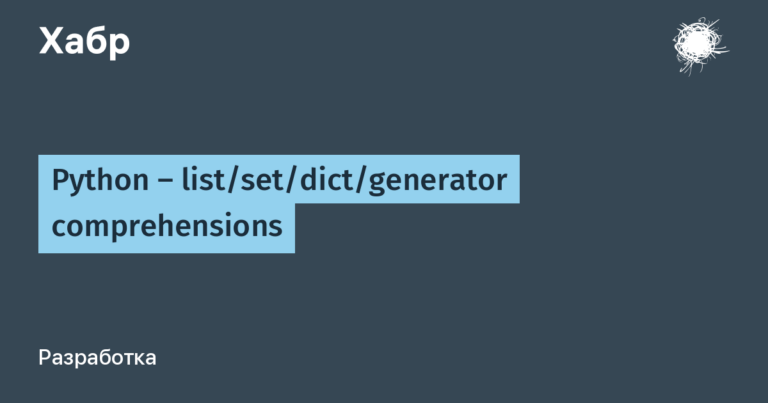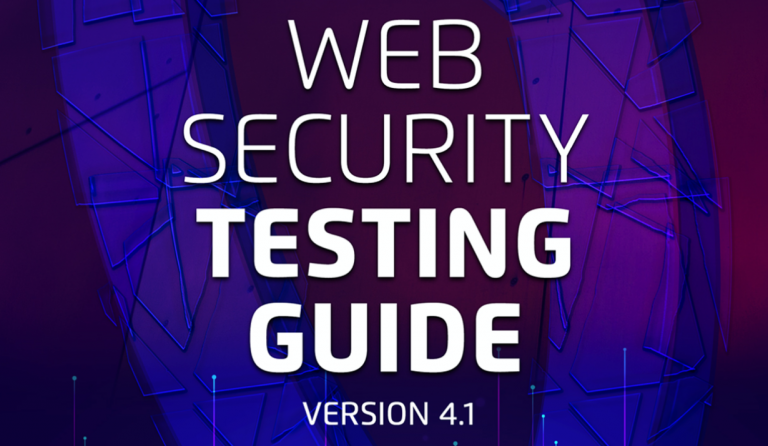90+ dashboards for OSINT and global monitoring

Observing the changes taking place on the planet on a national and continental scale is a real source of inspiration for OSINT analysts. Bastion specialists shared an up-to-date list of interactive dashboards that they bookmark. Plus I added a couple of my own.
Even if you have nothing to do with information security, but spent hours glued to contour maps of global strategies or admired the globe in the X-COM control center, you will like this collection of tools.
Traditional warning
This list does not claim to be 100% complete. There are many map services on the Internet, and in order to define the scope, we have excluded from consideration classic online maps like OpenStreetMap And Google Earth and tried to select interactive dashboards – services that transfer various dynamic processes to the world map and are updated frequently.
➢ Internet infrastructure, protocols and services
➢ Ecology, nature and agriculture
➢ Crime, social risks and all kinds of bad news
➢ Shadow maps for geolocation of photos and videos
Cyber threat monitoring
There were quite a lot of services in this category. They all have similar functionality but rely on different data sources, so there is no one threat map that rules them all.
shadowserver dashboard — The Shadowserver team collects information about a variety of threats, such as DDoS attacks, botnets, port scanning and identifying CVE vulnerabilities. Maps and charts provide daily updated statistics.
Shodan internet exposure dashboard — Process control systems, open ports protruding outside the base, broken down by region. Everything we love.
Global ransomware attacks — a global incident map that aggregates data on ransomware attacks since 2018. Here you can find out which sectors of the economy were affected by a specific attack, the type of ransomware, and even the ransom amount. Updated daily.
cybermap.kaspersky — a colorful globe, designed in the best traditions of Hollywood films about hackers. What makes it really useful is not the design, but the information panel with statistics collected from the company’s security products. In addition, Kaspersky Lab maintains a dashboard with information on current threats, located at: statistics.securelist.com.
Live Threat Map — here you can see summary statistics on cyber attacks for the last hour, day or month, and also highlight the most attacked countries, top attack vectors and the most scanned ports.
Talos reputation center — a dashboard with general information about cyber threats, created by Talos with the support of Cisco.
Cyber Attack Map — top mapped servers that distribute spam and malware.
Sicherheitstacho — a cyberattack dashboard from Deutsche Telekom, which operates on the basis of an open source network of honeypots: T-Pot.
Cyber map — a dashboard from the European company HTTPCS, which aggregates data on cyber threats detected in different countries. To view most statistics, registration is required.
Cyberthreat Heatmap — an informative atlas of cyber threats. It stands out somewhat from the general range of resources presented here, but it offers a large amount of analytics on regions and APT groups “working” in them.
Sophos threat center — geolocates web threats, sources of spam and malware as they are detected by Sophos analysts. The service shows the current danger level and allows you to see basic statistics on certain types of threats.
threatmap BunkerWeb — a low-information map, notable for the fact that it displays attacks recorded by an open-source WAF Bunkerweb.
SonicWall Security Center Map, threatmap.checkpoint, threatmap.fortiguard — a number of nice live visualizations, but there is little useful information here.
ddos-attack-map — Live map of DDoS attacks with a timeline, filters by country and industry, as well as an indication of the strength of the attacks.
Digital attack map — an interactive map of DDoS attacks created as a result of cooperation Google Ideas And Arbor Networks. Allows you to examine historical data in crash reports on a specific day, broken down by country.
DDoS Threat Intelligence Map is an analytical map that, according to the creators, allows you to predict the sources of future DDoS attacks. Displays the IP addresses from which the reflected attacks were carried out, and identifies botnets that were actively used in the last 24 hours. Provides filters by attacking agent categories.
Live botnet threats worldwide — shows the location of the IP addresses of servers used to manage infected devices.
app.any.run — a dashboard of a well-known service for checking suspicious files for viruses. Displays statistics on malware detected in different regions of the world over the last 24 hours.
Threatbutt Internet Hacking Attack Attribution Map — this map stands out because it visualizes not the threats themselves, but messages about attacks. For this purpose, information found in the media, social networks and on the websites of information security companies is used. The map runs on an open source framework pewpew (this is the sound with which new messages appear).
Internet infrastructure, protocols and services
First, a few links “out of order”: Infrapedia is an interactive map of the Internet network of the first level, which is available only to registered users, submarinecablemap — a map of underwater Internet cables and Wiggle — map of Wi-Fi access points. These services do not fit the criteria stated at the beginning of the article, but they are still cool.
As for dashboards, I’ll highlight:
Internet Outages Map — a map on which you can monitor interruptions in the work of Internet providers, public cloud services, client and SaaS applications. Updated every 5 minutes and displays data for the last 24 hours.
pingdom map — a dashboard for monitoring website availability, updated in Live mode.
DomainTools Internet Statistics – Aggregated and mapped Whois statistics about IP addresses and server locations, their owners, associated domains and much more.
Transport tracking
Air
Flightradar24 is one of the most popular air trackers, which tracks about 200 thousand flights around the world. The paid version provides a lot of analytical data and allows you to view the flight history of each aircraft for three years. The operating principle is based on a network of ADS-B receiversinstalled by volunteers.
FlightAware is one of the largest platforms for tracking flights and collecting flight data. Receives data from: air traffic control systems in more than 45 countries, FlightAware ADS-B ground station network in 195 countries, ADS-B Aireon satellite monitoring, ARINC, SITA, Satcom Direct, Garmin and Honeywell GoDirect data links.
ADS-B Exchange — the platform collects radio signals transmitted from aircraft and displays their sources without filtering.
OpenSky Network is a Swiss non-profit flight tracking project. Supported by an active community of volunteers and has an open API and publicly accessible historical database.
Plane Finder — was created in 2009 as a flight tracker for iOS. It has since evolved into an advanced real-time aircraft search system. Provides an extensive database of airports, airlines and flights.
AirNav RadarBox — another Live flight map. Provides a lot of statistics, but is only available to registered users.
SkyVector is a professional tool designed for planning private flights. Contains a lot of relevant information about the current situation in the sky from the weather to the flight zones of large military drones, but looks rather unfriendly from a UI point of view.
PolarRadar — the service helps track air traffic over the North and South Poles. In other trackers, the flight path in these zones is displayed with distortions. And here you can see the schedule and the “leader table” – the planes that came closest to the pole.
Safeairspace – provides recommendations on which areas to avoid when planning flights and describes sources of potential danger. The service shows a “summary of risks” in global airspace.
FlightConnections — visualizes data on scheduled airline flights. Allows you to independently create complex routes with transfers around the world.
SondeHub Tracker — a web application for real-time tracking of weather radiosondes, which are usually attached to high-altitude balloons.
Virtual Radar Server is an open source .NET application that allows you to deploy your own local air radar. To do this, you need your own radio that supports SDR, Kinetic SBS-3, AVR “*”, “@”, “:” or Mode-S Beast.
GPSJam — GPS/GNSS interference map, which is based on data from on-board aircraft systems. Uses ADS-B Exchange data.
GPS jamming – another GPS interference map based on Flightradar24.
Sea transport
Marine Traffic — an analogue of Flightradar24 for ships. Shows the location of yachts, fishing trawlers, tankers, container ships and so on in real time. Provides a wealth of background information.
VesselFinder — an alternative portal for tracking vessel routes and data aggregation. Uses a large network of ground-based AIS receivers and satellite monitoring data.
Marine Vessel Traffic — the service uses maps from the previous items in this list, but supplements them with a number of useful filters and the ability to conveniently track individual classes of vessels.
Global Fishing Watch — a dashboard for monitoring human activity in the world’s oceans: commercial fishing, cargo transshipment, cases of forced labor at sea.
Ground transportation
Live Train Tracker — Live map showing the location of trains in Europe, the USA and Australia.
Trains And buses – well-forgotten interactive Yandex maps with timetables and locations of trains, electric trains and intercity buses in Russia, Belarus, Kazakhstan and Abkhazia. They don’t pretend to be complete, but they track quite a lot of routes and make it possible to search for information by flight number, station, city, train type.
PROMOTION — an interactive heat map of Muscovites’ trips, developed by the Traffic Management Center (TCOC). It is an aggregation of historical data on taxi trips, car sharing and scooters based on anonymized aggregator statistics on the location of transport and the status of orders. Allows you to compare the dynamics of trips in different areas of the city.
Zugradar— online train tracking in Germany, Austria, Switzerland, the Netherlands and Belgium.
Raildar – a “live” map of UK train routes, as well as analytics and statistics of the railway network: industry reports, performance analysis and the like.
trains.fyi – another local Live map of public transport, this time for US passenger trains.
Space
SatelliteXplorer is an impressive globe-shaped dashboard on which you can track the location and orbits of 16 thousand artificial objects orbiting the Earth. Basemap data providers: Esri, Maxar, Earthstar Geographics, CNES/Airbus DS, USDA, USGS, AeroGRID, IGN and the GIS user community. Metadata about active satellites is taken from Union of Concerned Scientists Satellite Database.
Stuff in Space – monitoring of artificial satellites based on WebGL, which uses data Space Track.
In-The-Sky.org — an online planetarium focused on displaying satellite data. Can show the location of satellites in the sky at various points on the globe.
Weather
Windy – an advanced weather tracker that allows you to see data about wind speed and direction, air quality, precipitation, thunderstorms, waves – in total more than 40 information layers covering the entire planet.
Windfinder – a global wind radar for windsurfing and sailing enthusiasts. Predicts wind direction and strength using the GFS model.
Windguru — a dashboard with wind and weather forecasts for windsurfing, kitesurfing and other similar sports. Based on two models: GFS shows a forecast for 78 hours, WRF – for 180 hours. Updated four times a day.
earth nullschool – An animated globe-shaped dashboard that allows you to monitor air flows, weather, ocean conditions and pollution levels, which are predicted by supercomputers and updated every three hours.
Ventusky – Czech portal for meteorologists. It is interesting because it clearly demonstrates the connection between various climatic indicators. Example: changes in atmospheric pressure that occur along powerful air currents.
Meteoblue – weather radar from the Swiss weather forecast service. Aggregates a lot of statistics, for example, allows you to find areas with abnormal amounts of precipitation, pressure or temperature. Developers immodestly claimthat their “iconic animated wind map has formed an industry standard.”
Cyclocane — a dashboard for tracking hurricanes, cyclones and typhoons. It seems that the storms in the world's oceans do not subside even for a day.
Earth-2 from NVIDIA — the service is a digital twin of the Earth that allows you to model and visualize global weather conditions on an “unprecedented scale.” May be unstable.
Zoom Earth – real-time display of rainfall, as well as animated maps of wind speed, pressure, humidity and temperature.
Yandex.Weather — weather tracker and precipitation map from Yandex.
City Climate — the climate in cities is very different from the regional average, moreover, it changes from street to street. This dashboard aggregates temperature data for different locations in metropolitan areas in Europe, North America and Australia.
openSenseMap — aggregates data from various environmental sensors installed by volunteers around the world. Open data from OpenStreetMap is used as the base map.
LightningMaps And blitzortung — dashboards that show lightning strike locations in real time. This is the result of the work of a group of volunteers who detect electromagnetic discharges in the atmosphere using more than 500 VLF receivers and clever algorithms.
Ecology, nature and agriculture
Air Matters — a dashboard for monitoring air quality levels in real time. Useful if you want to know the AQI index, the content of particles of various calibers in the atmosphere and the concentration of several types of allergens.
World's Air Pollution – another tool for monitoring air quality. It provides detailed (sometimes down to the street) and fairly recent (updated every 3-5 minutes) information.
Electricity Maps — visualization of electricity sources and CO2 emissions. An open source project that allows you to study the impact of electricity generation on climate. For example, the arrows between regions indicate the actual movement (import and export) of electricity between zones: the faster they flash, the more intense the flow.
Eyes on the Earth — a dashboard globe from NASA, which displays various data about the planet.
The US Energy Information Administration (EIA) – a project of the US Energy Information Administration. It contains a variety of interactive maps to track the state of energy infrastructure, floods and storms, as well as a large array of statistical data in the form of graphs and tables.
Dynamic World — a dashboard with land use and land cover data at 10 m resolution, updated every 2–5 days. Built with ML as a result of Google's partnership with World Resources Institute.
Global Forest Watch map — online platform for forest monitoring. It is used to detect and prevent illegal activities (such as deforestation), fires, protect lands and resources, and conduct conservation research.
OneSoil — an interactive map with fields and crops that were discovered using AI. Allows you to gain insight into local and global trends in crop production and study crop distribution and acreage.
OCEARCH Shark Tracker – yes, this application allows you to track the geolocation of sharks (and other large marine life). Be careful, watching them can easily make you feel like Doctor Evil.
Natural disasters
Natural Hazards Viewer — dashboard of the US National Oceanic and Atmospheric Administration. Archives and visualizes data on tsunamis, earthquakes and volcanoes, fires and other natural disasters.
GDACS (Global Disaster Alert and Coordination System) – map of the global disaster alert system. A joint initiative of the United Nations Office for the Coordination of Humanitarian Affairs (OCHA) and the European Commission.
RSOE-EDIS eventMap — a real-time dashboard aggregates messages about fires, tornadoes, earthquakes, disasters and emergencies.
Fire MAP NASA is a NASA project focused on fires and other thermal anomalies. Receives data from VIIRS and MODIS satellites, updated daily.
tertremo Live Earthquake Map, Earthquake Track, Recent USGS Earthquakes And USGS Monthly Earthquakes — record earthquakes, data about which are collected using a network of sensors of the United States Geological Survey (USGS).
CISN Real-Time Earthquake Map – California Integrated Seismic Network earthquake map (CISN).
Interactive Map of Active Volcanoes – interactive map of active volcanoes and recent earthquakes. Project Volcano Discovery.
Crime, social risks and various bad news
GlobalIncidentMap — a portal with a set of dashboards (about 30 different cards in total) with information about threats to global, state and public security. Data displayed ranges from cyberattacks and aircraft accidents to food and drug shortages, gang activity, human trafficking and illegal border crossings.
HungerMap – a map that shows areas where food shortages exist, according to the World Food Program. Uses predictive ML models to assess food security situations and covers 94 countries.
RiskMap — geolocates messages about crimes, riots, terrorist attacks, accidents and other similar events. Relies on data from global and local media.
ACLED Crisis Monitor — the service collects information on armed conflicts and calculates a stability and security index based on four indicators: the number of deaths, the level of danger to civilians, the geographic spread and fragmentation of armed groups.
Live Piracy Map – website of the International Chamber of Commerce's anti-crime unit ICC Commercial Crime Services (CCS), created to monitor piracy activity.
CrisisWatch – project Crisis Group is a tool for monitoring global conflicts and early warning of violent incidents.
Migration map — the map allows you to monitor the migration situation in Europe. By selecting a country or region, you can see how many cases of illegal border crossings have been registered there over the past six months, as well as obtain information about migration routes over different years.
Newspaper Map — an interactive map of regional news publications from around the world, for example, “Evening Saransk” Unfortunately, there are delays in updating the site. If vsar falls under the habr effect forever, it won’t be removed from the map anytime soon.
Shadow maps for photo and video geolocation
OSINT investigators have become increasingly keen on determining the place and time where photos and videos were taken by the location of shadows from objects caught in the frame. This section contains specialized tools that can help in this difficult matter.
ShadeMap — a dashboard with interactive visualization of shadows from mountains, buildings and even individual trees, using OpenStreetMap maps.
Shadowmap — interactive shadow map with three-dimensional display of buildings. It is possible to use data from satellite images and other paid functions.
F4map Demo – another shadow map with 3D mode.
Shadow Calculator — the authors of the service suggest using Google maps to calculate the location of shadows. Unlike previous solutions, here the user can independently mark the map, for example, highlight a house or other object along the contour, and Shadow Calculator will calculate what shadow the object will cast at certain hours. This way you can draw your future country house and see how the lighting on the site will change.
3D Sun-Path is a specialized web application that demonstrates the position of the sun and its rays in relation to geographic objects throughout the year.
PS
The dashboards in this collection are stylized visualizations that do not pretend to be accurate. International and maritime boundaries, geographical names and other toponyms are shown for informational purposes and may contain errors. The author of the text is not responsible for the correctness of this information.