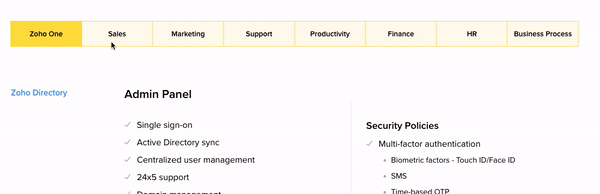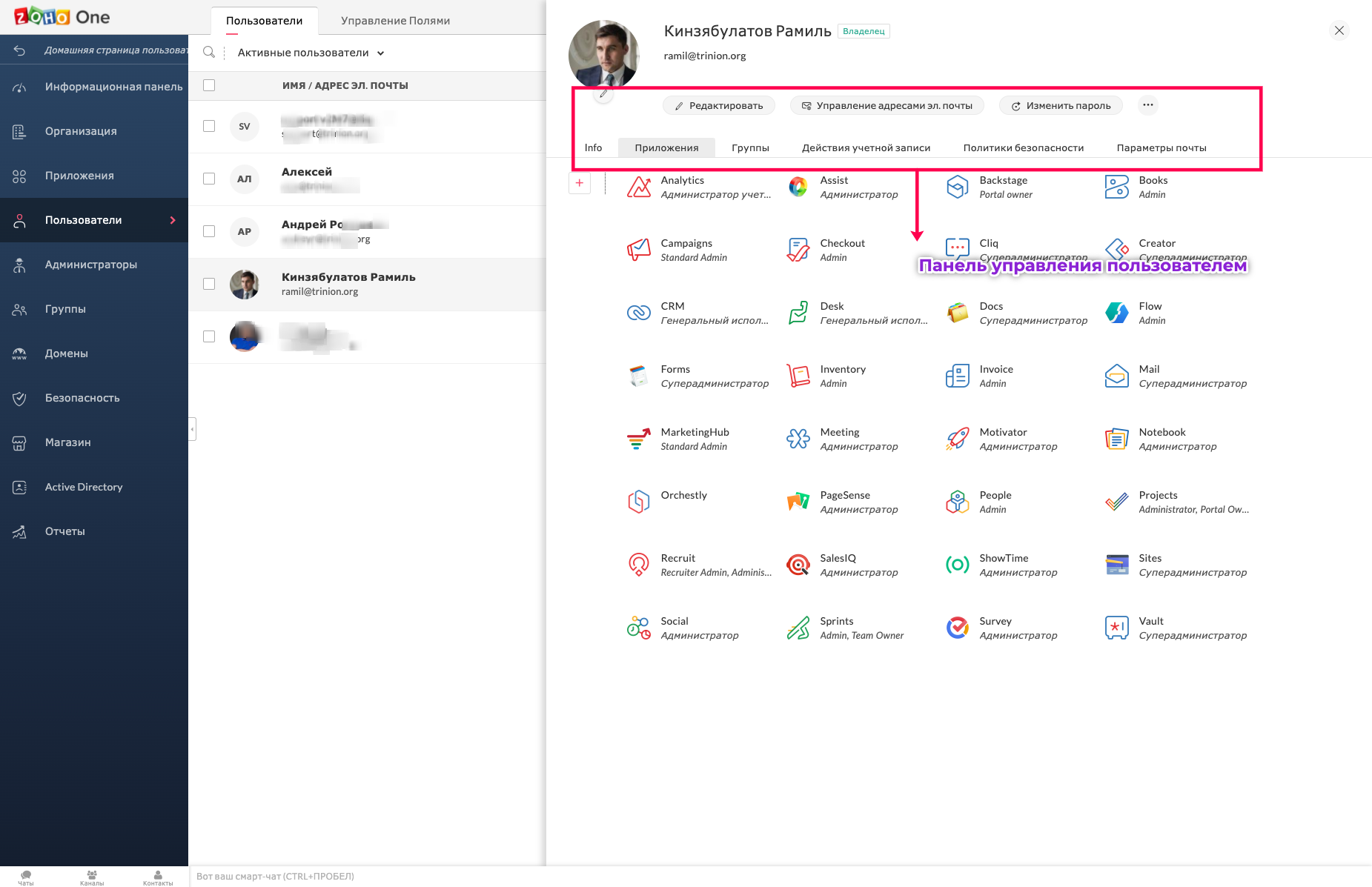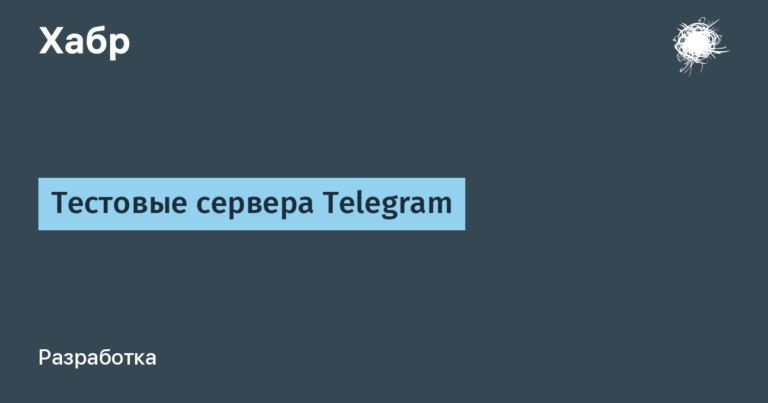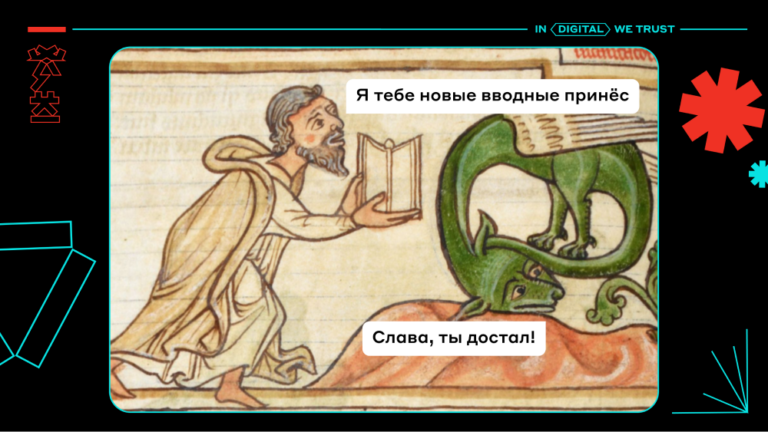Zoho One suite overview
 Two years ago, such a software product appeared on the market as Zoho one… I have already been approached many times about the interest in this set, implemented it and advised on working with it. Today I would like to summarize my experience and tell you more about this product, because it definitely deserves attention. I deliberately made this post short, and focused only on the most important, everything else, if you wish, you can find out from the description on the site link to register your ZOHO ONE account…
Two years ago, such a software product appeared on the market as Zoho one… I have already been approached many times about the interest in this set, implemented it and advised on working with it. Today I would like to summarize my experience and tell you more about this product, because it definitely deserves attention. I deliberately made this post short, and focused only on the most important, everything else, if you wish, you can find out from the description on the site link to register your ZOHO ONE account…
What is Zoho One?
it set of software products at a single price… The set contains over 40 products that are sold separately. Regarding the flat price, whichever program you choose from this set, you will not have to pay more. Interesting? Then let’s continue on.
Issue price
Two are offered here, which differ only in price, but not in set:
- All Employee… All employees are assessed. If you buy this software product, then you must purchase a license for all employees. Its monthly cost with a one-time payment for the entire year is $ 30. If you pay monthly, then $ 35. How is the price calculated? Your company has 20 people, so you need to buy 20 licenses. 20 * 35 $ = 700 $
- Flexible user… You buy a standard set just for one user and pay $ 75 per month for it.
It should be borne in mind that no matter how you pay, the “Google tax” – VAT 20% will work for you.
Among other things, if you take into account the fact that if you want the rates to be calculated in dollars, then go to the site under the VPN with the US IP address. Otherwise, the rates will be offered to you in euros, which is significantly more expensive.

How can Zoho calculate the number of users?
The developers have indicated on the site that have the right to request data on your employees from you… But, in my memory, they have never made such requests. As far as I understand, now the Zoho company is simply conquering the market and turns a blind eye to the observance of the rules by Russian users.
That is, your company can consist of 150 people, in the sales department or in the accounting department you have 15 people. You can buy 15 licenses and not share anything with Zoho. Nobody can control this. This is a rather subtle point that is left to the mercy of buyers.
What are you getting?
It actually looks cool, but let’s figure out what
Different products at the same price. Let’s take the Zoho CRM product, for example. This bundle includes the Zoho CRM Enterprise Edition. The Enterprise itself costs $ 45. But besides that, you also get Zoho Mail, Zoho Campaigns and other similar programs. And all this for one price…

Management from a single center. Now let’s figure out how to work with this. Zoho One is not just a set, it can be said to be a separate product in principle. From a single center, you manage all your users, employees, without going into each of the software products and without configuring them separately…

This means that Zoho One has a separate dashboard and control panel. Here you can configure the number of users, their access to each of the systems and their rights. For example, in Zoho CRM one user can be an administrator, and in Zoho Books he can be a sales manager. You, even without going into these software products, find the desired user in the system, assign him an application and define rights.
- Reporting. Besides, the product provides the ability to create various kinds of reports on applications.
- Mobile app. Plus, the control panel available here has a mobile version. Even if at the moment you do not have access to a computer, you are on vacation or somewhere else, you can always go to the mobile version (it is not adapted, namely mobile). The application is specially made for your convenience.

- SSO – all systems available to the user can be entered without logging in once. That is, if you are already logged into CRM, then you are automatically logged into Projects when you go to the service.
That is, you are buying not just a set, but a single solution, an ecosystem, if you like. With the help of it, you can reach every component, to any program, to any user who is in this ecosystem, with a few mouse clicks.
Service Integration
I would like to speak separately about integration. Zoho, before releasing this product, and this is a truly powerful set, provided all programs with integration with each other.… In the package, you always get products that really work in a single bundle, if it is stated. This is important! Exchanges between systems work if written, this is not just a marketing ploy. Moreover, this works not only at the user level, but also at the data level, if you have such a need.
For example:
- You can integrate Zoho CRM with Zoho Inventory. That is, you will be downloading goods and customers from Zoho CRM or back.
- You can integrate Zoho Books with Zoho Inventory by uploading items and transactions.
- You can integrate Zoho Project with Zoho Desk. To do this, just put a few checkboxes. Accordingly, you shouldn’t have any problems with this.
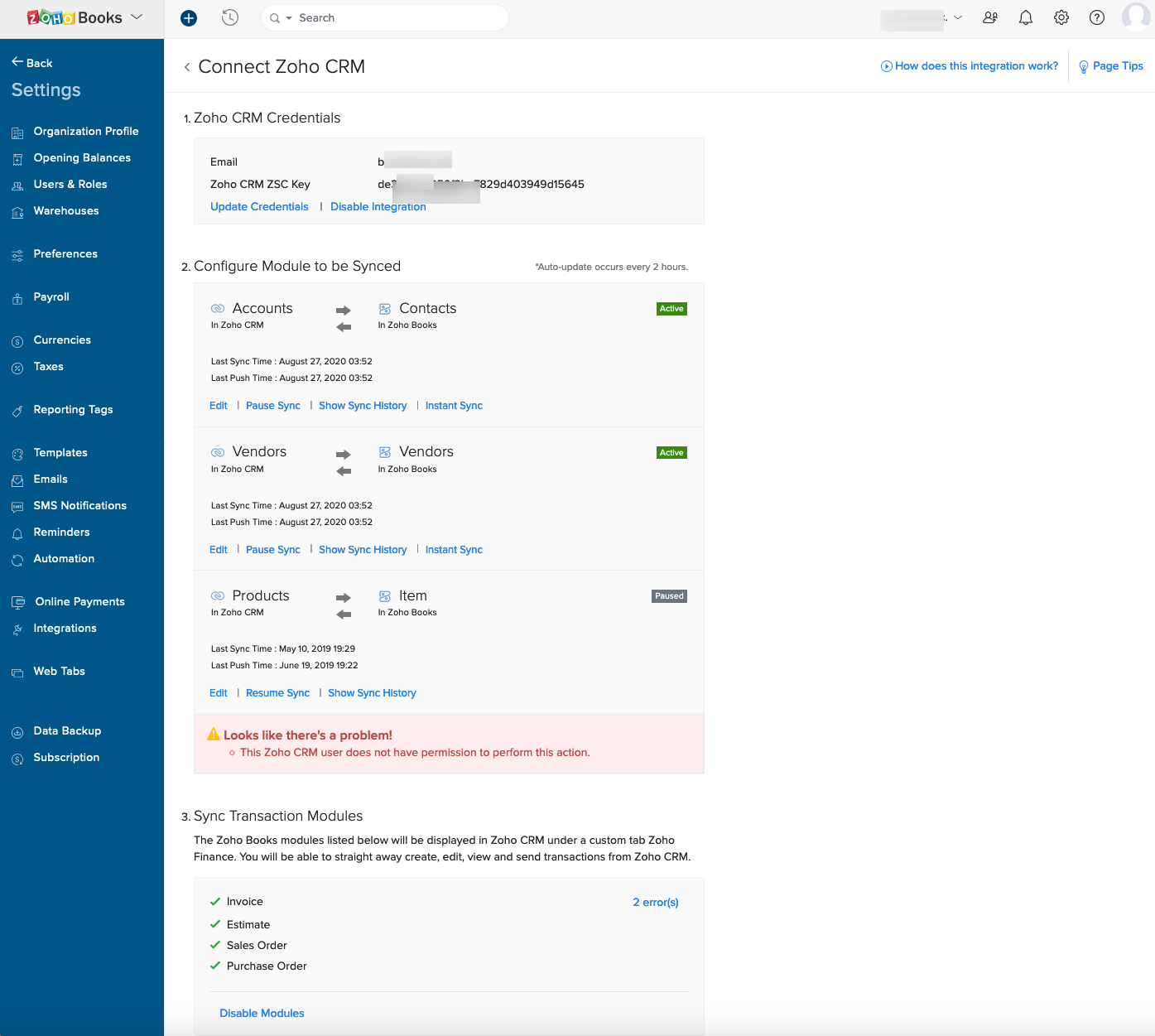
Limitations to be aware of.
By users:
If you bought Zoho Mail, you get access to it on the Zoho One plan. Here’s a very important point: when linking your domain to your ZOHO account, you can create full-fledged mailboxes for outgoing mail only by the number of your users…
For example, I have an email address ramil@trinion.org. On incoming mail, I can create an alias info@trinion.org and bind it to the main account. I can send mail and receive using, but only using the data of one user. If I want to separate mailbox users, I’ll have to buy more licenses.
By extensions:
Only a limited number of extensions are available within the framework of ZOHO ONE: you cannot buy additional licenses for ZOHO PROJECTS, if you want more users, buy more ZOHO ONE licenses.
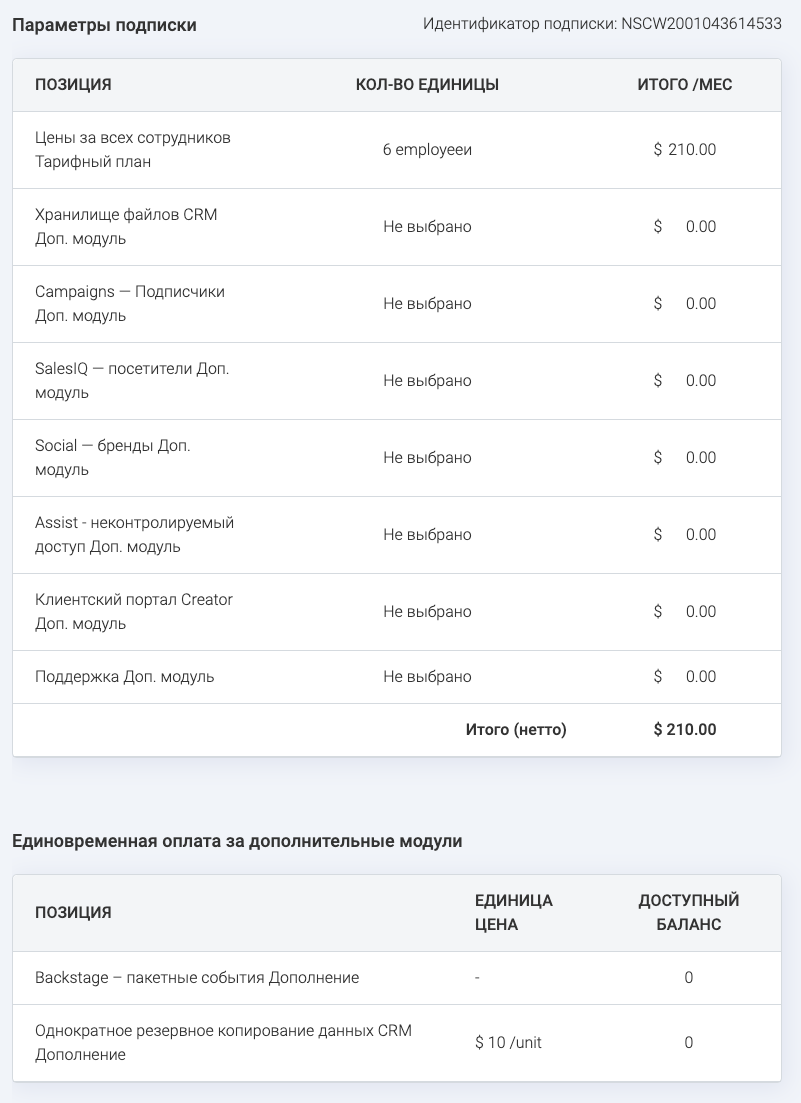
How to get around this?
You can work with Yandex.Mail or keep mail through your mailbox. Yes, it will not be so convenient, not so integrated, but it will be cheaper, and you will not run into this limitation.
Will you use everything?
It is important to understand that you will not use everything that is included in this set, simply because there is a lot of everything that most users do not need (for example, ZOHO Backstage). But what is this set for? Here is a list of commonly used systems from this set.
CRM, Desk, Projects, Books, Inventory, SalesIQ, Mail.
Let’s summarize
Zoho One is a very strong product… In fact, I believe that he has a great future.
And I would like to finally say about one more thing – trial period… You can use Zoho One for free for the first month. That is, you can register, connect up to 10 users and work here during the trial period without paying.
Best regards, Ramil Kinzyabulatov.