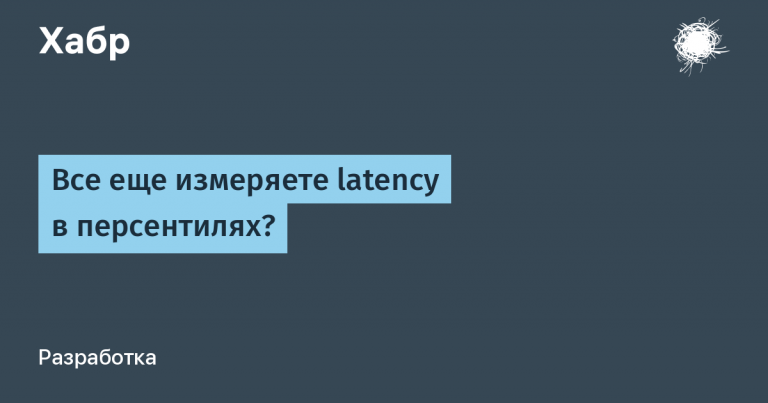What should a beginner laptop repairman know and be able to do? Optional options

I wrote
two articles
on the topic of what a beginner laptop repair specialist needs to know and be able to do. There will probably be a third article. And today I suggest we think together about what a repairman might need in addition to such basic skills as soldering, the ability to repair a laptop case, and experience working with different tools. I will tell you what I personally consider a good option, and it would be good to see your thoughts on this matter in the comments.
 Want to win merch? Try solving the IT crossword! More than 256 questions, 7 crosswords on various topics from the world of IT – daily from September 23 to 29. Just register by link.
Want to win merch? Try solving the IT crossword! More than 256 questions, 7 crosswords on various topics from the world of IT – daily from September 23 to 29. Just register by link.
Working with CAD
Unfortunately, I myself have never mastered working with CAD software. But how nice it would be to create a model of some part, for example, a body element. And then print it without digging through various archives in search of ready-made images.
Here, of course, you need a 3D printer and a 3D scanner would be good, which can solve many problems. The printer, by the way, would be good professional, and not some basic one. So that the part turns out “like from the factory”, well, or close to that. Personally, I have a 3D printer, but it is more for beginners. This device saves me in some cases, but it would be much better to be able to work with CAD programs.

Taking this opportunity, I would like to ask those who understand this industry: how quickly can one master relatively basic skills in working with such software? I repeat, precisely in order to create a model of some part: a part of the case, a plastic element for a cooler, etc. — and prepare it for printing.
Ability to restore batteries
They can be quite expensive. And if the battery charge has dropped below a critical level, blocking is possible, after which charging by standard methods will become impossible. Even if the elements themselves and the battery circuit are in perfect condition. A good solution to the problem can be, for example, such a device. This is simply a “gold mine” for a workshop:
Working with an oscilloscope
I have a basic model, and even it helps a lot in my work. For example, you can check if the signal is coming to the BIOS or RAM. I don't mean just power, but a signal to understand whether some important circuit/component is working or not. Here are some important things you can check with this device.
• Checking power supply circuits. An oscilloscope helps to identify instability in the laptop power supply circuits. For example, if the power supply or motherboard is faulty, you can track voltage surges or pulsations that affect the operation of the device.
• Diagnostics of processor and memory signals. The device allows viewing and analyzing digital signals transmitted via buses between the processor, RAM, and other components. This is important when diagnosing complex failures associated with problems in the operation of system logic.
• Analysis of the operation of internal controllers. For example, you can check the signals transmitted between different components. This helps to identify problems with peripherals and interfaces.
• Search for short circuits. An oscilloscope helps to identify short circuit zones in circuits that can cause serious malfunctions in the laptop. However, a regular multimeter can do the job here.
• Reading and checking signals from USB, HDMI and other ports. The technician can diagnose problems in the connection circuits of external devices and modules by checking the correct operation of signals.

An oscilloscope significantly expands the capabilities of a repairman, allowing him to diagnose problems at a deeper level and fix faults faster. Not all novice repairmen have one, but it is worth buying, even the most basic model – for example, without its own screen, with connection to a PC and signal visualization in software.
Ability to read diagrams
Most technicians are able to search for specific components and their names using a diagram. Many can also track the laptop startup sequence, which can be extremely important when diagnosing a device. But still, circuit design is a complex area, and not all novice technicians fully understand the diagram. It's a pity, because the ability to “read” diagrams at an advanced level allows you to quickly localize and fix a breakdown. I haven't reached “zen” yet, but I'm trying to do everything to improve my skill.
Communication skill
It is extremely important even if you repair devices “for yourself”, but sell them from time to time. In general, I am good with this skill: I have brought it to the level where the buyer, for example, gets positive emotions just from communicating with me. Well, a satisfied buyer often recommends me to other people – for example, to their friends. But, let me remind you, this is a hobby for me, I do not have to communicate with dissatisfied customers.
If you want to open a workshop, you will have to experience both joys and sorrows. Most problems can be solved with the help of your own communication skills. There are harmful clients: there are those who try to cheat or insist on their own. In general, communication skills are priceless. Develop them once – and you will receive profit all your life. Communication skills can also be useful when communicating with spare parts sellers, which is also not worth neglecting.
Knowledge of modern hardware
It is extremely useful for a master to be aware of the latest trends in the world of technology. For example, what processors have just come out, what will come out, what video cards are currently relevant on the market, what technologies have appeared on the horizon and will soon become relevant. By the way, my colleague Sergey Kovalev, aka skovalev, tells about all this every month. And also digests of new hardware are published on YouTube – I recommend to view for beginners and experienced specialists!

This is necessary in order to understand what you are being brought in for repair. And also to understand how much repair/replacement of a component might cost. It seems quite logical, but you will be surprised to learn how few mechanics are aware of this topic.
In addition, I will also include here knowledge/skills in terms of working with modern equipment. From reball stencils to soldering stations, programmers, adapters for them, etc. The more you know, the easier and faster the repair.
If you have any suggestions or additions on the topic, be sure to write in the comments! If the topic is popular, there will be a second part.