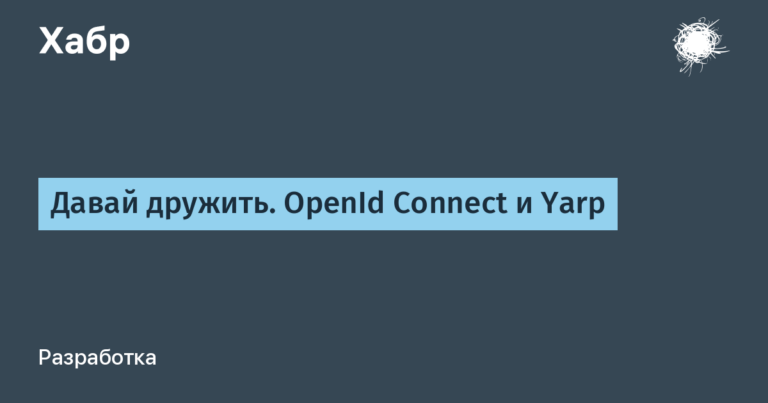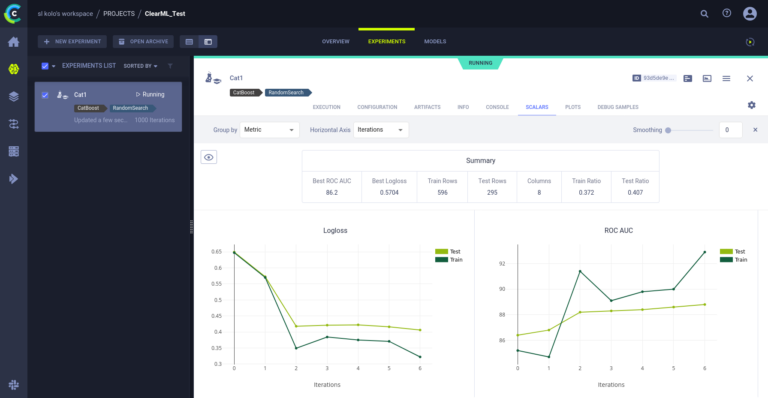What is AndroidManifest.xml, its structure and importance
AndroidManifest.xml is the central element of every Android application, which defines its structure, functions, and interaction with the system. This file plays a key role in the application development and deployment process, as it controls various aspects of the application, such as permissions, activities, services, and more.
In this article, we will take a detailed look at the structure and meaning of AndroidManifest.xml, as well as its significance. Information taken from an Android development teacher from Urban online university.
Structure of AndroidManifest.xml
Let's start by analyzing the AndroidManifest.xml structure:


Main elements:
Manifest Element contains basic information about the application, such as its package and version.
Uses-Permission Element Indicates that permissions are required to perform certain functions of the application.
Application Element Defines application settings such as icon, labels, and themes.
Activity Element describes the activity, including its name and intent filter.
Service Element describes the service and its properties.
Receiver Element defines the receiver of broadcast messages.
Provider Element describes the content provider.
AndroidManifest.xml value
AndroidManifest.xml plays a key role in the following aspects of application development:
Permissions
The manifest file defines what permissions an app needs to access certain features of the device, such as the camera, microphone, or internet. For example:

Activities
Each activity presented in the application must be described in AndroidManifest.xml using the activity element. This includes the initial activity that the user sees when the application is launched:

Services
Services in Android Manifest are described using the service element. For example:

Importance for Android Developers
So, why is AndroidManifest.xml so important for Android developers? Here are some reasons:
Compliance with Google Play Policy. The manifest controls whether the app complies with the Google Play publishing guidelines. Incorrectly defined permissions or activities may result in the app being rejected.
Content Control. The manifest helps manage access to application data and prevent unauthorized use.
Life Cycle Management. Thanks to the manifest, the system knows which application components are available and when they can be destroyed.
Deployment and Debugging. The manifest provides valuable information for the application deployment and debugging process.
According to teacher Polina from Urban University (OOO “EDEX”), AndroidManifest.xml is an integral part of any Android application.
It controls permissions, activities, services, and many other important aspects of the application. Understanding the structure and meaning of this file helps developers create reliable, secure, and well-optimized applications.