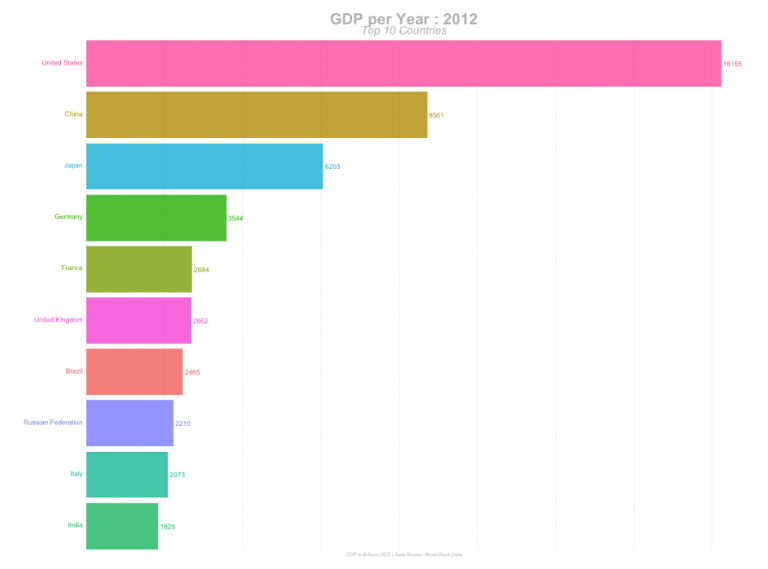What does an online store need to know about ranking in a snippet in Yandex? (second part)
This is the second (final) part of the mini-course. The first part is here.
For your possible convenience, I recorded a video on this part – you can watch it in Rutube or Youtube. And here I formatted it in text with screenshots. So see what suits you best.
Contents of this part + timing on video:
How to track reviews and ratings on a website – 0:00:00
In Yandex.Webmaster → “Site Quality” → “Reviews” Report → “To the Site” – 0:00:21
In Yandex.Webmaster → “Site Quality” → “Quality Indicators” – 0:00:36
In Yandex.Browser – 0:02:10
In the main Yandex search results – 0:03:06
In Yandex product search results – 0:05:05
About Yandex adding “Reviews to the organization” to “Reviews to the site” – in three places: 0:04:21, 0:06:20, 0:07:39
Ten things you should do with reviews and ratings on your website – 0:06:51
How to track reviews and ratings on a website
We can monitor in different ways:
in Yandex.Browser,
in the main Yandex search results,
in Yandex product search results.
Below – in more detail about each of these methods.
In Yandex.Webmaster → “Site quality” → “Reviews” report → “To the site”


Here you can: see reviews of the site, respond to them, change or delete your answer, complain about the review.
The downside is that you can’t see the number of ratings this way.
In Yandex.Webmaster → “Site Quality” → “Quality Indicators”

In this report, you can view data on your site and also add 19 competitors to see the dynamics for them. Or you can add 20 if suddenly for some reason you decide to remove your site from this report.

Among other things, in this report you can see:
in the “Search by product” column – a rating formed on the basis of site ratings,

in the “Reviews” column – the number of reviews, which can be rounded if the number is relatively large.

Clicking on this value

you can go to a separate page with these reviews, which displays a more accurate number.

Below is a scale with the ratio of ratings.

On this scale:
Negative ratings are shown in red on the right and include ratings from one to three stars. And positive ones are shown in green on the left and ratings of four and five stars go there.
Data is in percentages, rounded to whole numbers. To see more accurate data on the number of ratings, hover the cursor over a negative value and then the number of negative ratings will be shown there. Using this, knowing the total number of reviews and the number of negative ones, you can count the number of positive ratings and calculate a more accurate ratio of positive to negative.

The downside is that there is no more accurate information on estimates, for example it is not clear:
how many of these negative ratings are with one star in the rating, and how many with two or three,
how many of the positive ones have five stars, and how many have four.
In Yandex.Browser
Using an example from a computer:
Enter the site address in the address bar and go to it. Or we find it through a search in a search engine and go to it from the search results.
Next, click on the lock icon, which is located on the left edge of the address bar.

In the window that appears, click on the “Site Reviews” block.

After clicking on “Site Reviews”, just like in the previous method, a scale of the ratio of positive and negative ratings is displayed.

But here only their ratio is shown – when you hover the cursor, the quantity is not displayed, as was the case in the previous method when you hovered the cursor over negative ratings on this scale.
Disadvantages of this method:
if there are a lot of reviews, then, unfortunately, you won’t be able to see their exact number, only rounded as in the example on the screenshot – “26K”, i.e. “26 thousand”

In the main Yandex search results
In the Yandex search bar, for example at https://ya.ru/,

enter the name of the site (for example, “mvideo.ru”) or the name of the brand (for example, “mvideo”) or some other query by which you can find the site we need in the Yandex search results, and click on the “Find” button.

We find the site we need in the search results and click on the star rating in its snippet.

When clicked, information appears with a summary of reviews and ratings,

thanks to which we can see and record changes in the number of ratings and reviews. These blocks of information can help with this:
• site rating,

• score ratio,

• number of site ratings,

If there are many estimates, then this information may not be as useful, since the number may then be rounded. For clarity, here is an example of a site that has fewer (than in the previous examples) ratings and displays their exact number:

Here we can regularly look and record changes in the number of ratings and how the ratio has changed. This can help to see the rating if it was given without writing a review (it is not displayed in the list of reviews on the site) + if you do this regularly and there are relatively few ratings, then from this thing you can, in theory, understand what kind of rating it was.
• number of reviews.

Additionally, we can look at the reviews themselves – if reviews from the “Reviews for an organization” entity are added here, they are shown with the mark “Yandex · From reviews for an organization.” What it looks like – noted on the second review on the screen:

If we click on this inscription, we will go to the organization’s card on Yandex.Maps.
Those. This is exactly what Yandex announced in its webmasters blog – that for online stores it plans to identify in “Reviews for an organization” those reviews that relate to the online store and begins to take them into account within the framework of the “Reviews for the site” entity. So, if for now your reviews of an organization are not shown in reviews on the site, then it is not a fact that they will not appear there in the future and will not begin to affect the ranking of your site.
In Yandex product search results
A block from a product search can be displayed in the main Yandex search results, example:

Information about the store that sells this product is below the price.

Here you can see either one seller or information about the number of online stores that have this product. Click here and an additional block appears with information on stores and their offers.

In the information about the store's offer, we can click on the rating with reviews

and then the report we are already familiar with will open:

But please note that the number of ratings is not displayed here; instead, the message “Little data” is displayed.
The disadvantage of this method is that this product block may not be displayed in the main search results. Therefore, to be sure, we can go to the search by product in the search results by clicking on the inscription “Products” under the search line.

Search results for products for this request will open.
Here, too, either one store is shown for a product or the number of online stores with this product is indicated.

Click and look at the data for the store we need.
Here are the advantages:
the number of ratings is shown, although when we looked in the product block in the main search results there were none there and instead the message “Little data” was displayed,
reviews are visible that are pulled from the “Reviews for organization” entity and which Yandex defines as related to the online store.

On the downside, this review shows that the mechanism for identifying reviews of an organization that relate to an online store may still be working incorrectly. If you expand this review, you can see from its content that it does not relate directly to the online store, but relates to a specific order pick-up point:

But perhaps Yandex will fix this in the future.
Ten things to do with reviews and ratings on your site
We respond promptly to reviews – we try to respond as early as possible.
We respond to both positive and negative reviews.
We use an individual approach in our responses, based on what is written in the review.
We process the negative – we try to politely resolve the situation and help, we take care of the client.
If the review violates Yandex rules and/or we see that it is not real and does not correspond to reality – we can complain about it to Yandex. This can be done in Yandex.Webmaster in the previously described “Site Quality” → “Reviews” report.

We motivate satisfied customers to leave us reviews on the site.
We regularly monitor the dynamics of: site rating, number of reviews, number of ratings + see what kind of new reviews and ratings they are.
If some reviews from the “Reviews on the organization” entity are added to the “Reviews on the site”, then we look at what kind of reviews they are and whether they are really about the online store. If the review is negative and not about the online store, we can complain about it so that it does not negatively affect the rating and reviews of the online store.
We use different tracking methods – we combine them, because… they may contain different data or some data may not be immediately displayed everywhere. For example: when viewing data through a product search, fewer reviews and ratings may be displayed than when viewing from a snippet in the search results in the main search. For example, data on the same site that I looked at at the same time:
• in the main search results:

• in product search results — fewer ratings and reviews are shown:

We appoint those responsible for the implementation of these points so that it is in their area of responsibility and it is obvious to them.
All this can ultimately help your online store:
increase the site’s ranking and thereby possibly increase its attractiveness in the eyes of your potential clients when they see it in search results,
bring more benefits – for example, solving the situation of a dissatisfied client about which he wrote a review, thereby neutralizing the negativity and turning him from dissatisfied to neutral or satisfied. This will allow him to be overall happier with you as a business. Thanks to this, you may earn more money.
May success be with you ❤️