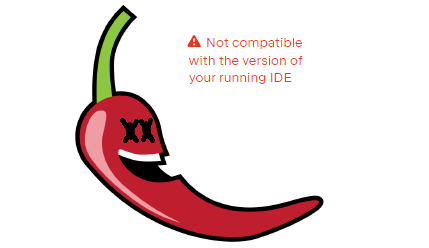what defects can be found during X-ray quality control of printed circuit assemblies
The quality of component installation on a printed circuit board requires constant monitoring. A missed defect can result in a defective final device – its incorrect operation or complete lack of “life.” Modern factories have long used optical control systems – AOI and SPI, but they are not always applicable. Thus, they cannot check the quality of soldering of internal pins of microcircuits in a BGA package or the installation of thermal pads in QFN and QFP packages. They use X-ray control.
In the article, Alexander Patutinsky, a technologist for the preparation and launch of printed circuit boards into production, explains what X-ray inspection and devices for it look like, and also examines defects when analyzing images of BGA packages that he encountered in practice.

Author of the article: Alexander Patutinsky
Technologist for the preparation and launch of printed circuit boards into production, inspection of printed circuit boards (AOI, AVI). Technologist for SMT, THT and PressFit installation, inspection of printed circuit assemblies (SPI, AOI, X-Ray). Specialist in DFM and DFA analyses.
How the industry came to X-ray inspection
Nowadays, SMT (surface mount technology) can be considered dominant in the production of printed circuit assemblies. The technology dates back to the 1960s and has evolved along with the surface mount industry. During this time, the weight and dimensions of the components and the pitch of their leads were reduced, and the reliability and stability of characteristics increased. ERI and so on. Each major step in these directions dictated additional requirements for how to implement interoperational control.
Initially the control was visual. The operator looked for discrepancies between the product and the standard and/or design documentation. But with the reduction of components and pin spacing, it became increasingly difficult to find defects with the naked eye.
The next logical step was optic control. At first he was the same operator, but with a lens or microscope. However, the growing automation of production has also affected optical inspection. The first AOI (Automatic optical inspection) and SPI (Solder paste inspection) systems appeared. In a modernized form, these inspections are present in any modern surface mounting line.
It would seem that three control points (SPI, Pre-reflow and Post-reflow AOI) should have been enough for full quality control of PU production. But the requirements for minimizing microcircuits have led to new solutions in the field of their packaging. Cases appeared in which the component leads were hidden under the case – SON (Small outline no-lead), DFN (Dual Flat No Lead), QFN (Quad Flat No-leads package), BGA (Ball grid array), LGA (Land grid array) and others. This means that optical systems have become powerless to control the quality of their installation.

Thus, optical methods are not applicable for checking the quality of soldering of internal pins of microcircuits in a BGA package or installation of thermal pads in QFN and QFP packages. In modern production facilities for the assembly and installation of printed circuit assemblies, they use X-ray control.
Composition and principle of X-ray control units
The X-ray control unit consists of:
radiation source,
manipulator,
detector,
control unit,
protective housing.
The X-ray tube (source) generates X-rays, which are absorbed by the object under study located on the manipulator. The detector registers the resulting shadow projection.
The resulting image depends on the thickness of the material being examined and its atomic weight. The thinner the sample and the lower its atomic weight, the brighter the image. Therefore, when we look at an X-ray image of a printed circuit assembly, we almost do not see fiberglass. We see the faded light shadows of the printed circuit board topology (the atomic weight of copper is 63.546, the thickness is measured in tens of microns) and the contrasting dark shadows of the solder (the atomic weight of tin is 118.71, the thickness is measured in hundreds of microns).

The manipulator is a rotary table in the xOy plane. That is, we have access to movements along the Ox and Oy axes and rotations in the xOy plane.
In various models of X-ray control installations, a detector capable of approaching the manipulator may be responsible for movement along the Oz axis. But in the vast majority of systems, the distance from the tube to the detector is fixed, so the manipulator is also capable of raising/lowering, changing the distance between the object of study and the source.
Moving along the Oz axis is necessary to increase the desired area during X-ray analysis. Geometric magnification is directly proportional to the distance from the source F to the detector FDD (Focus-Detector Distance) and inversely proportional to the distance from the source to the object FOD (Focus-Object Distance):
The closer the object is to the detector, the lower the magnification. For deep analysis, on the contrary, we often need maximum magnification – for example, we need to check not the entire BGA area, but each specific pin.
The problem is that the closer the object is to focal spotthe greater the geometric unsharpness (Ug), proportional to the size of the focal spot, we obtain. Therefore, it is very important that the size of the focal spot is minimal: this way we will ensure sufficient image clarity at the required magnification.

In addition, the detector is able to change its orientation relative to the X-ray tube in order to monitor the object at an angle. This is necessary, for example, for monitoring microcircuits in a BGA package.

As a result, in modern systems we get 5 “coordinates” that we can control during the X-ray inspection process:
Ox moving,
Oy moving,
Oz movement (increase),
rotation inside the Oxy plane,
turn from Oz.
Which sample of printed circuit assemblies should be x-rayed?
It is impossible to organize 100% X-ray inspection without an automatic X-ray installation in mass production. Since the average time spent on checking one server board can exceed the assembly cycle tens of times: 1-2 minutes for assembly versus 30-90 minutes for X-ray inspection. On the other hand, offline X-ray (not built into the line) provides a more in-depth analysis than automatic.
In mass production, it is logical to have several X-ray units. One, built in line, will control 100% of the printed circuit units. And on another, separate x-ray, some sample will be carefully checked to confirm the correctness of the technical process.
I recommend using:
Inline X-Ray for 100% PCBA verification,
Offline X-Ray for process verification.
Which buildings must undergo X-ray inspection?
Each manufacturer answers this question himself. Typically, all BGA, LGA and similar packages are tested. This is enough for an ordinary contract manufacturer.
If you need to make sure as much as possible the quality of surface mounting and through-hole mounting, then the list of housings should be expanded to the following:
In some cases, additional X-rays are taken of certain parts of the PU or, for example, of all cases with gullwing leads (GullWing), J-shaped leads and all connectors.
History knows cases when, during visual inspection, the reflection gumboil was mistaken for glitter fillets. And it was not soldered (open), a defect in the solder connection, a specific connector pin, could only be seen on an x-ray.
Defects in BGA packages and “process indicators”
Now, using examples, we will look at what defects can be detected using X-ray inspection. The list is incomplete, but quite extensive. In this article we will look at defects that are specific to BGAs. The abbreviation for this type of surface-mounted chip is “ball array”. Because the component leads are balls of solder applied to the pads on the back of the chip.
Hourglass, or “Hourglass”
The hourglass appears when the solder ball and paste are mixed and after that some part of the BGA moves along the Oz axis from the surface of the printed circuit board.
In the image below, notice the shape of the pins, especially the lower right corner. Before the solder solidified, the corner of the BGA chip raised. This resulted in a longer solder joint: the solder joint is shaped more like a barrel than a flattened ball.

If the corner of the chip were to continue moving away from the PCB, thinning of the solder joint in the center would occur. This would result in the formation of an hourglass-like compound.

The main reason for the defect is warping printed circuit board. It is recommended to dry large and critical printed circuit boards before installation. The absence of moisture in the PP can reduce its warping during installation. If this does not help, use equipment that rigidly fixes this area. You should also check the application of solder paste in this area: insufficient solder paste imprint can also cause hourglass formation.
In addition, it is necessary to pay special attention to the input control of microcircuits. It happens that BGA balls have different diameters – a defect in the production of microcircuits. It can be caught by setting a tighter range on the ball diameters to the installer's vision system.
“Hourglasses” and “barrels” are rather so-called “process indicators”. That is, such a solder connection is sufficient for the functioning of the printed circuit assembly, but it is necessary to adjust the technical process so that further deterioration of the situation does not lead to failures. It must be understood that such “process indicators” negatively affect the reliability of the solder joint. For example, it is obvious that a sealed BGA package will be less resistant to shock and/or vibration loads if some of its pins are sealed with such “process indicators”.

The illustration shows an example of an “hourglass” due to a lack of solder paste. We see a “barrel” surrounded by normal soldering. This means that the BGA corners did not raise, but the difference in solder joint volumes is still noticeable.
Open, or No contact, no contact

Near the rightmost BGA ball, you can see the outline of a ring – this is a contact pad on the printed circuit board that the solder did not reach. There is no electrical contact from the printed circuit board to this pin.
As a rule, the cause of such a defect is an insufficient amount of solder paste or its absence on the contact pad of the printed circuit board. But defective BGAs (different ball diameters and/or chipped balls) can lead to failures.
It is necessary to check the solder paste printing process, collect statistics from SPI, and check whether the BGA is calculated correctly by the installer’s vision system. Possible solutions:
Adjust the printing parameters: increase the frequency of wiping the stencil, order a modified stencil for applying solder paste (use electropolishing of the stencil, adjust its thickness and/or apertures).
Work harder squeegeesif solder paste is scooped out of the stencil aperture.
Increase the pressure on the component during its installation. This parameter must be adjusted very carefully, since too much pressing force can lead to crushing of the solder paste. This, in turn, will increase the possibility of a short circuit.
Set a tighter tolerance for ball diameters in the installer’s technical vision system (VS).

Short/Bridge, or Short Circuit
Short circuits (SC) can occur for various reasons:
too much pressing force when installing the component,
solder paste printing errors – the short circuit was already formed by solder paste,
“popcorn” effect (I will describe it later in the text),
defects in BGA production: the diameters of adjacent balls are within the upper limit of the permissible values or exceed them.

This defect must be dealt with based on the hypothesis about the root cause of its occurrence:
reduce the component installation effort,
check SPI settings – inspection of solder paste application,
dry the chips before using them (see standard IPC-M-109 / J-STD-020),
improve incoming control, set a tighter tolerance on the diameters of the balls of the installer’s control system.
Perfect soldering, or Perfect soldering
It happens that with an orthogonal X-ray, the BGA looks perfect: all the balls are smooth, without bending, and there are no voids.

Such an X-ray image is an obvious request to check the BGA component at an angle (we change the angle from the Oz axis). Since there are cases when a similar picture corresponded simply to a BGA lying on a printed circuit board. An incorrect soldering thermal profile did not provide sufficient heat transfer to the entire BGA area.

When soldering BGA chips, after the solder has reflowed, two connections must be formed:
solder and contact pad of the printed circuit board,
solder and contact pad of the microcircuit.
When X-rayed “from above”, these two connections will “overlap” each other. An angled X-ray will make it possible to evaluate each of these connections separately, since they will be spaced apart in height. By the presence of two ellipses, we can confidently speak about the quality of the solder joint.


An example of a good X-ray of a BGA component, where both ellipses are visible:

Head on pillow, or “Head on the pillow”
The defect occurs when the molten solders of solder paste and BGA ball are not mixed.
The most common causes:
using paste with depleted flux,
oxidation of solder balls and/or BGA during preheating and stabilization,
oxidation of BGA beads during storage,
insufficient heating of the printed circuit assembly during installation – too fast conveyor speed and/or too low temperatures in the soldering zones.

The cross section of such a defect looks like this:

PopCorn, or Popcorn
This defect is usually associated with violation of the conditions of transportation and/or storage of components.
Modern trends in the manufacture of electronic components are associated with the reduction of crystals and cases, the accelerated process of filling crystals, and the use of cheaper materials. All these trends lead to the emergence of various porosities (sometimes even delaminations) of integrated circuit packages into which moisture penetrates.
When a component is suddenly heated during soldering, the evaporating and expanding water leads to mechanical damage. As moisture escapes, some part of the component body swells, then steam escapes and the component sharply “loses weight.” As a result of this “swelling and thinning” of the component, the solder from under the swollen part spills out to the sides, forming various short circuits.

Pop To avoid such defects, you need to pay attention to MSL (Moisture Sensitivity Level) component indicator and carry out the necessary drying in case of violation of storage conditions. The levels and permissible storage time of the component outside the original packaging are indicated in J-STD-020 standarddrying modes – in J-STD-033.
Misregistration, or Positioning Error

The component moves too much during installation. So large that the BGA balls do not touch the solder paste on the pads. Or there is insufficient overlap of the paste imprint by the ball so that self-centering of the component occurs after melting.
Previously, such a defect could be associated with errors in the algorithms for calculating the component by the installer’s vision system. Fortunately, this does not apply to modern equipment. But it remains possible to make a mistake when writing a PnP program for installers.
For example, if the grip point in the CAD library is offset from the center of the component, then when generating a PnP report, the error will automatically be transferred to the installer program. It will be possible to catch the displacement by visually monitoring the installation of components in front of the reflow oven: by an automatic optical inspection (AOI) or by an operator. A sign will be a displacement of the body relative to the silkscreen.
However, if the AOI program was written using the same PnP report as the installer program (most often this happens), then AOI will miss this defect. Therefore, time should be taken to set up the line before launching a mass batch.
As 100% protection against such a defect, the first (test) PU can be x-rayed before installation – a printed circuit board with paste applied and components installed, but before soldering.
Missing Ball, or Missed Ball
Like the previous defect, Missing Ball is rather a relic of the past. The error is due to incomplete control of the installed VS component of the installer. Modern hardware will detect this problem before installing the component on the board, and the component will be dumped into the faulty component tray.

Chip under BGA, or Chip under BGA
Modern PnP installers are divided into two types:
chip shooter – install small components at maximum speed,
IC placer – carefully installed large chips and connectors.
If we talk about high-performance lines, they have several installers installed: at the beginning – several chip shooters, and at the end – one or two IC placers. Between them there may be two or three installers who install large diodes, tantalum capacitors and microcircuits in SO, SON, SOT packages, small QFP and QFN.
When installing chip components at high speed (usually R, L, C), increased vibration is created and transmitted to the printed circuit board. If the paste has poor adhesive properties, the component may “bounce off” from its seat and continue its path along the board under the influence of vibration. In the example below, the component is stopped at a BGA footprint.

At the same time, the flying component did not interfere with the installation and subsequent soldering of the IC. Since modern 0402 resistors have a small height (from 0.25 mm), and BGAs are usually installed with some force to ensure full contact of the BGA balls with the paste.
Voids, or Emptiness
It is necessary to separate the voids in the volume of the ball and the voids at the boundaries of the connection between the ball and the printed circuit board or IC.
The voids are calculated by taking an X-ray of the printed circuit assembly from above. First, BGA balls are found algorithmically and taking into account a given pitch and standard ball diameter. Then, inside the selected area, voids are counted (black/white contrast). The voids inside a solder joint are considered to be quite safe, since they are encapsulated by solder.
Voids at the boundaries of solder and contact pads (IC or printed circuit board) reduce the reliability of the device. Such a connection will be more susceptible to chipping due to vibrations and/or uneven expansion of the component and board during operation of the printed circuit assembly.

An example of counting voids and their ideal content is below:

Standard IPC-A-610 Allows up to 30% voids in the BGA solder joint. However, some customers may request void control of up to 10% for critical products.
Poor solder joint, or bad soldering
If the solder mask has poor adhesion to the copper and has good wettability, solder may bleed between the BGA pad lead and the solder mask. To ensure good adhesion of the mask to the PCB and copper, it is necessary to carry out a tape/adhesive tape tear test. The test is described in detail in IPC-TM-650 (clause 2.4.28.1).

In conclusion
I would like to complete the review of possible BGA defects with an instructive X-ray image, which contains almost all the defects:

X-ray is a tool that can be used both for debugging and monitoring the reflow process, and for complete control of output products. Powerful, but still a tool. Therefore, it is important to pay special attention to the qualifications and experience of X-ray machine operators.
In addition, it is useful to collect your own database of X-ray images with possible defects and correctly sealed components. Both will be useful when training employees. And the database of unsoldered components will allow the use of X-rays to detect counterfeit goods.
Literature for further study
In this article, we looked at the defects that occur in BGA packages. In continuation of this text, we will look at problems that can occur on X-ray images of such cases as QFN, SON, DFN, QFP, including those with thermal pads, and others. Subscribe so you don't miss out.