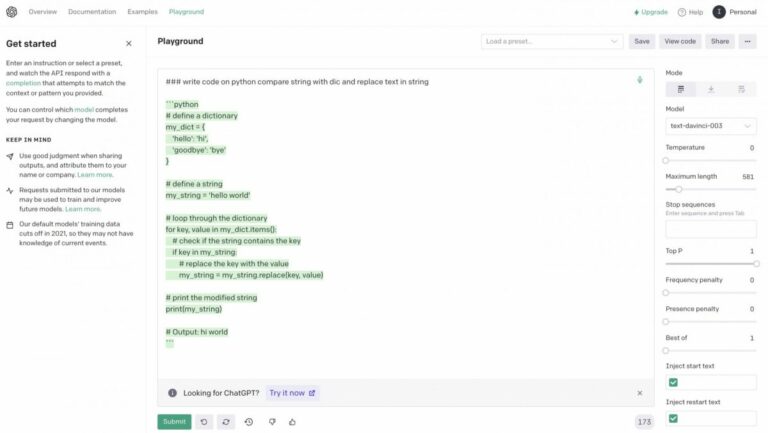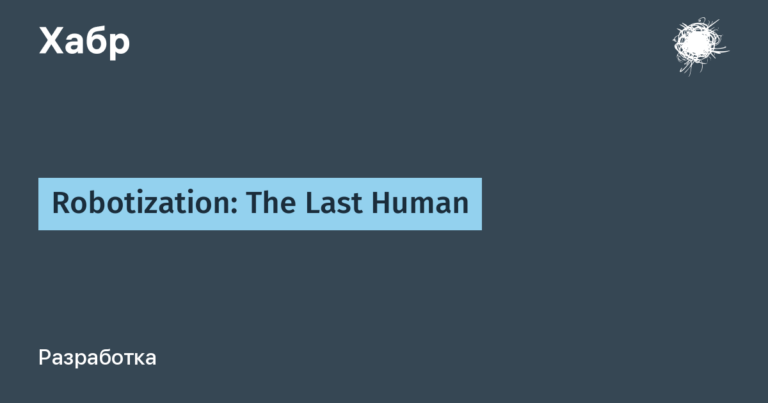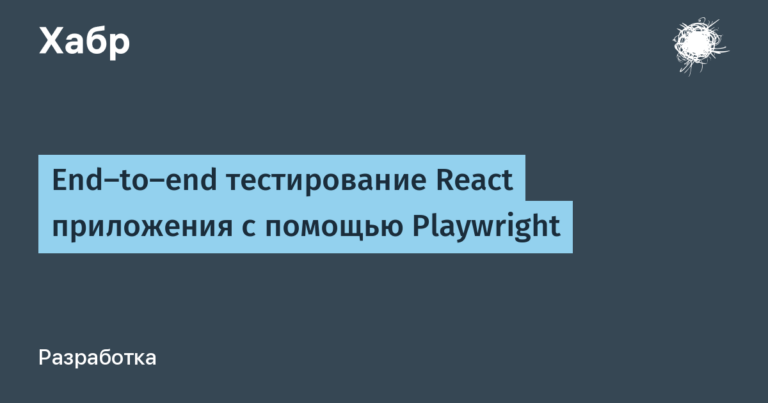What are the typical mistakes in the design of the site that beginners make – experts say
The number of newcomers in our profession is growing exponentially every month, and therefore today we will recall and analyze the most common mistakes of newcomers in the design of sites, web and mobile applications.
True, my many years of experience show that not only beginners make mistakes, but also much more experienced specialists, and the reasons can be very diverse. The main thing is to understand your mistake in time, analyze and correct it.
Looking ahead, I’ll say that the most effective way to avoid mistakes that we have developed in our company:
- always check the current checklist for errors;
- always use a collegial opinion or use, as some call it, a “second pair of eyes” so as not to miss anything;
- and, of course, lots of UX tests.
Design
Any new construction of a building or equipment begins, as you know, with drawings. So any site, web or mobile application begins with the design of the logic of screens and functions. Beginners, as a rule, ignore this step and proceed immediately to the design.
It is after such rash decisions at the development stage that it turns out that navigation is not thought out, there are no screens or they do not work as they should, steps are skipped. This implies quick fixes, most likely “curves” and again ill-conceived, and your application should already be available in the sale, the deadlines are tight.
Therefore, do not forget and always start with design. It doesn’t matter how it looks, it may even not be a tool on a computer (Axure, Balsamiq, Figma), but just plain paper and a pen. Hand-draw sketches and arrange them in logical order. So you can see the full path of your user from the start point to the end point, find the steps that have been missed and, perhaps, at the first stage, improve or simplify something.
Superfluous design
There are several basic rules for developing the style of a site or application – guessable fonts, colors, lines, and patterns. Very often, novice professionals go overboard with these elements, and the interface turns into creative trash full of artsy shades or acid colors. Such developments return us to the era of the 2000s.
The design task is to solve the user’s problem (for example, read the necessary text, fill out the form fields or buy goods in the online store). The design should help the user reach the end point and solve his problem / request.
But if the design is overloaded or turns into inoperative concepts, people cannot solve their problem / request and leave.
Better focus on the content, focus on it, not around it. Try not to go too far with creativity and make a design that emphasizes the necessary action, rather than pushing it away.
Don’t reinvent the wheel
Beginners of design “look for themselves” in each layout. They look at the established icons, decisions, locations and think about what they can improve and make more understandable. But this is solely their opinion, most often supported by a lack of experience, tests or lack of information.
Often, such a decision leads to a change in user behavior patterns, forcing him to move away from the already familiar path. There are habits developed over the years. For example, it’s obvious and familiar to us that in most cases the filter for choosing goods is on the left, and the icon with the user’s image is a profile in your account. With your actions you can not only confuse the user, but cause him inconvenience, and, worst of all, it can cause negative emotions and dissatisfaction.
Do not make a single-handed decision, collect all the information, finally conduct tests on your friends and make sure that your proposals are really more convenient, useful, harmonious and will lead to the desired result.
Unfortunately, if the designed interface is understandable to the designer, this does not mean that it will also be understandable to the user. Do not reinvent the wheel where it has been invented thousands and millions of times, take advantage of a ready-made solution.
Pry in other people’s UX cases, use the experience and experience of competitors.
Versatility and Patterns
Sometimes when using the application the user is confused. He sees the same button that performs different actions, or vice versa – the same action is hidden behind two (or even three) buttons that look different.
Create and use libraries with components. Do not repaint function buttons that carry the same action. If you work in programs like Sketch / Figma, then create symbols / components to speed up your work.
And also try to make the page template universal so that your users do not have questions about what happened and where they got to.
You will notice that you save a lot of time for yourself and reduce the user time for learning your interface. The faster the user solves his problem, the higher the chance of making a purchase or any scenario you need.
Visual hierarchy
An important principle of design and emphasis is the visual hierarchy, and it is precisely about it that young specialists most often forget.
You need to understand which information is most important to your user and which is secondary.
When we forget to visually separate information, information porridge is often obtained. The user himself is not able to determine what he needs and what is not, he flips through the block or leaves completely.
To avoid this, make the more important information brighter and the secondary less vibrant. Trite and obvious, yes, but, unfortunately, very often they forget about it. Decide what information the user will interact with more often, and focus on this.
There are several basic ways to highlight important information:
- element sizes;
- structuring in typography (heading, subheading, descriptive text);
- repetition and grouping;
- color.
Human texts
Of course, we all understand that the text must be provided by the customer (marketer, project manager, etc.) at the stage of setting the statement of work, but often this task lies with the designer. And at this very moment we should not make the two most common mistakes:
- when performing an action, the user presses a button with an inscription that he does not fully understand, and does not know what action will follow after it is clicked;
- the user sees a hint that is impersonal, described in general terms or does not correspond to reality.
It is not right.
The user must understand and see the logic in his every action. Write to people. Each interface element must have exactly the inscription behind which the action written on this button is hidden. Or describe the tooltip so that the user understands what it says. Test the text on your friends, make sure that they understand your plan.
Technical limitations
Over the past few years, I have increasingly come across the fact that beginners are inspired by references with Dribbble or Pinterest, look at beautiful pictures and try to repeat the same tricks in their design. But as soon as it comes to implementation, it turns out that this cannot be done due to the technical limitations of any framework.
If you want to implement some kind of uber-fashionable thing in your application or site – consult with a developer first.
Gather information on whether he can translate your brilliant idea into code.
Blank pages and error pages
Very often, beginners forget about 404 error pages or pages / windows with empty data.
Do not produce faceless and uninteresting pages. Write a message to the user, contact him and offer to perform any action. Engage the user and help him, he will only be grateful to you, and, therefore, more loyal.
Remember that you can always improve your design. And each time you improve, you will understand that there is always, I emphasize, that there is always something to strive for and what to improve.
Be interested in the opinions of your users. Break your product development into steps and complete them in stages: from idea to prototypes, from prototypes to design, and so on. Avoid the above errors and then you are guaranteed to increase the UX of your site or application.
I tried to warn novice designers from the main mistakes that my novice designers and probably most of all the designers of the world face.