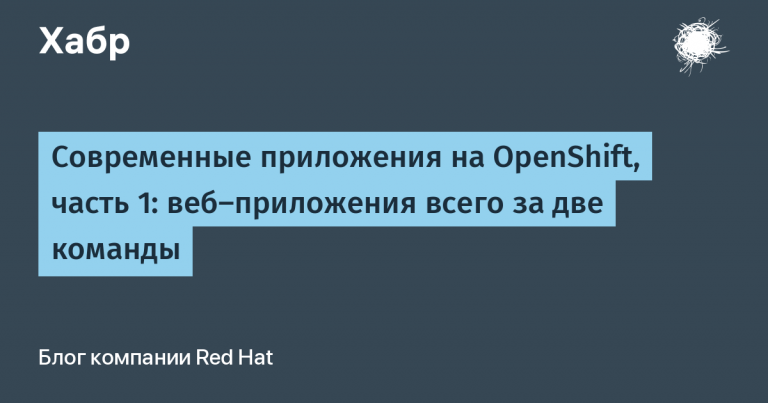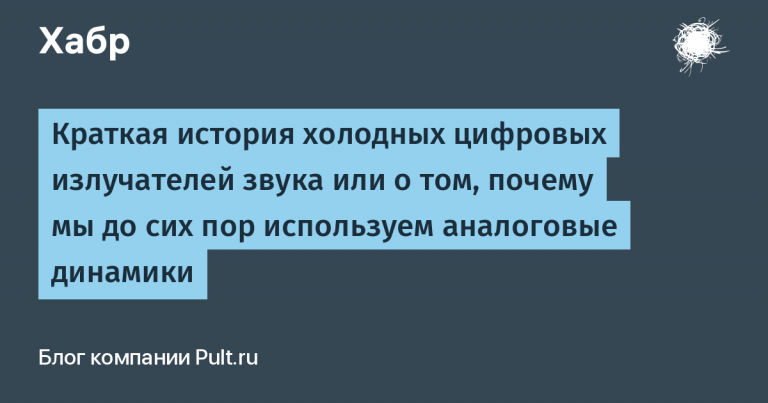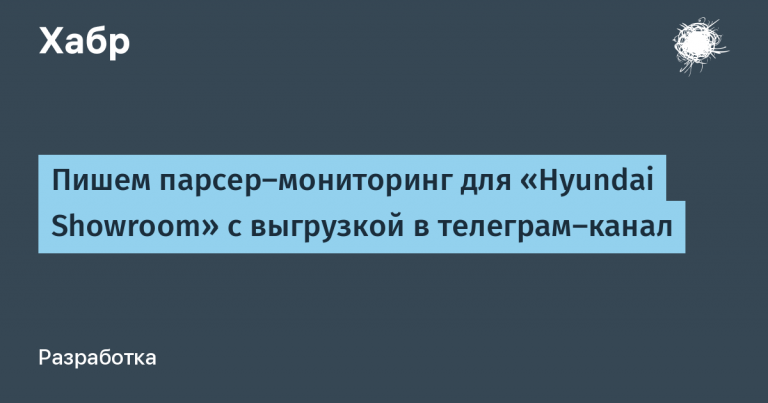Well forgotten old

Hello!
Today we are summing up the results of Friday’s survey on the use of tabs in one window. This time it turned out quite a surprise for myself, moreover, both for developers and for many users. Let’s deal with the results together and draw conclusions – both as developers and as users.
The survey was traditionally conducted in official blog and on Habré, 400 people took part in total. And here are the results we got. In the official Russian-language blog Vivaldi:
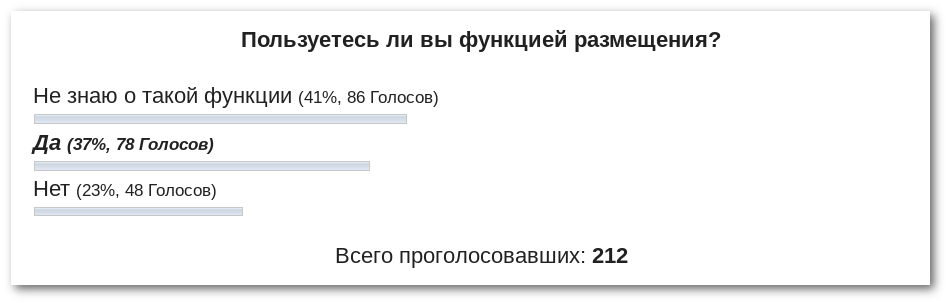
The users of this function, as we see, are almost 40%, and this is wonderful, but even more users, as it turned out, did not know at all about the presence of such a function in the Vivaldi browser. And it was a complete surprise for us. But even more surprised by the results of a survey on Habré:

It turned out that more than half of the respondents did not even suspect that there was such a convenient opportunity to simultaneously view multiple pages in one window. The overall results are as follows:
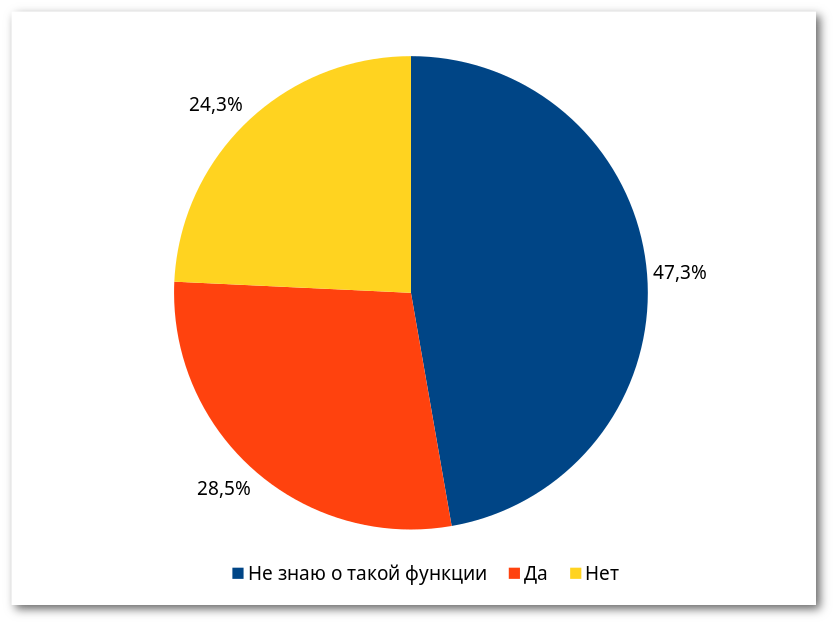
So, almost half of those participating in the survey do not know about the placement function. Therefore, in the comments you could see questions about where it can be turned on, activated, conjured or obtained in some other way. And here a certain role was played by the adaptive interface of context menus.
The fact is that there are a lot of various options and functions in Vivaldi, therefore, to facilitate context menus, some functions appear in them only when there are suitable conditions for them. This also applies to the placement function – in normal mode, you do not see it in the menu, but if you used a group of tabs or even just selected a couple of tabs while holding down the Ctrl key, the corresponding item appears in the context menu of the tab:
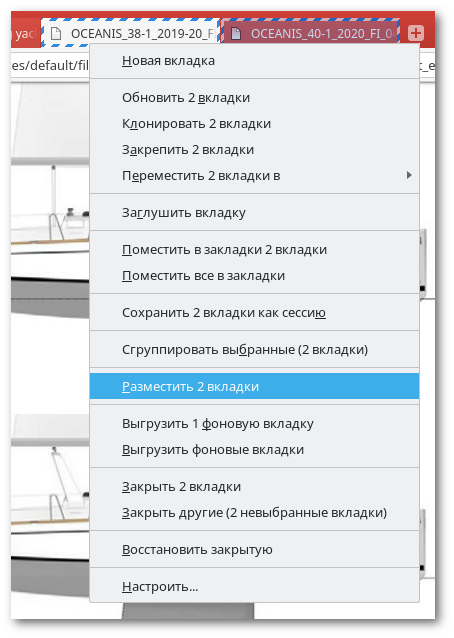
By choosing this option you will get two pages open next to each other in one window. With this arrangement it is convenient, for example, to compare the specifications of two technically complex products:
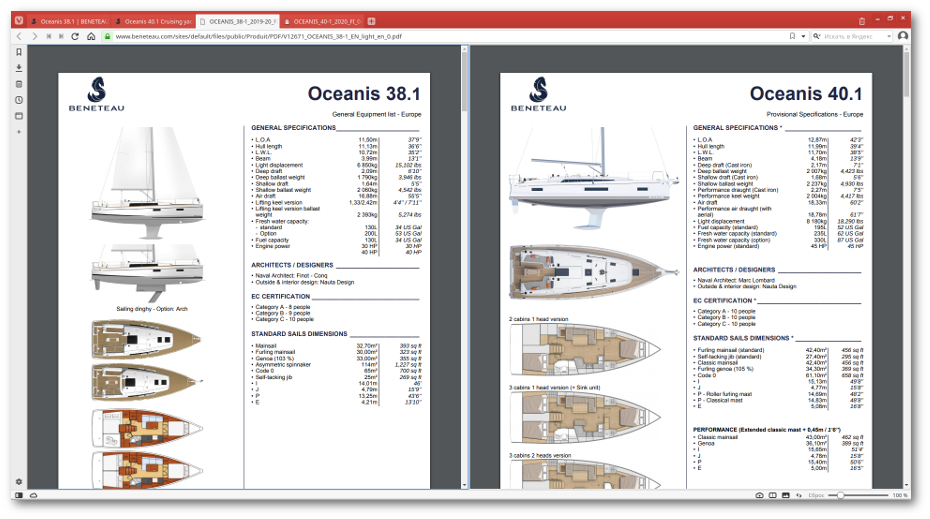
Or view prices for the same products on different online trading platforms. Or compare the source code of two pages. In general, there is any choice, as they say. It is also worth saying that you can place not only two, but much more pages – there are restrictions only on the size of the display and on the convenience of working with the placed pages. You can place pages vertically, horizontally or even tiling the entire screen – the corresponding options are in the list of quick commands:
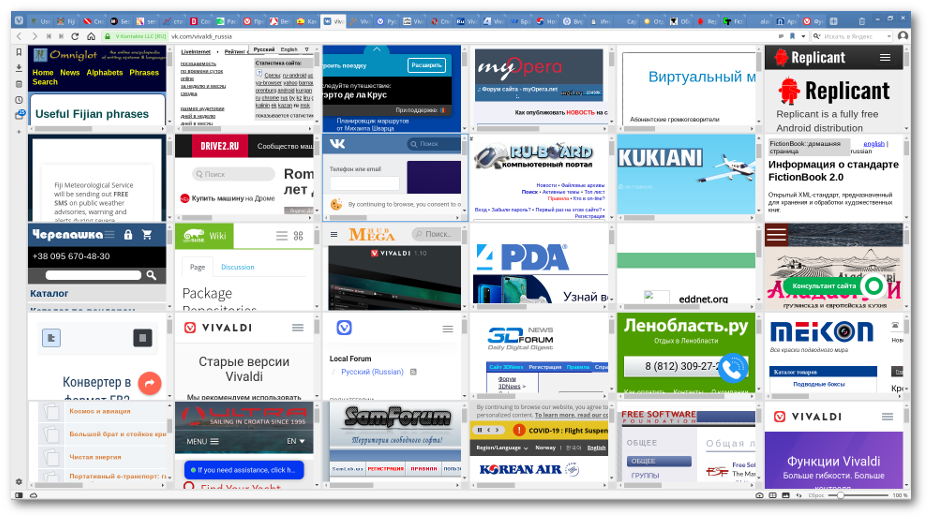
In general, the function is convenient, and, most interestingly, it is very old in terms of history. The fact is that the very first version of the Opera browser on the Presto engine, released back in 1995, had a function MDI – Multiple Document Interface, and this is, in fact, the ability to place multiple pages in one window. And this feature has long been the hallmark of the Opera browser.
Be that as it may, today many have forgotten about this feature. Or, rather, they didn’t know at all due to the fact that it wasn’t available in “popular browsers”, therefore no one in Vivaldi looked for anything similar in functionality.
So, it’s time to draw conclusions. For developers, there are several conclusions at once, the main of which is that the placement function was not in vain added to the browser (of those people who knew about it, more than half use it with pleasure), while you should try to make these functions more visible to users, as well as more often talk about them – I think in this regard we’ll come up with something in the near future.
But there is only one conclusion for users: in modern software products, and especially in the Vivaldi browser, there are many convenient and popular functions that you may not know about yet, so do not hesitate to study the capabilities of these products, experiment, and look for some analogues implementation of those tasks that you need to solve in the browser, even if something does not work as familiar as in the browser that you used before. Any complex tool (and the browser is exactly the tool for working on the World Wide Web) can make work comfortable and fast if you can use its maximum capabilities. And, of course, if there aren’t any functions in the Vivaldi browser yet – offer your ideas to us, we will try to implement them as soon as possible.
That’s all until next Friday!
Photo from Kamil Feczko