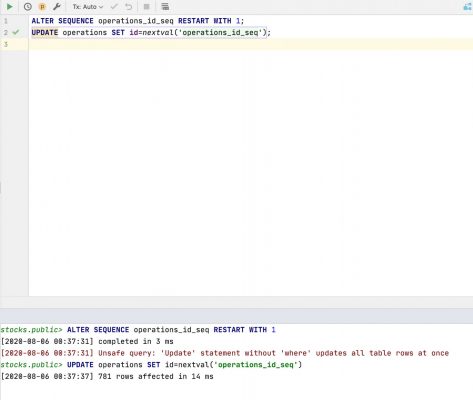We assemble the optimal people's PC for 100,000 rubles

Build a gaming computer without budget restrictions, it is much simpler than a people's PC for universal tasks. Even if you have a rough understanding of what you should start with first, some difficulty will invariably arise at the stage of selecting components. Involuntarily, you will want to either spend a little more or save more. But then there is a risk of getting not the best solution at the end. In this article we will bring to your attention our vision of folk assembly.
Processor for an inexpensive PC
Intel Core i5-12400F – 6-core 12-thread processor based on Alder Lake architecture, which operates at frequencies of 2.5-4.4 GHz and has 18 MB of L3 cache. This is not the newest processor, but it supports DDR5 memoryand in the price category up to 15,000 rubles it does not have many alternatives.
Cores | 6 (6P+0E) |
Streams | 12 |
L3 cache | 18 MB |
Base frequency | 2.5 GHz |
Maximum frequency | 4.4 GHz |
Memory | DDR4-3200, DDR5-4800 |
PCI-E | 5.0 (x20) |
TDP | 65 W |
You could bet on Ryzen 5 7500F, but it costs almost a third more. Yes, it has a higher clock speed and noticeably more L3 cache. Because of this, the Intel Core i5-12400F may lag slightly in single-threaded tests, but it has high energy efficiency and low heat dissipation with TDP 65 W. Plus everything Ryzen 5 7500F will require you to use a motherboard with socket AM5, so the final assembly may be noticeably more expensive.
Despite more than two years of presence on the market, Intel Core i5-12400F It also supports DDR5 memory, and, in my opinion, is a very balanced and profitable solution for most “basic” assemblies. With it, you can count on low energy consumption and the opportunity to save on the cooling system while maintaining high performance, provided that other components are properly selected.
Yes, the F-modification does not have a built-in video chip, but in our assembly a discrete video card will be responsible for graphics. Some of our readers recommend immediately taking the classic version Intel Core i5-12400 with built-inbut not in all cases this additional payment makes sense.

In our article on choosing optimal processors for a low pricewe have already said that when choosing an Intel Core i5-12400F it is best to take modification SRL4W. It is built on the same chip that is used in the production of the Intel Core i9-12900K. This has a positive effect on the heat dissipation of the processor, which under load is 7-9 degrees colder than usual SRL5Z.
Which is better: Radeon RX 6700 XT or GeForce RTX 4060
In order not to bore the reader, it was decided to immediately identify the main components, which are decisive for the majority. Therefore, immediately after the processor I suggest select video card, which will form the graphic basis of our future assembly. In this capacity it should suit us ASRock Radeon RX 6700 XT Challenger D.

This is an excellent video card based on the RDNA 2 architecture. Some will certainly say that it was necessary to choose GeForce RTX 4060. But, unlike it, the RX 6700 XT, at plus or minus the same price, has a number of noticeable advantages:
12GB of GDDR6 memory with a 192-bit bus gives it high bandwidth for fast texture loading and detailed graphics, better than the RTX 4060's 8GB GDDR6.
The base core frequency of 2321 MHz with overclocking to 2424 MHz will provide you with comfortable gaming in 2K resolution and simply passable in 4K.
Supports AMD FSR technology for higher frame rates without loss of quality, which does not require external adaptation and optimization.
The dual-fan cooling system with heat pipes and a massive radiator ensures efficient heat dissipation and low noise levels.
The dual-slot design with dimensions of 305 x 131 x 53 mm allows you to install the graphics card in most standard cases.
Of course, in part games with rays RTX 4060 would be preferable. But not everyone views tracing positively. And without it, the RX 6700 XT performs up to 20% better regardless graphics settings in most modern games. This card is also well suited for video editing, 3D modeling and other graphics-related tasks.
In addition, the ASRock RX 6700 XT Challenger D has a powerful cooling system that ensures low temperatures and quiet operation due to larger diameter fans than competitors, as well as deep customization capabilities. At the output, if you correctly set the voltage limits, you can get the quietest video card without squeaking or a tendency to overheat.
Which cooler to choose for Intel Core i5-12400F
Since the heart of our assembly is the icy Intel Core i5-12400F, there is little point in buying a powerful dropsy to pair it with. Take it ID-Cooling SE-224-XTS. This is a tower CPU cooler with four heat pipes and a single fan with a diameter of 120 mm at a more than affordable price.

Characteristics of ID-Cooling SE-224-XTS:
Dimensions: 120 x 151 x 75 mm, weight – 650 g
Compatible with sockets AM4, AM5, LGA1150, LGA1151, LGA1155, LGA1156, LGA1200, LGA1700
Aluminum heatsink with polished base and four 6mm copper heatpipes
120mm Fluid Bearing Fan, 600-1500 RPM, 70 CFM Max Airflow
Maximum heat dissipation (TDP) – 220 W
Paired with the Intel Core i5-12400F, whose heat dissipation at peak load is barely capable of exceeding 120 W, ID-Cooling SE-224-XTS will prevent it from overheating regardless of tasks, even if overclocked. The cooler fan creates an impressive airflow of 70 CFM, and the polished heat sink perfectly removes the temperature from the processor cover with a relatively low noise level (no more than 29.4 dB).
Compared to competitors such as the Deepcool GAMMAXX GT or the Cooler Master Hyper 212 LED Turbo, the ID-Cooling SE-224-XTS boasts comparable performance at a more affordable price. IN XCOM-SHOP.RU presented both the basic black version and model with ARGB backlightwhich is perfect for assembly with illumination.
Motherboard for Intel Core i5-12400F

We decided on the processor, video card and cooling. Now you need to select the motherboard. He will perform well in this role MSI B760 GAMING PLUS WIFI. In theory, it was possible to choose something simpler and cheaper, but it is more rational to rely on the potential upgradeability of the main components, and this MP just meets this criterion and DDR5 memory supportand other characteristics:
Compatible memory: DDR5 at 5400-6800 MHz, up to 192 GB
PCI-E versions: 5.0
PCI-E x16: 1xPCIe 4.0 (x4), 1xPCIe 5.0 (x16)
PCI-E x1:1
M.2 slots: 2 (one with PCIe 4.0 and SATA support, one with PCIe 3.0 and SATA support), 1 (with PCIe 3.0 and SATA support)
SATA ports: 6
Wi-Fi: Built-in Wi-Fi 6E (802.11ax)
Bluetooth: Bluetooth 5.2
Power connector: 24 pin
CPU power connector: 1×8 pin
Number of power phases: 14
Network adapter: 2.5 Gbps
Audio: 7.1 HD Audio Codec
The numbers are, of course, beautiful. But what sets it apart from its competitors in practice?
The ATX size and form factor provide more space to install components than Micro-ATX models.
VRM system with 12+1+1 phases with a digital controller ensures high stability of power supply without interruptions.
Two 8-pin CPU Power connectors provide stable power under heavy loads, unlike the single connector found in many competitors.
Reliable radiators and high-quality components ensure quiet and stable operation (forget about squeaking throttles).
The massive heatsink effectively removes heat from key components, preventing them from overheating.
Bilateral M.2 Shield Frozr heatsink prevents overheating of drives, unlike one-sided cooling of competitors.
Advanced passive chipset fanless heatsink provides efficient cooling without noise.
Thermal pads on critical components further reduce heat build-up.
Built-in Wi-Fi out of the box Provides support for Wi-Fi 6e without the need for retrofitting or overpayment.
Thus, the MSI B760 GAMING PLUS WIFI motherboard is the key to stable and cool operation of your computer, providing it with ample opportunities to unleash its potential, at a moderate price compared to analogues in its price range.
How much RAM does a PC need in 2024?
Since we have chosen motherboard with DDR5 support, and the memory of the new generation itself no longer amazes with its high price, it is more logical to rely on it. Theoretically, 16 GB would be enough for a public assembly, but we are not assembling a computer for a year or two, so we’ll take 32 at once.

Suitable for us Patriot Memory PVV532G640C32K DDR5 32GB, consisting of two 16 GB sticks. This is a very powerful kit that meets the requirements of an Intel Core i5-12400F processor and an MSI B760 GAMING PLUS WIFI motherboard.
Key features of this pair:
High clock frequency of 6400 MHz.
Low timings 32-40-40-77 are the key to minimal delays and quick system response.
The 32 GB capacity creates a certain margin of safety for the future. It will be more than enough for working with large amounts of data and modern games.
XMP 3.0 support makes it easy to overclock and tune memory for maximum performance.
Support for dual-channel mode will give a noticeable increase in fps in most games without special optimization.
Compared to other DDR5 kits of similar capacity, Patriot Memory PVV532G640C32K stands out for its high frequency and low timings. Perhaps this is not the most popular component. But if we want to get a computer for years to come, it makes sense to shell out early on.
Gaming PC storage
The drive is the component on which, frankly speaking, you can save money on a people's PC. Of course, we will not take a HDD with a spindle speed of 5400. But we won’t chase expensive high-speed solutions either. Therefore, we rely on solid state Geil P3LFD16I1TBD.
This is an SSD drive with TLC type flash memory and PCI-E 3.0 interface. This type of connection is not the most modern and is limited in bandwidth compared to PCI-E 4.0. On paper, the difference between them reaches two times: 16 GT/s per line for the more modern standard versus 8 GT/s for the old one. However, in practice, the difference of a few seconds when loading the game and levels will be almost unnoticeable, but it allows us to save up to half the cost of the drive.
Basic Specifications Geil P3LFD16I1TBD:
Capacity: 1 TB
Sequential read/write speed: up to 3200/2450 MB/s
Controller: Realtek
Cache: 1 GB
Write resource (TBW): 900 TB
Technology support: NVMe 1.3, LDPC ECC, End-to-End ECC, RAID, TRIM
This SSD exceeds the capabilities of conventional SATA drives and is only slightly inferior to the top PCI-E 4.0 NVMe in the speed of system loading, games and processing of household applications. At the same time, it provides excellent price-performance ratio, competing with competitors like the Kingston KC3000, Crucial P3 Plus and Sabrent Rocket Q.
Case with fans and ARGB
PC caseespecially for games, must have good ventilation. Eurocase A507 4ARGB fully meets this requirement and has enough free space to accommodate both an ATX motherboard and ASRock Radeon RX 6700 XT Challenger D graphics card.
Eurocase A507 4ARGB is equipped with four ARGB fans, three of which are located in the front and one in the rear. This configuration allows air to flow easily through the chassis, reducing component heat even under intense use.
Housing made of durable steel with transparent side panel made of tempered glass. This makes it both beautiful and quite durable, adding to its aesthetic appeal.
On the top panel of the case there are two USB 3.0 and one USB 2.0 port, as well as audio input/output, providing convenient access to basic functions. And seven expansion slots allow you to install additional cards and devices, increasing the capabilities of the system.
Which power supply to choose for a PC
power unit Deepcool PF750 in the ATX form factor – a good solution for the future. The model has a power of 750 W, which will be more than enough for our configuration. At the same time, we do not overpay and get very decent characteristics:
80 PLUS Gold certified (up to 92% efficient)
Active PFC (Power Factor Correction)
Single rail circuit +12V
Nippon Chemi-Con Capacitors
Diode bridge: TE-Rated (increased reliability)
Silent mode at <30% load (current <20A)
Connectors: 1x ATX 24-pin, 2x CPU 8-pin, 3x PCI-E 8-pin, 8x SATA, 2x Peripheral, 1x FDD

Deepcool PF750 is non-modular power supply. But it is inexpensive, efficient, reliable and convenient in terms of the interfaces used. In general, this is one of the most popular power supplies that is in high demand. Whether the majority is wrong is up to you to decide.
If you are not sure what power supply you need, XCOM-SHOP.RU There is special calculator. It allows you to calculate the energy consumption of all components of your computer and, based on this, select a power supply model that is suitable for its characteristics. Be sure to use it if you are building a PC yourself.
Build Configurator
To save time when planning our build, we used PC configurator from XCOM-SHOP.RU — its interface is shown above in one of the screenshots. The configurator not only allows you to conveniently arrange different parts, but also indicates any incompatibilities and helps you select options. The utility is free, so you can also use it when creating your own assembly or simply checking the combination of components.