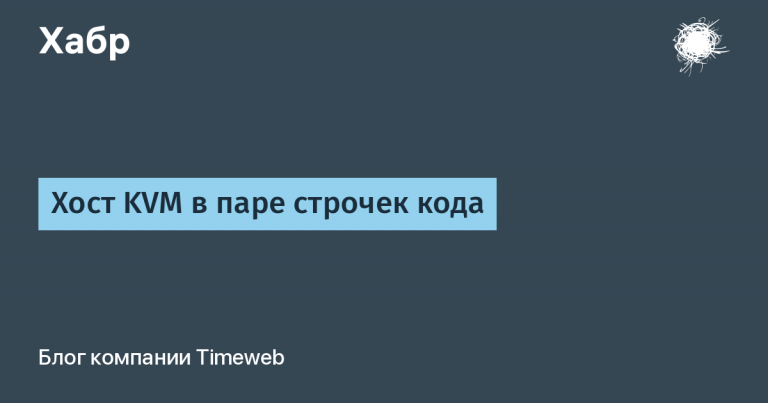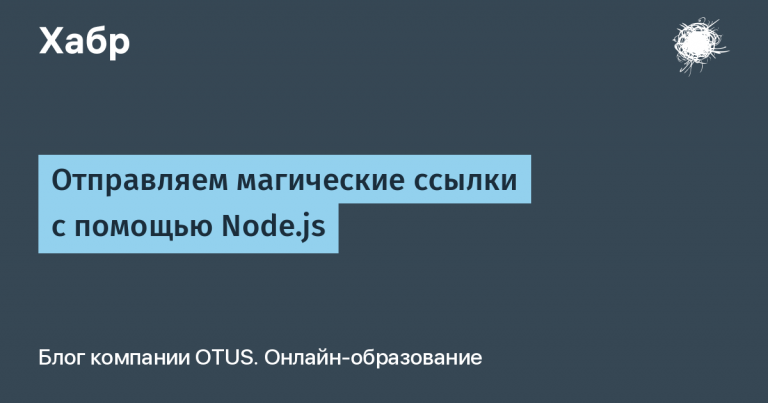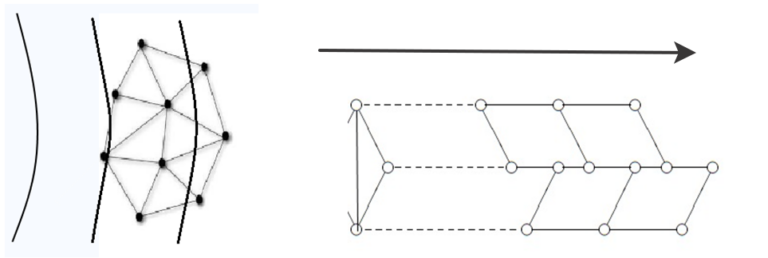Using the Stable Diffusion 3 model in SD WebUI (aka Automatic1111)
For Stable Diffusion WebUI (aka Automatic1111), the Stable Diffusion 3 model has been available for a few days now.

To install and use it, you need to:
In the installed Stable Diffusion WebUI, switch to the pre-release branch:
git switch release_candidate
git pullDon't forget to switch to the release branch later.git switch master
Register on HuggingFace (required!), accept all license terms and download the model version sd3_medium_incl_clips.safetensors from here (https://huggingface.co/stabilityai/stable-diffusion-3-medium/tree/main).
Place this model in the ../models/Stable-diffusion directory of the installed SD WebUI
Launch Stable Diffusion WebUI with parameter –medvram . It needs to be added to webui-user.bat or webui-user.shif you have 8 GB of RAM. With 6 GB of RAM or less, the model most likely won't work, if you have more memory, then again, the parameter most likely won't be needed.
Select this model and use the following parameters:
The height and width dimensions may be different, but their product must be equal to 1048576. With other parameters Sampling method the generation is not working properly yet.
If you have 16 GB of video memory or more, you can set it to Settings option Enable T5. You will have to wait for the download of 9 gigabytes of CLIP model and, as the developers write, get the best result and 4K prompt.
I couldn't try the model in this mode, because SD WebUI either crashed with an error about insufficient memory for CUDA or Pytorch crashed due to problems with GPU offload. Although it worked for me in ComfyUI T5.
It is slower in speed than SD XL (on my 8 GB 4060 the generation took about 20 seconds, here it is about 30 seconds), in terms of image quality I like SD 3 better, especially in terms of text rendering.

PS A new edition of the “Community License” has been released for SD3, which has introduced a number of significant changes, which now allows this model to be used almost without restrictions:
1. Free non-commercial use for all users.
2. Free commercial use for individuals and small businesses with annual revenue up to $1 million.
3. Remove restrictions on the number of generated files.
Rent dedicated and virtual GPU servers with professional graphics cards NVIDIA RTX A5000 / A4000 and Tesla H100 / A100, as well as RTX4090 in reliable TIER III data centers in Russia, the Netherlands and Iceland. Hourly rental of GPU servers.