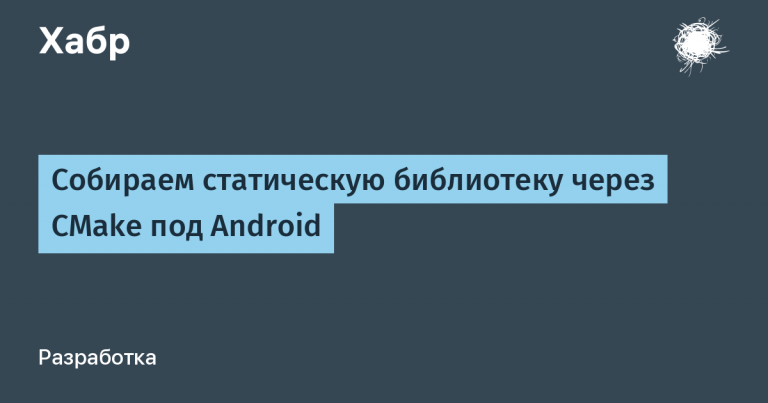Unique faces: counting visitors, searching for outsiders, identification in recognition systems

Face recognition technology has several development paths. Progress is due to improving the hardware, increasing the speed of programs, optimizing the mathematical base.
But there is another important vector for users – the functionality and convenience of the interface. In this direction, systems that solve unique problems (for example, the search for potential terrorists) cannot be called “friendly” to customers in terms of cost and ease of deployment.
Now there is a demand for simple and effective tools that can be connected in a few minutes at the enterprise or store. For example, in retail, face recognition allows you to better examine the needs and tastes of customers and, as a result, offer a discount at a time when the customer needs it.
In the new release of the Ivideon face recognition system, we added features specifically for users in the small and medium business segment.
New interface
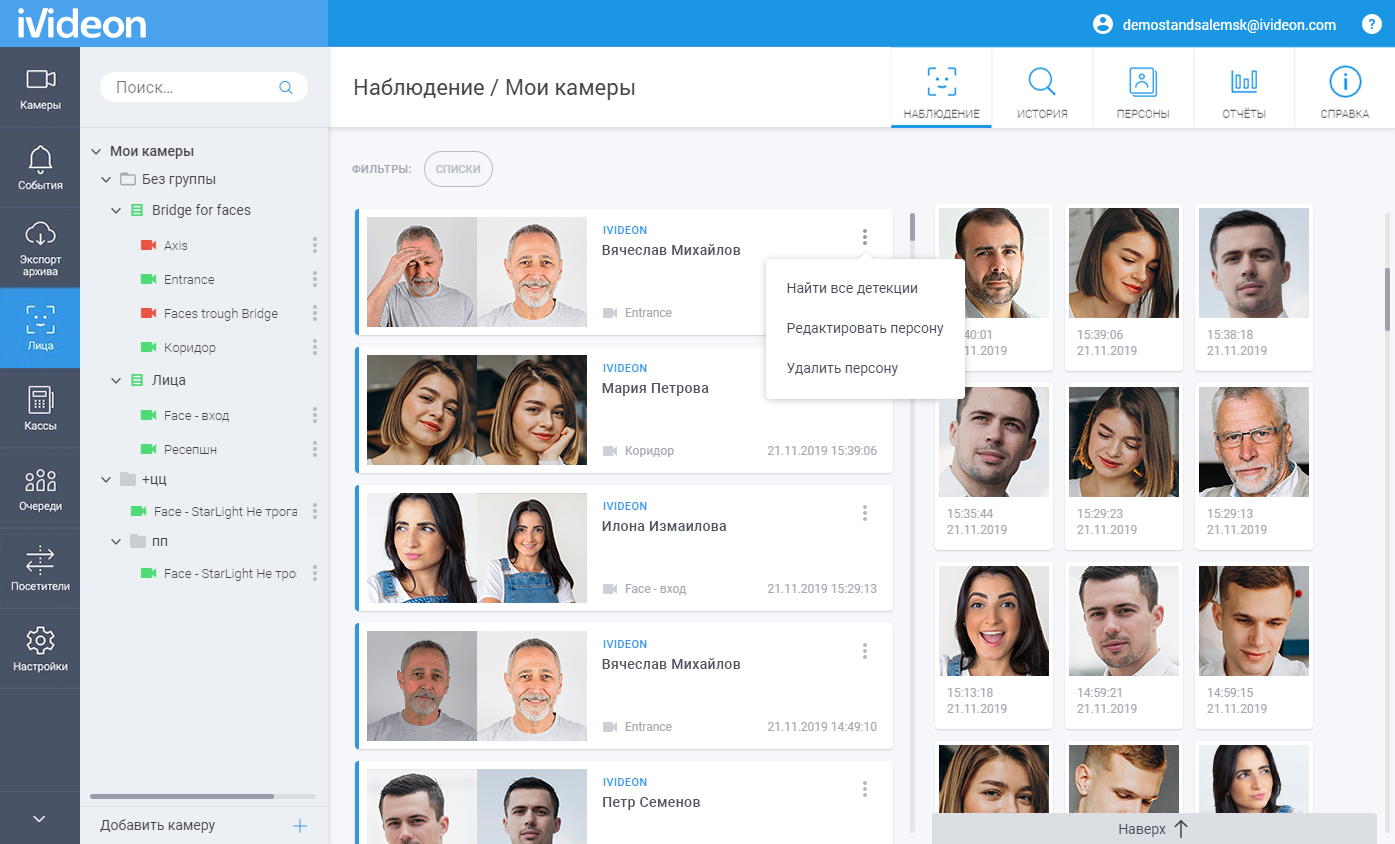
“Observation” tab (in the previous version it was called “Events”)
The “Faces” section in Ivideon’s personal account has received many changes that increase the speed of work and improve the user experience of interacting with the interface.
The most noticeable change is the new design for Events and Person. This is best seen on the “Observation” and “Persons” tabs. On the same screen, the user receives more information and additional tools for working with the system – a drop-down menu has appeared that gives direct access to editing a person’s card.
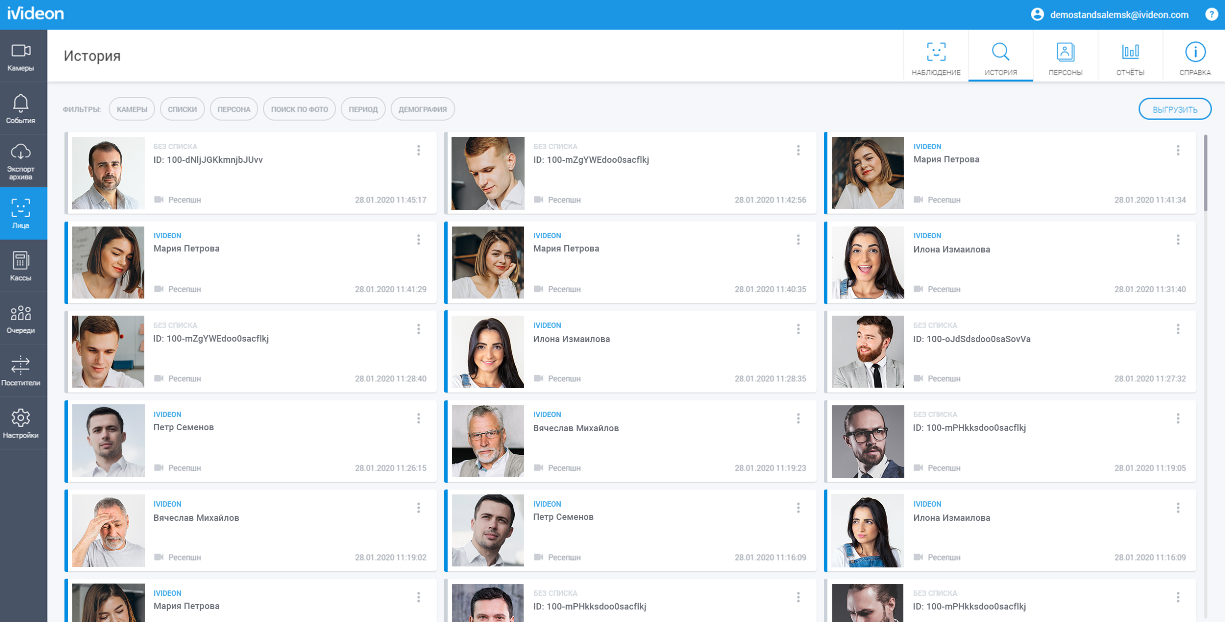
Now you can immediately compare the frame from the video with the photo standard – a photo appeared in the detection cards with which the detector compared the face found in the frame. The name of the camera is immediately reflected.
We made many point changes on the layout of the information in the card of the discovered person. The form for editing person cards has changed. There are new features:
- transferring persons from one list to another;
- Adding links to the description (for example, to a card in CRM);
- selection of the main photo.
Working with lists of people has become more convenient thanks to the drop-down menu and new search filters. And most importantly – now there is the opportunity to search and see all the people known to the system on one page, without breaking them into lists.
Unique faces

We have a new list – persons without a list who are assigned an anonymous identifier. It includes all strangers whose photos are not in any of the manually created lists: not employees, not VIPs, but just ordinary visitors.
A person is created when the face first appears in the camera frame. In the future, when the person reappears in the frame, she will be recognized as an “anonymous person”.
In the “Persons without a List” section, we solve several significant problems:
- We consider unique and / or new visitors for the period;
- looking for specific people, analyze the frequency of their visits;
- determine the time spent by a person in the territory of the object;
- watch a video with uninfected people.
Together with the new list, a new report was added – “Unique Visitors”. It helps to find out the number of unique and new visitors at the facility, disaggregated by day and hour. Data on anonymous visitors is aggregated in xls format:

You can also watch the number of unique visitors by demographic characteristics and age: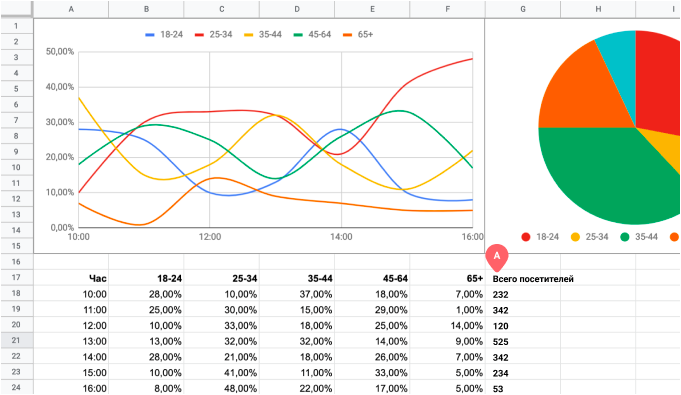
Unlike classical counting systems based on the intersection of a line with an observed object, counting unique faces using the Ivideon Faces system allows you to use additional metrics to operate a point of sale without acquiring new equipment.
We have identified the key business indicators that are influenced by Unique Persons:
- evaluation of the effectiveness of advertising campaigns;
- optimization of working hours of employees and payroll;
- accurate calculation of conversions per purchase;
- assessment of the reasonableness of the rental rate.
- The number of unique persons in the list per account: 100,000 persons (can be expanded upon request). Storage time is not limited.
Setting up “faces”

In the “Faces” section, the “Settings” tab appeared. Now tariff management, as well as face detection settings are available here. For each camera, on the Settings tab, you can see the recognition lists to which it is attached.
Guide to the laws
One of the most popular questions is: “Is it legal to use face recognition system for business?”
In banks, shops or cafes, cameras can legitimately recognize the faces of people who themselves have given their consent to the processing of personal data. Such consent is given when the customer is included in the store’s loyalty program. In other cases, the image received from the cameras is not tied to a personal identifier – surname and name – and store visitors can be specified in the system as “Client No. 1”, “Client No. 2”.
In the basic version, when the client does not consent to the processing of data, the video surveillance system uses face recognition technology, but does not allow to establish a person’s identity. The algorithm compares the image from the cameras with a photograph from the list of persons. Personal data is not transmitted. And since there is no personal identification procedure, then video images cannot be considered biometric personal data. Accordingly, it is not necessary to obtain a person’s written consent for their processing.
If the company is engaged in the processing and storage of personal data, then the compliance of the infrastructure on which the data is stored with the requirements of 152-FZ is strictly necessary.
How to connect and configure face recognition
Ivideon cloud face recognition powered by cameras with our firmware, or on cameras connected via Ivideon Server. The service will work via the Internet and on any mobile browser, send email or push notifications of the arrival of visitors from the lists.
The resolution of the camera matrix must be selected depending on the distance at which it is planned to recognize faces. It is worth adhering to the dependence: 1 megapixel per 1 meter of distance to the object. The minimum sensitivity threshold is 0.1 lux. The less light there is on an object, the more a photosensitive camera will be required.
By default, faces are detected from the video stream in the Ivideon cloud. But the detection can be transferred to Ivideon Server – this significantly saves Internet traffic. For this, the cameras must work in the same network with the computer on which the latest version is installed Ivideon server (Windows, Linux). The service will not contact the cloud every time you need to recognize the next person, and it’s also convenient because you don’t need to put a constantly working computer on the object.
There is a way to refuse a computer. To do this, we created Ivideon Bridge – a device for connecting to the cloud up to 16 different cameras of any manufacturers.
The face recognition service is open for full free testing – legal entities are given 2 weeks of a test period. You can activate the “Faces” yourself in your account or send a request for connection.