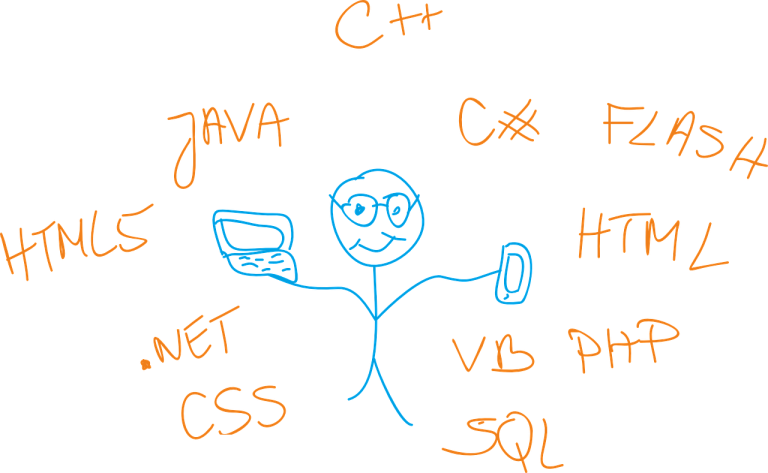Turning Gambling Addiction into a Useful Pastime! (Part 1)
Kodu Game Lab

Kodu Game Lab is a 3D game development environment designed to teach kids the basics of programming. Kodu allows creators to create a world landscape, populate it with characters and props, and then program their behavior and game rules in a special visual programming language.

Kodu began as a Microsoft Research project. The initial target platform was Xbox 360, using C#, XNA, and released through the Indie Games Channel. The choice to release on Xbox greatly influenced the early development of the user interface, as everything had to be done with a game controller. After porting to PC, support for keyboard, mouse, and touch controls was added.
The goal of Kodu has always been to make it as easy as possible for new users. With this goal in mind, the game was designed to make new features simple and straightforward, rather than more complex and comprehensive.
The heart of Kodu is a tile-based programming language. The language is high-level in the sense that much can be done with just a few lines of “code” compared to traditional programming. The code is constantly evaluated to respond immediately to any changes in the state of the world.

The undeniable advantage of this game is the presence of a large number of tutorials both in the game itself and lessons on the Internet. The game has an intuitive interface and provides a wide range of tools, allowing you to do everything your imagination can imagine.

Scratch

Scratch is the world's largest community of kids coders and a programming language with a simple visual interface that enables young people to create digital stories, games, and animations. Scratch is designed, developed, and moderated by the nonprofit Scratch Foundation. Scratch promotes computational thinking and problem-solving skills; creative teaching and learning; self-expression and collaboration; and computational equity. Scratch is always free and available in more than 70 languages.
It's a bit more difficult than Kodu Game Lab because Scratch uses block programming and Kodu uses tile programming, but it's still an easy project to learn.

It is worth noting that the scratch community is even more developed than in code. You can always get an idea for your project from other users, because all projects that are posted on the site have open source code.

Scratch JR
Your child doesn't know how to use a keyboard and mouse yet, much less read? No problem, the following project is perfect for this case.

Scratch Jr – is a visual programming language designed to introduce programming skills to children aged 5-7. Available as a free app for iOS, Android and Chromebook. There is also a PC version
Scratch Jr is a derivative of the Scratch language, which is used by over 10 million people worldwide. However, programming in Scratch requires basic reading skills, so the developers created a new low-complexity programming language. All programming comes down to dragging blocks and thus creating a program.

Despite the Spartan simplicity of this project, it is perfect for preschoolers. Already at an early age, a child can create his first animation

Construct 3

Construct – a constructor for creating two-dimensional games (with the release of Construct 3, it became possible to create three-dimensional games) without the need to know programming. Suitable not only for children, but also for adults, as it has a huge number of different tools.
There are a number of games created on construct (for example Mortar Melon), so if you or your child have a desire to create games and you have no experience at all, this project is definitely for you

This constructor is ideal for children aged 12 years and older. The project gives a real opportunity to create your own full-fledged game without knowledge of programming, as it has the best qualities of popular game development environments, while remaining quite easy to master.

Conclusion
Here is the first part coming to an end, write in the comments if you want to see the second part. I know many more different projects. Also write if you want for each game I can make detailed tutorials on how to create games. All the best!