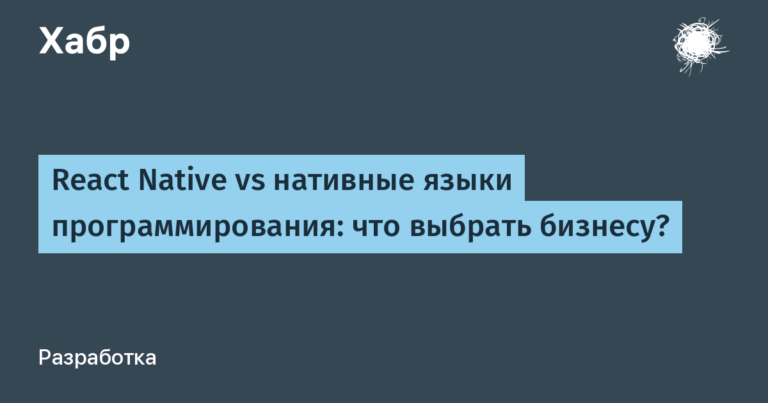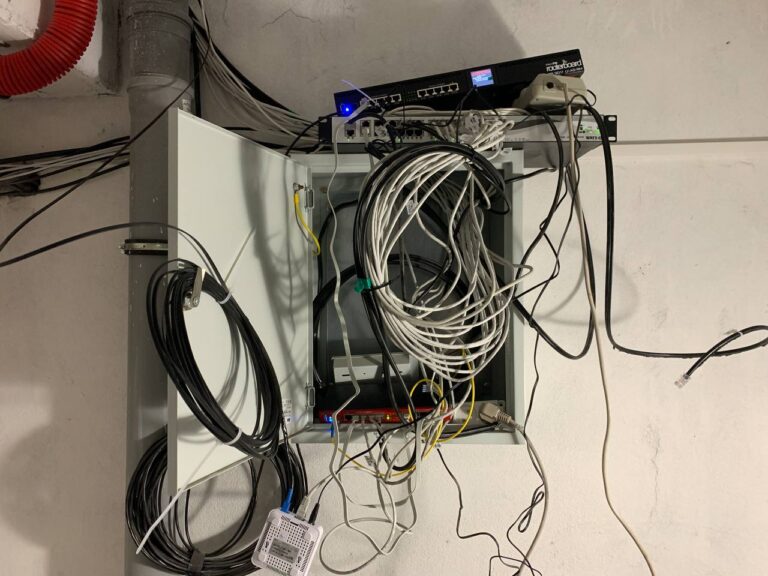Toshiba 200CDT: working retro
I recently
told
about the Compaq LTE Elite laptop based on the 486th processor. It was one of the coolest laptops from 1994. Today I’m going to talk about the 1996 laptop. From the present it seems that two years is a small difference, well, what can change there? But this is now, and then, especially during these two years, almost everything has changed.

This is a Toshiba 200CDT, a fairly expensive and powerful laptop from a Japanese manufacturer. Unlike the IBM Thinkpads, of which I have a lot, this is only the second Toshiba in the collection. If I bought one right after it went on sale, it would have served me without any problems until the mid-2000s. In fact, if you understand and accept the restrictions on Internet access, it is quite good in 2021. And in terms of hardware / capabilities, and safety: so far this is the most “live” laptop from the 90s in my collection.
I keep a diary of an old iron collector in Telegram…
Two key differences between this Toshiba and a Compaq LTE laptop are built-in audio and a CD-ROM drive. It is not for nothing that in the early nineties this set was a necessary requirement for a multimedia PC, for listening to sounds and watching moving pictures. Of course, complete with powerful enough hardware, which is also present in the 200CDT model. The characteristics of the model are as follows:
- CPU: Intel Pentium 100 Mhz, 16KB onboard L1 cache
- RAM: 8 MB, 32 MB expansion module installed, 40 MB total
- HDD: IDE 810 MB
- Display: TFT 11.3 inches, 800×600 dots
- Video system: Chips & Technologies F65550, 2 MB VRAM
- Optical drive: CD-ROM 6x
- Connectors: VGA, RS232, parallel port, line-in, microphone-in, headphone-out, external drive connector, PS / 2 combo for keyboard and mouse, docking port, infrared port, 2xPCMCIA
- Sound: ES688, Yamaha OPL3 built-in synthesizer, Sound Blaster Pro compatible
- Battery: Ni-Mh 2800 mAh
- Dimensions (edit): 299x235x55 mm
- The weight: 3.54 kg
The laptop looks like this:

This is not a compact laptop at all, it is slightly larger and slightly heavier than the Compaq LTE Elite, which itself is not small.

On the left there are additional audio connectors, two PCMCIA slots, behind a separate cover – a connector for an external floppy drive and a serial port. This cover is the only thing that is faulty in this laptop. Two latches broke over time. Suggestions on how to fix it without a harsh collective farm are welcome. In the meantime, I will act as the previous owner, I will seal the door with tape.

On the back are connectors for an external display, a parallel port, a combo PS / 2, a power connector. Like the Compaq LTE, this laptop runs directly from 220 volts, conveniently. The exhaust from the fan is also located here, which almost never turns on.

On the right is a CD-ROM, and it can be replaced with a floppy disk drive, if desired. Unfortunately, I have no internal or external diskette drive.

On the front is a single speaker and headphone jack. The volume control for both options is analog, which is very convenient.

The keyboard is good. So good that I type this text directly on the laptop under test:

Long travels are cool, although the slightly more recent IBM ThinkPads from 1997 and 1988 are still better. Here the keys are slightly rubbery, and the mess of buttons on the right spoils the impression a little:

But it is quite possible to get used to it. Unlike the Compaq LTE with a trackball, it uses a trackpoint similar to the one used in the IBM ThinkPad. Toshiba calls this AccuPoint joystick:

This is quite convenient, although you have to get used to the location of the mouse buttons under the keyboard (right under the left). Toshiba has an incredible mess with the numbering of models: a separate index was given, for example, for modifications with a specific operating system. As a result, I was unable to find an advertisement for this particular model in the available magazine archives. But I found an ad for a cheaper version of 200CDS, with a passive matrix:
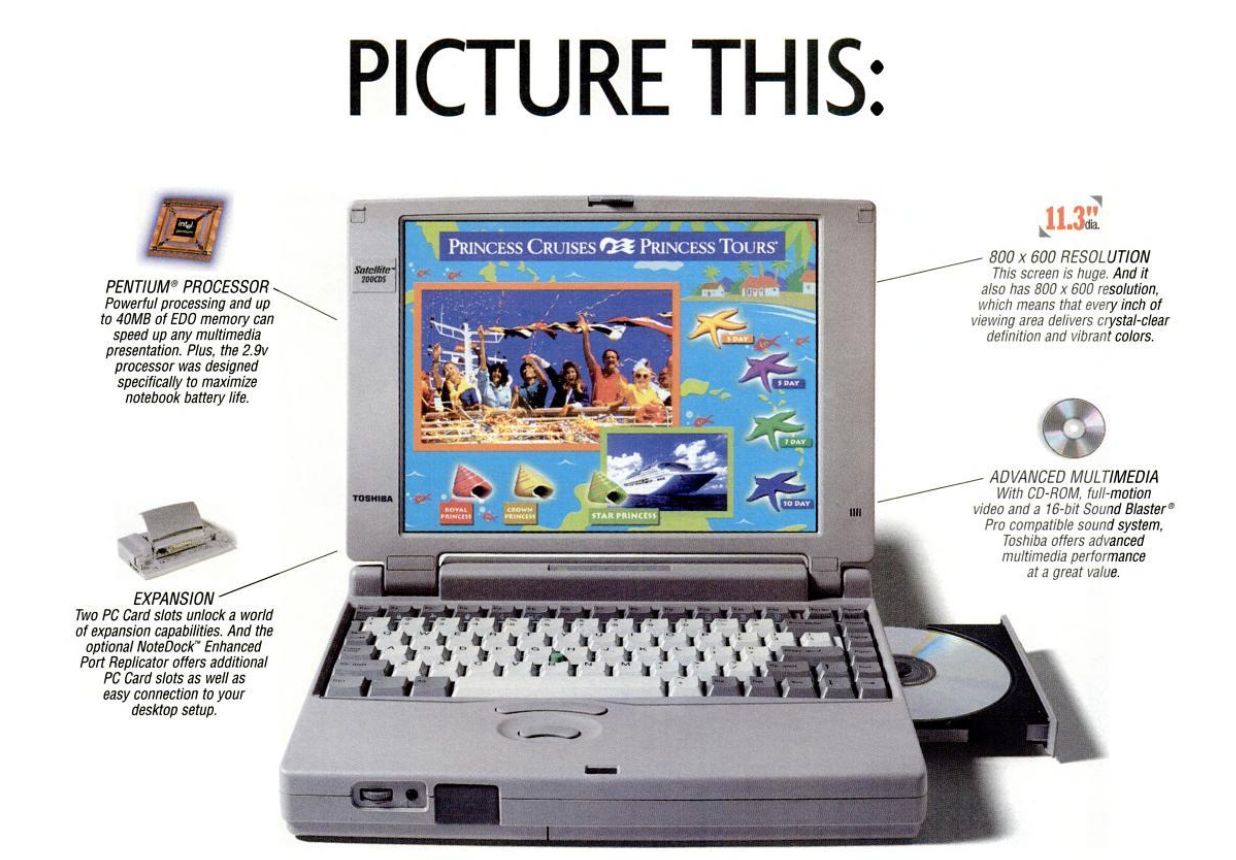
I would like to estimate the cost, and a slightly more recent model Toshiba Satellite Pro 430CDT can serve as a reference point. In 1997, it cost $ 3,280:

Adjusted for inflation, this is 5,650 dollars. Another 280 (480 with inflation) had to be paid for expanding the memory to 40 megabytes. In total, a little more than $ 6,000 – sooo expensive even now, even more so then. This is a top-down in many ways, although in 1996 it was possible to find a laptop on a Pentium processor with a frequency of 133 megahertz. Let’s see how well the Pentium-100 compares to the 80486-75 in a Compaq LTE Elite laptop:
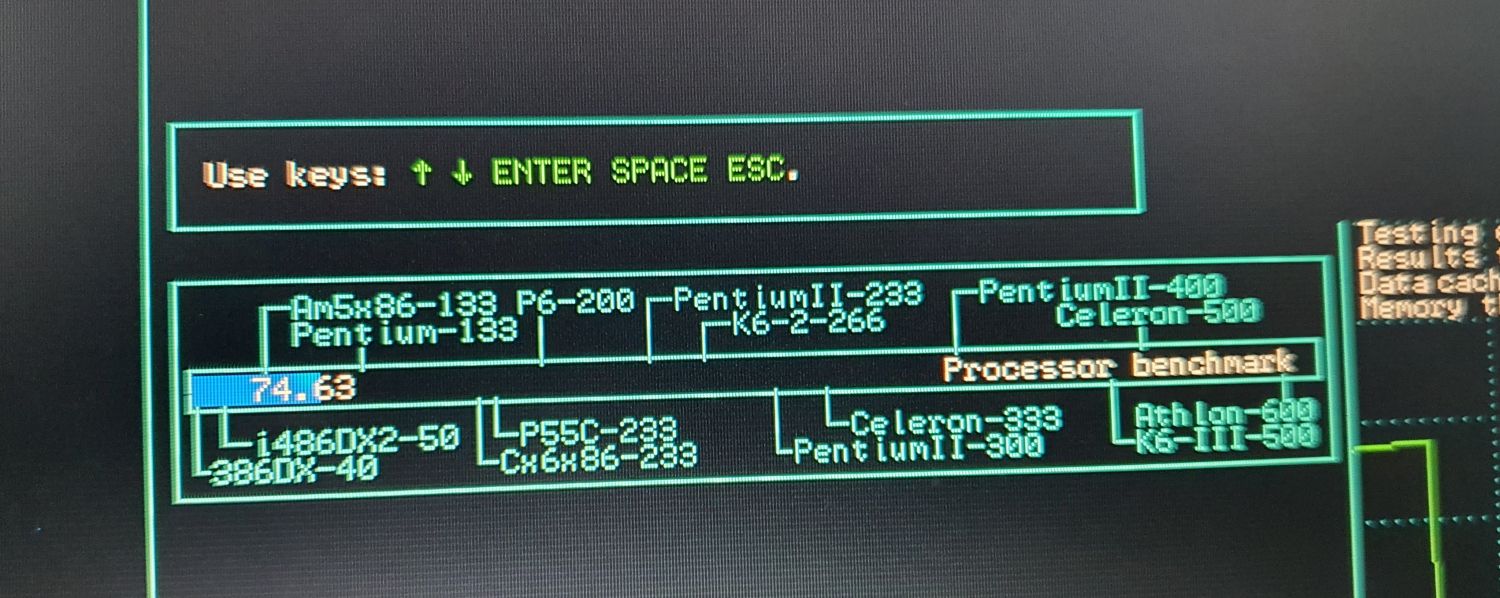
In the Speedtest benchmark, it turned out 74.63 points, against 29.62 for the 486th. With a relatively small increase in frequency, more than a twofold increase in productivity in two years. A gorgeous result that is hardly achievable in the realities of the third decade of the 21st century. What does this give in practice? We put Windows 95, a couple of programs and we get this:
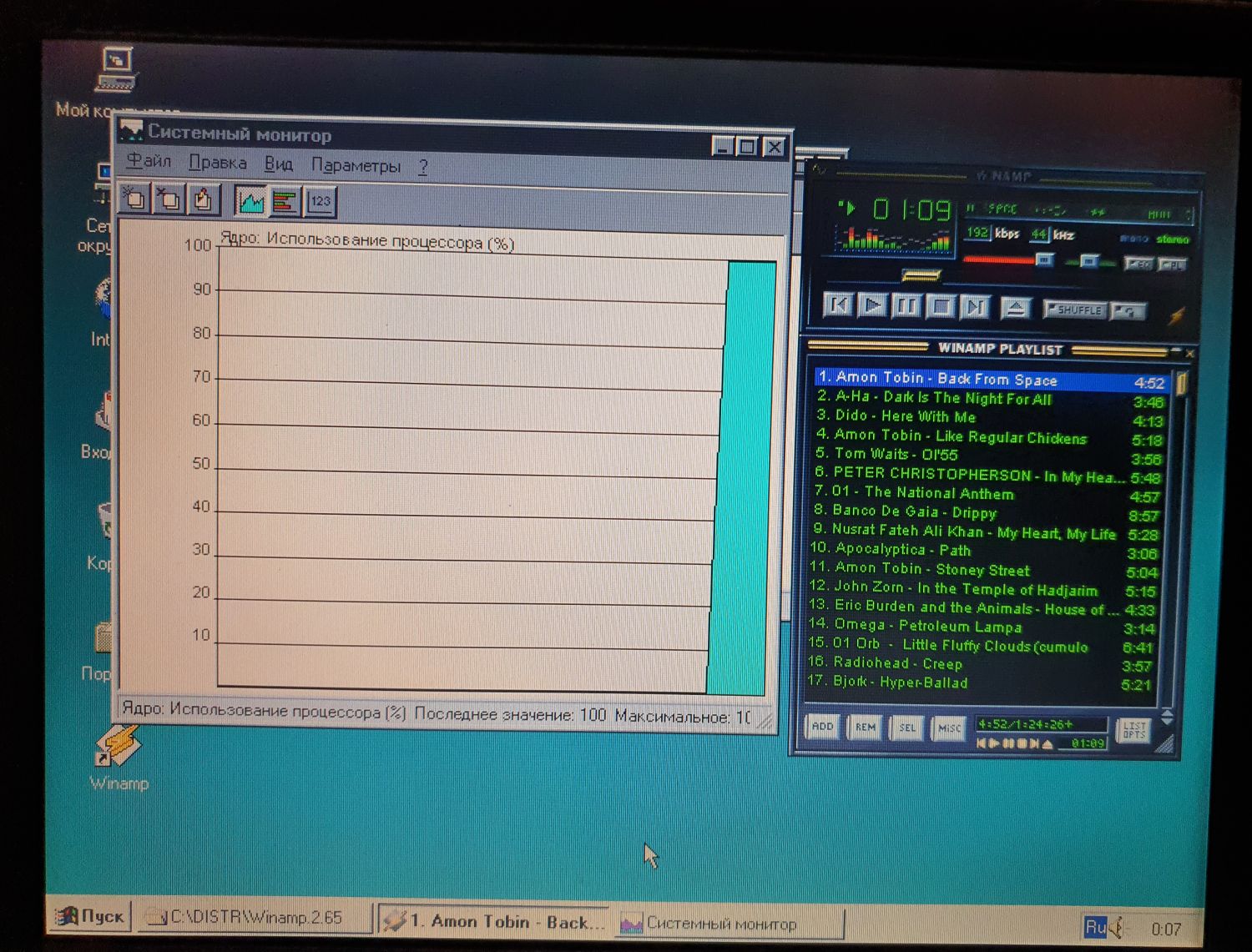
Unlike the 486, the Pentium 100 can play MP3. It copes well even with tracks with a huge (at that time) bit rate of 320 kilobits per second. Winamp of the second version works with one condition: you shouldn’t start other programs, it’s better not to move the mouse. For this processor, MP3 is a true full load test. Another proof that you have a modern computer is watching movies in the VideoCD format. In terrible quality, a little worse than from a videotape. But in those days it was perceived as incredible progress. The lack of Pentiums in the national economy, stemming from the general poverty, forced them to do the same on 486 computers. The 486-100 coped with VideoCD. MP3 could play the fastest 486th frequency of 133 megahertz, and then it is desirable to overclock it.
DOS: Maximum Compatibility
I can run Windows 95 on more modern laptops, although this system works fine on such an ancient device. From the retrofanat’s point of view, DOS compatibility is important in this model. And here everything is pretty good, at least in terms of sound. The motherboard uses the ES688 chip, which contains the correct implementation of the Yamaha OPL3 FM synthesizer, and is compatible with the Sound Blaster Pro. The sound is connected via the ISA bus. Unlike later laptops, where all the peripherals work through the PCI interface, for such a sound card in DOS, even drivers are not required. It is enough to select the necessary parameters in the computer settings and enter them into autoexec.bat in the form of the coveted line:
SET BLASTER = A220 I5 D1
And everything works! In general, everything!
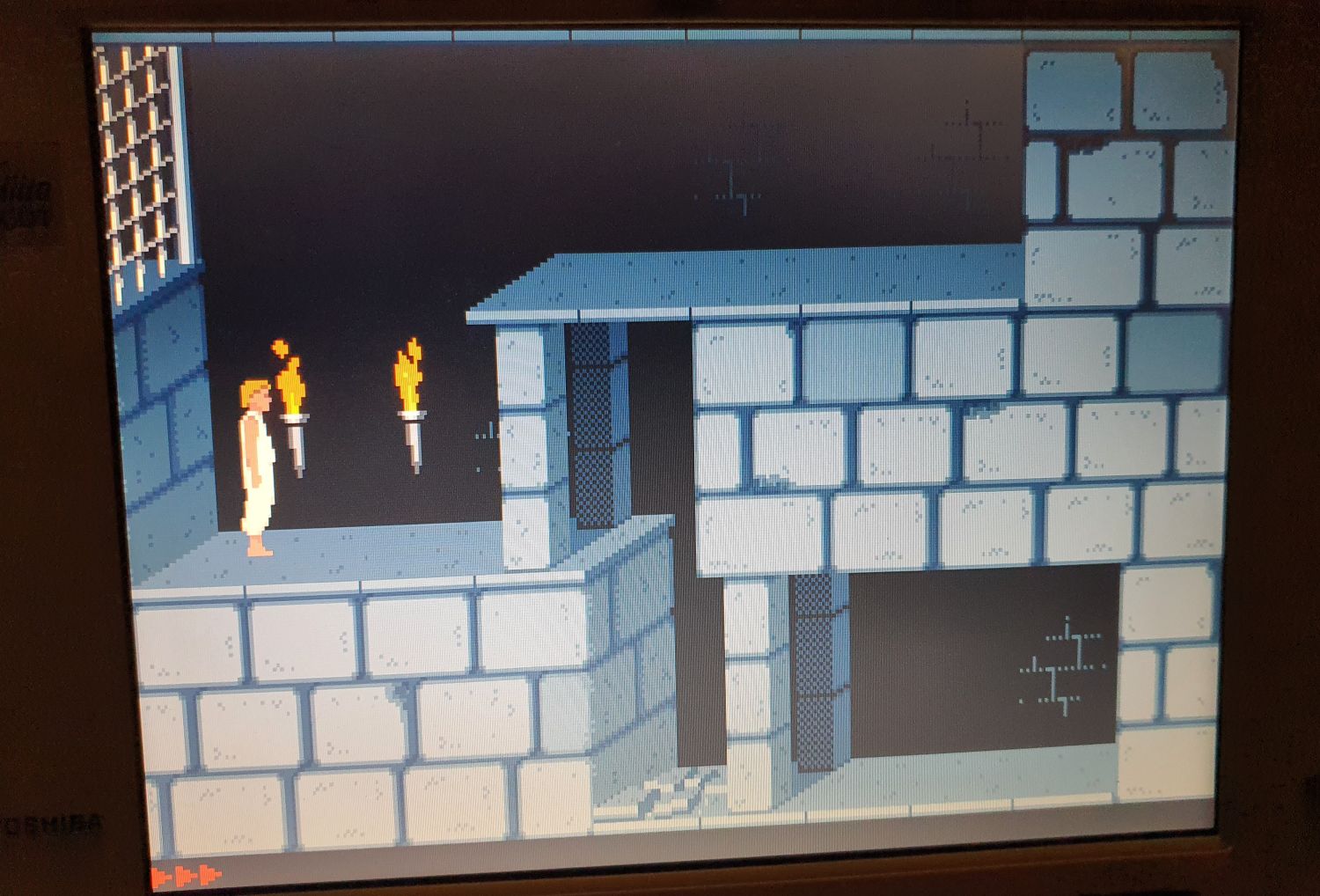
In Doom, when displayed on “almost full screen” (with the status bar at the bottom, as in the photo), 41 frames per second are obtained – with a margin.

Another interesting benchmark, 3Dbench2, will allow us to determine how much the processor will slow down if the on-board cache is disabled:

In normal mode, we get 63 points, without cache memory – 13.7, at the level of 80386-DX40, which can help in very old games. A rather strange mode of scaling of lower resolutions to the native 800×600 mode for the built-in display spoils DOS-gaming a little. If you enter BIOS settings in pure DOS, they will look something like this:
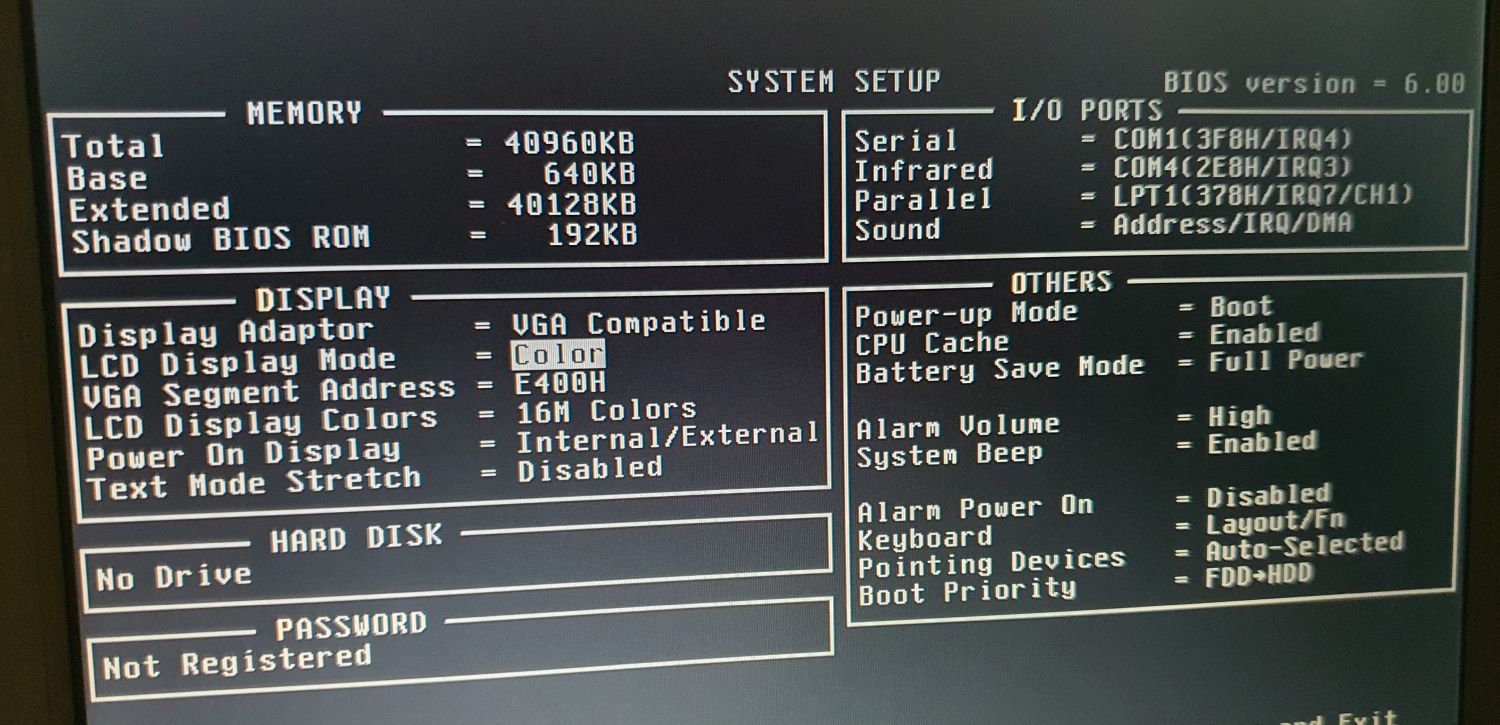
If you run them using a special utility from under Windows 95, you get this:
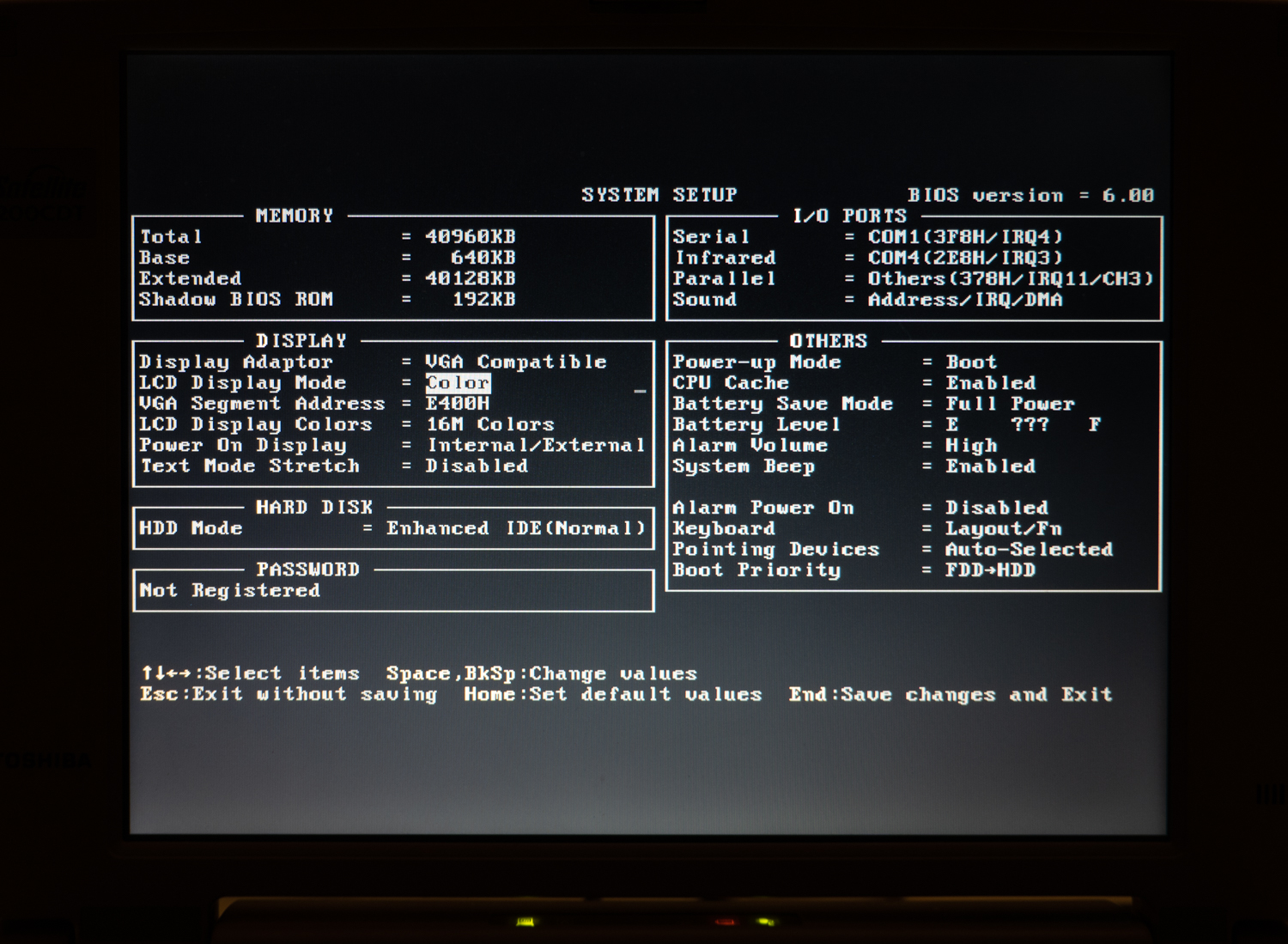
Fear and hatred in a retro computer will work, you can’t live like that. This is due to the fact that all text modes this laptop stretches to the width of the screen by default. If desired, you can also enable height stretching in the BIOS:
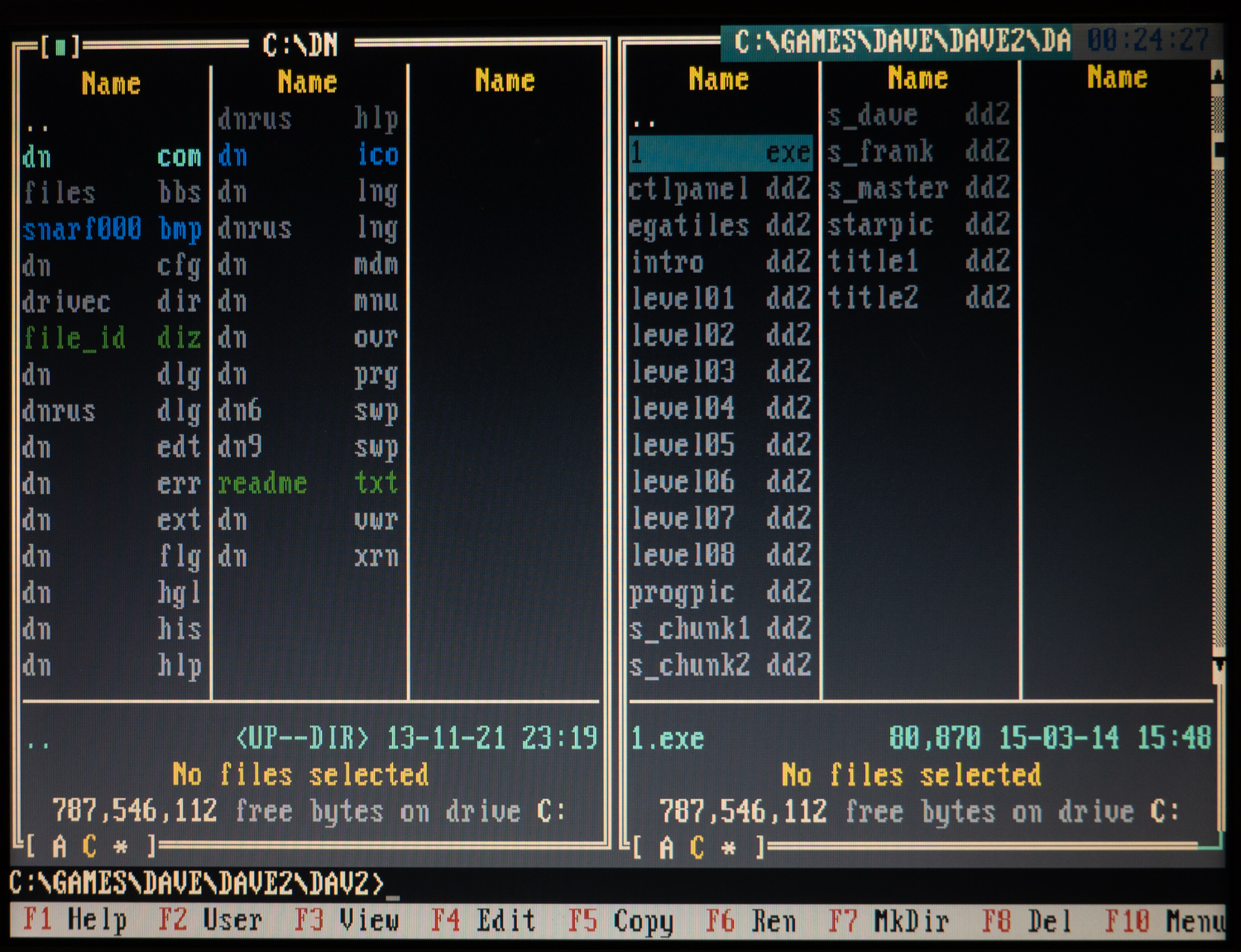
Apparently the video system uses some proprietary fonts, which look normal when stretched. Windows 95 (at least in the Russian version) is incompatible with this life hack. And it turns out to be the worst scaling I’ve ever seen. It’s good that the default graphics modes are rendered without scaling:

They can also be stretched, either by settings in the BIOS, or by a separate utility:

The result is not terrible, but this picture is far from ideal.
Impressions
This laptop is a representative of a very old school of laptop construction, made using retro technologies with a huge margin of safety. Just look at the hard drive cage:

Thick iron basket, don’t do that anymore. What is also good, the HDD compartment is located directly under the battery, there is free access to it, which means that you can easily install the adapter on a Compact Flash card and make the laptop silent:

What is most interesting, the regular original battery is quite alive for itself:
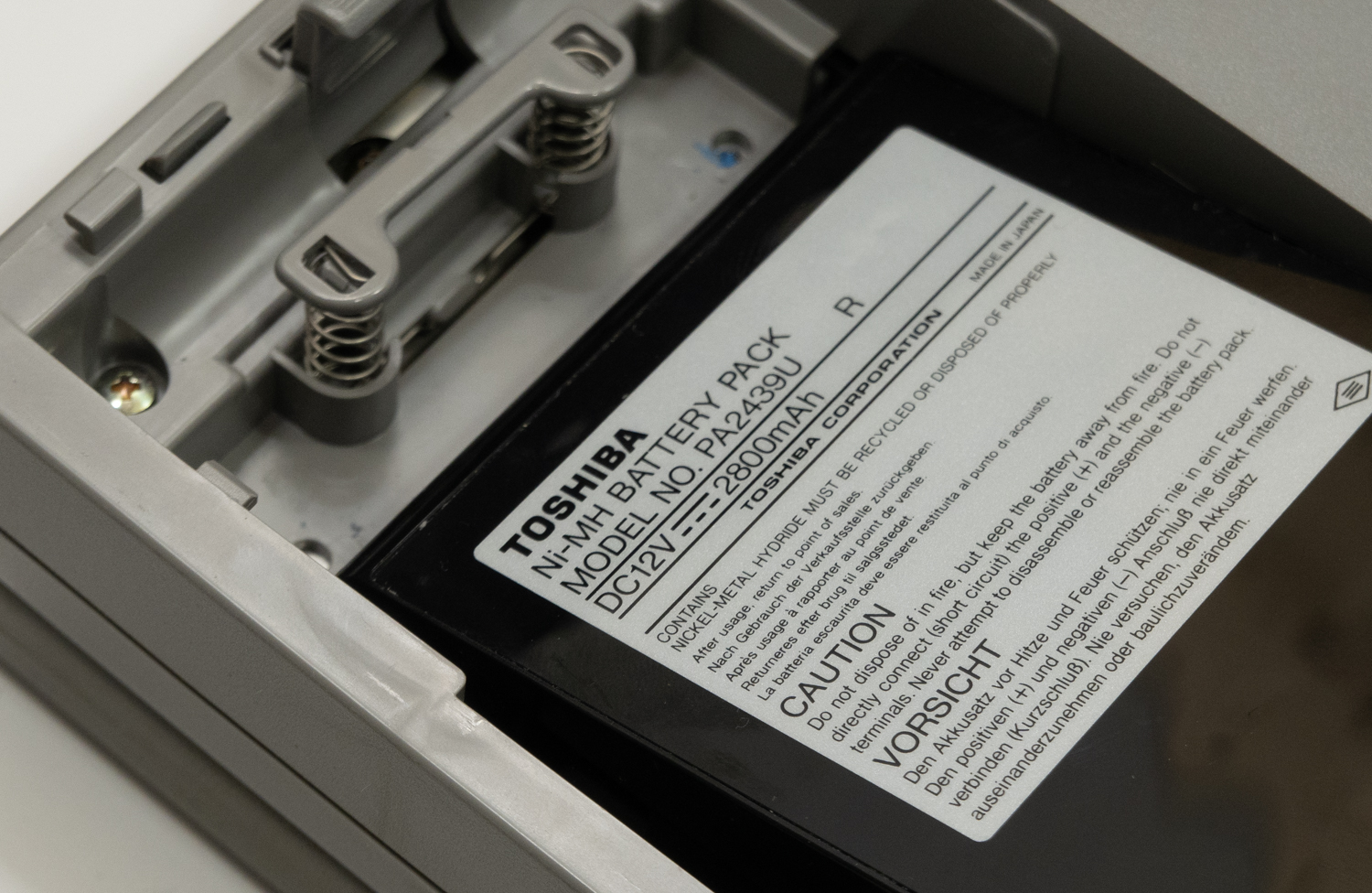
In MP3 playback mode (in fact, at maximum load), it worked for a little less than two hours. It’s just some kind of miracle. In total, the laptop has three batteries: the main battery, standard for CMOS settings, and a separate battery for powering the RAM in sleep mode. I prefer to get rid of the latter, but the CMOS battery needs to be replaced, otherwise the laptop forgets the date and time every time it is turned on, even if it is connected to the network. By the way, the main battery is also still produced by third-party manufacturers. This is the first laptop from the nineties on which I have fully worked – I wrote this article. When you use retro technology on business, you notice small peculiarities. First of all, the nice and minimalistic interface of Word 95:

And one more thing: when you press and hold the Backspace key, the process of deleting letters begins to slowly accelerate. It seems that this feature has always been, but no – in the 1995 text editor it is not. I called this feature “high precision delete”.

Finally, what interests me most about this laptop is DOS compatibility. Not everything is perfect here: the sound is good, but the graphics scaling for the “wrong” SVGA resolution leaves much to be desired. Does this mean that notebooks with 640×480 matrix are definitely better? I plan to devote my next article to this question. In the meantime, I’ll be happy to discuss in the comments a difficult question – which laptop from the late 90s and early 2000s is best suited for DOS games?