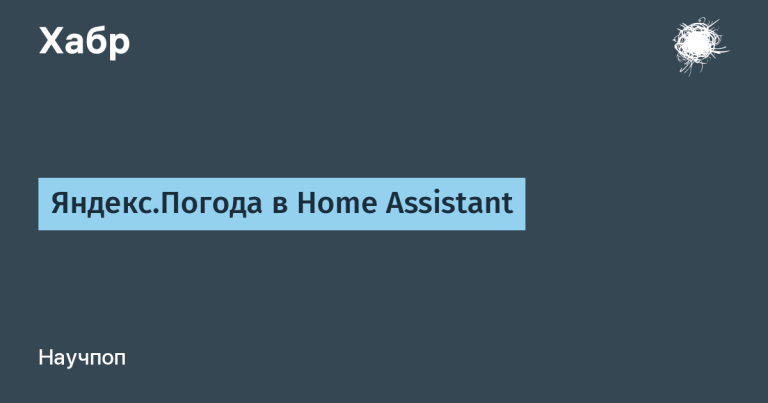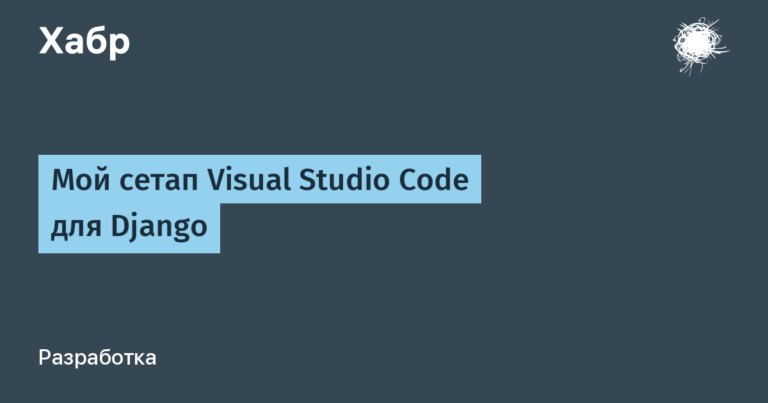TOP 10 free and paid options

Design courses for children develop creative thinking, teach them how to work with computer graphics, improve their perception of aesthetics and understanding of composition, and also provide other useful effects. This is, say, proficiency in Photoshop and Illustrator from Adobe, Figma and more. And we want to talk not about benefits, but about paid and free courses with educational programs reminiscent of art classes, but based on digital creativity – a modern and in-demand direction.
We are in Pixel We offer design courses for children aged 8–9 years and older and use Illustrator, Photoshop and Figma editors. These environments only seem complex, as evidenced by our practice: even primary school students successfully master the functions and tools of professional programs, carry out creative projects and improve their own creativity.
We want to get to the point and present creative courses that are suitable for children interested in computer graphics and its creation, image and photo editing, as well as related areas. We prepared 4 paid options and 6 free video courses, talked about them and described the features of training. Getting acquainted with today's selection will help you choose the most suitable course that meets the educational needs and cognitive abilities of a particular child, even if he is only 8–9 years old.
4 paid design courses for kids interested in digital creativity
For children, design is not so much an abstract and complex area as a developmental direction associated with the possibility of creative self-realization. We consider drawing and other traditional forms of art to be good and useful, but sometimes modern children, who often spend time at the computer, are more interested in the corresponding, that is, software tools. Noted Photoshop, Illustrator and Figma are typical examples.
We suggest considering 4 courses that will help:
Master graphic design and its web branch;
Get acquainted with digital illustration and visualization basics;
Immerse yourself in working with professional programs and services;
Develop creative thinking and its spatial components.
1. Graphic design for children 8–13 years old

The course is aimed at primary schoolchildren and teenagers. The presentation of the material is simplified, thanks to which even beginners can cope with mastering the direction.
The emphasis is on working with the following popular programs:
Photoshop. This is a professional graphics editor, often used to process various images. It is actively used by photographers, graphic designers and artists. The advantage of the tool is the ability to process photos and create illustrations, layouts for web design and more;
Illustrator. This is Adobe software designed specifically for creating and editing vector graphics. The tool is used by designers and representatives of other creative professions, including digital ones, when working with illustrations, when preparing icons, logos, layouts for printing and more.
Examples of topics to be covered in the online course:
The purpose of graphic design, its role in the modern world;
Challenges facing professional graphic designers;
Finding sources of inspiration to unleash your creative potential;
Structuring ideas and putting things in order in the work process;
Composition and design fundamentals;
Rules for using colors and fonts;
Basics of creating effective logos;
Gradients – smooth transitions between colors;
Editing various images;
Using mockups – visualized models of objects that show design concepts in the context of something.
These are examples of topics: the educational program is broader. It is based on interesting theory and practice: there are several projects to be completed.
Learning outcomes within the course:
Knowledge of Photoshop and Illustrator;
Accelerated development of creative abilities;
Ability to create and edit computer graphics;
Developed skills useful from the point of view of modern design.
2. Web design for children 9–13 years old

The course is suitable for children of primary school age and teenagers who are interested in web design. They will be able to learn how to work with color, fonts and computer graphics, as well as create attractive and user-friendly visual design concepts for websites.
In online lessons, participants in this mock design club for children will have to master:
Figma. This is a functional online graphic editor designed to solve problems usually faced by web designers. We are talking, say, about drawing interface elements, creating prototypes of pages, banners, icons and more. Note that the use of Figma is common among digital designers who specialize, among other things, in UX and UI – the development of user experience and interfaces of web projects, respectively;
Tilda. This is a constructor and tool for creating websites based on so-called boxed solutions. You don’t need to know HTML, CSS and JavaScript to use Tilda: web resources are assembled using ready-made blocks. This is a plus from the point of view of teaching children. We would also like to note that with the help of Tilda, specialists create simple websites, online stores, blogs and more.
Here is a sample list of topics to be covered:
Moodboards, or mood boards;
Modular grids;
Adaptive design;
Rules and principles of composition;
Palettes and their role in the implementation of visuals of web projects;
Prototyping – rough implementation of the website visual;
Animation;
Website redesign – a qualitative change and transformation of an already implemented design concept;
Designing scripts for applications, etc.
The learning outcomes within this conventional design club for children are as follows:
Advanced use of Figma and Tilda tools;
Skills in creating websites and developing their visual concepts;
Developed creative thinking;
Ability to work with computer graphics;
Understanding the possibilities of creative self-expression and implementation in the web environment.
3. Graphic design for teenagers from 12 years old

This course is slightly complicated when compared with a similar course for younger students, but the educational programs and methodological plans are similar. The differences between the options are insignificant. For this reason, we do not describe the approximate content of the study and want to briefly describe the results. Understanding them will help you make decisions when choosing classes.
So, after learning design in online lessons for children as part of this course, each participant:
Learn to use Photoshop and Illustrator at an advanced level;
Improves skills in design and creation of computer graphics;
Become more creative and able to realize your own potential by using professional tools in the form of the presented editors.
4. Web design for teenagers 12 years and older

With this conventional design club for children 12 years and older, everything is the same as with the presented pair of courses in the direction of graphic design. The programs are almost the same, online lessons for primary schoolchildren are the same as for teenagers, but the presentation of the material is somewhat more complicated: this is due to the focus on children of senior school age.
As before, we will focus on the approximate results and effects. They are as follows:
Advanced knowledge of Figma and Tilda;
Ability to create websites and understand the logic of internal pages;
Skill in developing the architecture of web projects, etc.
6 free video courses in design and digital creativity for children and teenagers
We've reached the free graphic and web design courses in video format. Let's look at them.
1. Web design lessons for kids
The video course includes 10 lessons that will help you understand the use of Figma, a service already described earlier. Sample topics are:
Basics of working with the tools of the Figma environment, the basics of its use;
Creating websites and structuring pages, filling them with content;
Home page design;
Features of working with color and fonts;
Adaptability and its role in web design;
Ensuring site interactivity;
Portfolio of a modern web designer, etc.
The course is aimed at beginners. To master it, you do not need special knowledge, skills or training: just become a participant and watch training videos at a convenient pace. The recommended rhythm is an hour a week, but this is a convention.
2. Video tutorials on the VideoSmile Junior channel
The lessons are suitable for children of primary school age and adolescence. Thanks to them, they will be able to master the basics and even practice.
On the channel you can also find playlists dedicated to:
3. Lessons on the channel “Maria Tudemi”
Let us immediately note that the presented selection of video lessons is aimed more at teenagers with minimal experience and even adults. But if you want, you will be able to understand all the complex things, which will help with the presence of clear examples. And yet, provided that you have no experience in design, it is better to start with simpler options: it will be easier to learn.
4. Video lessons from Sia Anikeeva
This is an option for beginners: even beginners can follow the video lessons. The author has placed an emphasis on creating simple digital drawings, which will make immersion in the topic of computer graphics quite exciting.
5. Video on the channel “Irina Pochemuchka”
This is another conventional video course for children with no experience in design. The advantage of the presented selection is the presence of examples of a number of remarkable projects, thanks to which it will be possible to quickly consolidate the theory through active practice.
6. Video on the “Photoshopper” channel
This is perhaps one of the most difficult options in today's selection of courses. But we hasten to note that the author provides for linking the lessons to simple tasks that can be dealt with even without much experience in design.
How to learn design: independently or in courses with a teacher
The choice between a design school for children or self-study should be based on the educational needs and cognitive abilities of a creative child: while some students literally need the help of a mentor and sensitive guidance, others successfully complete their first projects even with complex videos. And here a lot depends on age and the already formed theoretical and practical base, if any.
Children's master classes, creative studios, various workshops and full-fledged courses are a good choice for beginners, as well as if you want to quickly understand complex things and programs like Photoshop with impressive functionality. The teacher will help with this. Independent classes are suitable for children with minimal knowledge and skills, as well as schoolchildren who are able, as they say, to grasp things on the fly.
We would like to summarize and note that learning graphic and web design has a positive effect on children and adolescents. This is expressed in creative self-realization, in acquiring skills in working with professional software and more.
At the same time, as classes progress, design thinking is formed and a number of indirectly noted abilities are developed that will be useful in life, say, in professional self-determination. This task is especially relevant for teenagers who are completing schooling and choosing a route for further education.
So, we've come to the end. We hope the selection presented helped you choose design courses for your child.
We wish you good luck and see you again!