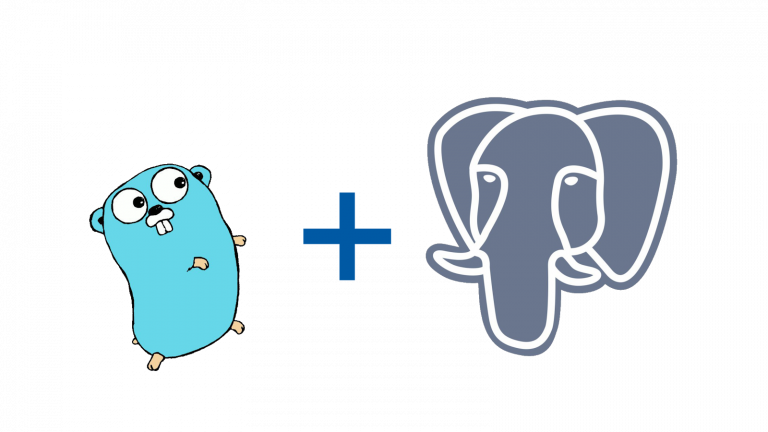Threaded Connection Calculator for FreeCad
Lately I often have to print items with threads. I create a 3D model in the FreeCad program. To create a hole with a thread in FreeCadit is necessary to create a hole using a circle and draw the thread profile in a plane perpendicular to this circle. For example, if the circle is created in the XY plane, the tooth profile must be drawn in the XZ plane.
Then you need to create a spiral (if you need to add a protruding thread, then this will be the Additive helix tool – “Additive spiral”, if you need to cut a thread in a hole, then this will be the Subtractive Helix tool – “Subtractive spiral”. Here you need to specify the pitch and length of the thread and click the “Run” button.
There is data on thread sizes and tooth profiles online, but I have never been able to
find everything you need in one place. One site has a table with some of the sizes, another – with the missing sizes, a third – with formulas. Especially
This applies to inch threads.
So I created a GitHub page with calculator thread tooth profile.


This tool allows you to display a drawing of the thread profile with dimensions. To use it, simply select the outside diameter and thread pitch, then click
Calculate button and you will get four different patterns – yellow for the nut with the Additive helix tool, red for the nut with the Subtractive Helix tool, yellow for the bolt with the Additive helix tool and red for the bolt with the Subtractive Helix tool. There is a metric/inch switch on top.
To test this, I created four models with 1/2″ threads.
Here is a screenshot of the tooth profile of one of them in FreeCad:

Here is the result:

Here's a test on real plumbing: