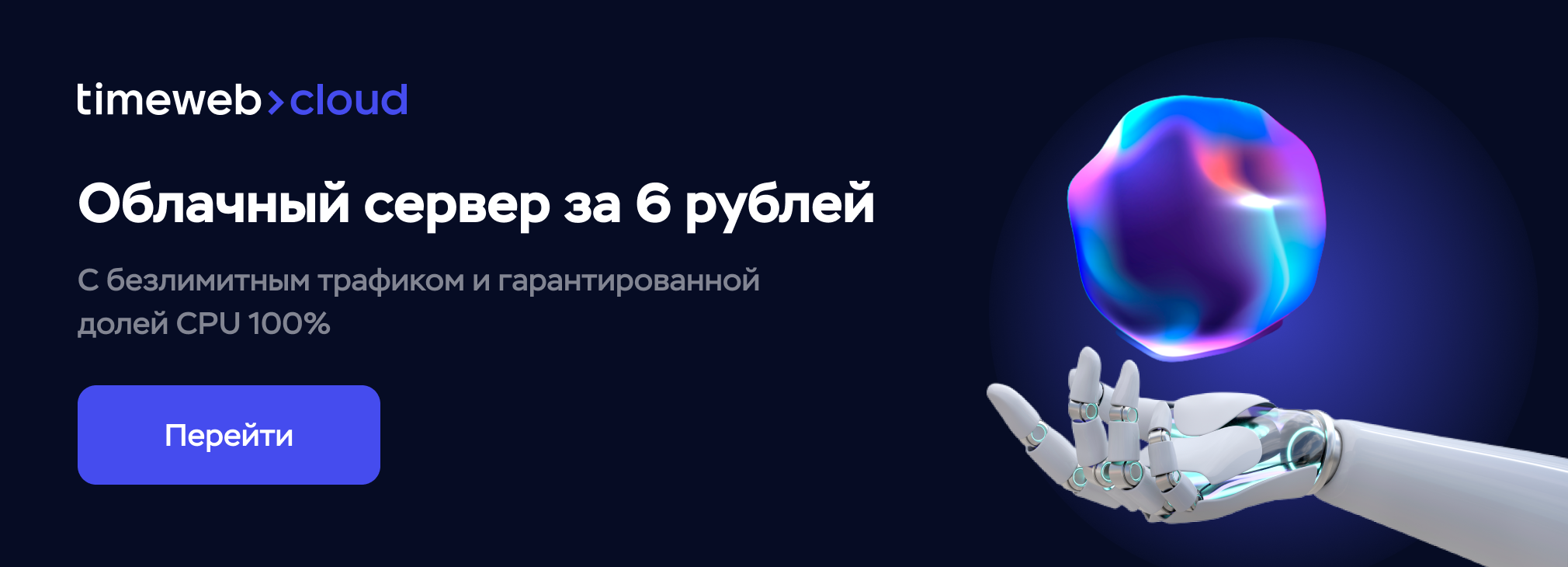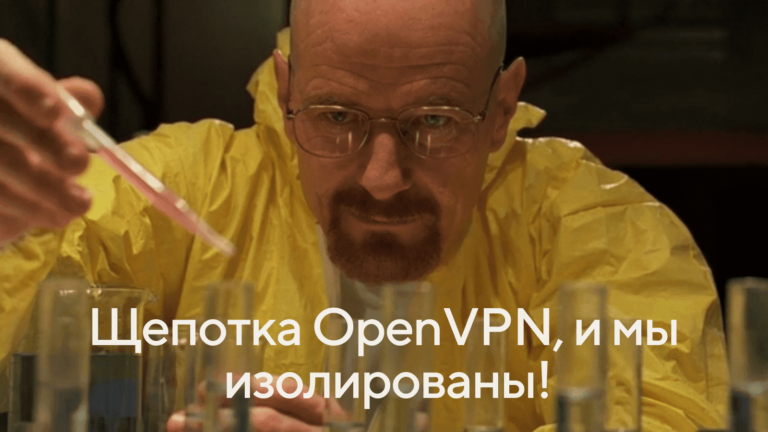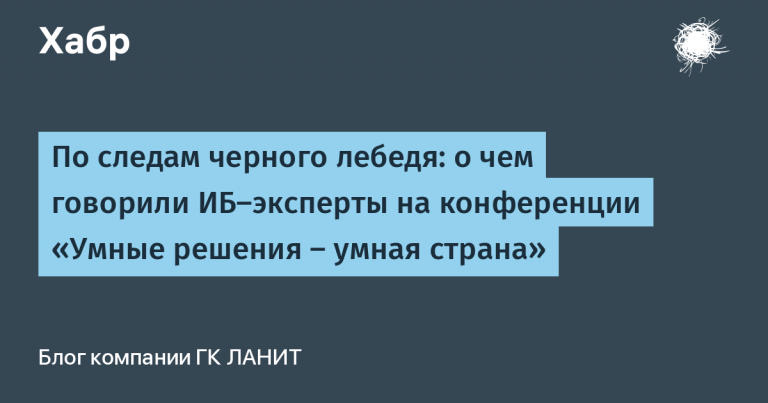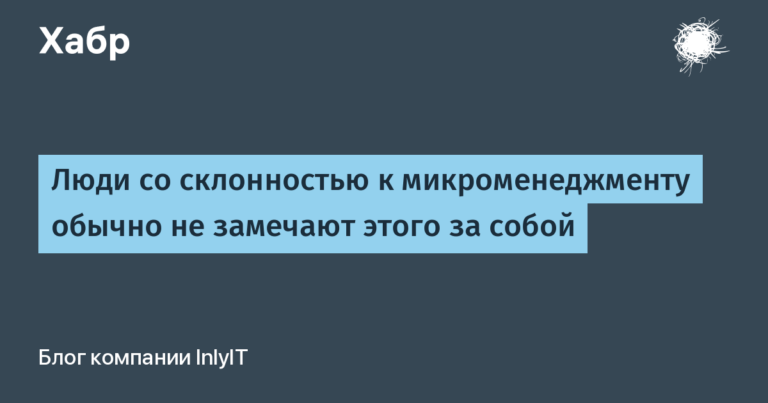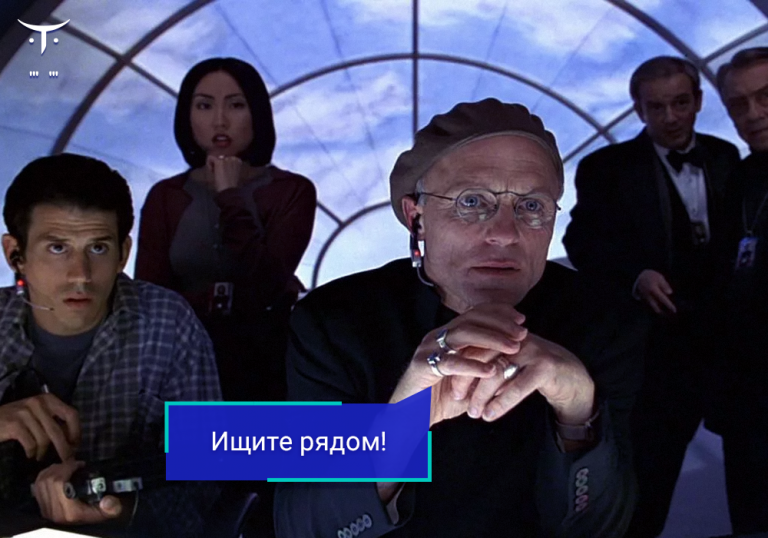The worst thing that happened to the CCP
Greetings to all!
In feature articles and comments on them, many people like to criticize Apple and Google for the excessive closeness of their platforms. However, old iPhones and devices based on Android and WP continue to delight those who still have them. Applications can be installed from a computer, software is available for download at every corner, and the devices themselves have not turned into a pile of scrap metal after the end of support.
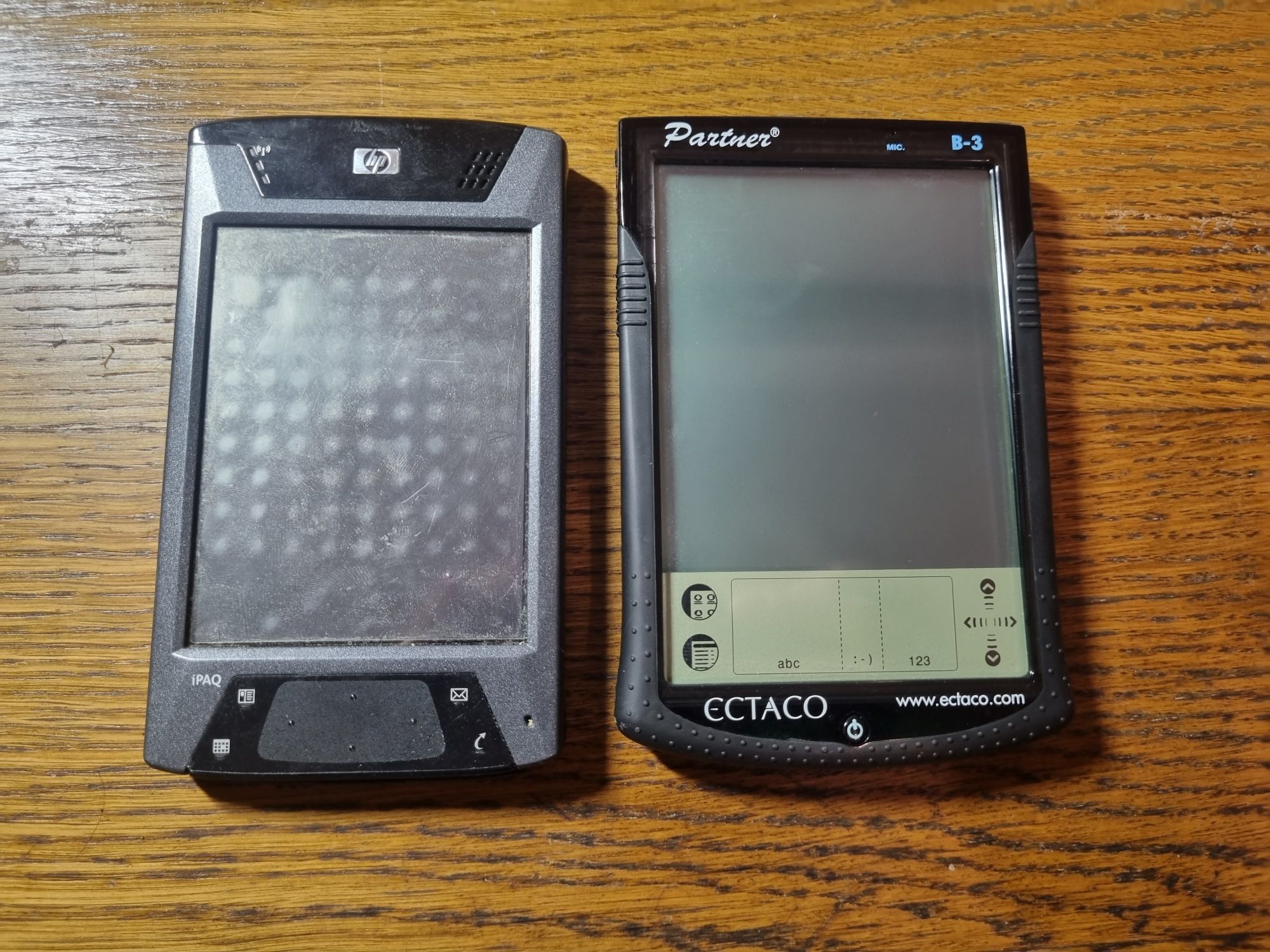
In today’s article, we’ll talk about the once very fancy device, which was essentially ruined by the forces of the manufacturer itself due to some features of its work. Let’s find out how it worked and if something can be done about it.
❯ How it all began
Resale is a terrible thing: you sit in front of the monitor and watch ads, and then an hour later you suddenly find yourself running to the other end of the city for another unknown (but definitely very necessary) artifact. So here – looking through the site’s feed in search of something special, I came across an interesting offer – a PDA, somewhat reminiscent of Palm. The device was bought without delay, for the sake of interest, since it cost nothing. Then I did not even guess how unusual the thing fell into my hands.
And a certain Ectaco Partner B-3 fell into my hands. This firm specializes in electronic translators and software of similar functionality. This device is no exception, but it can also run other software.
❯ What it is?

In narrow circles of PDA fans, such a device as the Franklin eBookMan is known. The device is quite interesting: in fact, it is one of the first e-books in the form factor familiar to us. Nevertheless, it can also be attributed to a PDA: it looks very similar to devices based on Palm OS, it supports connection to a computer, you can install software on it. On board is a custom chip as a processor, from eight to sixteen megabytes of RAM, a touch screen with a resolution of 240×200, a headphone jack, an MMC memory card slot. The device supported e-books for Microsoft Reader software, in addition, Franklin themselves had their own collection of materials that could be bought and downloaded for viewing on eBookMan. In addition, they had an SDK for developing for these machines, as well as software for publishing e-books in a format that this device understands.
So, Ectaco Partner B-3 and eBookMan are essentially the same thing. So everything that will be said below will apply both to the hero of today’s post and to the device from Franklin.
❯ Equipment overview
Well, let’s move on to the inspection.

On the front panel is a large touch screen with a separate input panel. Just below the power button. On top there is an inscription with the name of the model, on the sides there are rubber pads (which have not even fallen apart for many years). Although the device is comparable in size to an ordinary palm tree, the very large screen creates the illusion that the device is simply huge. The dimensions are very pleasing, you can even close your eyes to, in general, not the best contrast of this very display.

Back side. Battery compartment, slot for MMC memory card. The case is transparent, through it the piezoelectric emitter and the internal board are clearly visible. Top TRS connectors for headphones and USB for connecting to a computer. You can also see the scroll joystick, similar to the one in Casio PV-S450.
The device is powered by two AAA batteries.

By the way, to connect the device to a computer, you need a not quite standard cable – USB-A <-> USB-A, which was suddenly found in my generous bins of the Motherland. I don’t even remember where I got it from, most likely from one of the first Chinese portable hard drives.
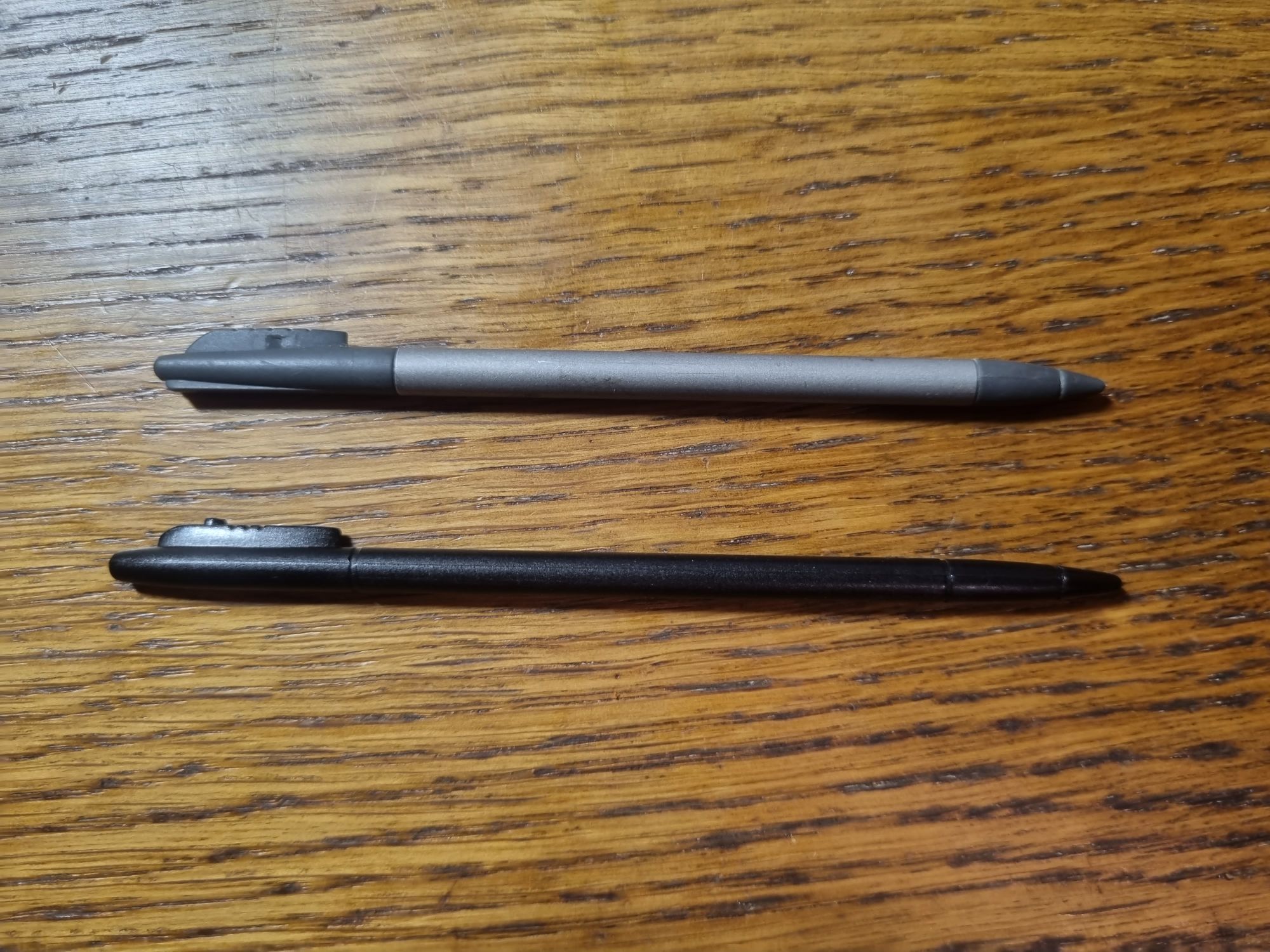
The stylus here is made of plastic, it looks very similar to that of the Palm III, but is not compatible with it.
❯ launch
Well, let’s try to turn it on.
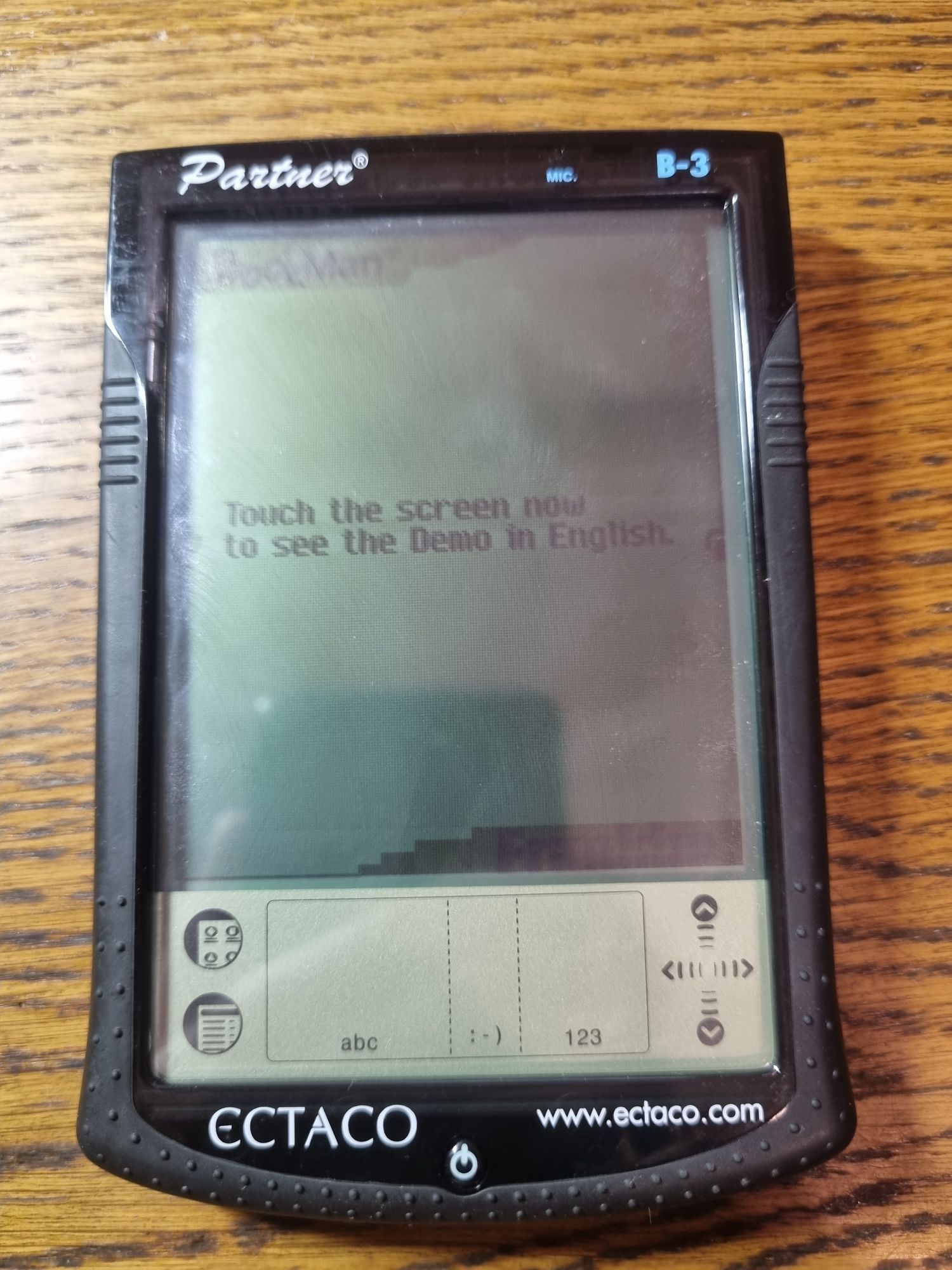
We insert the batteries, and the device starts. Click anywhere and watch a short demo of eight screens with text.

Then there is a requirement to connect the PDA with a cable to the computer.
Everything, the device is not capable of anything else.
❯ How is that?
Why is it that the device is not ready for operation after inserting the batteries? The thing is that these PDAs were supplied without any software in memory at all. There was no OS in them either. The only thing the machine had at startup was a bootloader and a demo. That’s it, there was nothing else. The OS had to be downloaded from the Franklin website and installed on the device using special software on the computer. Since the PDA has only a battery-powered RAM-disk from memory, all data, including the OS, is lost if it is left idle for a long time.
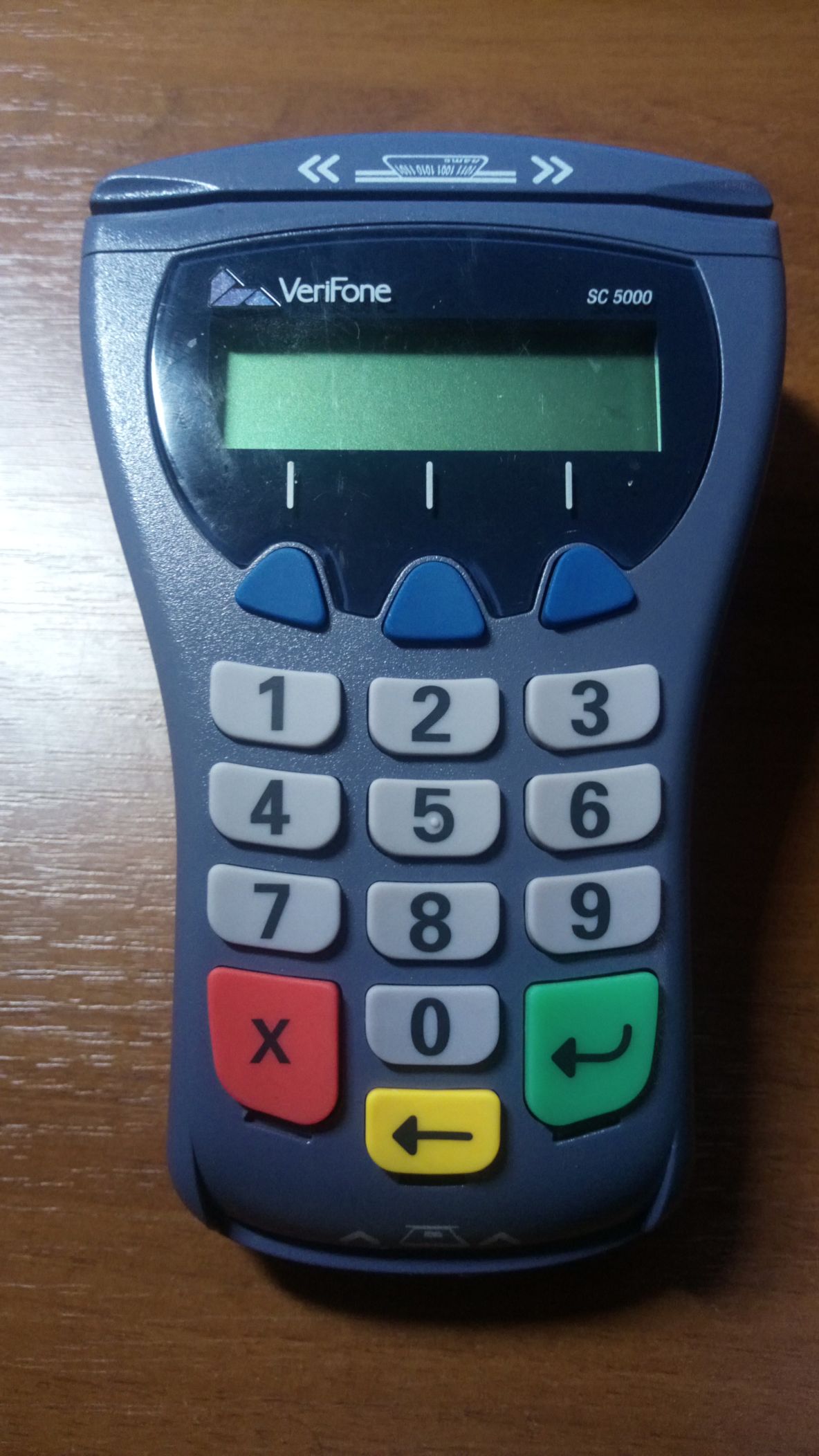
And, frankly, it reminds me of something. Here is an example of a VeriFone SC 5000 pin pad, the old versions of which worked on the same principle. When the internal battery was low, the screen only displayed something like RamOS is missing.
❯ We install software
In order to connect the device to a computer, we install software in the face of eBookMan Desktop Manager.

We roll the driver, run the program, and the connected PDA is successfully detected.

And here is the list of files to sync.
OS, of course, this program does not contain. It was downloaded from the Franklin servers during the first sync. Support for these PDAs was completely discontinued in 2011, so now nothing will be downloaded.
❯ OS and its main jamb
In search of a file with the OS, I opened
Google
Yahoo, and after some searching, the right file was found. He lay on the same 4shared.com file hosting service, where I once found
TCLOAD
.
The found archive contained a certain
ebookman_os_apps_en .seb
. As I understand it, this is a backup of some PDA, which, in addition to the OS, also contained application data. We open this file as a ZIP archive and find other *.sebs inside. The most important of this bunch is
frnkebos.seb
.
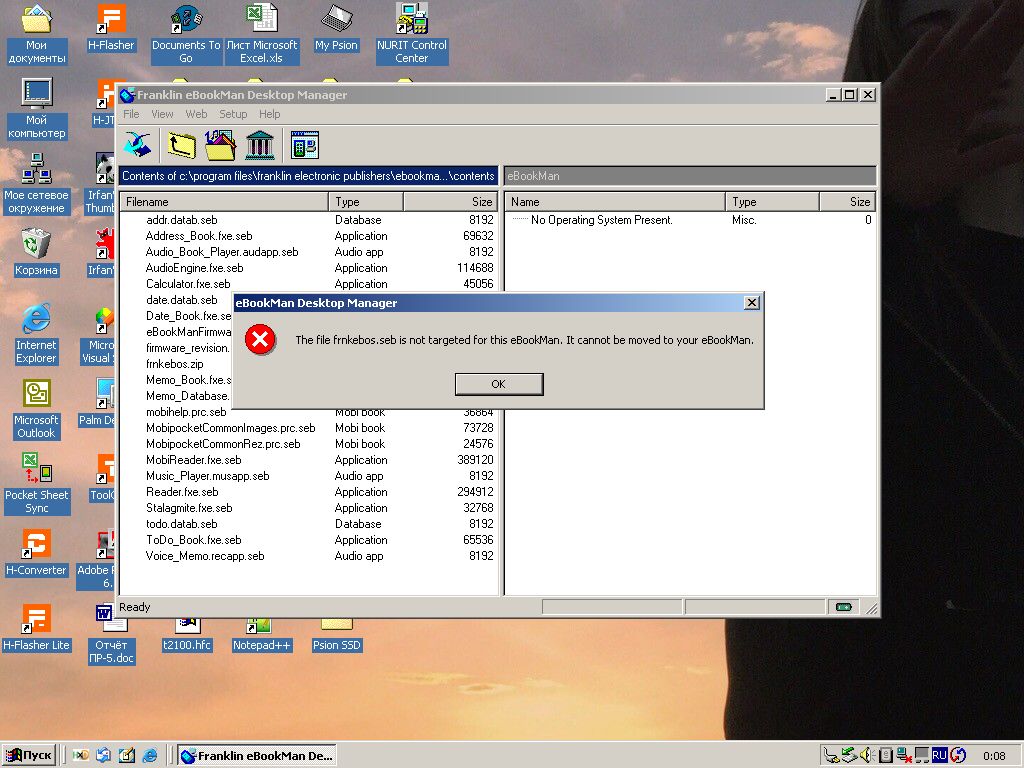
But if you thought that now the CCP will finally be launched, then I will disappoint you. The thing is that Franklin eBookMan is equipped with some kind of fierce DRM, due to which each copy of the OS downloaded from the Franklin website was digitally signed (by the way, the * .seb extension means “Secure eBookMan file”). That is, you can’t just take and download the first frnkebos.seb that comes across, and then fill it into memory. Each such file was generated on the server and was unique for each device. If you didn’t manage to make a backup of the operating system at one time, then everything is very, very sad: all downloads for this model have not been available for more than ten years, files from another device will not work, and so far no one has managed to crack this “protection” . The CCP will never be like that again, alas.
❯ Second instance
I didn’t want to give up just like that, so a strong-willed decision was made to get another device. But all the offers on the resale included only copies without a kit, as useless as mine. As a result, I settled on an ad with a non-working device, but with all the personal belongings in the face of a disk with software (as it turned out later, completely useless), a brand new, already in a bag, USB cable, instructions and, of course, the treasured memory card. The seller said that the device beeps when turned on, but nothing else happens. I thought that I could restore it: the cable probably died or the contact disappeared somewhere, so it would be possible to disassemble it and rearrange the board into a whole unit.
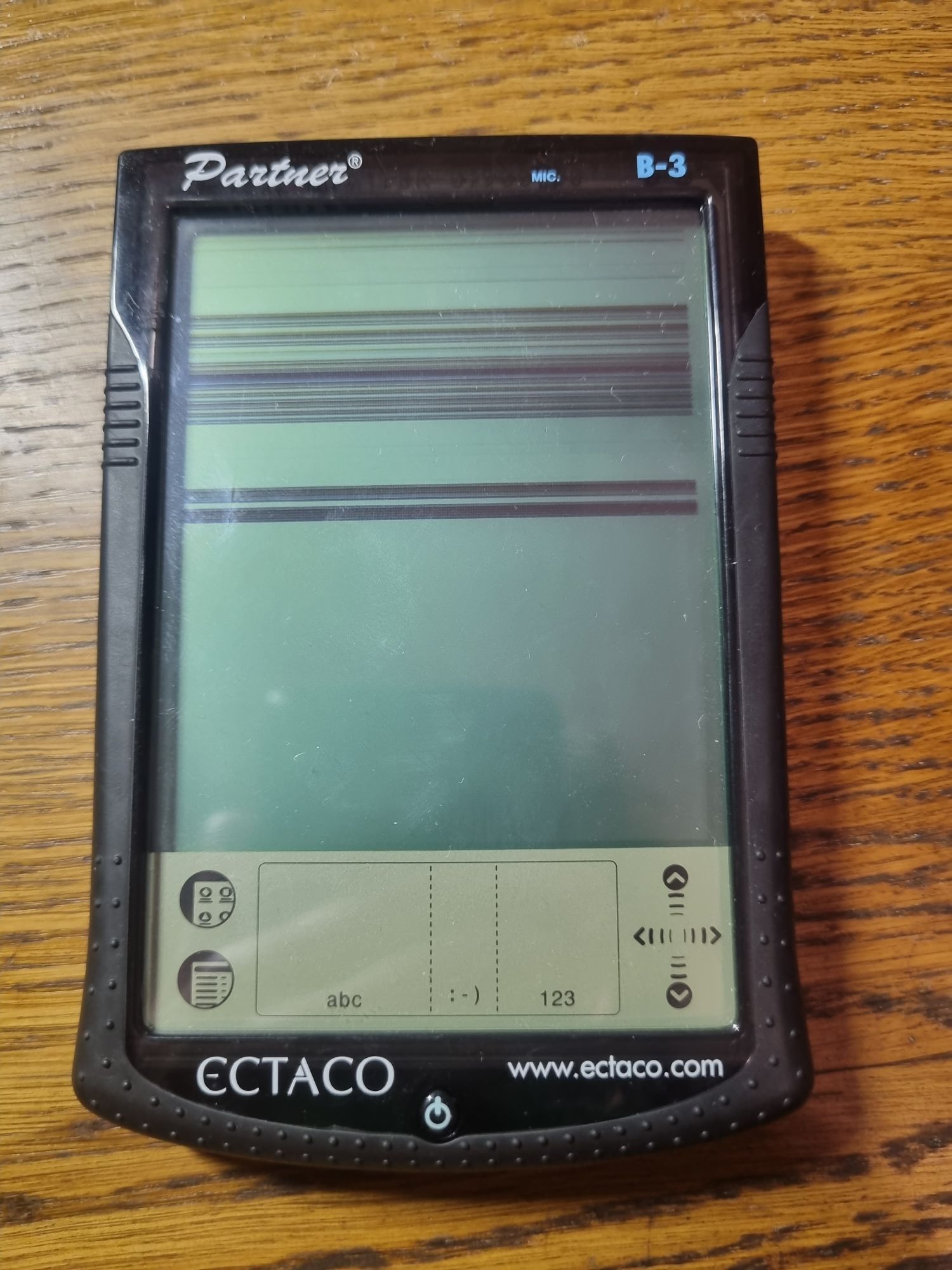
And here is the second copy in my hands. As I expected, the problem was with the display: at startup, it only showed stripes.


Accessories. The most important of these is, of course, the MMC card.
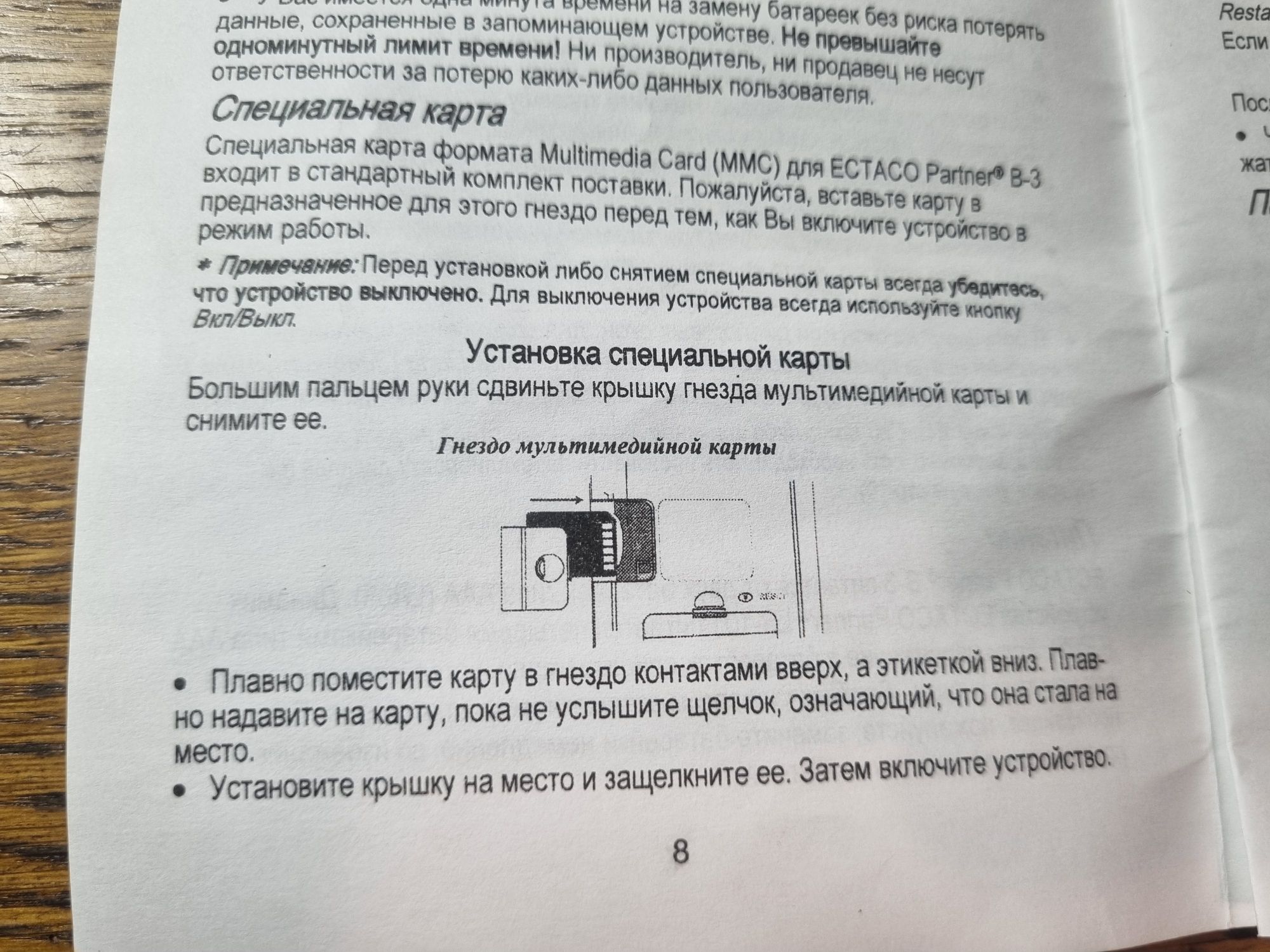
Here’s what the manual says about it. In fact, there is no unique firmware there, the same SEBs are on the map. If you try to insert it into another unit, it beeps and does not start, immediately requiring you to connect it to a PC.

We disassemble. And here is the cause of the breakdown – the display connector fell off the board and did not provide proper contact.
The overall quality is at the level of cheap Chinese organizers – a thin board, “Chinese drop” microcircuits, graphite cables. A microcircuit glued to the board upside down, to which the wiring goes – not some kind of collective farm, I found photographs in the open spaces where it was the same.
We solder the connector to its regular place and assemble it back. By the way, the device was clearly dismantled before me, judging by the scuffs in the places of the latches and the lost self-tapping screws.

We turn it on, now the screen works (except for the stripes on it). That’s just it is not a demo, but something completely different. There is no special reaction to the insertion of the card either. Apparently, the firmware that is in his Flash has flown. And if the board can be transferred to a device with a working display, then everything else is sad.
As a result, the second device also turned out to be dead, an attempt to assemble one of two copies failed with a deafening crash. But it was not possible to find a working pair of PDA + OS.
After such a bummer, all my enthusiasm disappeared somewhere, and I immediately sold both PDAs …
❯ Something like that
Of course, it’s sad that it didn’t work out to launch the device, but it was still an extremely interesting experience. Before that, I had no idea that such devices were found in a purely consumer area.
I can recommend those who wish to purchase this unit to search immediately with memory cards: the manufacturer’s servers are disabled, and Ectaco did not generate OS images, but only requested it all from Franklin and recorded it on complete SD cards, so there are no alternative methods for extracting firmware at the time of writing .
So it goes.