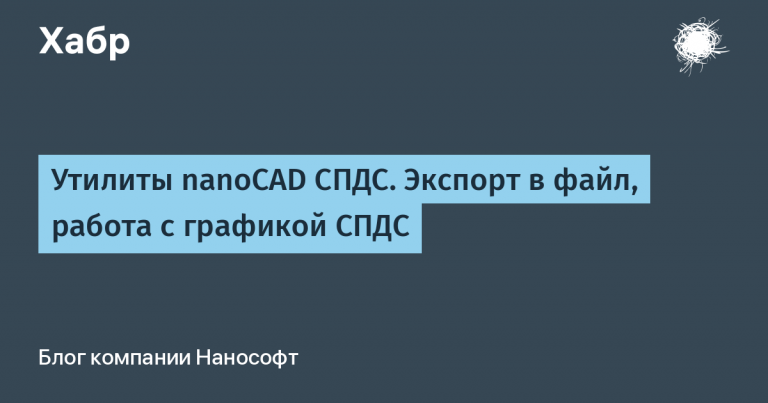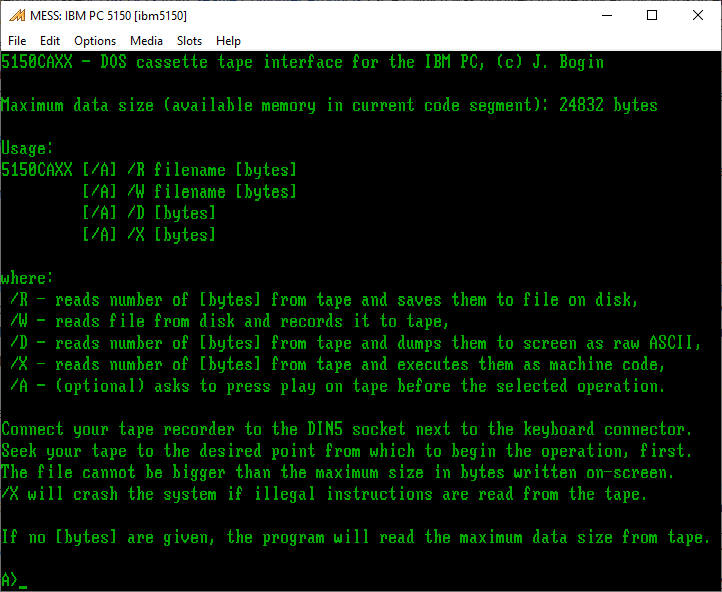The Fabulous BPMN Notation and How to Use It
In this article, you will learn what notations are, why they are needed, and what types of business process modeling exist in nature. We will compare the positive and negative sides of each of them. We will dive into, perhaps, one of the most universal and convenient tools – BPMN 2.0. Let's look at the main elements and practice on a real example. I will provide you with basic knowledge that will allow you to design your first BPMN diagram on any professional topic relevant to you immediately after completing this article.

Imagine that you, as an employee of a dairy farm, need to change the status of an animal that has moved to the category of “ready for insemination”. The following algorithm will be used for this: Receiving a task – checking animal parameters – making changes – completing the task. It seems simple and everyday. Now let's transfer this algorithm to a larger business task, in which we will have to take into account not only the actions of one livestock specialist, but the interaction with other elements of the entire accounting and management system of dairy production (regulated time, uploading data from the animal card, creating and recording the results of the check, reflecting documents in the general database, etc.) And once you have imagined this, we complicate it. An identical business process must be carried out at regular intervals on a farm with 1,000 cows, each of which may or may not meet the required conditions.
Agree that in order to implement such a project at the highest level and without errors, a detailed action plan, proper distribution of responsibilities and strict control will be required. In addition, it will be necessary to set reference points for intermediate summing up, monitoring compliance with deadlines and prompt decision-making. For this, for example, you can apply the classic methodology of business process optimization “As is and To be” (How is and How will be), which is designed to distinguish between the analysis of the current situation and planning improvements. It is extremely difficult to keep all this volume of information in your head, and in order to avoid overlaps and errors, you will have to somehow organize stable operational communication between all participants in the process. This is where such an indispensable assistant as BPMN appears.
It will be easier, more convenient and faster to design the overall picture visually, without unnecessary distracting words, explanations and elements. Such graphic models of business processes are called notations. Today, there are several of the most popular and in-demand types of notations:
IDEF0 – is built from left to right and from top to bottom diagonally from dominant objects to subordinate objects. This method has a high degree of detail, but is suitable for cases where business processes represent a single chain without “forks”. If this chain contains conditions that imply a choice between two or more development paths, then this type of notation ceases to be simple and convenient.

eEPC – due to the variety of figures in shape and color, this is a visually more intuitive, understandable model. The structure of business processes is built from top to bottom and is better suited for creating complex forks and long parallel series of events. At the same time, a separate diagram can be created for each element, thereby breaking it down into smaller constituent elements. The main disadvantage of EPC is the forced overload of “events” that have to be created for all, even the most insignificant stages. When creating such a notation, an accumulation of repeating simple elements will inevitably occur, such as, for example, “define the performer” or “agree” for each selected stage.

UML – is a unified modeling language that is highly detailed and detailed. However, its disadvantages include often unjustified redundancy and complexity, as well as the inability of one system's input to perceive the output of another.

BPMN – here the diagrams are intended to depict even the most complex algorithms in the simplest and most intuitive way. To successfully use such a tool, you only need to master the fundamental principles and rules, after which absolutely any large-scale and multi-level task will be literally in the palm of your hand.
In simple terms, BPMN (Business Process Model and Notation) is
business process modeling system;
an algorithm of actions to achieve a particular goal;
a detailed path that must be taken to complete a given task.
Of course, this path has its own start and its own finish, and everything in between is stages, intermediate links in a single chain.

So, a BPMN diagram consists of a few basic elements. In fact, there are many other elements, but these four are basic and sufficient for designing most systems.
Event – a word that says it all. Whether it is the receipt of an application or a message by mail, the signing of a document or something else that encourages action. There are three main types of events, each of which is usually designated as follows:
Starting – thin outline
Intermediate – double thin contour
Final – bold outline

There are other types of events, but these three are enough for basic knowledge. In addition to types, events are divided into types, depending on the nature of the work assigned to a given stage:
Empty (Start event) – Typically used to begin building a business process system.
Messages (Message) – this is exactly the case when the trigger for starting the process is an application, order, request, etc.
Timer (Timer) – a process tied to a specific time. For example, it can designate the start of the task on Tuesday at 9:00. And if the process is regular and cyclical, then you can designate the start as “daily on weekdays from 14:00”
Condition (Conditional) – means that an event is triggered when certain actions are performed. For example, the next stage can only be reached after the intermediate results have been checked and approved by a certain employee.
Error (Error) – Doesn't always mean something bad. This type is often used to highlight an event in which a failed operation can be redirected to another flow. For example, if a store doesn't have the necessary product, the employee will use an alternative in the form of a neighboring outlet.

There are many other types of events that you can use, depending on the specifics of your needs. But for designing the vast majority of basic diagrams, the ones listed above are usually sufficient.
Actions – elements for recording specific tasks that should be performed by a particular employee. For example, after the Event “receiving a letter with an application”, the Action “filling out the order form” should occur. Other Actions can be designated next: “sending the completed form to the procurement department” or “calling the client to clarify data” (with a Timer set “within 30 minutes after receiving the letter”).
Actions can also be divided into two key types:
Simple or ordinary – a simple task that requires one specific action to be performed.
Subprocess – an action that consists of several subtasks or separate processes. The convenience of this type is that the constituent sub-items can be collapsed and not overload the diagram.

There are also more than enough variations in the use of actions. You can set the cyclic function if the selected process is of a regular nature. It is often necessary to create parallel actions, when, for example, a large flow of identical tasks is performed simultaneously by several employees. At the same time, it is possible to apply special designations to each individual action, such as a process for a specific user, a task to call a service, or the execution of a specific scenario. This facilitates the quick orientation of all authorized persons within the business process diagram.
Gateways – a BPMN element used to implement “forks” into a business process system. Essentially, these are decision-making points. To successfully prototype diagrams, it is enough to know three main types:
“OR” (exclusive gateway) – redirects the process flow, depending on the choice made. For example, the client has two options: pick up the goods himself or arrange home delivery. It is impossible to do both at the same time. Therefore, depending on his choice, the gateway directs the process either to the pick-up point or to the courier.
“AND” (parallel gateway) – is designed for cases when the process needs to be divided into two or more parallel flows. The client ordered several goods on the marketplace, some of them are in one warehouse, and some in another. The task is divided into two parallel logistics processes, which will eventually lead to the final point in the form of a pick-up point.
“AND/OR” (non-exclusive gateway) – combines the two previous gateway types and allows you to direct the flow along one or several paths at once. An example would be a scenario in which a customer has placed an order and decided to pick up small items themselves and arrange home delivery for large items.

It is important to use gateways very carefully and to follow the clear logic of their combination, both with each other and with other elements of the diagram. An incorrectly assigned type of gateway can lead to the process stopping at some action, without having a way out of it. As a simple and clear analogy, imagine an electric circuit. If it is assembled incorrectly, the current will not reach the final destination, the light bulb will not light up and there will be a possibility of a short circuit. Here are some clear examples of correct and incorrect use of gateways:
The exclusive “OR” gateway should express the simplest choice option without being overloaded with additional conditions. To avoid confusion, it is better to separate such conditions into separate logical branches.



By the way, from this point of view, designing BPMN diagrams is great for forecasting deadlines, as well as assessing probable risks and potential problems. Having a complete diagram of all the services and mechanisms involved in front of you, it is much easier to identify weak points in this diagram and experiment with optimization options.
Streams – graphically on BPMN diagrams they are indicated by ordinary arrows that indicate the direction and sequence of actions.

Paths – an element that can be neglected, but it is very convenient for structuring business processes according to various criteria. For example, if several departments, employees or parallel and related structures are involved in performing a task. If we take the already familiar marketplace format, then for the client, purchasing a product looks like a simple and short algorithm of actions: selected – ordered – paid – received. And on the seller's side, several mechanisms are launched at once: order acceptance, warehouse, logistics service, pick-up point, and then also receiving a quality assessment, publishing a review and often working with objections, disputes, returns, etc.
Each of these stages has its own system of actions with its own flows, events and gateways. And, depending on the scenario, these systems interact with each other. Therefore, in order not to get confused, the paths are very helpful in intuitively breaking one large and complex system of processes into several smaller systems without losing integrity.

And now, to consolidate all the information received, let's move on to a little practice. Let's return to the situation from the very beginning of the article, in which it is necessary to organize the process of assigning the status “ready for insemination” to animals on a dairy farm. Let me remind you that this example is not taken by chance, as it is part of a project implemented in practice.
Let's create a simple sequential BPMN diagram project. I will do this on the service MAKERas I use it for other work in the field of prototyping forms and creating applications. However, with the latest update, the service added a BPMN module, allowing you to create diagrams in the CAMUND style popular among developers and analysts. You can use any other service, conceptually they are all more or less the same. And personally, I find it convenient when instead of three programs you can do everything in one. So, here is a simple algorithm of actions:

Now let's add a condition whereby an animal can either pass the compliance test and receive a new status or not. And express this in a diagram.

Next, we use the associated elements of the entire enterprise management system, such as: daily schedule, routine task and preliminary check of the existing status.

Well, and finally, let's add the User, and also display the chief livestock specialist's actions and the point of his interaction with the business process system as a separate branch. His role is to exercise control at the stage of checking the compliance of parameters and subsequent recording of updated data in the database. And we will immediately use “Paths” to visually divide the areas of responsibility of all participants in the business process.

If you try to design a diagram for your current tasks in the same way, you will understand that one of the main advantages of the BPMN tool is that absolutely all manipulations, changes and editing are carried out in literally a couple of clicks by easily moving elements, assigning roles and defining conditions.
BPMN – is both a multifunctional and at the same time simple tool for creating business process projects of any complexity level. As soon as you learn the conceptual principles embedded in its work and apply them in practice at least once, you will no longer be able to imagine your work without it. I highly recommend it to all business analysts, developers, and any other specialists for whom words like accuracy and order are not just empty words.