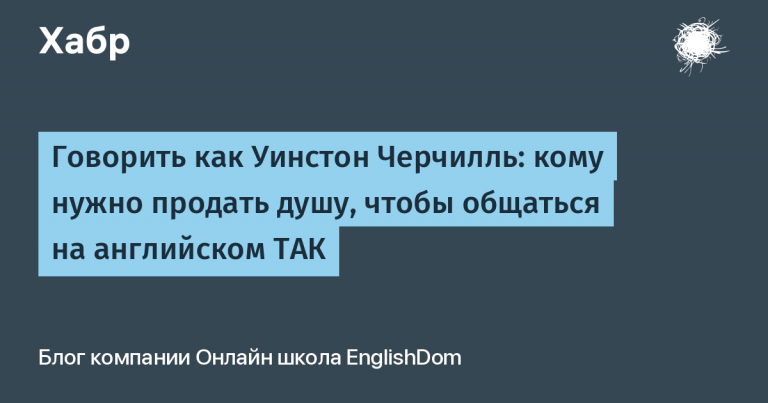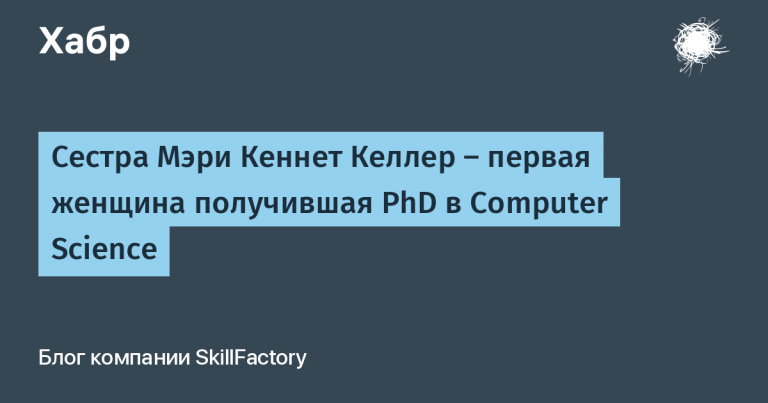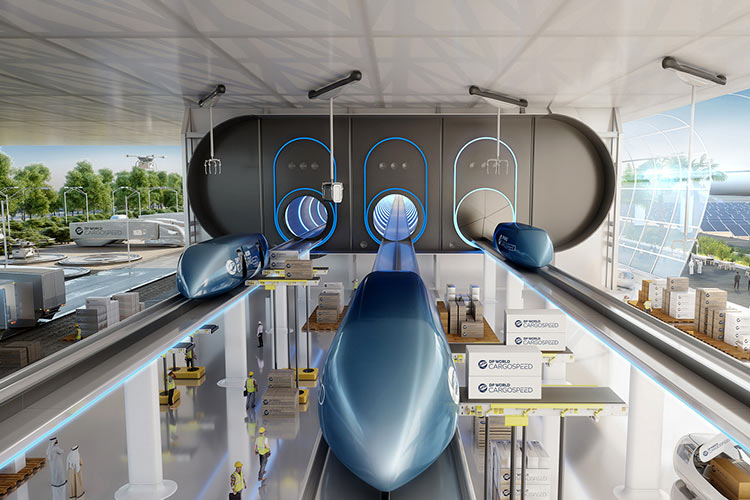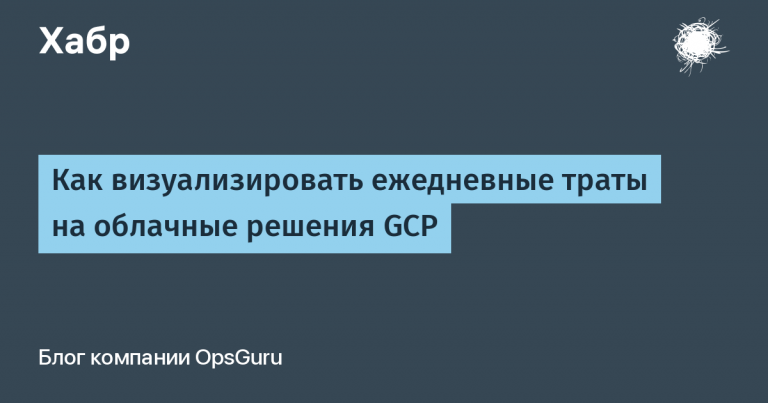Symfony error when updating composer
Errors occur when installing or updating composer packages.
The error looks like:
Restricting packages listed in “symfony / symfony” to “5.0. *”
./composer.json has been updated
Loading composer repositories with package information
Updating dependencies (including require-dev)
Restricting packages listed in “symfony / symfony” to “5.0. *”Prefetching 2 packages 🎵 💨
– Downloading (100%)Package operations: 0 installs, 3 updates, 0 removals
– Updating symfony / form (v5.0.5 => v5.0.8): Loading from cache
– Updating symfony / security-bundle (v5.0.5 => v5.0.8): Loading from cache
– Updating symfony / validator (v5.0.5 => v5.0.8): Loading from cache
Package easycorp / easy-log-handler is abandoned, you should avoid using it. No replacement was suggested.
Package zendframework / zend-code is abandoned, you should avoid using it. Use laminas / laminas-code instead.
Package zendframework / zend-eventmanager is abandoned, you should avoid using it. Use laminas / laminas-eventmanager instead.
Writing lock file
Generating autoload files
ocramius / package-versions: Generating version class …
ocramius / package-versions:… done generating version class
Executing script cache: clear [KO]
[KO]
Script cache: clear returned with error code 255
!! Symfony Component ErrorHandler Error ClassNotFoundError {# 23
!! #message: “” “
!! Attempted to load class “DoctrineFixturesBundle” from namespace “Doctrine Bundle FixturesBundle”. N
!! Did you forget a “use” statement for another namespace?
!! “” “
!! #code: 0
!! #file: “./src/Kernel.php”
!! #line: 23
!! trace: {
!! ./src/Kernel.php:23 {
!! App Kernel-> registerBundles (): iterable
!! ›If ($ envs[$this->environment] ?? $ envs[‘all’] ?? false) {
!! ›Yield new $ class ();
!! ›}
!! }
!! ./vendor/symfony/http-kernel/Kernel.php:369 {…}
!! ./vendor/symfony/http-kernel/Kernel.php:123 {…}
!! ./vendor/symfony/framework-bundle/Console/Application.php:169 {…}
!! ./vendor/symfony/framework-bundle/Console/Application.php:75 {…}
!! ./vendor/symfony/console/Application.php:140 {…}
!! ./bin/console:42 {…}
!! }
!! }
!! 2[critical] Uncaught Error: Class ‘Doctrine Bundle FixturesBundle DoctrineFixturesBundle’ not found
!!
Script @ auto-scripts was called via post-update-cmdInstallation failed, reverting ./composer.json to its original content.
The problem could be in the site’s configuration paths and caches. In the second case, you can try to reset the caches:
If this does not help, then delete node_modules, rename the project. Reinstall packages from composer: