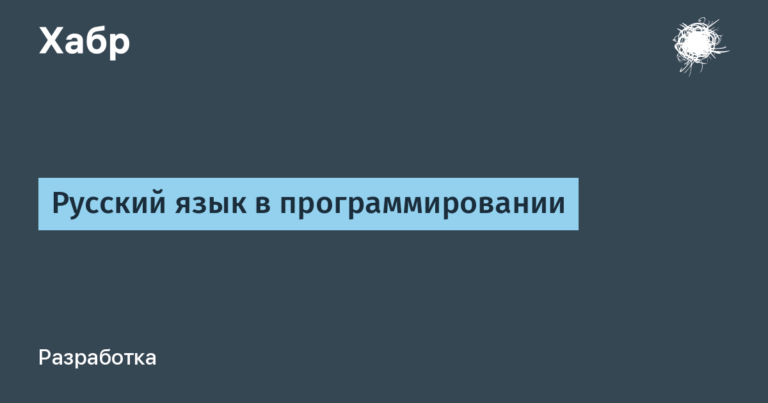Split keyboard Sofle v2 from the point of view of a sales manager
Lily58
Souffle
Sofle
Why did you choose Sofle?
The first one to be considered was the Lily58 keyboard – a very popular solution for beginners. But I settled on Sofle, because I liked the idea and design with encoders (twists) and an additional key at the bottom.
The Sofle and Souffle keyboards are incredibly similar and, in my opinion, the Souffle suits me even better due to the relocation of two keys to the edges of the keyboard (comparison photo below). But one very important factor stopped me – there is very little information on the Internet for the Souffle keyboard, while on Sofle there is a lot of everything in open sources: cases, reviews, some local modifications, etc. It was the wide distribution and community of Sofle keyboards that made me choose this model.

Search for a seller and purchase
As a result, having chosen a model, I began searching for components. As the play progressed, while I was getting acquainted with the world of split keyboards, I immediately decided for myself that soldering myself was not an option, it was better to entrust it to a professional. I had soldering skills, but they were not so good that I could do it right away, and I didn’t want to experiment.
I also decided what I wanted the new keyboard to look like: a case made of boards or 3D printing, two screens, two encoders, hotswap switches, the switches themselves are blue (strictly Cherry MX type) and keycaps with Cyrillic alphabet, VIAL support. Yes, I understood that I probably wouldn’t use screens and encoders in practice, but the design of such a keyboard was very captivating with its appearance, I definitely wanted to see these things. Ideally, hotswap controllers, but more on that below.
Cherry MX switches appeal to me the most, and I also wanted them to cast epoxy keys. I already had the experience and the keys.

One of the most important purchasing criteria is budget. I understand perfectly well that if the budget is large, then buying a keyboard from high-quality components is not difficult, but I wanted to build it on a budget, maintaining a precise balance between quality, money and appearance. And it is possible, at least I believe it!
In order for the purchase and assembly to be on budget, you need to bother, study the market, offers, weed out sellers and choose the most suitable option. First of all, I went to Avito. There are relatively few sellers who make Sofle, the prices are different, and the sellers’ approach is also different. Some offer a keyboard at an overprice, some with switches and keycaps and nothing else, some don’t have something in stock, or something else. In short, there was no particular success. As a result, while I was looking for a seller on Avito, which was about a week, the Sofle v2 keyboard appeared on Aliexpress. It was some kind of miracle! The seller had for sale a keyboard with a printed case, two screens, two encoders, and even a backlight! All this assembled for just 6800 rubles! The seller’s description of the product was disgusting, nothing was clear about the package, the photos were bad and in low resolution, 0 reviews – all this was very alarming. I wrote to the seller and wanted to know from him what was included in the kit, what type of controllers were included (in the crib or soldered), whether it was possible to get additional photos. The Chinese answered once a day, the answers were dry and, what is most offensive, absolutely not on the topic of my questions.

I tried to find out basic things from him for a week, did not receive a clear answer, and at the very end I asked him to clearly indicate what EXACTLY was included in the kit. Apparently he was also tired of corresponding with me and sent a list of items that would be in his order. This answer satisfied me, I saw the minimum set of what I wanted to see, and placed an order. By the way, for only 300 rubles on top you could choose a keyboard option with red Outemu switches. Due to the fact that I work in an open-space office, I decided to play it safe and order the option with red switches, since the clicking blue ones may be too noisy for some colleagues, in theory.
While studying the market, the blue switches, as I originally wanted, were also purchased on Alik, since they had the most adequate price tag. A package of 70 blue Gateron Pro 2.0 switches cost only 1,090 rubles. The top part of these switches is transparent, just enough to allow light from the backlight to pass through (I wasn’t chasing this feature, just a nice bonus). I bought a double-sided puller on ozone and thought it wouldn’t be superfluous (as it turned out later, I was right).
I chose Keykapi in Valdbiris and ordered from there. It’s interesting, but exactly the same ones on Alika cost much more. My Akko keyboard had OEM profile keycaps. I didn’t purposefully look for any profile; I looked primarily at the design of the keys, the font and the presence of the Cyrillic alphabet. The keycaps I ordered for the split keyboard were XDA profiles made of PTB plastic. I was more than satisfied with this.
After all the orders, it was time to wait. First came the keycaps, the puller, then the switches, and then the keyboard. The keyboard arrived in exactly 3 weeks.
Unboxing and first impressions
When I unpacked the keyboard, I was incredibly surprised! In a well-sealed box, then film, then bubble wrap, they were two halves. The red caps were already installed. The Chinese also included a braided cord for connecting to the PC, a cord for connecting the halves together (for some reason it’s just as long), a small puller, rubber feet, aluminum caps for encoders and even a screwdriver! My surprise knew no bounds. I was counting on the most budget-friendly package, wondering where I could buy all the little things, but I didn’t need to buy anything else. What’s strange is that in the seller’s photo the connection between the halves was via a TRRS cable, but as a result USB Type-C was soldered in. And this is probably a plus. The controller, as I understand it, is soldered on the board. The screens are also soldered into the board. The case looks very good in real life than in the seller's photo.
I pulled out the red switches, installed the blue ones and put on the keycaps.

Connection, feel, setup
After assembly, I connected the keyboard to the computer. The backlight instantly came on. “Wow, how beautiful!” I sincerely thought and immediately began looking for the button to turn it off.
To understand what was going on, I immediately opened VIAL to familiarize myself with the layout. The layout was extremely inconvenient. I changed a lot of keys: left Shift and Ctrl swapped places, added Tab, spacebar and Enter also swapped places. In general, all the lower buttons were immediately changed.
I tried to do everything more or less logically, so that the split keyboard would be as similar to a regular keyboard as possible in terms of the layout of the keys. I tried not to violate the logic of the functional buttons and their location. As a result, the base layer looks like this:
After making the first setup, I opened Monkeytype and decided to try typing. This is where I sat down, of course. My typing speed was 4-6 words per minute. The last time I felt so helpless was as a student, when I tried to pass an exam on differential equations to one of the most strict university teachers, understanding absolutely nothing about the subject. It was a fiasco. For one minute I thought that I had started all this in vain. But after hitting myself in the face and taking my guts into my hands, I decided to work on it.
For a couple of days, I sat for 30 minutes in the evening over the seal. I tried not to look at the keyboard as much as possible. It didn't work out well at first. Ultimately, after two evenings, having reached 10-14 words per minute, I grab the keyboard and carry it to work. At work I packed my Akko in a box and started using the split keyboard on a regular basis.
The first couple of days there was complete uncertainty about the press. Not only was it necessary to type words, but also to correctly respond to clients’ messages, use punctuation marks, and use other symbols such as fractions, colons, dashes, and parentheses. Does it seem so complicated? But it was very difficult. Somehow, I didn’t immediately print in Monkeytype not just words, but full-fledged sentences with all the ensuing symbols.
Funny moment! I brought the keyboard to work on Friday. There are 8 colleagues in the office, including me. BUT! The head of the sales department was on vacation and should return on Monday, the weekend. On Friday I asked my colleagues: “Colleagues, are the clicks annoying anyone?”, to which I received the answer that everything is fine! Great! On Monday, the head of the sales department returned from vacation and at 09:05 he asked menacingly:
– Who's clicking there?
– This is Lyosha’s new keyboard! – one of the colleagues shouted.
Meanwhile my face:

In short, I stupidly missed the timing. A man came back from vacation, it was hard, he had 100,500 tasks, he didn’t get enough sleep, and here I am with my clicks in complete morning silence. A little later I talked to the manager – I changed the switches back to red Outemu. It’s not that I was upset, but it was a little offensive. It turns out that it was in vain to send blue switches from China for some money. In general, I have an adequate manager, it’s just that somehow everything didn’t work out at the right time.
Let's get back to printing. After one week (essentially 5 working days) the typing was 20-30 words per minute. Yes, it was still small, but “there is progress and that’s the main thing!”, I reasoned. All this week I sat tightly in VIAL and insisted on the keyboard. My work requires a calculator very often. Using a regular keyboard, I opened the calculator on the computer and used the number pad. In the split keyboard, I made a numeric block in the third layer and with one right one I could call up the calculator, calculate, clear the calculator, calculate again. This turned out to be more convenient than the number pad of a standard keyboard, since calling the calculator and cleaning it was done with only one hand!
Also, it was important for me to type the letter “e”. I always print it, as a matter of principle. First, I placed it on the second layer, on the “Tab” key, and also on this layer I placed a dash under the “X” key, but this all turned out to be extremely inconvenient. Missing and constantly pressing Esc, I closed the dialogue or canceled the letter. Then I became acquainted with the Tap Dance technology. The idea is that you can put any other symbol by double-clicking the key. This is what was done: when you double press the “E” key and hold it down (200 milliseconds), you get “e”. It’s the same with the dash: when you double-click the “X” key and hold it down, you get “-”. This is convenient, but there is a small drawback – when you press “E” and “X” there is a delay. That is, the letter is not printed instantly, like all the others, but I think you can get used to it.
I don't use the second layer very often. We can say that it is still in the process of being filled. I put arrows and F1-F12 keys on it. Interestingly, I don't use the Enter key under my right thumb at all. It’s more convenient for me to press Enter with my little finger (the key in the lower right corner). Apparently, this is a habit of constantly pressing Enter on the number pad.
I have not yet figured out more than half of the functions that the keyboard offers. Perhaps what I have is enough for me for now. The only mystery that I cannot understand remains that I do not know – how to switch to an additional layer by holding down two layer buttons at the same time. There is not enough oil in my head for this task yet.
By the way, regarding screens and encoders. The screens, as was initially clear, are uninformative. The maximum benefit is that they show whether CapsLock is pressed. But I really like the way they look. If it were possible to put some kind of picture or simple animation on them, there would be no price for them!

The left encoder was intended for frequent use, namely for scrolling pages in a browser, documents, tables, and so on. In practice, this is terribly inconvenient. Firstly, the encoder itself is quite difficult to rotate. Secondly, the aluminum cap is very slippery, which makes the situation worse. Thirdly, scrolling occurs very sharply. That is, in fact, approximately 1.1 pages are flipped. It's unbearable to work like this. There may be a scrolling “speed” setting, but I don’t understand where it is. Now encoders are used purely to adjust the backlight, brightness, color, and mode. By the way, I dabbled in this a couple of times.

Financial component
I propose to calculate how much the split keyboard cost me:
Element | Price |
Keyboard (full set with case from one seller) | 6750 rub. |
Gateron Pro 2.0 Blue switches, 70 pcs. | 1090 rub. |
Keycaps, 140 pieces (set) | 911 rub. |
Type-C cable between halves, 50 cm. | 171 rub. |
Type-C cable for connecting to PC, 2 m. | 279 rub. |
In total: 9201 rubles.
Please note that I purchased blue switches, as well as USB cords (for aesthetics), separately, although these costs were optional. I think that relative to prices on the market, my purchase turned out to be really budget-friendly. I have no complaints about the quality of assembly and soldering.
Also, which is a nice bonus, the dollar exchange rate at the time of purchase decreased, which had a positive effect on the final price of 6,750 rubles with red switches.
Conclusions
Answering the question posed at the beginning of the article, are split keyboards suitable for ordinary people, my answer is no. Perhaps for many the answer was predictable from the very beginning, but not everything is so simple. Of course, the average user doesn’t need all these hassles with setting up and getting used to it for nothing, and even more so for money! But I believe that over time, especially for the younger generation, split keyboards will not be such a strange, insanely complex and expensive device as they are now. Everything changes, technologies change, and we change with them.
And as for me? I'm incredibly pleased! I didn’t even expect that I would enjoy the experience of communicating with this device so much. At first we didn’t get along very well, but now my Sofle is like a part of me. In addition to its functionality, it brings me aesthetic pleasure, and what’s more, even tactile pleasure! By the way, you definitely won’t be left without attention. All your colleagues will look at your keyboard, ask what it is, and then look at you, of course, like you're crazy. Although, you and I are all kind of crazy when it comes down to it, right?
The keyboard is a tool. When the tool is convenient to use, the work becomes much more pleasant, and this is very important.
Now, while I am writing this article, it has already been two weeks that I have been using a split keyboard as my main one (10 working days). My typing speed today is 45-50 words per minute, I feel confident with it. The print speed result is already acceptable, but I’m not going to stop there. Ideally, I want the typing speed to be higher than what it was with a regular keyboard.
Would I recommend it to others? Of course yes. If you are reading this article, it means you are already interested. If you have even thought about buying it in the slightest degree, you should definitely buy it. After all, in essence, a split keyboard is not cosmic money or technology. At worst, you can also sell it on Avito or give it as a gift. It's definitely worth a try!
Many thanks to everyone who took the time and read the article. If you have any questions, suggestions or just thoughts – write, I will be happy to answer all comments. I really hope that the article helped someone make their choice or provided useful information about the subject.