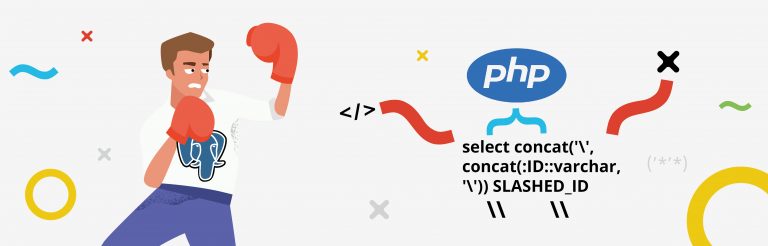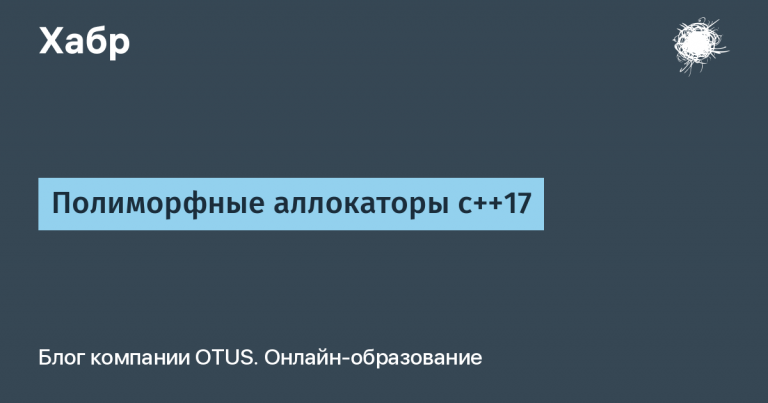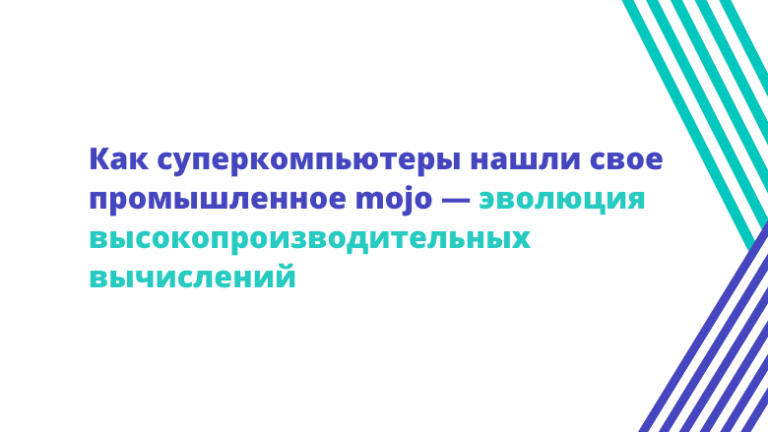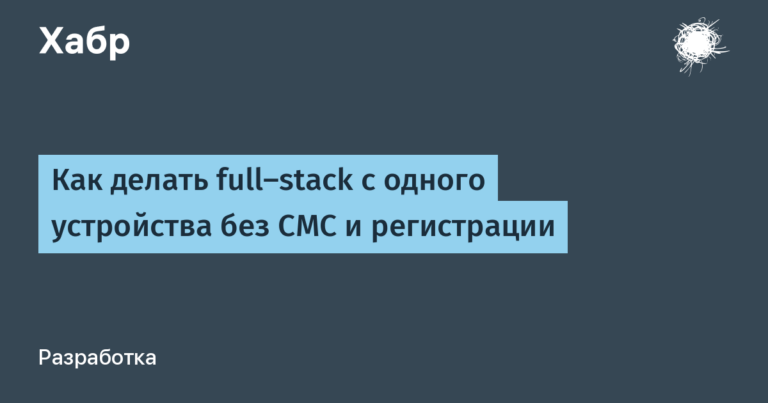Sample 5 more webinar platforms

As it turned out, almost everywhere features such as general chat, the ability to demonstrate a screen, drawing tools, voting and polls are implemented. But in the end, the choice is more influenced not by the number of functions, but by the convenience of work: how much a specific UI solution has come to you.
I would like to say thanks to the vendors of the products for the availability of free tariff plans – many have them. Most often, all functions are available in them, only the number of participants and the time are limited. This is enough to understand if yours is a platform or not.
Summary table of tested platforms
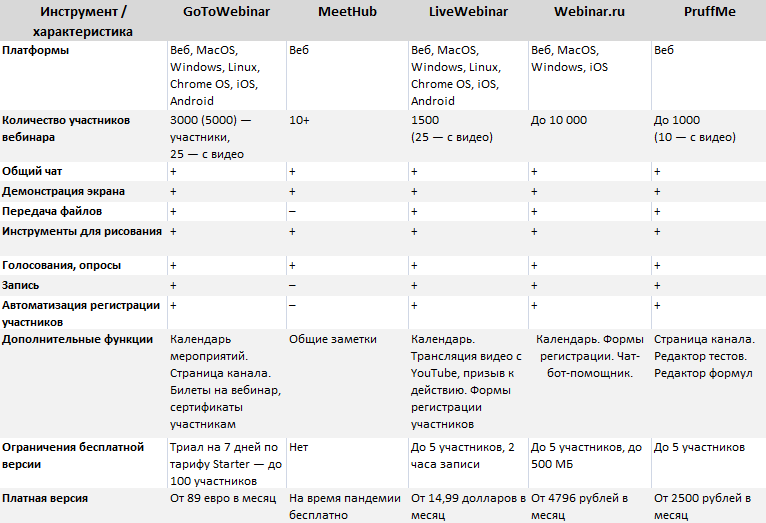
GoToWebinar
www: goto.com/webinar
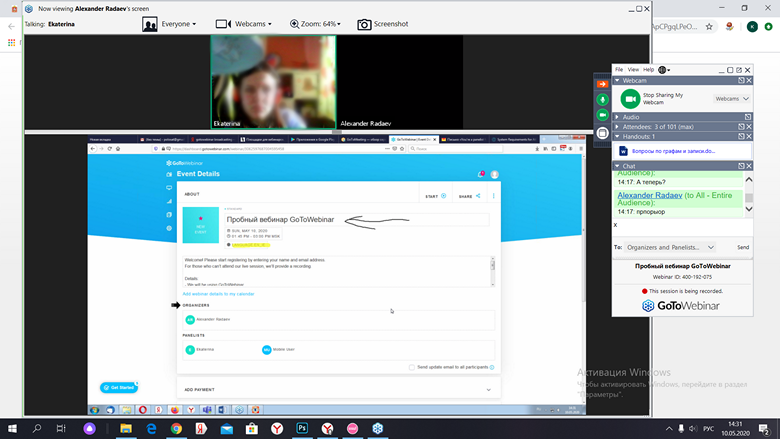
This service of LogMeIn, unlike GoToMeeting, is geared towards conducting webinars and has a set of specialized functions. It allows you to create your own webinar channel, manage subscriptions and newsletters, study statistics. And most importantly – flexibly control the progress of the webinar.
At the same time, the product feels the burden of a long history of product development: the interface is quite complex and “programmatic”. It will take time to figure it out.
At the same time, 25 participants can be displayed on the screen. The maximum number of participants in the descriptions varies from 3000 to 5000. At the same time, you can give the floor to any participant and even make a speaker, giving you the right to share your screen or to draw together.
Advantages
Convenient tools for inviting participants and informing about changes. A rich collaboration toolkit: voice chat, text chat, joint drawing, voting / polls, file sharing.
The organizer can change the rights of participants on the fly, if necessary, turning off and switching the camera screens. Participants have tools to attract the attention of the organizer – you can virtually raise your hand.
The webinar can be conducted according to the classical scheme – through thin clients or in the form of a webcast. In the first case, it is possible to connect participants by phone (voice).
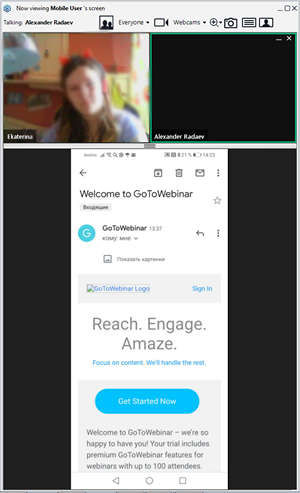
Screen sharing from a smartphone
Finally, after the webinar, you can post on a special branded page, as well as see statistics on the number of participants.
disadvantages
There are enough of them. The number of documents uploaded is limited to five, and polls to twenty. Participants connecting from a mobile device cannot write to the chat and share the camera (but the screen – please).
There is no Russian-language interface. Given the complexity of managing a webinar, this can be a problem for someone.
The quality of the video leaves much to be desired – it may be delayed for several seconds (we had up to 8 seconds), the picture may “crumble”. With a poor communication channel, the mouse jumps on the screen, and drawing in this case is rather difficult.
Only a seven-day trial with a limit of 100 participants is available for free, while competitors can hold webinars for groups of up to five people for as long as they like.
MeetHub.ru
www: meethub.ru
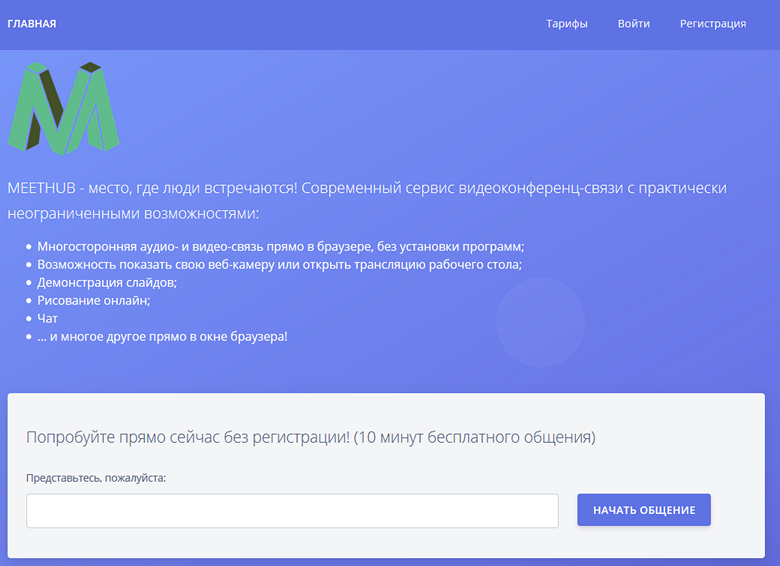
This service was advised to us in the comments to the previous article. It is based on the open source BigBlueButton open source webinar platform. You can deploy the latter on your server and use it for free.
MeetHub is currently a free webinar tool for up to 10 participants that can be launched in a minute. The site has the opportunity to create a meeting lasting 10 minutes, even without registration.
In general, this is a user friendly solution that anyone will understand. It can be used for spontaneous webinars for a small audience.
Advantages
Convenient simple interface, minimum settings.
In the center of the screen is a slide show window where you can upload your presentation or leave it blank. You can mark and draw something together on it. Plus, there is a separate chat and general notes.
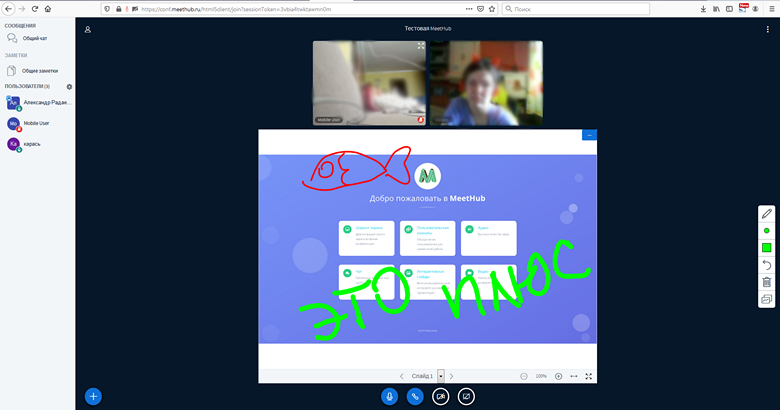
Collaborative drawing: each has its own color
It works without problems on any device, broadcasts video from a mobile camera. Responsive design – for any screen size.
Fast video processing – no more than 1 second delay. During our test runs, the video worked without friezes.
disadvantages
MeetHub is not yet pulling on a commercial product. There is no broadcast record. There are no functions of invitation and registration of participants. This is just a useful tool for quick online discussion.
Also note that it is not possible to share files, and this is a feature of the engine.
Livewebinar
www: livewebinar.com
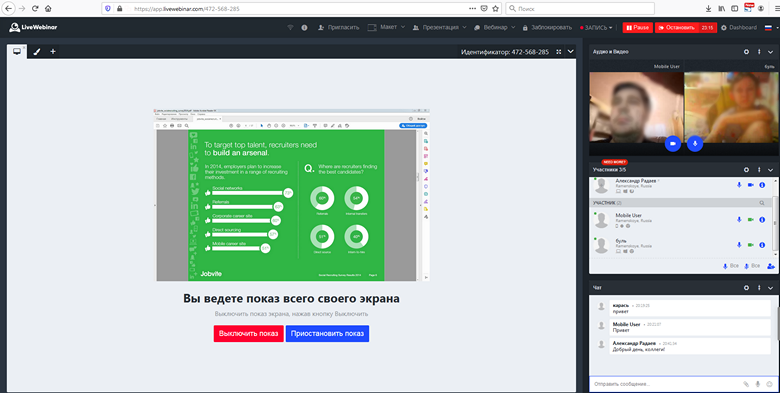
LiveWebinar is a cloud service for conducting full webinars. Includes tools for creating registration forms, sending invitations and reminders. It features a well-tuned UX: despite a large number of settings and functions, it remains intuitive. Has a free plan for webinars for up to five participants.
Advantages
A convenient interface, support for the Russian language, there is even such a pleasant trifle as choosing a layout for the layout of the interface elements.
Large selection of tools for interacting with participants. You can quickly reassign rights to users, for example, give the right to share your screen. There are interesting features, such as a call to action: a notification is sent to the participants with the message you need.
During the webinar, you can demonstrate your screen, video from YouTube. In addition, there is a convenient board for drawing.
There is a practical constructor for preparing surveys, and the course of the survey itself can be tuned down to the smallest detail, for example, setting a time limit.
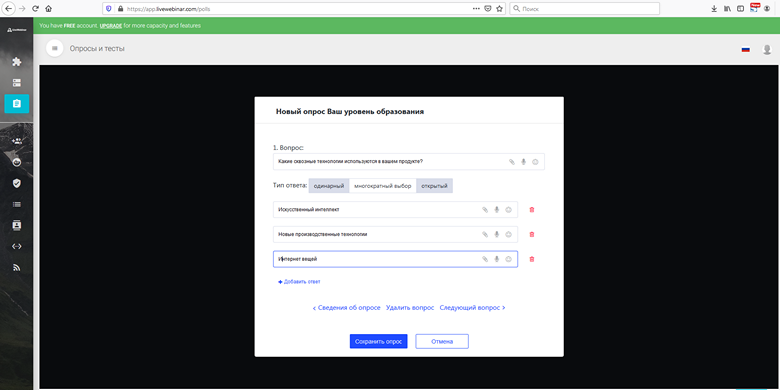
Build a new poll
disadvantages
No special flaws, there are nit-picking.
The quality of the image from users’ cameras is greatly underestimated, and on the move it was not possible to find where it is configured. At the same time, there are no complaints about the screen demonstration, there the quality is high.
Oh yes! On the smartphone screen, the drawing board is not displayed correctly, and we would not recommend drawing something from the phone.
In general, this is a suitable option for organizing regular webinars, but you need to look at the price, the tariff plan for 500 participants costs from $ 119 per month.
Webinar.ru
www: webinar.ru
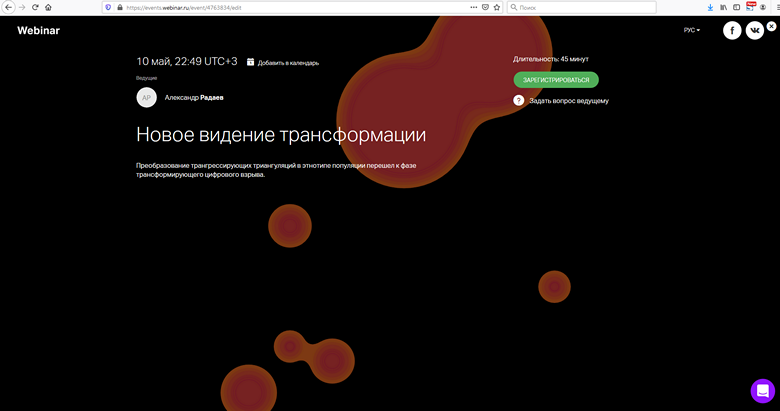
If your plans include launching paid webinars, it is worth taking a closer look at Russian services, they are familiar with 54-FZ and are able to correctly collect money. And the most famous of the Russian ones is Webinar.ru.
The service includes useful features for the entire life cycle of webinars: from sending invitations to the final sending of links to recorded and edited video. It works through a browser, but a boxed delivery option is possible if you need to deploy the server at home.
The owners of the service paid a lot of attention to learning how to work with the platform: at every step you will get various tutorials, chat bots and video clips. S – care.
Advantages
A complete set of tools for holding a webinar: you can pre-prepare a presentation, add links to videos, make voting and tests in the designer (with pictures!). All this can be downloaded as files to the webinar and run at the right time.
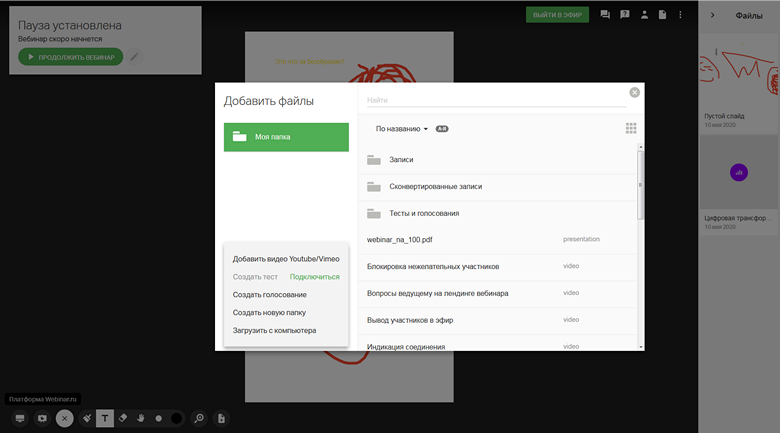
Preloading materials: presentations, videos, polls …
I liked how the recording of slides on which you drew something in the process of communication is implemented. Turned over a slide – the copy with notes was automatically saved. Returned back – the system offers to show an empty slide and a slide with notes to choose from.
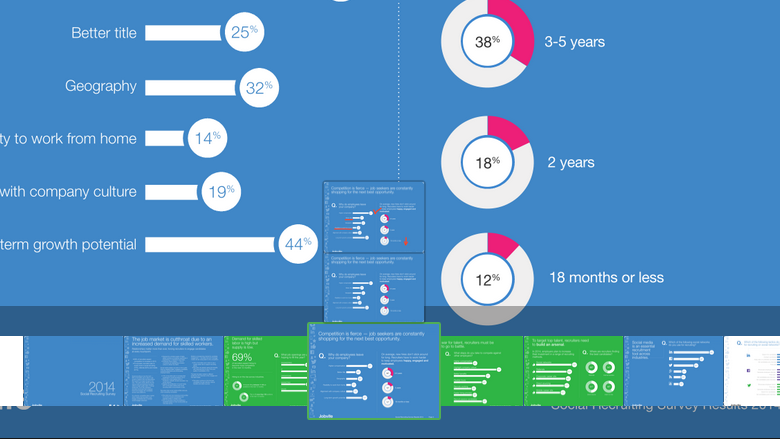
All notes on presentation slides are saved as separate images.
There is a separation of chats for communication and for questions. So important is not lost in the overall message flow.
disadvantages
All the time, when working with the service, small jambs got out: the video from the smartphone on the android did not start broadcasting, the browser required the plug-in to be installed when trying to share the screen, the font size could not be changed, leaving inscriptions on the drawing board … And there were not enough convenient indicators of their own status: are they turned on camera and microphone.
Another interesting detail: the platform did not see the graphics tablet and only recognized the mouse when drawing. A trifle, but unpleasant.
In general, Webinar.ru is a good solution for continuous webinars, working with a list of contacts and organizing training.
Pruffme
www: pruffme.com

PruffMe is another Russian platform where you can conduct interesting webinars. The entire process of preparing events is automated. It stands out for its designer of questions, where you can ask complex logic, as well as the ability to write formulas on the board.
There are tariffs for one day – it is convenient when you need to conduct a one-time webinar. For example, an event for 300 participants will cost 1,500 rubles. According to regular users, the platform sometimes malfunctions, but contacting the hotline almost always solves the problem.
Advantages
The interface design is similar in spirit to any techie: everything is through windows and bookmarks, a lot of settings. For example, you can set the quality of the video from your camera. We especially note the simplicity and visibility of the interface when displayed on a smartphone.
There is a good set of tools for conducting a webinar: presentation, video broadcasting, beautiful polls, convenient chat. A separate plus is the joint drawing mode, where everything appears smoothly and hot keys work.
The math formula editor is a special feature of PruffMe that makes the platform convenient for physicists and mathematicians. True, to understand the editor is not so simple.

Fancy math formula editor
disadvantages
For a conditional blonde, the interface may be too complicated. Not everything is perfected. For example, some organizer functions open in pop-ups that the browser is trying to block.
A mobile user can share his video, but is not able to share the screen – it’s a pity there is no this function. Speaking of screens. In almost all tariffs, the maximum number of speakers is four; in the most expensive, ten. At a free rate, you can display video of only two participants.
General conclusions
When you get acquainted with webinar platforms, you can clearly see the division into systems “with history”, which grew out of other communication products, and systems “from scratch”. First, complex interfaces, a huge number of settings, and a limited set of collaboration tools. This, for example, LiveStorm, which we did not even add to the review. Secondly – emphasis on UX, games with unique features and complete multi-platform.
Of the five systems reviewed, MeetHub can be used for quick and short events, PruffMe for one-time webinars. From Russian systems, Webinar.ru makes it possible to do everything on a turn-key basis and launch a webinar factory. Of the international services, the most pleasant aftertaste remained after LiveWebinar.
P.S. I think that many would be interested to know what platforms colleagues use. Let’s vote together. And if you forgot to mention something interesting in our two reviews, write in the comments. We do not promise the third series, but many will definitely thank you for the useful tip.