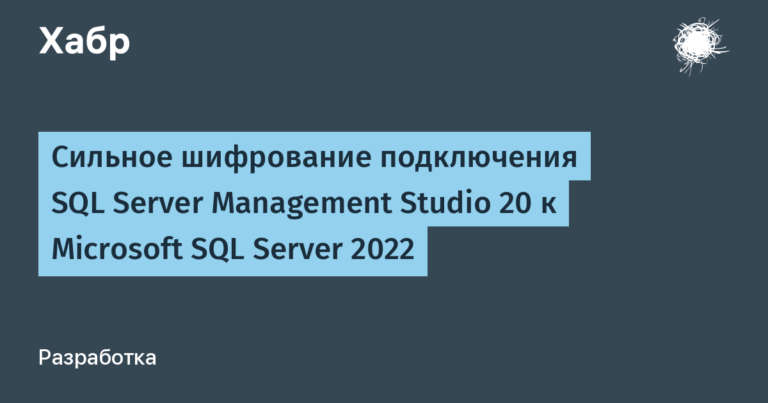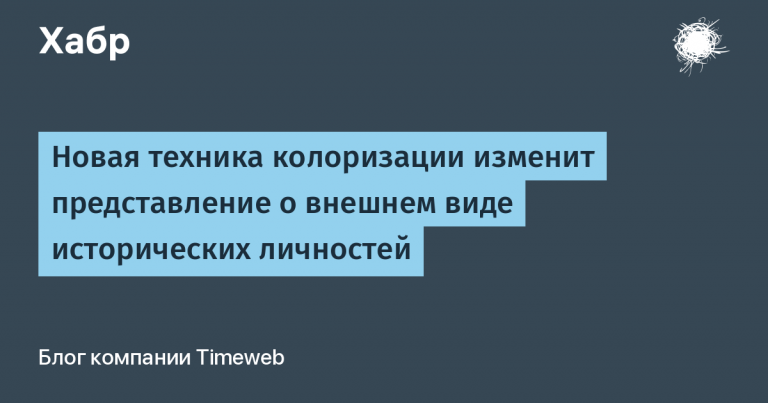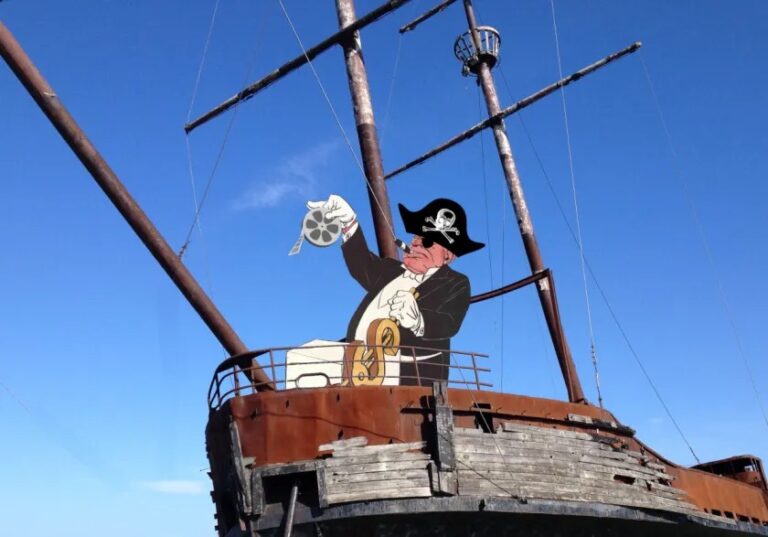review of the portable workstation IBM ThinkPad A31p
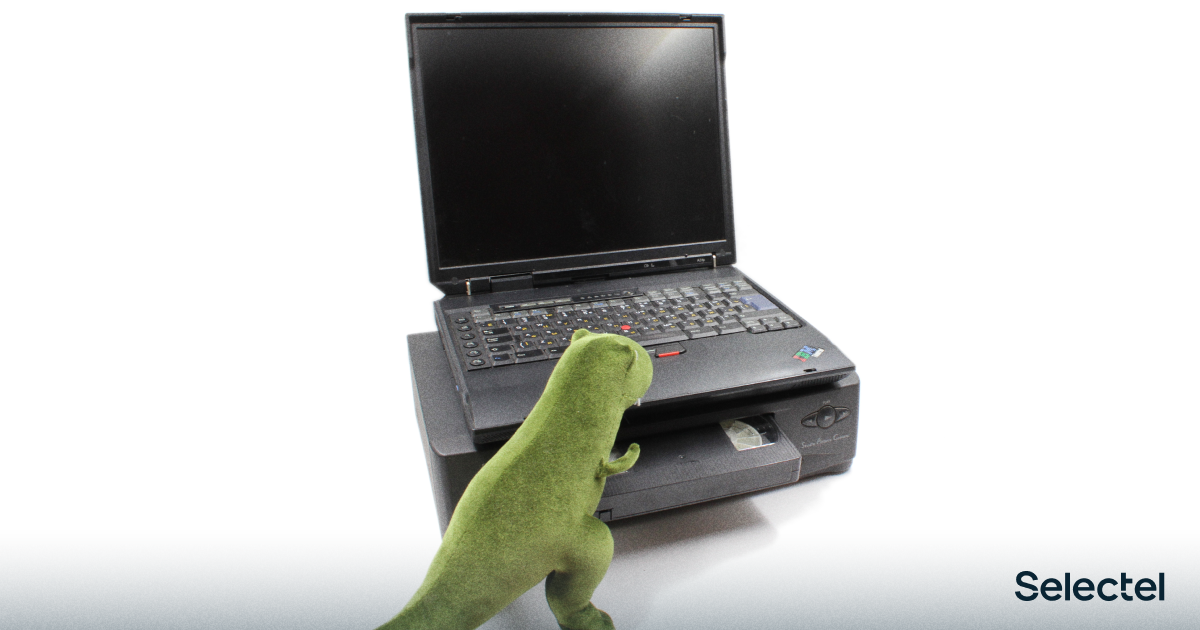
V
past review
we examined in detail a laptop from the senior IBM business line – ThinkPad T30. And, since the Digital Vintage collection has a complete line of ThinkPads from 2002-2003, let’s take a look at it all – the T, A, R and X series. These machines are interesting because they actually came at a time of great changes, when laptops became closer. by capabilities to desktop PCs.
So, despite the fact that the T30 was considered a top-end model, in 2002 IBM had a more functional and more expensive model, but at the same time stood a little to the side. These are A31p workstations based on the A31 performance-class notebook chassis. Today we have in our lens a car of the first releases in a configuration close to the maximum – let’s take a look at the possibilities that were already available at that time. Let’s not wait, let’s start our time machine!
What was a typical 2002 laptop like? Quite hot Pentium 4-m or already outdated Pentium III-m, 128-256 MB of RAM and a hard drive from 10 to 40 GB. DVD drives are gradually replacing the older CD-ROM drives. The most common screen resolution is 1024×768 pixels. And this is with diagonals from 10 to 15 inches! Although, there are already screens of higher resolution, but this is a rarity.
The world is ruled by TFT TN technology, passive matrices have finally sunk into oblivion. And yet the typical laptop screen is not very bright, with rather narrow viewing angles and modest color reproduction. The video adapter was installed on a leftover basis, most often manufacturers chose energy-efficient, but not very productive solutions – S3 Savage, ATi Rage Mobility. But some companies have already presented the first solutions with GeForce Go and Mobility Radeon.
Back to the Future?
And what is in front of us here? First of all, we notice the screen – a bright, 15 “IPS matrix with excellent color rendering, a resolution of 1600×1200 pixels and viewing angles of 178 degrees.

Two. Two, Karl! Two writing combo drives (and someone was lucky to get a couple of DVD-RAM!). Both are hot-swappable. Replacements for what? Any other optical drive, an additional hard drive, an FDD or LS-120 drive, a mini-cradle for the IBM WorkPad (Palm III) or even just a numeric keypad.
Killer feature – in addition to the usual analog video output, there is an analog and digital (FireWire / IEEE1394) video input! Add to this a large and fast 60 GB hard drive with 7200 rpm rotation speed – we have an almost ideal mobile system for working with multimedia.
Video is not the only scenario for using the machine. The professional Mobility FireGL 7800 video adapter with 64 MB of video memory and a bundle of certificates from the manufacturers of engineering and design software makes the A31p an excellent choice for most applications. True, you will have to pay for this computer the cost of a used car and carry 4 kilograms of “iron” with you. The main filling – the maximum of what was available in the spring of 2002 – Pentium 4 1.7 GHz (later models with 2.0 GHz processors became available), 256 MB of memory in the standard package (here the maximum volume is set to 2 GB).
In the same 2002, the wireless future begins to come – Wi-Fi (802.11b – up to 11 Mbps) and Bluetooth appear in the list of options. The presented car, however, lacks these options – on board only a regular wired Ethernet and a telephone modem with a set of nostalgic connection sounds. The rest is standard – a couple of PCMCIA slots, a sound card with a full set of connectors, a couple of USB ports.
There is IBM Security Subsystem – the predecessor of TPM (Trusted Platform Module) and an excellent opportunity to “turn” your laptop. This system allows both to store keys using special software and to restrict access to a laptop using a password. In some models, the RFID interface was also tied to it. Keys and passwords in this version are not stored in NVRAM, but are stored in a flash memory chip, where the laptop’s firmware is also stored and are not reset when the BIOS settings are reset.
On the one hand, everything here is the same as in modern machines: if you forgot your password, forget about your laptop. Only the replacement of the motherboard (according to the manufacturer’s protocol) or advanced magic will save you: to remove the chip with the firmware and reflash it on an external programmer.
But there is one important nuance that manifested itself with age and most often on machines used from time to time. Sometimes such a laptop forgets the correct password and stops booting or, at best, starts up in the BIOS settings. My recommendation is not to set passwords in the BIOS of collector cars, nevertheless, they no longer contain critical data, and you can get a lot of problems. If you want to protect such a laptop from theft – think about labeling.
Atlant among laptops

Outwardly, the laptop looks very majestic. With a considerable thickness, 46 mm, thanks to it does not look thick, it looks solid. The considerable length and width also help this. The design has a lot in common with the T30 – the cut-off left corner under the screen, the asymmetrical design of the side edges, the placement of most ports on the rear edge.
The removable storage bays are located on the left and right. The right one corresponds to the more advanced UltraBay Plus specification, and the left one corresponds to UltraBay 2000. The right one consists of PCMCIA slots and a FireWire port, and the left one – audio jacks and an infrared port.

The back is basically the same as the T30 – power, a pair of USB, serial and parallel ports, a VGA port, and a combined analog video output. Only an analog video input connector has been added. The quality of the signal digitization is at a very decent level, but the machine is quite demanding on the quality of the cables and the signal source.
 Who lives under the stub?
Who lives under the stub?The front is traditionally only the speakers, the bottom is the docking station connector and the battery. The most unexpected port, UltraPort (the essence of USB with a proprietary connector) is located on the screen lid. Not many devices were released for him, the most useful of which was … a webcam.
 UltraPort
UltraPortThis made it possible to preserve the thin bezels of the screen and not to invent the “bangs” 19 years ahead of schedule. Unfortunately, this was the last model with UltraPort, webcams will only return to ThinkPad in 6-7 years.
Just. Comfortable. Quickly.
Ergonomics, as always, are at their best. As usual with IBM, the screen lid closes with an overlap, protecting the keyboard and matrix from dust. Immediately, the frame is made even thicker in the upper part (thicker, not wider!), Forming a small hood that additionally protects against glare. Palmrest is made with a slight slope and rounding so that your hands do not get tired.
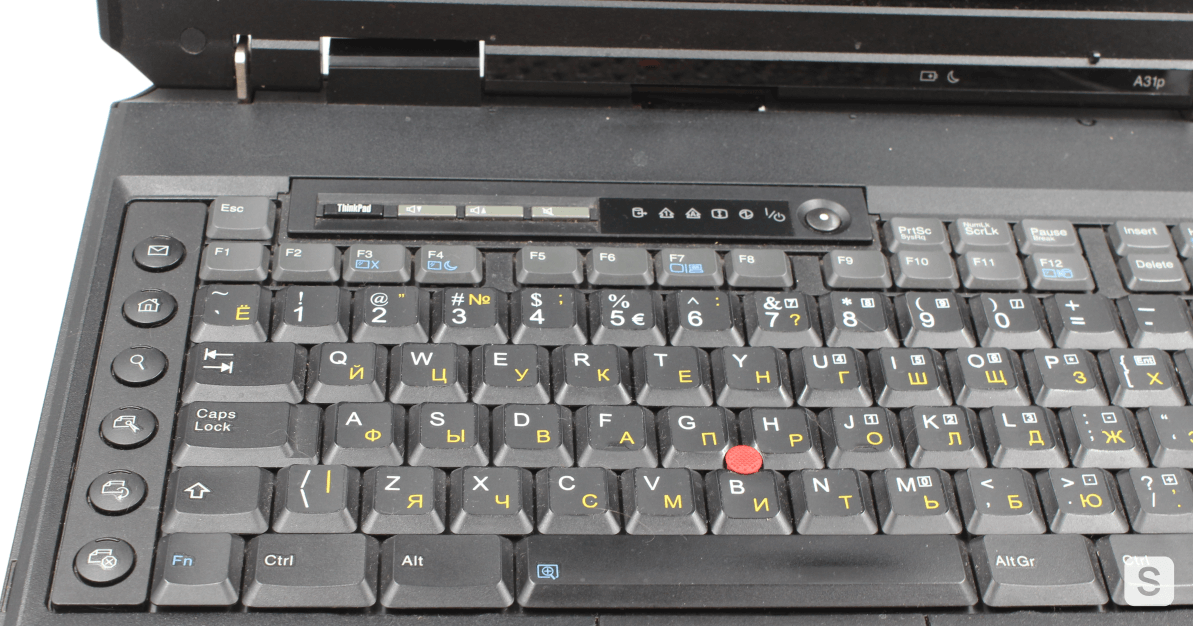
The keyboard, due to the large body width, is equipped with additional shortcut buttons on the left. Print convenience – like any classic ThinkPad. But the touchpad is not yet available – it will appear for the first time in the T30, which came out two months later. I have already mentioned the screen of excellent quality.
The laptop starts up much faster than the T30 thanks to the fast disk (it is optionally available in older versions of the T30). Windows XP Professional with Service Pack 2 is installed here, as expected, with the entire set of IBM utilities. Thanks to the large amount of memory, everything works perfectly. Working with 256 MB was also comfortable, but loading the system would take longer. The ideal memory size is 512 MB or more.
This machine is comfortable to work with almost any software of the early 2000s. Photoshop, Premier, Delphi, LabView, AutoCAD, 3D Studio Max – your choice and your requirements. Let me remind you that the machine is certified to work with most engineering and design packages.
On this machine, you can comfortably play even the top games of those years and take advantage of the high-resolution screen. Games also look good in 800×600 resolution thanks to the multiple native resolution.
Good support for third party operating systems. All current Windows line – 98 / Me, 2000 and even NT 4.0. OS / 2 support is excellent, Linux (primarily Red Hat / Fedora) – no problem. Everything that can be used within the x86 workstation is supported and will work as stable as possible.
Conclusion
At the time of launch, the ThinkPad A31p was a unique proposition – no laptop had ever received a professional-grade graphics controller. Previously, notebooks, even in the class of mobile workstations, used conventional mobile video chips, in the best case with increased video memory.
As the last model in the A-series and the last ThinkPad model with the ability to digitize analog video, this model nevertheless became the ancestor of the subsequent Tp and Rp-series systems, which eventually evolved into a completely separate line – the W-series and the modern P-series.
Yes, the A31p laptops didn’t run mainframes or fly around the world in business briefcases. But being a companion of engineers and designers is no less honorable, and several copies of this model have managed to fly around the world – and in orbit. That’s right – these machines worked on the ISS.
Until next time!