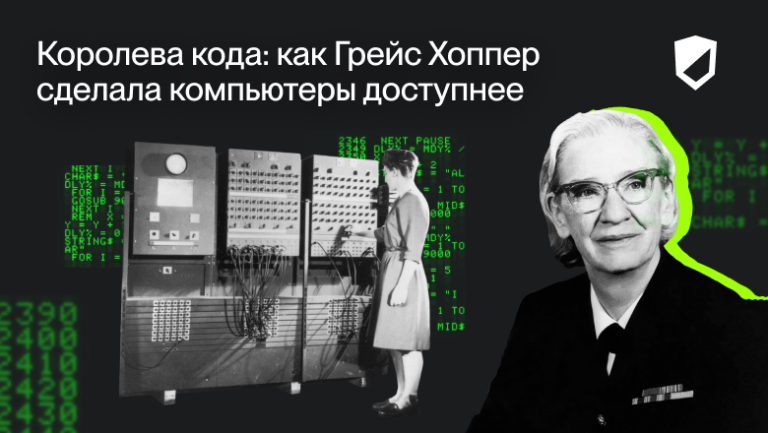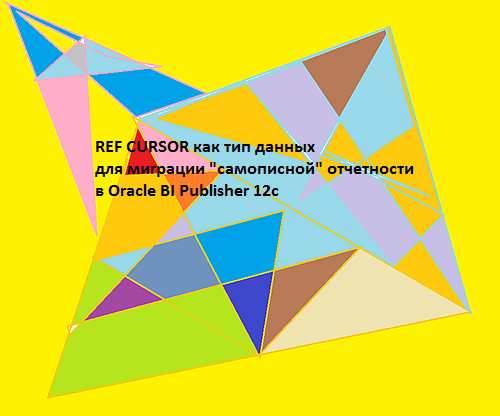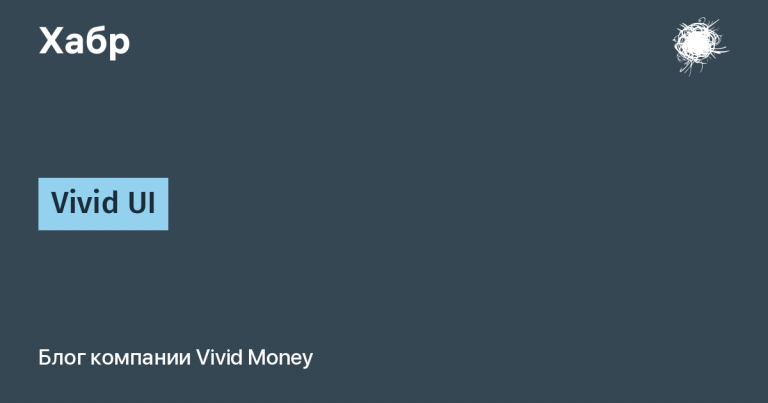Retro Apple: Quicktake100 digital camera
Apple has helped digital cameras become more popular since 1994, and in the image below we can see what is considered the first digital camera for mainstream use: the Apple QuickTake 100.
The QuickTake 100 was not the first mainstream camera to hit the market; The Fuji DS-X has been on sale in Japan since late 1989, while the Dycam Model 1 (marketed as the Logitech Fotoman) was on US store shelves back in November 1990. But QuickTake 100 – was available in both Mac and Windows versions – and had the advantage of being sold by a well-known company.

QuickTake 100 (left) and iPhone 11 Max (right)
Cost and facts
On June 20, 1994, the QuickTake 100 was released for sale, with an original price of $ 749, which is the equivalent of $ 1,300 in 2020.
At the time, camera specifications were revolutionary. It had a maximum resolution of 640 x 480 pixels with 24-bit color reproduction. On 1 MB of built-in Flash-memory with this resolution, the camera could store only 8 photos. At a lower resolution of 320 x 240 pixels, 32 pictures could be stored.

Fixed focus lens on the left. Optical viewfinder and center exposure meter, flash right
The QuickTake 100 had a fixed focus lens, which gave it a field of view equivalent to a 50mm lens on a 35mm camera. There was no zoom or focus, but those who wanted to take photos in low light were in luck – there was a built-in flash.
The exposition was exposed by the camera. At low sensitivity, equivalent to ISO 85, the shutter speed was 1/30 to 1/175 second and the aperture was f / 2.8 to f / 16. Here is an example of a 640 x 480 “high resolution” photo.

Gmhofmann 14:49 (CEST), 7 June 2007
Compared to modern digital cameras (both standalone and built into smartphones and tablets), these characteristics are not all that impressive. There was no possibility of previewing the image on the camera, as well as the ability to delete only one photo – a special “trash” button on the back of the camera deleted all photos on the QuickTake 100.

Rear side of QuickTake 100 with control display on the right. The trash can button is located in a recess in the lower right corner
Viewing and storage
To view photos, users connected the camera to a Mac or Windows computer using a cable. Apple’s QuickTake program imported the photos from the camera to your computer and allowed basic editing — rotation, resizing, and cropping. The files were stored in the proprietary QuickTake format and could be exported as PICT files.
The next model after 100 – QuickTake 150 – appeared about 15 months later, and the new model used improved file compression technology to store up to 16 of the highest quality images. The QuickTake 150 was priced around $ 700 and looked identical to its predecessor, but offered double the memory and support for more image formats (even PCX, for those who remember it). It included a macro lens and also supported Windows PCs. The company also did not leave the owners of the QT 100 aside, Apple released a firmware update that essentially converted it to the QT 150.
In 1996, Apple released the QuickTake 200 with a removable 2MB SmartMedia flash card. The QuickTake 200 looks more like a “real” digital camera and even has a 1.8 “color LCD on the back for photo previews. The QuickTake 200 was priced lower ($ 600), but that again did not help her as more products from competitors such as Fujifilm, Nikon, Canon and Kodak appeared on the digital camera market.

QuickTake 200
Powered by three AA batteries … which lasts for a short time even if you didn’t use the flash
In 1997, when Steve Jobs was returned to the post of head of Apple, the QuickTake story ended.
So, as the company did not have the funds to develop from scratch and the competitors had better cameras.
Personal memories of QuickTake 100
My first experience with QuickTake 100 was at the 1994 Apple Worldwide Developers Conference. The camera was unveiled in Tokyo at MacWorld in February of that year, and was featured on the covers of all Mac magazines at the time. Since the camera was not released to the general public in May in May when the Worldwide Developers Conference was held, I was thrilled to see it.
Apple and one of the magazines of the time (I think it was MacWorld) set up a booth where they could take a picture of you with QuickTake 100 and then mock up the magazine’s custom cover. Great idea, but really it was terrible. Downloading images from a camera to a Mac using a (GeoPort) cable was terribly slow, so 32 320 x 240 images to a Mac took a long time. Then an Apple employee had to create a magazine cover and print it on a QMS ColorScript Laser 1000 … which was also quite slow. Needless to say, only relatively few of the WWDC attendees actually received one of the imitation magazine covers (I was lucky to be one of the first in line).
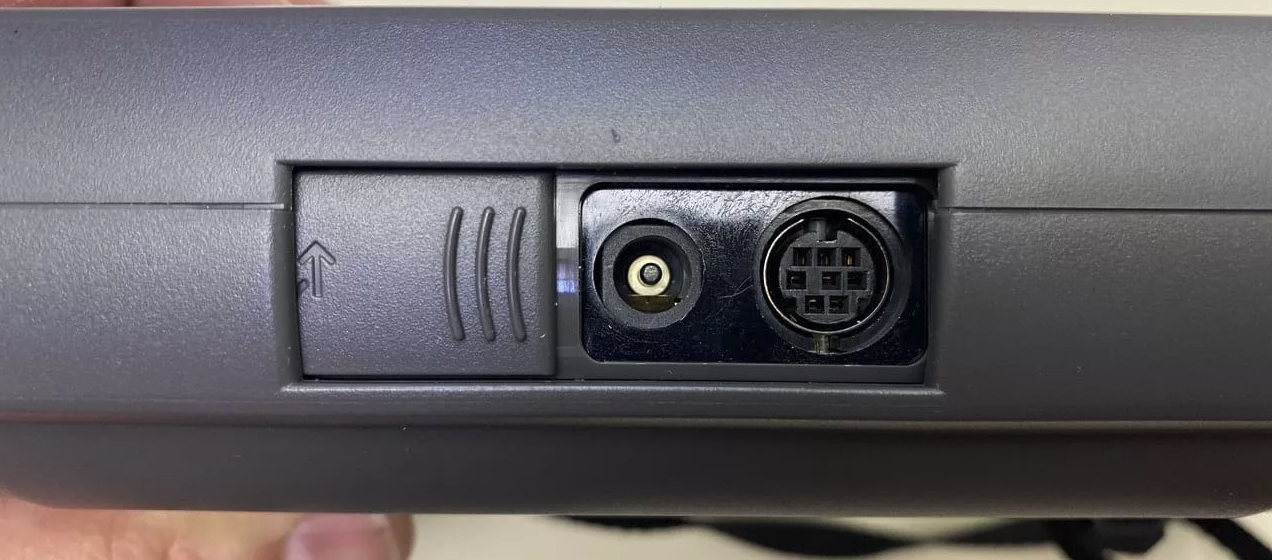
Sliding door covers external power connector and GeoPort cable connector
I didn’t buy the QuickTake 100, but after many years my nephew gave me the camera. He attended the Massachusetts Institute of Technology as a graduate student about ten years ago, and was given access to a room full of old equipment that was about to be thrown away. One of the items for disposal was a QuickTake 100 camera, so I asked to send it to me.
The camera still works, but there is one problem – it is impossible to take pictures with it. I guess I should find a mid-1990s Mac running System 7 or System 8, find an Apple serial cable and QuickTake software, and give it a go …
Current Macs do not support the old Apple protocol, and I’m pretty sure the Macintosh.js emulator won’t be able to “talk” to the USB connector.

Bottom of QuickTake 100 with product label and tripod hole
There is another Mac application that can read PICT files created by QuickTake 100. Lemkesoft’s GraphicConverter has been around for a long time and can convert almost any graphic format to another.
Although it is currently nothing more than a museum piece, I still love the sleek design of the QuickTake 100. It is easy to grip with two hands, and the gray appearance was similar to the Apple PowerBook at the time.
A bit of advertising
Thank you for staying with us. Do you like our articles? Want to see more interesting content? Support us by placing an order or recommending to friends, cloud VPS for developers from $ 4.99, a unique analogue of entry-level servers, which was invented by us for you: The whole truth about VPS (KVM) E5-2697 v3 (6 Cores) 10GB DDR4 480GB SSD 1Gbps from $ 19 or how to divide the server correctly? (options available with RAID1 and RAID10, up to 24 cores and up to 40GB DDR4).
Is Dell R730xd half the price in Maincubes Tier IV data center in Amsterdam? Only here 2 x Intel TetraDeca-Core Xeon 2x E5-2697v3 2.6GHz 14C 64GB DDR4 4x960GB SSD 1Gbps 100 TV from $ 199 in the Netherlands! Dell R420 – 2x E5-2430 2.2Ghz 6C 128GB DDR3 2x960GB SSD 1Gbps 100TB – From $ 99! Read about How to build the infrastructure of bldg. class with Dell R730xd E5-2650 v4 servers at a cost of 9000 euros for a penny?