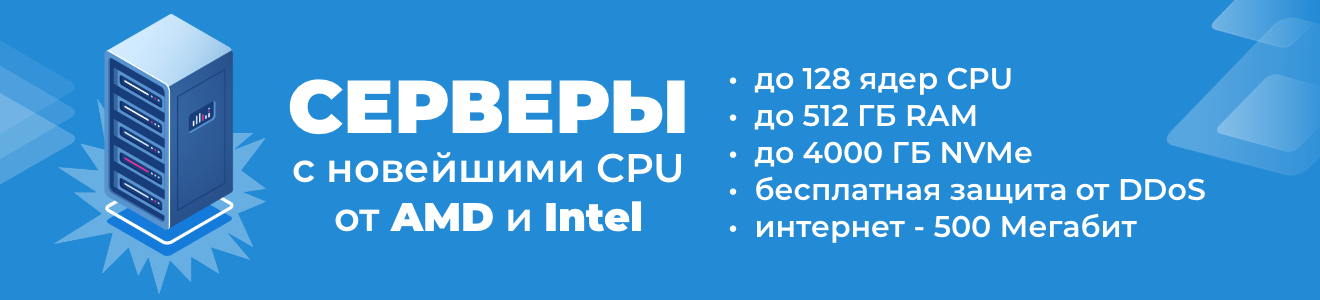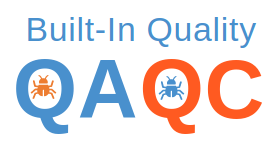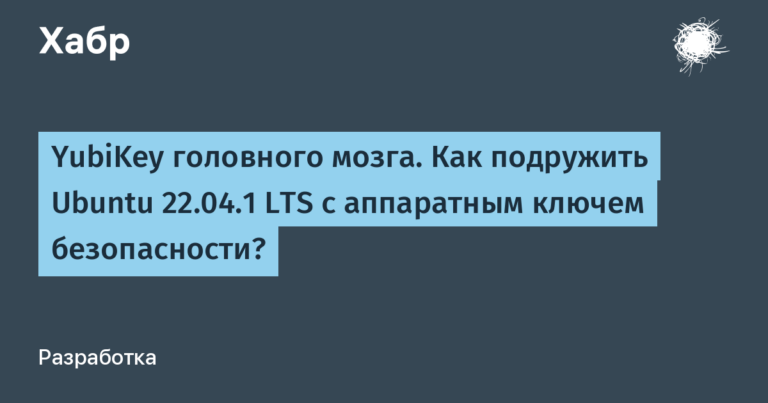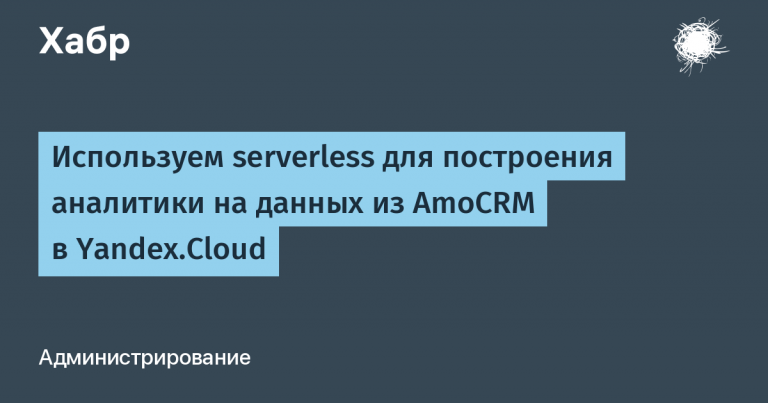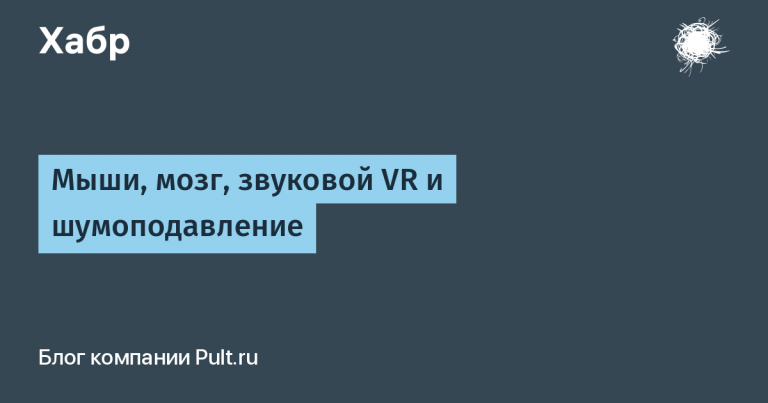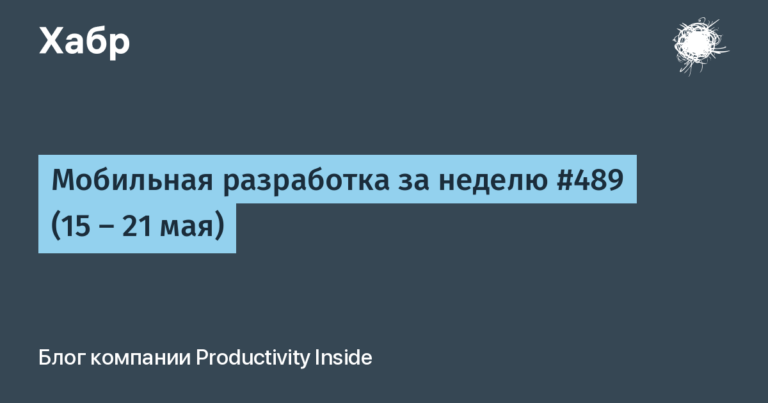Research: was Windows 10 getting slower with each feature update?
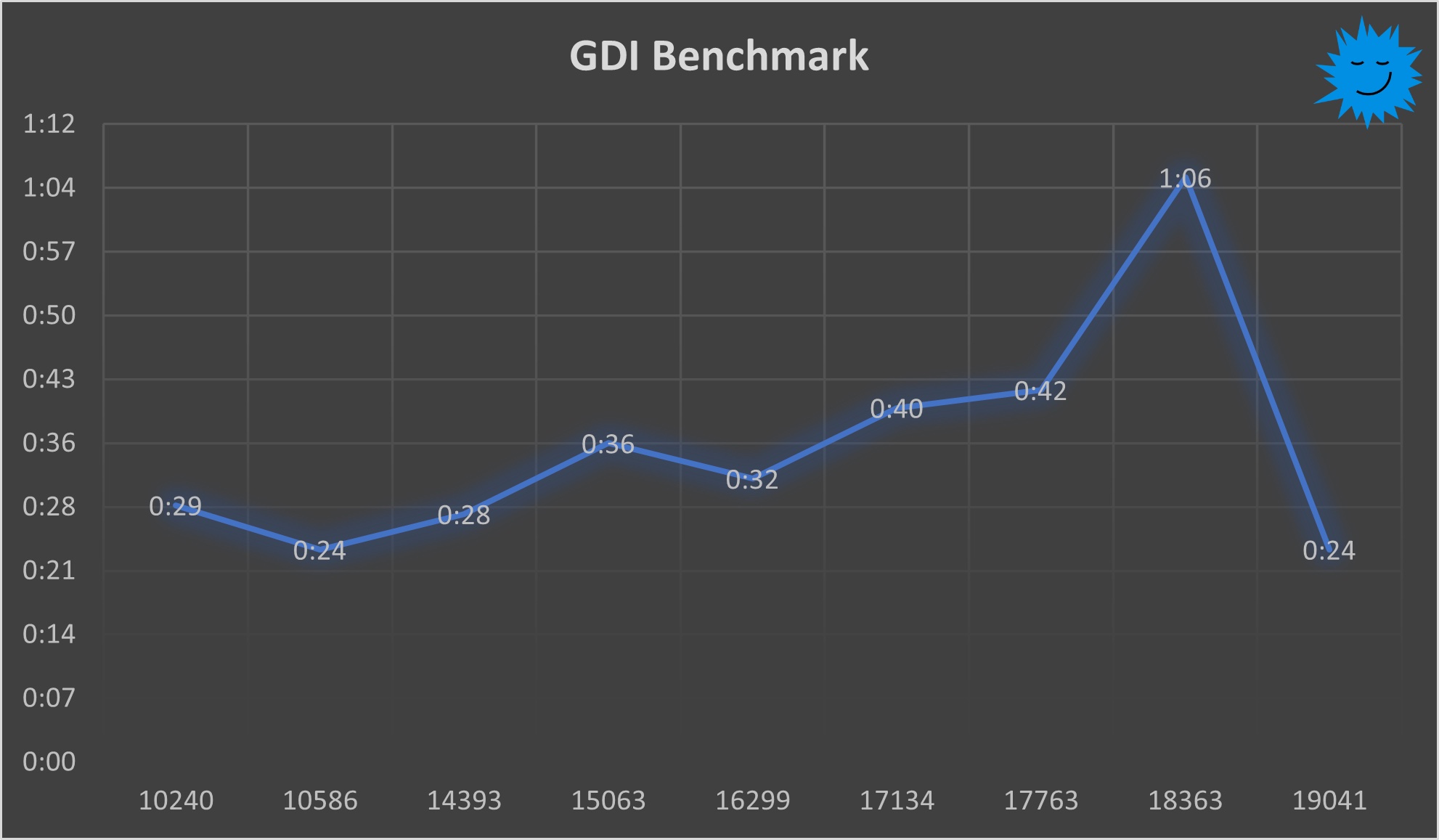
One of the main reasons some people avoid updating their PCs is that “updates slow down the system.” This is especially true for Windows 10 with its Software as a Service scheme, in which the OS receives a “feature update” twice a year. But is it really so?
Today we will find out how much the performance of Windows 10 has changed over time, having carried out benchmarks of ten aspects of working with the OS:
- Installation time
- Boot / Reboot Time
- Launching Win32 Applications
- Launching UWP apps
- Windows Search
- GDI performance
- GDI stress tests
- Windows Defender Quick Scan
- I / O performance
- Shutdown
But first, a little clarification: although I strove for the most objective comparison of performance metrics, there may be errors in my measurements. In this experiment, I used Hyper-V as the hypervisor for each build with 4GB of RAM, 4 cores, and 32GB of storage.
Each version was installed on a clean system.
1. Installation time
The installation process is the first moment of user interaction with the OS. In recent versions of Windows (especially from Vista onwards), Microsoft has taken great pains to ensure that the operating system is installed as smoothly and efficiently as possible. But how fast is it?
For each build, I used a .WIM installation image to get comparable and accurate results. In addition, for an objective comparison of speeds and to reduce the human factor, a file was used that did not require user intervention.

As we can see, in the first three public releases of Windows 10, the result is quite stable. However, after the Creators Update, we see an increase of about 3 minutes. However, the peak value was obtained with the Windows 10 October 2018 update (build 17763): the installation took as much as 18 minutes and 40 seconds. It looks like the setup process sped up slightly after RS5, but didn’t get any faster than pre-RS2 builds.
Verdict: The Windows 10 installation process has slowed down slightly, but not significantly. This may be due to the fact that subsequent releases of Windows 10 take up more disk space, so it is obvious that they take longer to write to disk.
2. Loading time
One of the most frequently benchmarked OS performance criteria is boot speed. It sets the tone for performance in general, because a slow-loading system is likely to be slow. Since Windows 8, the boot process has changed dramatically * so that the OS can take advantage of modern storage devices like SSDs.
* The fast boot feature has been disabled in this benchmark.
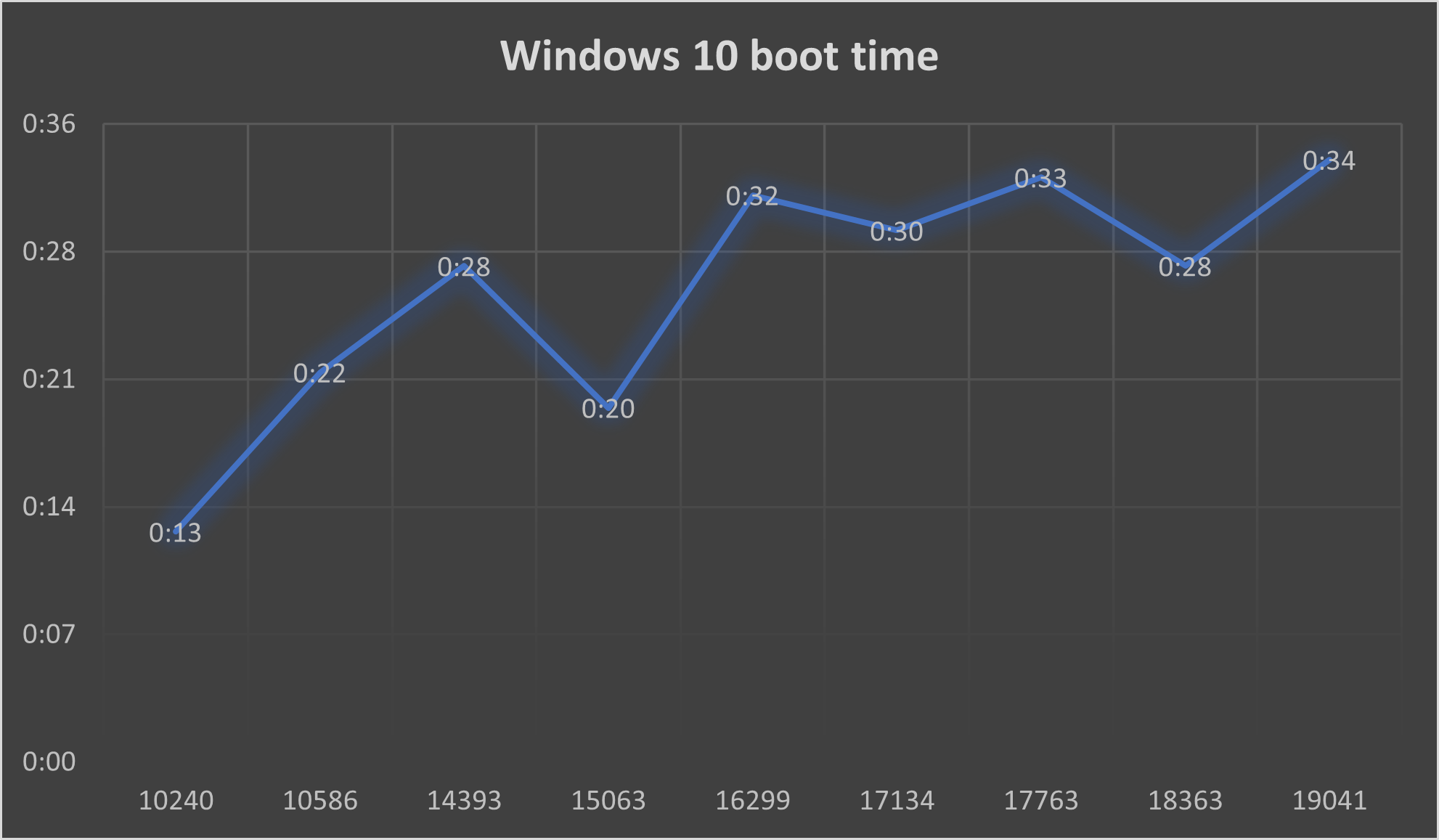
As we can see, load times have increased significantly since the release of the Windows 10 Anniversary Update (however, in the Creators Update, they have dropped dramatically). If we compare Windows 10 TH1 with Windows 10 20H1, then the time has increased by about 2.6 times. Of course, in this context we are talking about a matter of seconds, but on slow systems the increase will definitely be more noticeable.
For reboot times, the schedule is almost unchanged.

Verdict: Load times have indeed increased in newer builds. This is probably due to new protection technologies implemented in recent Windows assemblies, as well as the addition of new services.
3. Win32 applications
While Microsoft tried to make UWP apps its future, Win32 is still what makes Windows Windows.
For the benchmark, I selected native Windows applications: Windows Explorer, winver, Notepad, Internet Explorer, Paint, Registry Editor, msconfig, msinfo32, Wordpad, Control Panel, and Task Manager tasks).
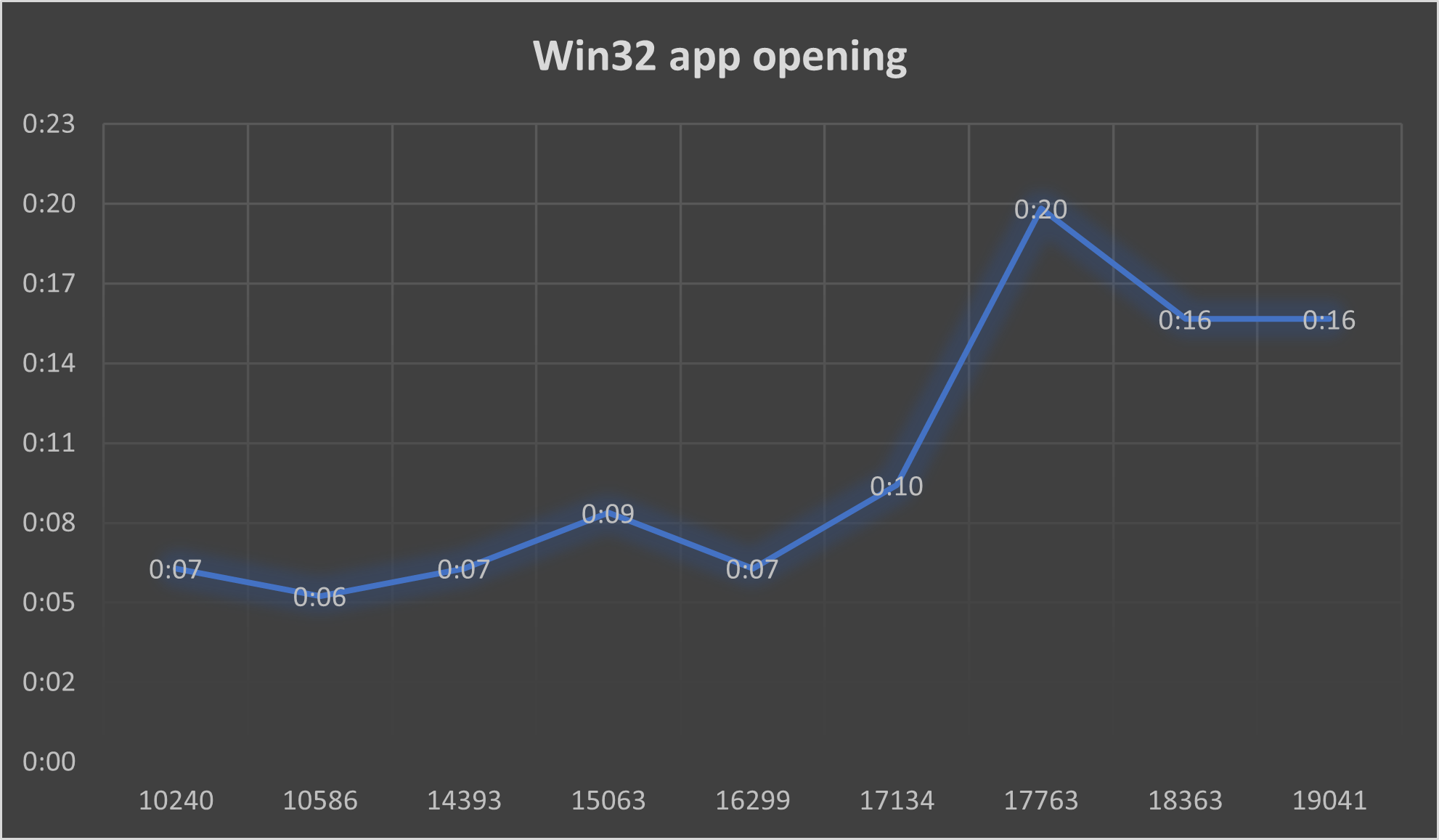
Here we again observe a rather noticeable slowdown starting from Windows 10 1809 – the launch of applications has slowed down by half compared to the previous build. If we compare the smallest point with the largest, then we again get a difference of more than 3 times. Not a very good sign.
Verdict: Win32 programs are more likely to open more slowly in new builds of Windows.
4. UWP apps
The Universal Windows Platform is (or was considered by some to be) Microsoft’s application platform for realizing the vision of One Windows. The UWP should make app development easier: a developer can write an app once, and then it can run on multiple devices. Unfortunately, today the UWP is in an unattractive position: it has been partially abandoned by Microsoft, which is especially noticeable in the Windows Store (Store).
The following applications participated in the benchmark: Microsoft Edge, Settings, Calculator, Calendar, Maps, Movies and TV, Groove Music, People, Store and Voice Recorder
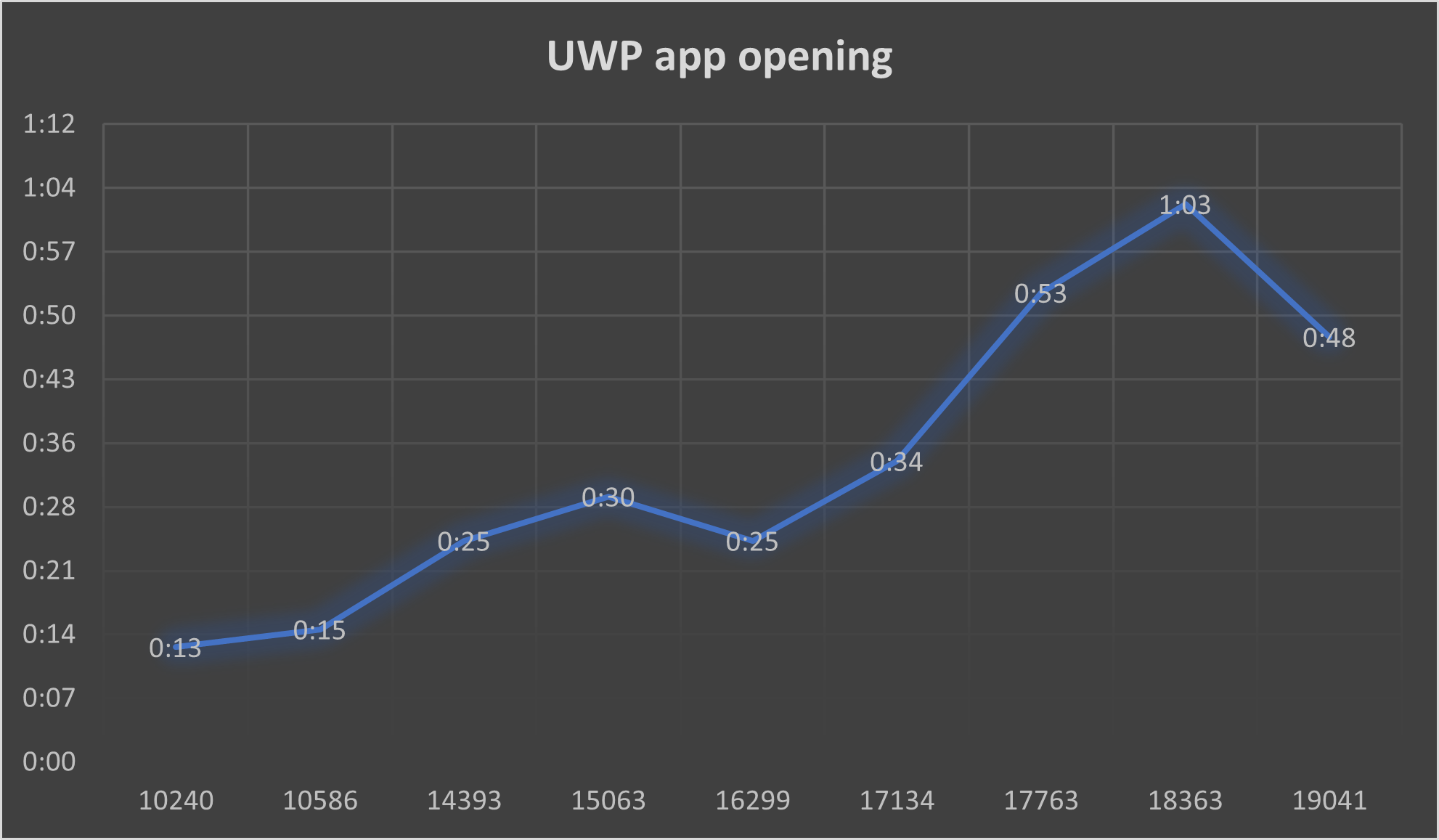
I think we are already starting to notice a certain pattern …
For this indicator, we see quite serious results. The situation starts to get worse again after 1809, and the peak falls on 19H1. The results are nowhere clearer.
Verdict: Launching UWP apps has become significantly slower with subsequent feature updates.
5. Windows Search
In this experiment, I used Windows Search to find all the msinfo32 files on the C: drive. Let’s evaluate the results:

Here, unlike other benchmarks, the results vary greatly, so it cannot be said with certainty that a deterioration has occurred.
Verdict: Results are uncertain.
6. Benchmark GDI
For this test, I used ADeltaX’s REGDI32 benchmark, which generates 9,900 GDI descriptors, slightly less than the maximum of 10,000. This program produces a benchmark of the time it takes to render all the descriptors. Let’s take a look at the results:
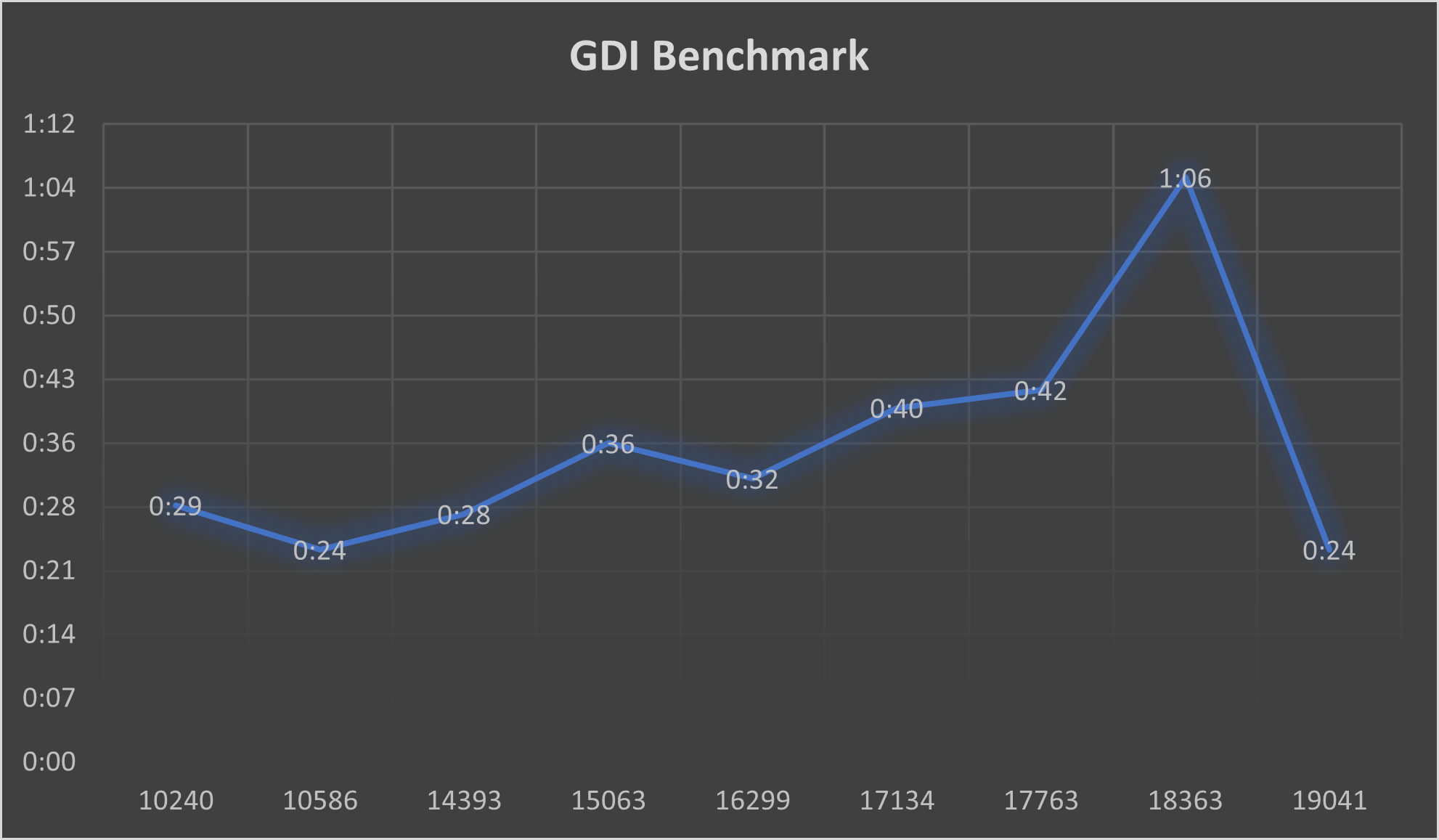
Less is better.
As you can see, prior to Windows 10 19H1, there was a steady growth, culminating in a significant drop in 20H1. It looks like the GDI performance issue has thankfully been resolved, which is good news.
Verdict: GDI performance became slower with each subsequent release, but this issue was fixed.
7. Conductor stress test
For this benchmark, I wrote a very simple batch file that opens instances of Explorer until GDI is exhausted. This checks not only the rendering speed of GDI but also the startup time of Win32. The faster we see visual artifacts, the better.
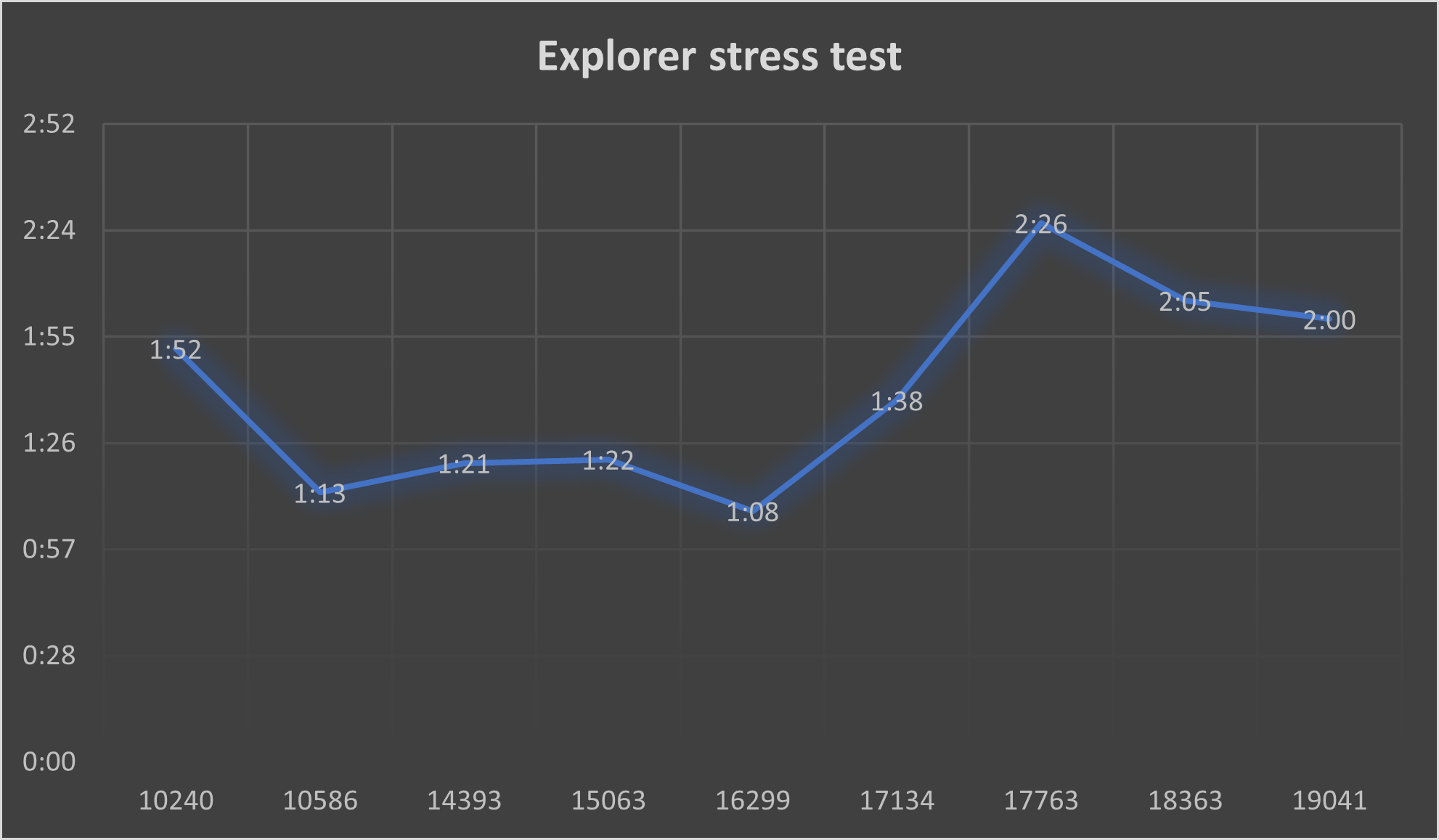
Again, we see a significant increase in time since Windows 10 1809. While we saw in the previous section that GDI performance improved significantly in 20H1, it still didn’t help much in reducing the time to GDI exhaustion. Therefore, we can conclude that the increase in time is due to the fact that the launch of Win32 applications has slowed down.
Verdict: It takes longer to open instances of Explorer before the OS has finished GDI descriptors.
8. Windows Defender Quick Scan
Regardless of how you feel about it, Windows Defender is becoming an increasingly integral part of Windows, and every feature update adds new enhancements to it. But how does it perform with good old quick scans? Let’s see if it’s getting faster or slower:
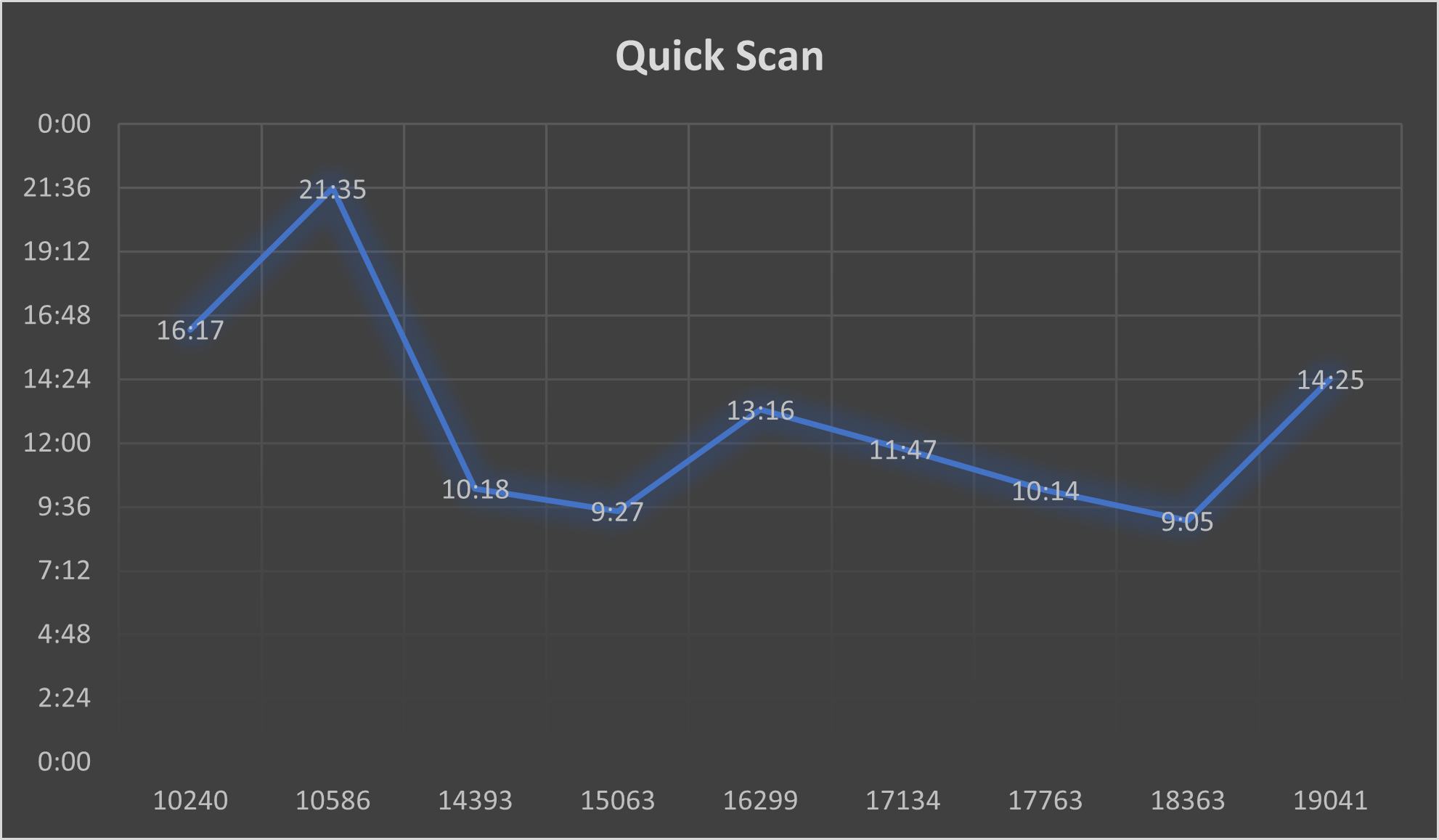
Scanning speeds seem to have increased significantly since the Anniversary Update, and although the results vary in more recent builds, they are still much better than the first two releases of Windows 10.
Verdict: Windows Defender is not only smarter, but also much faster compared to the first releases of Windows 10.
9. Disk I / O performance
For this benchmark, I used diskspd, a free open-source Microsoft utility for testing I / O performance.
The command used was diskspd -c1G -d300 -r -w40 -o32 -t8 -b64k -Sh -L…
The graph shows the total number of read and write I / O operations.

The bigger, the better.
A curious twist: Windows 10 1809 was the fastest of all builds. It looks like Microsoft has made improvements to the I / O subsystem because these changes have continued in subsequent releases.
Verdict: Windows 10 I / O performance is slightly better today.
10. Shutdown.
We cannot complete the OS benchmark test without measuring the shutdown speed. While it is generally not that important, it still affects the overall impression of the OS.
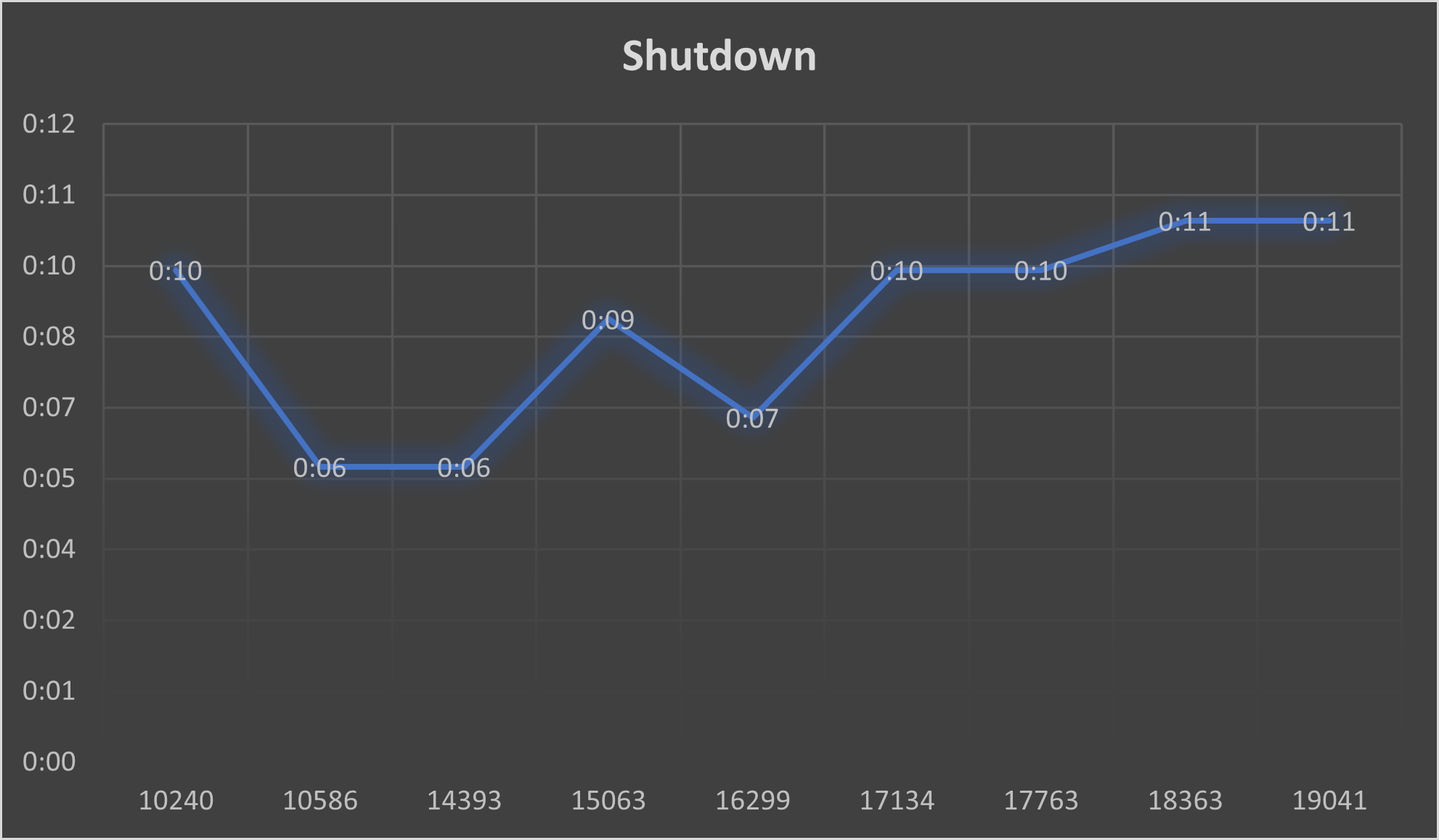
Verdict: The results are quite stable, that is, the shutdown speed remained approximately the same.
So let’s answer the question: Has Windows 10 gotten slower over time?
In a way, yes. However, most people will not notice this deterioration. We also noticed significant improvements in I / O as well as security.
Why is this happening?
Many culprits can be responsible for this deterioration. Some might argue that Microsoft’s loss of interest in mobile devices has forced the company to abandon carefully tweaking each component to maximize its performance (you may know that Windows Phone devices have been praised for their superior speed even on low-end hardware). Others may blame the slowdown on improving Windows security. The time has passed when a user could easily download viruses from the Internet, as Windows Defender increasingly controls the end user’s ability to modify the OS.
A video with some of the benchmarks can be viewed here: