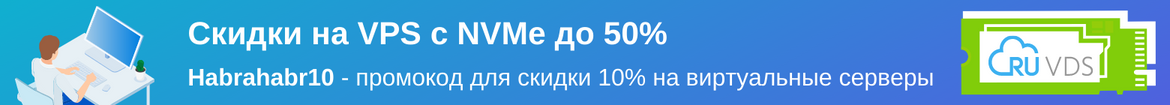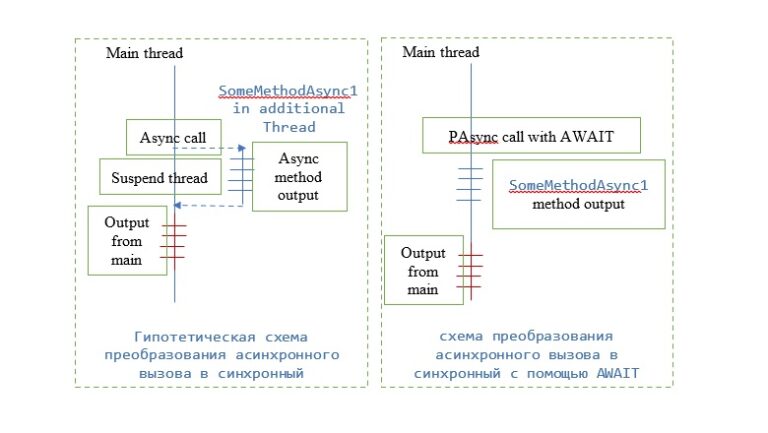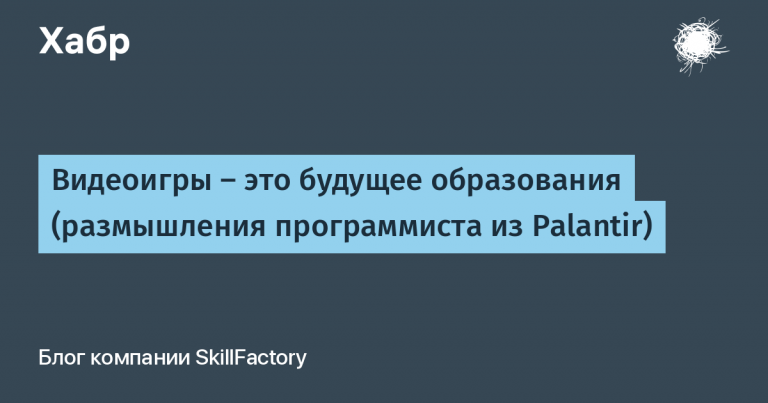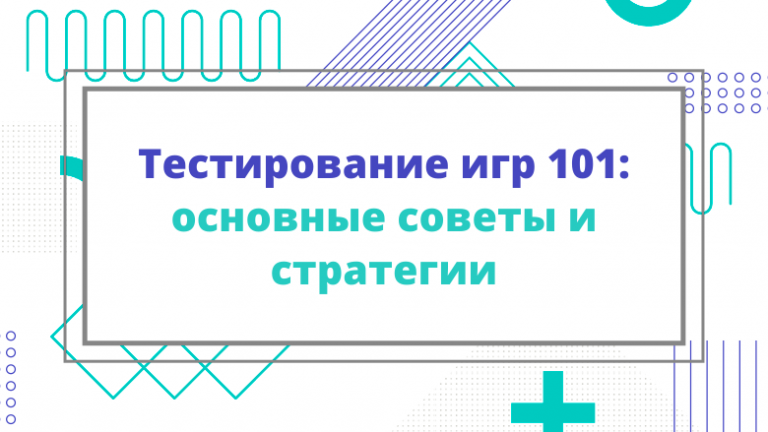Rescue of Eve. How I restored a vintage Compaq Evo N620c laptop

I first saw it at a flea market. She lay forlornly on a wet oilcloth between a pile of porcelain plates, enamel pots and worn-out women’s boots. An old car with the inscription “Compaq Evo” on a worn cover – complete with a power supply, but with an unobvious performance. I could not pass by and decided to try my luck by buying this laptop for 1000 rubles – almost without bargaining.
When I got home, I took a good look at the prey. The laptop was in a deplorable state: the keyboard was missing several keys, the hinges had significant play, and the lid had a noticeable crack. As expected, the computer did not turn on: measurements with a multimeter made it possible to make sure that the power supply was dead a little less than completely.
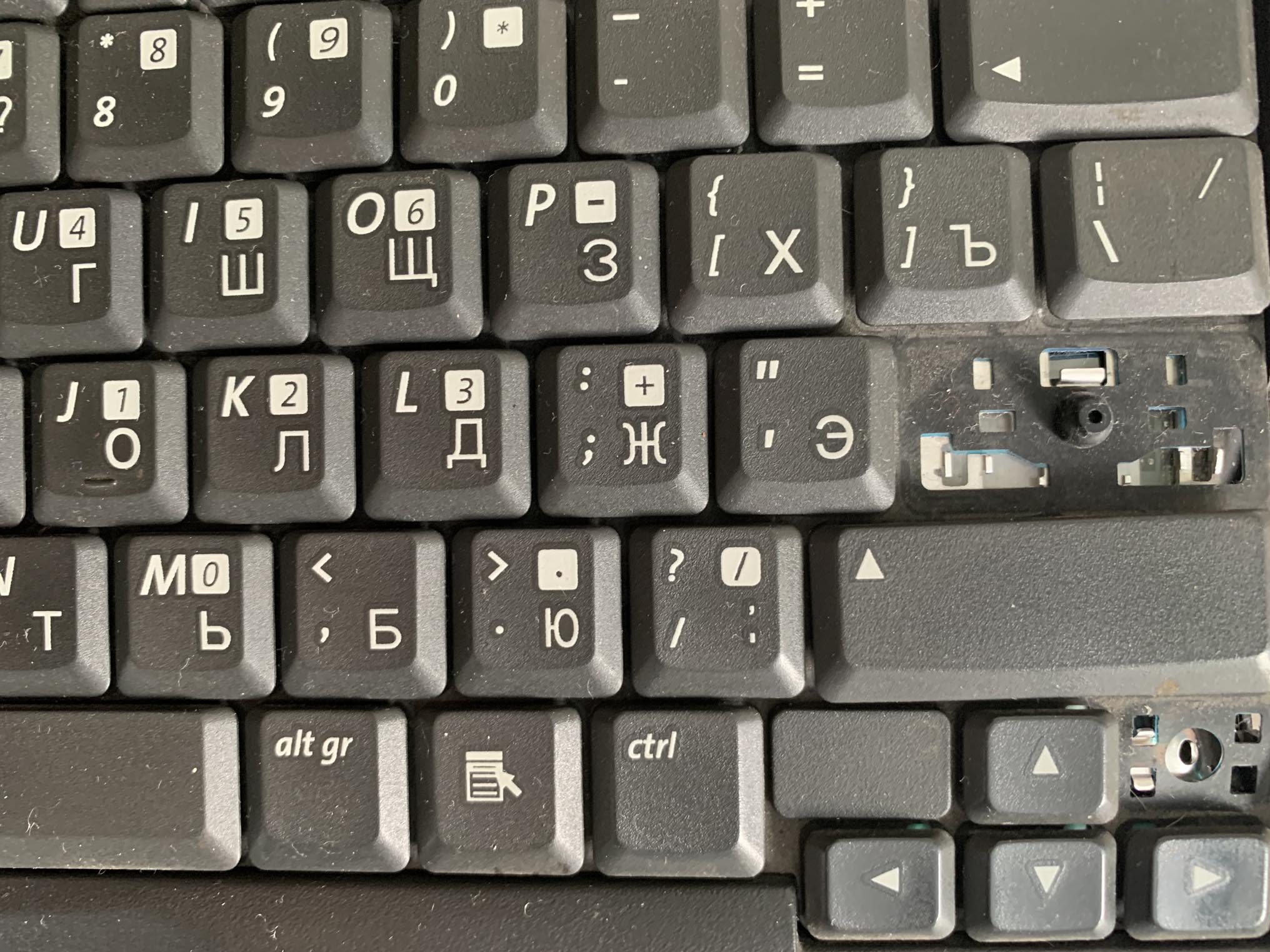
However, replacing the power supply unit with a similar one, but obviously working, brought only partial success: at least, “Eva” turned on the external power control lamp and, when the “Power” button was pressed, the hard drive indicator blinked – that was it. In the course of further study of the machine, I noticed that the battery looks somehow too suspicious. Suspicions were justified: opening the battery compartment showed that it was tightly packed with plastic wrap and filled with plumbing sealant along the seam. Unfortunately, I didn’t find my grandmother’s hidden diamonds inside this cellophane bundle, but for some reason there were no battery “jars” either. It’s a shame.

At one time, the Compaq holding – Hewlett-Packard released a whole series of laptops under the Evo trademark. These were compact, but quite powerful by the standards of the early 2000s, with different processors and different screen sizes. The first model in the line was the Evo 110, assembled on the basis of an Armada laptop with an Intel Pentium III 800 processor, followed by the ultra-compact 10.4-inch Evo N200. Then there were several models of the 400 series with the same Pentium III processor, they were equipped with displays with a diagonal of 12.1 to 14.1 inches. The entire line was positioned as high-performance machines for business people: computers were equipped with a discrete ATI video card with its own video memory, high-quality matte screen that supports high resolution, in addition, laptops were relatively compact in size and light in weight. True, for the sake of miniaturization, I had to sacrifice the range of ports available to the user, so the Compaq Evo was optionally equipped with docking stations that could be connected to a special connector on the bottom cover of the laptop in the manner of a stand. There were additional USB connectors, a power connector, a COM port and a PS / 2 port, as well as an optical drive if the laptop itself was not equipped with one. Similar docking stations were used by Compaq Evo’s direct competitors – laptops of the popular IBM ThinkPad series. However, not only laptops were produced under the Evo label, but also ordinary desktop computers and nettops, so there is some confusion and confusion in the Compaq lineup.

I got one of the most popular Evo models – N620c. This is a “corporate” laptop with a diagonal of 14.1 inches, equipped with an Intel Pentium M processor with a frequency of 1.3-1.6 GHz (my copy runs at a frequency of 1.5). From the factory, the laptop is equipped with 256 MB of memory, a maximum of 2 GB can be installed on it with two sticks of 1 GB each. On board there is a good Sound Blaster Pro sound card and a discrete graphics card ATI Mobility Radeon 7500 with 32 MB DDR SDRAM, corresponding to the AGP 4x standard. Actually, the sticker on the topcase with the inscription “Designed for Windows XP” is absolutely true: this video card has drivers only for Windows 2000 and XP, problems will already arise with Vista (although with the help of magic and a sledgehammer you can stick an “explicit” driver). But correctly setting up the video adapter under Windows 7 will not work at all, although all other built-in devices will work fine.
Everything except the wireless network. Because this machine does not support a wireless network due to the lack of a built-in Wi-Fi adapter, which is somewhat strange for a “corporate laptop”, even if it was made in 2003. But it has a 56K modem with support for the V.92 protocol. However, a Wi-Fi adapter can be purchased separately and plugged into a PCMCIA port (there are two of them in this laptop), or into a USB port (of which there are also two, which is definitely not enough for a business computer).

The hard drive here is hidden under a small door on the side wall of the laptop, just like in many ThinkPad models, and is inserted into a special niche on the “sled”, after which it is fixed with a screw. Very convenient: for comparison, in the Compaq Evo 400 series, to get to the hard drive, you had to remove the keyboard and touchpad panel. But since the laptop did not turn on, I could only determine the type of hard drive visually: it has an IDE (PATA) interface and a capacity of 60 GB.

On the front end wall of the laptop there are LED indicators, an infrared port, as well as a microphone input, a headphone output and two volume buttons – I have not noticed such a convenient sound control system on other laptops.

The rear wall boasts a set of ports standard for 2003: in addition to the power connector, there is a universal PS / 2 port to which you can connect both a keyboard and a mouse, a parallel port, two USB 2.0 ports, an Ethernet connector, a VGA video output, COM -port and S-video port. On the right side, in addition to the hard drive compartment cover, there is an optical drive that can read both DVDs and CDs, but only write CDs.
On the topcase, in addition to the power button and two speakers, there are four programmable buttons to which you can “bind” the launch of various applications: for example, Explorer, email client, browser and built-in search. And at the top right there is an additional slider button: it’s also quite a handy thing, because in Windows you can assign a specific action to it: for example, log off the session and turn off the computer with the regular button, and use this button to put it into sleep mode or reboot.
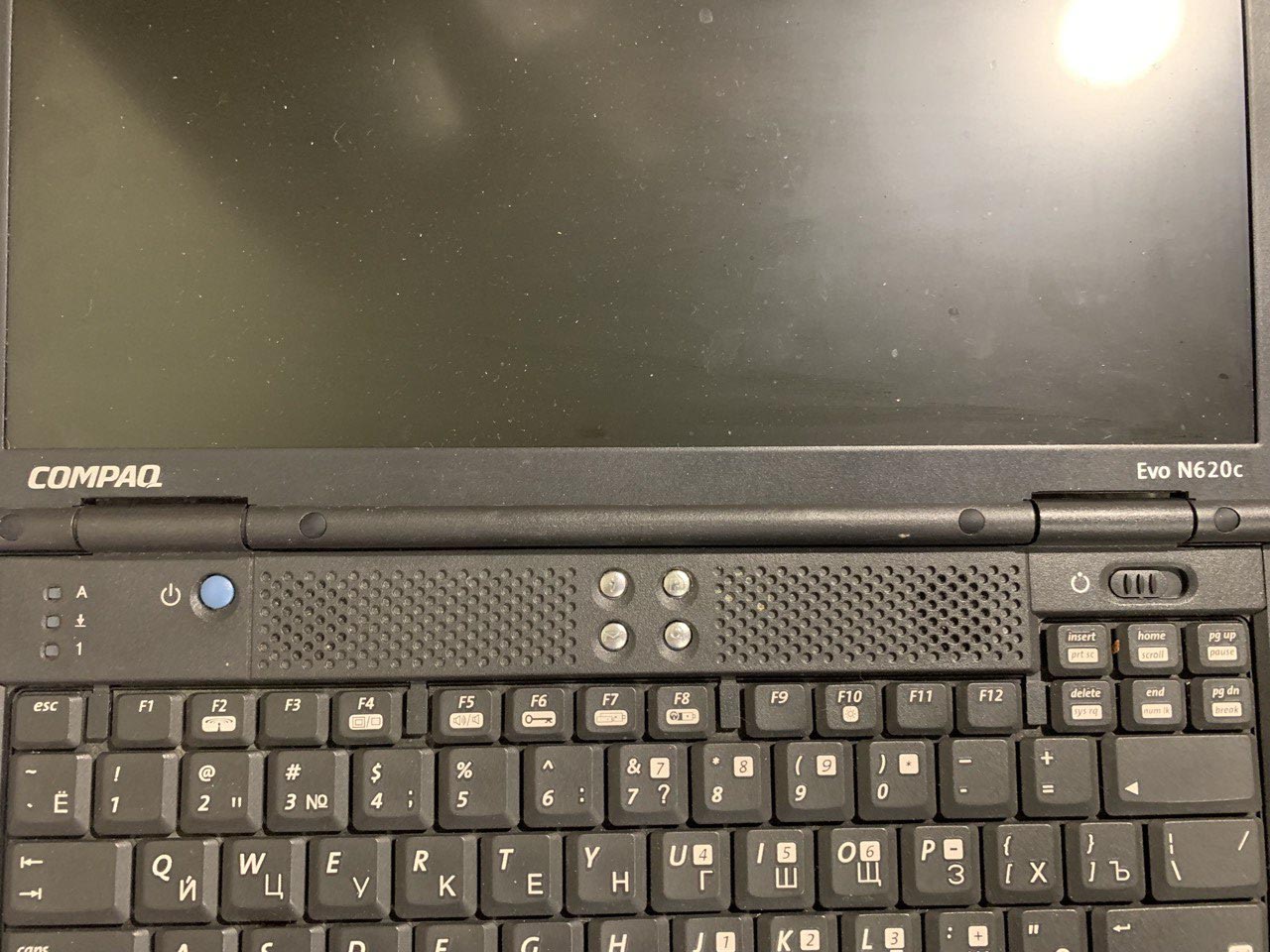
The touchpad is quite remarkable: it is small in size, and the mouse button emulators are duplicated here twice: top and bottom, which adds convenience when working with a computer. In addition, the keyboard has a strain gauge joystick, also known as a trackpoint, just like the ThinkPad. True, here it is not red, but gray, but lovers of the classics from IBM / Lenovo can try to find the right cap in the right color.
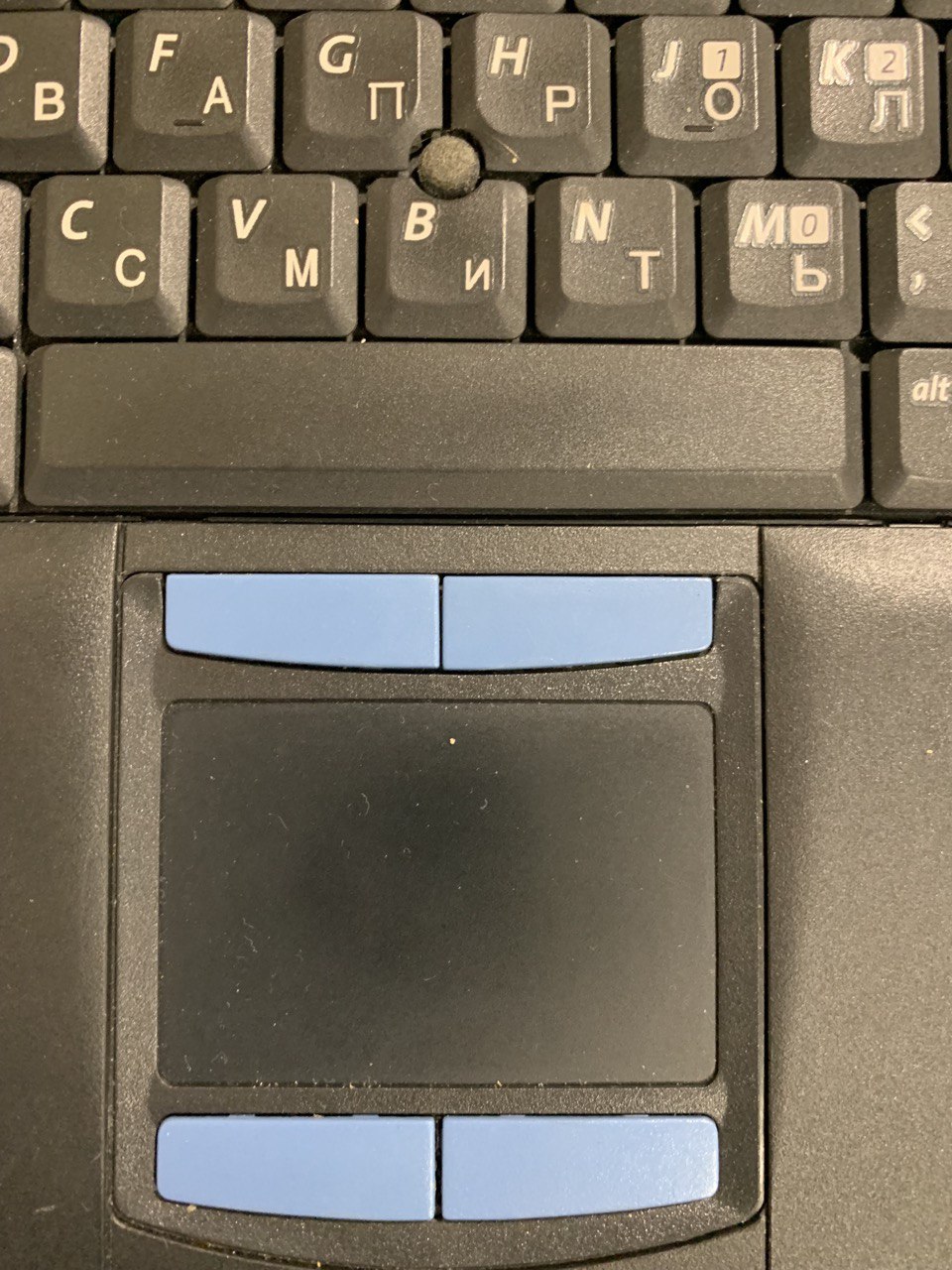
The keyboard layout here generally copies that of the IBM ThinkPad, except that the functions connected by pressing the Fn key are marked in white, and not in the usual blue, which at first is a little confusing. By the way, in the BIOS settings (as it turned out later), you can change the assignment of the Ctrl and Fn keys in places – I have not seen this before on any other laptop. There is a Win key – it is not present in the keyboard layout on all laptops manufactured in 2003. Otherwise, this is a typical ThinkPad, you even wonder how similar they are.
For a long time I tried to figure out how to get to the RAM in the Compaq Evo N620c. It turned out that both connectors are located under a decorative cover to the left of the touchpad, which is so tightly and neatly fitted to the body that you won’t immediately guess about the possibility of removing it.

Under the cover was one bar SO-DIMM DDR for 512 megabytes. I pulled it out and inserted it into the adjacent slot – the computer did not turn on. I changed it to another bar of the same volume and standard – it’s useless. I inserted a 256 megabyte bar from my old stocks into a free slot – no reaction. Already almost desperate, I gently wiped the contacts of both memory slots with a swab with alcohol, just in case, I again stuck the checked 256 MB RAM bar in there, pressed the power button … And a miracle happened!
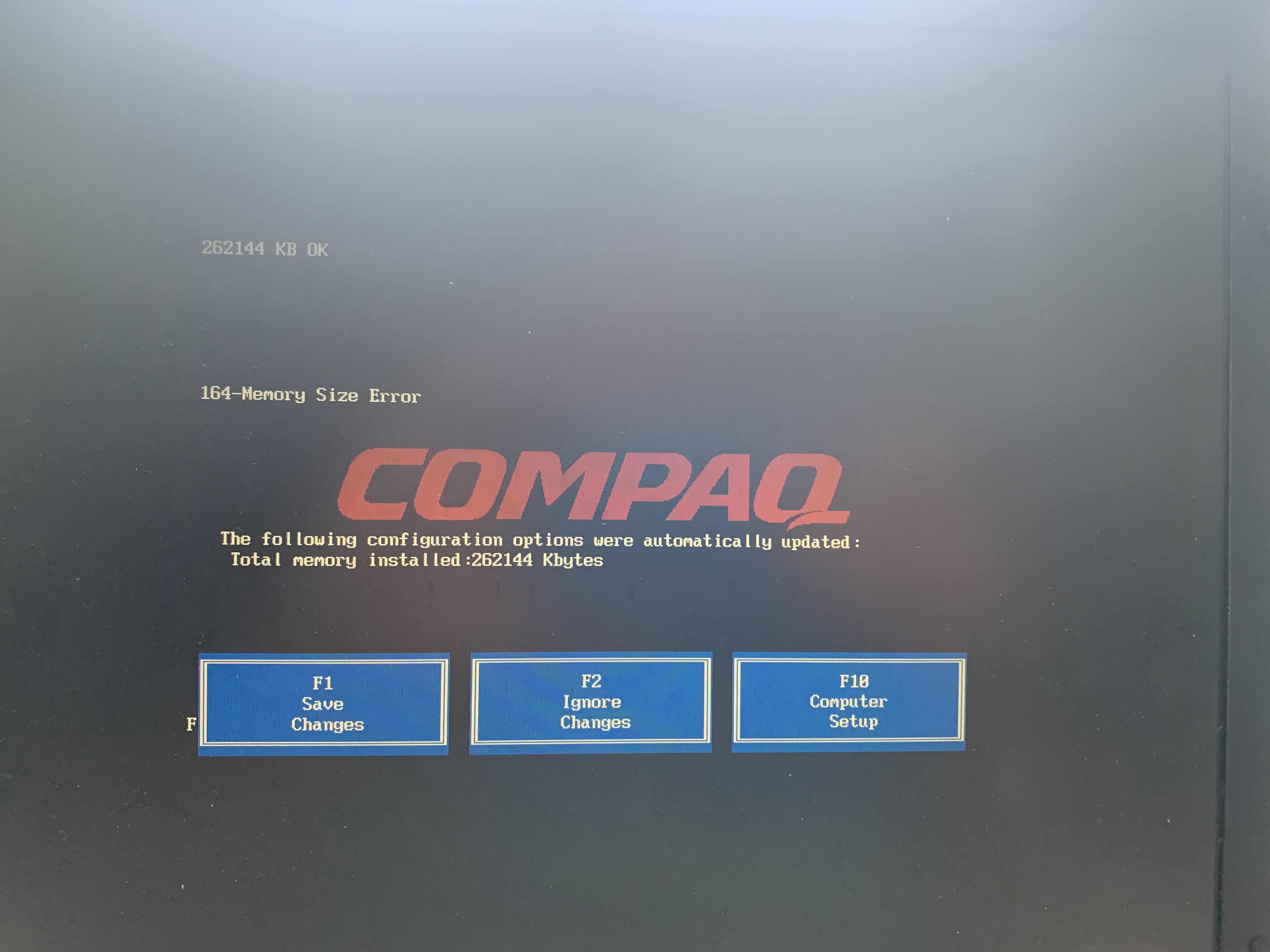
Unfortunately, it turned out that the laptop’s display has some unpleasant backlighting and a broken vertical strip on the matrix – it looks like it was walked on with feet. Yes, the keyboard needs to be replaced. To save time and money, the same laptop was found and bought with delivery on Avito with a diagnosis of “does not turn on”, but with a whole matrix, and in anticipation of its arrival, “Eva” was disassembled, cleaned, and I updated the thermal paste in the cooling system.
After replacing the keyboard and lid assembly with hinges, the machine started up and displayed the Windows XP desktop. The first thing that caught my eye – ATI Mobility Radeon 7500 extended the screen resolution of 1400×1050 with a color depth of 32 bits, which not all modern budget netbooks can boast of.
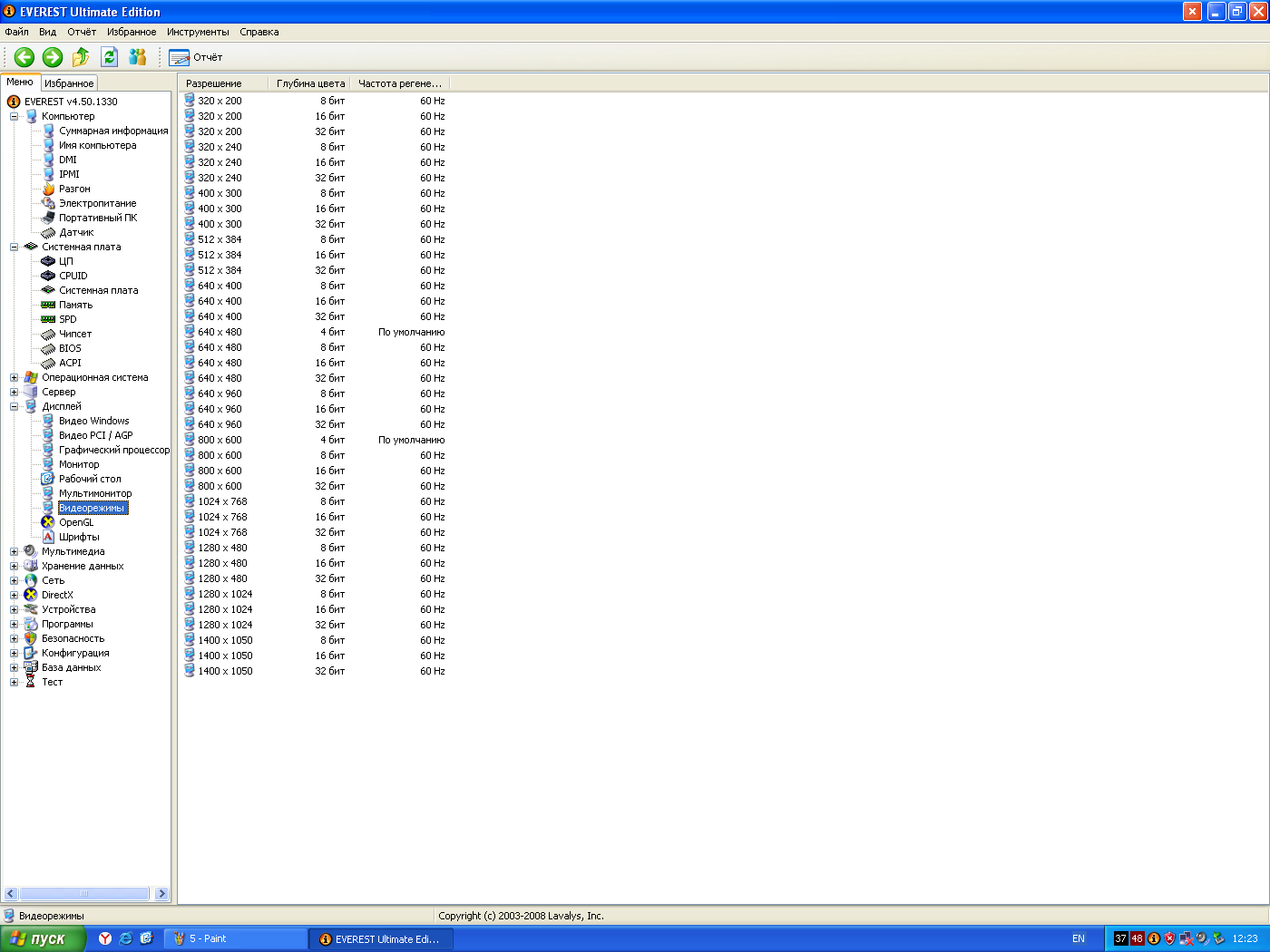
The image is bright and juicy, the matte surface of the display does not glare, the picture is clearly visible from different viewing angles. The lid, by the way, is strong enough (when compared with some modern laptops) – it does not bend and does not slip with your fingers, and when you press it from the outside, multi-colored spots do not go across the screen. It’s amazing how the previous owners of the computer managed to gouge it. I installed all the compatible memory in my laptop that was in my box with the inscription “maybe someday useful”: it turned out to be 768 megabytes, on which XP was spinning pretty fast.
The processor Intel Pentium M 705 with a clock speed of 1.5 GHz and codenamed Banias, of course, cannot be compared in terms of speed even with dual-core processors of the first generation, but it is quite comparable in performance with some Intel Atom N270, which until relatively recently were completed netbooks and tablets with Windows on board. It should be noted that the processor heats up quite moderately: one of the vintage laptops in my collection, a Toshiba Satellite with a full-fledged Pentium 4, is much hotter. At the same time, Toshiba makes noise like a bomber taking off, and Compaq Evo quietly rustles the cooler and does not interfere with watching movies at all.
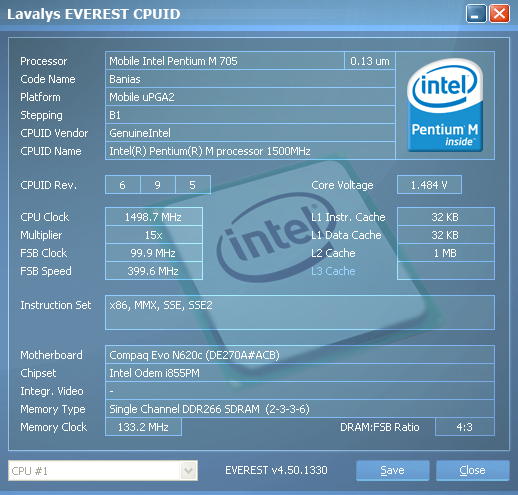
In principle, Microsoft Office 2007 and Adobe Photoshop CS2 run and work fairly well on this machine. You can watch movies from a flash drive or DVD, which is also very good. But the operating system… Windows XP, 20 years after the birth of this wonderful machine, is already thoroughly outdated (you can’t even install a modern browser on it), and newer Windows on the Evo N620c cannot be fully used due to the lack of video card drivers. Not everyone will get Linux on this machine either: the processor does not have PAE support, therefore more than half of the “compact” distributions immediately fall off. Of the non-PAE options, I settled on the 32-bit version of Q4OS with the Trinity interface – I haven’t installed it yet, but by all indications it should run on this machine without problems. Accordingly, on Q4OS it will be possible to use Libre Office and modern Firefox. It remains to stick a Wi-Fi adapter into the USB port, and you get a completely tolerable “typewriter” with a pleasant opportunity to surf the Internet.
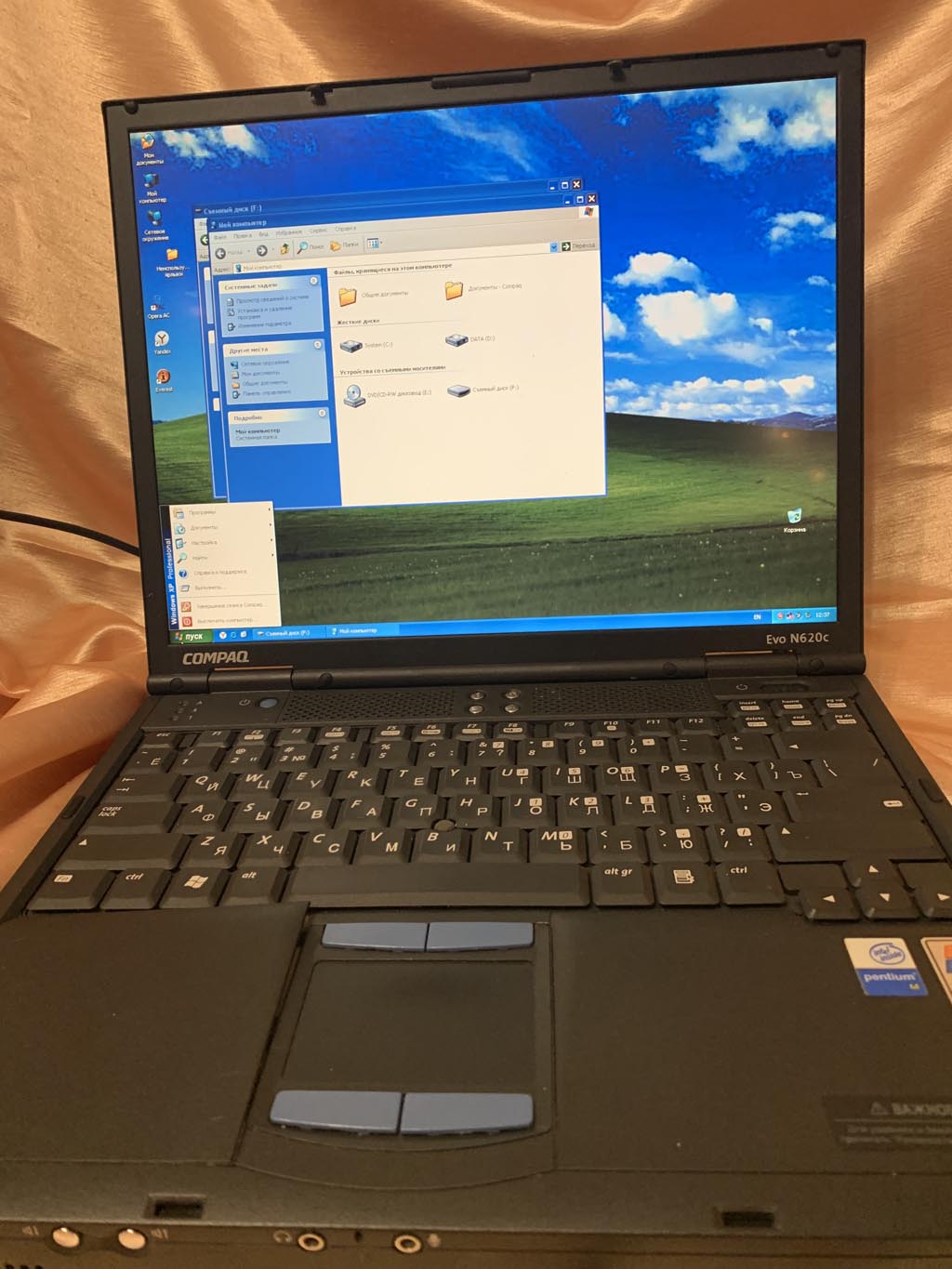
For 2003, this computer was considered quite an advanced corporate machine, which looked quite organically in the offices of commercial firms and in the luggage of traveling businessmen. Now it is, of course, obsolete, but you must admit that twenty-year-old vintage laptops still have some charm. In combination with Linux and the necessary software suite, I still hope to use it for simple tasks. At a minimum, this computer turned out to be a good gift to yourself on February 23rd. Yes, and the fact that “Eva” now definitely does not end its life in a landfill among old pots warms the soul.
Telegram channel with prize draws, IT news and posts about retro games