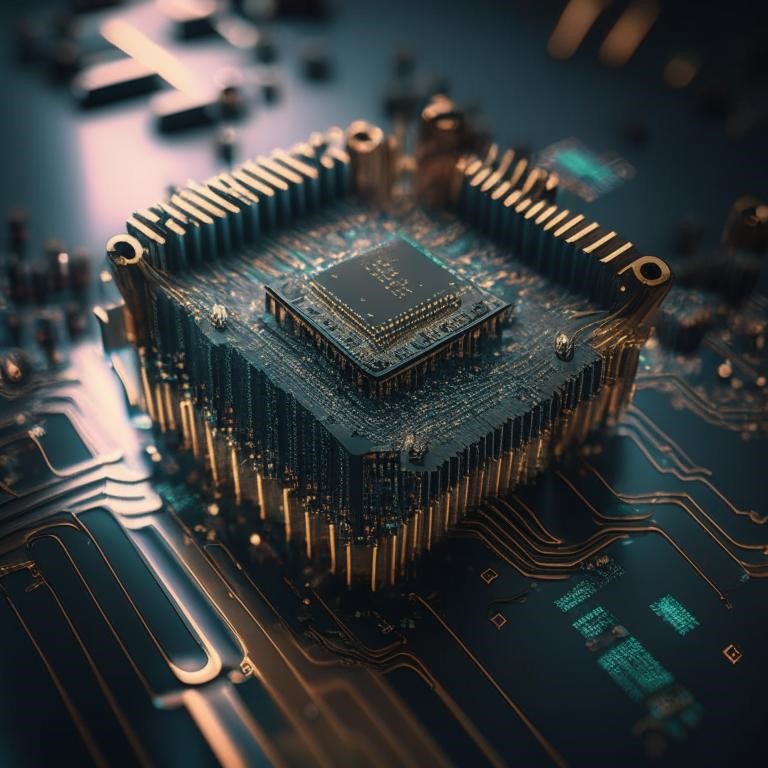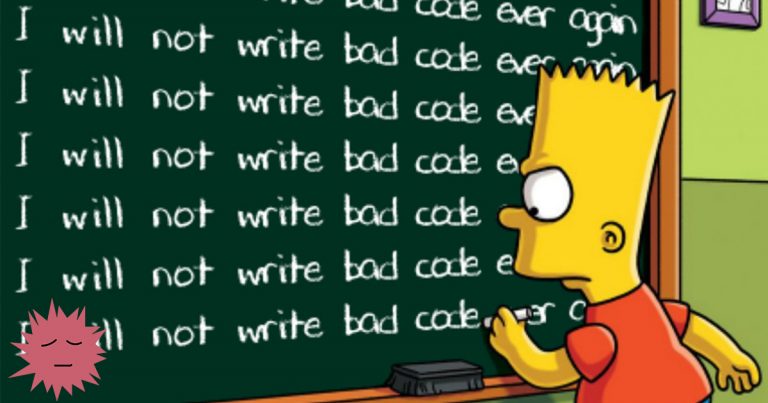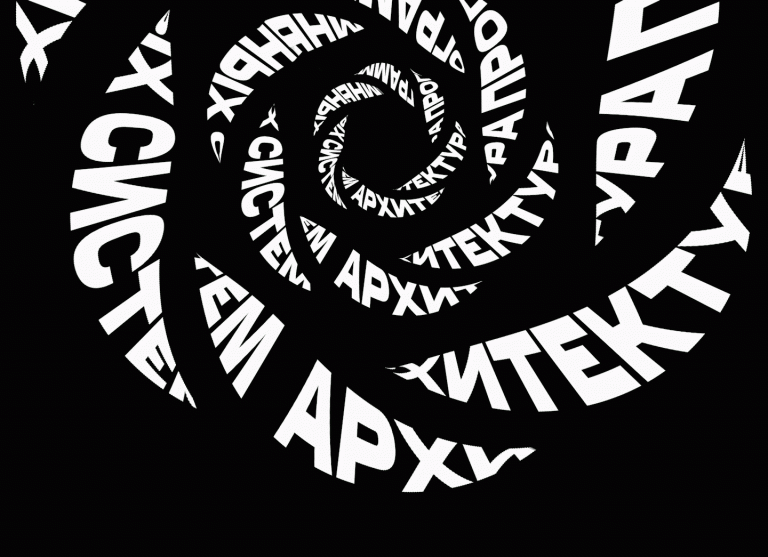Remove carpet and food. Checklist before the online interview
If earlier online interviews were allowed only for acquaintance, now these are our everyday lives, and, apparently, for a long time. Since March, I have conducted more than one hundred remote interviews. Some interviews were remembered for video compression artifacts, too strong echoes, family background conversations, or constant squeaking. The interference made it difficult to focus on the person.
With the transition to online, I counted the top 5 little things that are constantly forgotten. I am sharing a checklist for preparing for a remote interview, which helps you not to be distracted from the main thing – the experience and professionalism of employees.
Polina will help us take into account all the little things:
Meet Polina – one of those who passed an online interview at the dacha in self-isolation with an unstable Internet. It will show you the most common mistakes.
Test communication, hardware and platform
In a face-to-face meeting, we use gestures, gaze, tone, and voice volume. Online, a lot is decided by the sensitivity of the microphone, the resolution of the camera and the acoustics in the chosen place. If the technique fails, we will not be seen or heard, and the tuning will eat up all the time.
How not to: One engineering candidate communicated with us from the porch on a bad headset. Every word echoed, the entire team of interviewees tensed and asked again. I had to collect everyone again so that the candidate could connect from a different location and with a different headset.
What to do:
- ask HR what platform is used for interviews;
- if it is a popular messenger or social network, see if your unofficial account is appropriate or whether it is better to create a working one instead of ckakalka or “iPhone tube”;
- if necessary, install the client program on your device in advance;
- check the sound and video on the platform: make sure that the camera is detected and the correct sound source is selected;
- wipe the camera;
- Make an appointment with HR about 5 minutes before the interview. During this time, you will have time to navigate the conference platform and tune in to communication, rather than solving technical problems. If this is not possible, test the platform with a friend;
- come up with an option on how to connect if the Internet drops. For example, from a smartphone via mobile Internet;
- do not choose echoing and noisy places for communication.

Choose a neutral background
With the transition to a remote location, people communicate in different places: at home, on the street, someone goes to a cafe at lunchtime. I myself often ask the candidate to leave work for a car or cafe: this helps to switch from a work situation. But sometimes the background visual noise also interferes with the conversation.
How not to: One candidate was talking to us on the street, there were trees behind him. When he began to worry and walk from side to side, we all had a dazzle in our eyes.
There was also a funny situation when a candidate communicated from a cafe. There was a TV behind him, and on the screen, ladies with bare feet were dancing cancan. The candidate did not notice this, and I could not take my eyes off the corps de ballet.
Sometimes uncomfortable circumstances, on the contrary, help. There was an interview when a child in a Spider-Man costume was running behind the candidate. But our interlocutor immediately “laid out the luggage” and commented that now the quarantine, the child is at home. We discussed how hard it can be to work with children at home, it defused the situation.
What to do:
- choose a neutral place to communicate with the employer;
- check how the selected background looks in the frame: sometimes the magnets on the refrigerator or the carpet on the wall (it still happens!) distract attention when shooting;
- do not forget to turn off notifications in messengers so as not to be distracted by push notifications;
- ask those around you, if possible, not to have parallel conversations that may be on the air;
- if the situation is hopeless, you can immediately warn about it.

Check lighting and angle
When communicating with a smartphone, people often put their phones down. It turns out not the best angle, from the bottom up. If the light source is above, then the face remains in the shadow, and we see only the “halo” from the lamp around the person.
How not to: Sometimes candidates do not find a stationary seat and hold the phone in their hands. The person gestures, the image on the screen shakes, this distracts both sides from the topic.
What to do:
- place the phone on the stand;
- place the laptop or PC camera at eye level;
- do not place the camera against the light.

Do not forget about the appropriate appearance
As in the case of offline, it is better to find out in advance about the dress code in the company, for example, from the photo on social networks and on the website. At a remote location, appearance does not seem important, but HR also uses it to decide whether a person will fit into the company’s culture.
How not to: Some candidates put on a shirt and tie on top and leave home clothes underneath (just like in memes). But for some reason, it is during the interview that some delivery arrives. The person gets up from the table, and the employer learns more about him than he would like.
What to do:
- choose something solid and neutral so that the pattern on the fabric does not ripple or distract attention;
- check how you look in the frame in combination with the background. A carpet or refrigerator behind your back will ruin the impression of an official bow, and a strong compression of the image will turn everything into a mess of colored pixels;
- check the avatars in messengers at the same time.

Remove food
In online interviews, food on camera is as out of place as it is on a desk in the office. But for some reason this happens.
How not to: Candidates drink coffee from mugs with funny pictures, chew gum, or eat. This is even more noticeable because of the close distance: at an online meeting, the candidate and HR are separated not by a table, but by a laptop.
What to do:
- remove dishes and food from the frame;
- do not chew during the interview;
- prefer a transparent glass or bottle of water to a mug with the words “BOSS”;
- if you are afraid that your throat will dry out, you can clearly say it: “Sorry, my throat is dry from excitement, I will take a couple of sips.”

Finally
Of course, if the person is a pro, no grandmother’s carpet or cup with a funny print will become a reason for refusal. We are all human, HR are not animals, and one of our tasks is to create a stress-free atmosphere for dating.
- Feel free to ask for HR help. We often propose to change the camera tilt, headset, location ourselves. If the platform you choose doesn’t work, there are always fallbacks to continue the interview.
- Communicate possible problems in advance – this way you show respect for the interlocutor and get rid of anxiety due to everyday difficulties.
- Take advantage of online to manage stress. You can leave a cheat sheet next to your laptop with the important points that you wanted to tell and ask. To calm down the nervous system, it is advised to “ground” – to put your feet on the floor and press your feet down, lean on a chair, breathe with your stomach. Online, most of these techniques are hidden from interlocutors, especially if you turn off the microphone.
If you do not forget about these little things, there is a higher chance that everyone will see your professionalism, and not something superfluous.