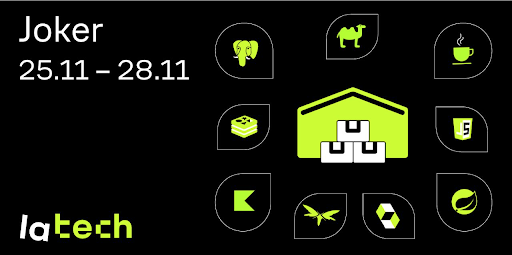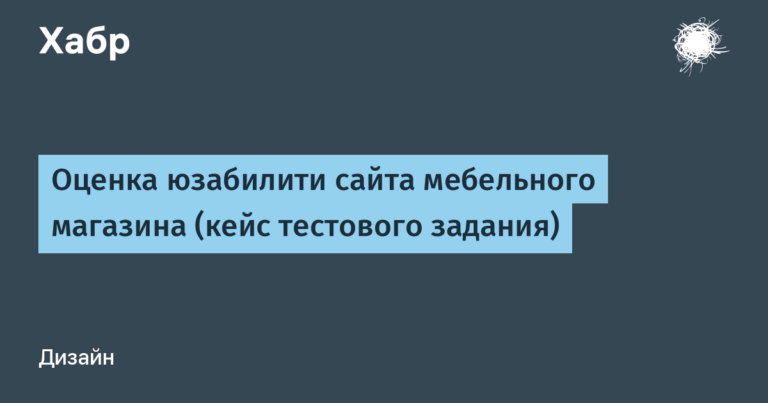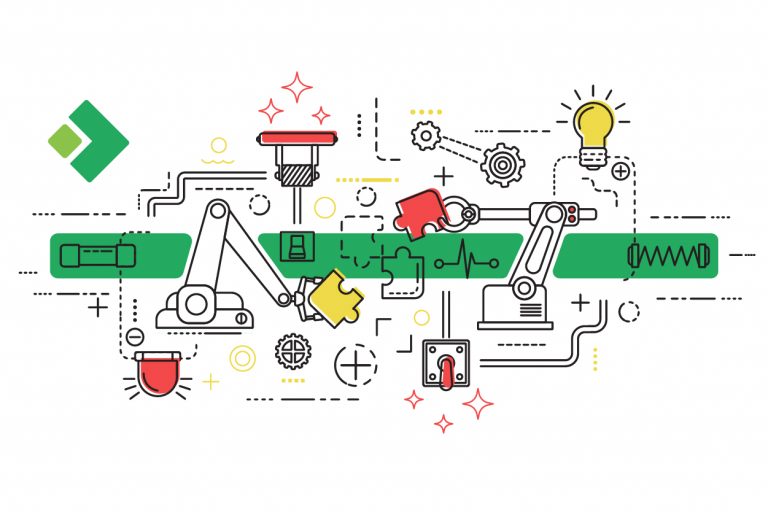Quest Software Webinar Announcement for Remote Workstation and Cybersecurity Management

At the webinar, the vendor’s representatives will sort out several cases:
- Management and accounting in Office 365;
- Transfer file ball to Teams;
- Implementation of Teams and division into groups;
- Monitoring remote connection sessions and user productivity;
- Disadvantages of data recovery in Azure AD configurations;
- Audit AD and Office 365 hybrid workloads
- Audit workstations;
- Audit remote logins and VPN connections
- Sustain the hybrid AD and business environments.
Office 365 management and accounting
This section of the webinar will focus on optimizing the number of licenses and reducing costs for Office 365, on comparing the number of available and used Office 365 licenses, as well as collaboration tools.

It’s about the product On Demand License ManagementThis provides visibility into the use of Microsoft Office 365 licenses and the reporting capabilities necessary to help IT administrators effectively distribute licenses.
Transfer file ball to Teams
Block on protecting access to content in file shares when migrating to Microsoft Teams using Essentials for Office 365.

Essentials for Office 365 – This is a comprehensive solution for analysis, migration and management before the migration of Office 365. Many companies already work in Teams, as evidenced by the rapidly growing number of users (it grew to 44 million in March from 22 million in December 2019). Administrators need to provide users with the opportunity to work on content in familiar applications together, without duplicating content in file shares and email. This reduces the cost of local storage. The tool allows you to identify frequently used files in order to transfer them first. Transferring content to Teams also eliminates the need to use a VPN to gain access and reduces the burden on VPN connections.
Teams implementation and grouping
The introduction of Teams in various companies is growing rapidly. This means that more and more users are starting to work with Teams and in created work groups in Office 365.
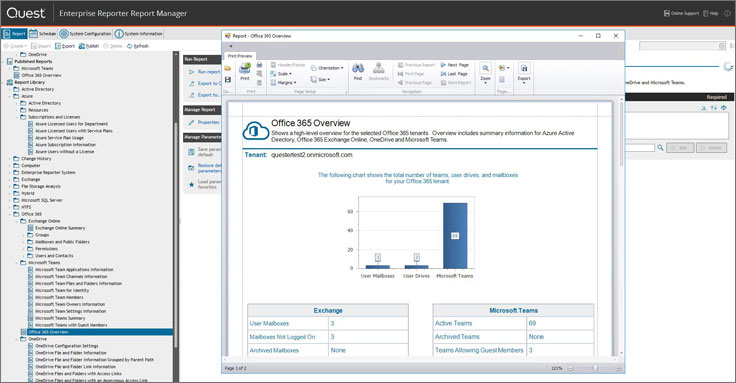
Enterprise reporter
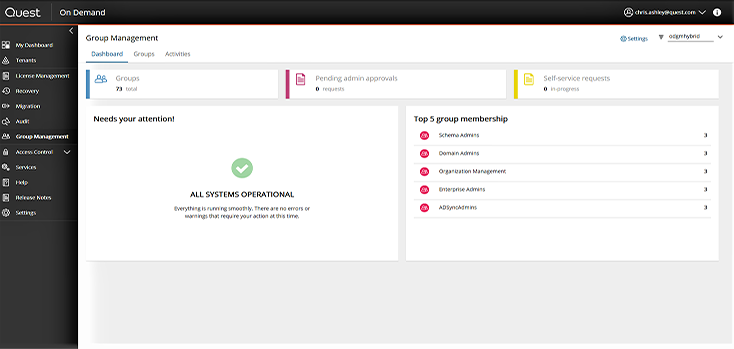
On Demand Group Management
Via Enterprise reporter You can determine which groups are created in Teams, how actively one or another group is used, whether there are extra guest users in the groups, and much more. By controlling the groups that are created in Teams (which leads to the creation of the Office 365 group), you can track the growth of groups and prevent them from getting out of control or you can use administrative protection mechanisms to allow only certain users to create teams and add guests to Teams.
Enterprise reporter and On Demand Group Management help to remove all unnecessary data and take control of the situation.
Monitoring Remote Connection Sessions and User Performance
The block is about monitoring the performance of remote employees and creating reports for managers that demonstrate the duration of user work.

Quest inrust – This is an intelligent, scalable tool for managing event logs, which allows you to track all user actions on workstations and administrators, from logging in to logging out and everything that happens between these two events. Reduces storage costs by compressing data in a ratio of 20: 1, allows you to store multi-year event logs from Windows, UNIX / Linux servers, databases, applications and network devices. Real-time InTrust Alerts help you respond immediately to suspicious activity.
Disadvantages of data recovery in Azure AD configurations
We are talking about reducing the risks of deleting important, business-critical information in the context of a growing number of connected applications, synchronized objects and created Office 365 groups during remote work.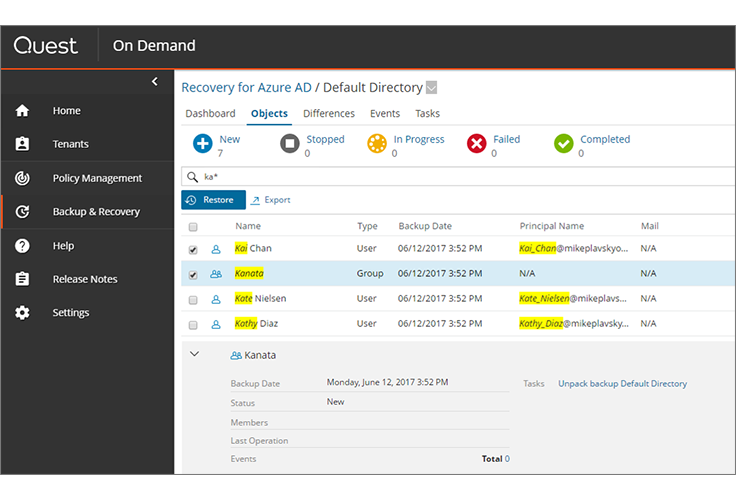
Via Quest On Demand Recovery You can quickly and safely back up and restore Azure AD and Office 365 to eliminate downtime and negative consequences for end users. Difference reports are supported in which you can compare backups with existing Azure AD to identify cloud users or attributes and pinpoint specific changes.
On Demand Recovery allows you to perform a detailed search and recovery of exactly what you need – even individual attributes or restore multiple users, groups and group memberships without the need for PowerShell scripts. This will reduce the risk of data loss due to human errors and save valuable time and resources.
Audit AD and Office 365 Hybrid Workloads
Due to the sharp increase in the number of Office 365 users, organizations need advanced system usage auditing capabilities. In this block we will focus on the solution On Demand Audit Hybrid Suite.
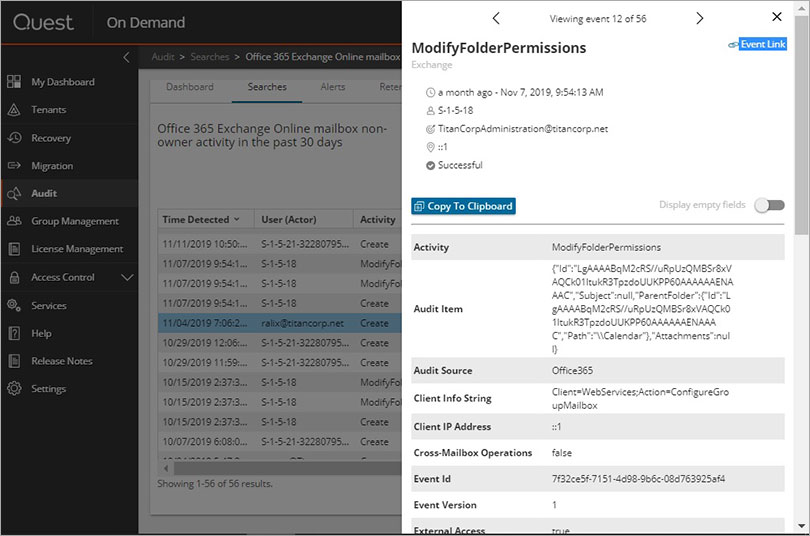
On Demand Audit tracks all changes to the configuration, users, administrators of AD and Office 365, and also saves an audit log for up to 10 years.
Workstation Audit
Attacks start from workstations. Remote users looking for the latest Coronavirus news may accidentally click on a malicious link.

Quest inrust intercepts attacks on endpoints at the very initial stages and automates the response to incidents to prevent them before they cause real damage.
Audit remote logins and VPN connections
Attackers exploit VPN vulnerabilities and steal pick up credentials of remote employees to get into corporate networks.

Change Auditor for Logon Activity
Change Auditor for Logon Activity tracks logons on domain controllers and member servers (interactive, remote interactive and network attempts). Existing CA users can add a Logon Activity license and start collecting login information for domain and server controllers using the current installation, but this can increase the size of the SQL service database.
Previously voiced InrustIn addition, it monitors all remote workstation sessions in VPN networks (on corporate workstations or personal devices) and automates the response to suspicious actions (for example, blocking access to a VPN) until the investigation is completed.
Ensuring the resilience of AD and business hybrid environments
The number of attacks on AD and Azure AD environments is growing as attackers exploit vulnerabilities that appeared against the background of the situation with COVID-19.
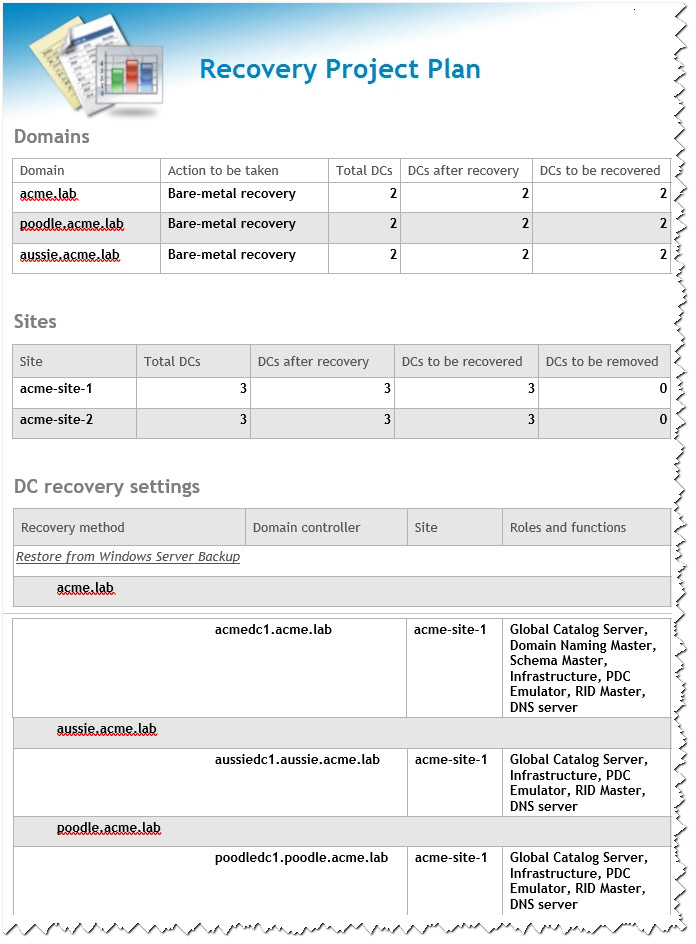
Recovery Manager for Active Directory Disaster Recovery Edition
Recovery Manager for Active Directory Disaster Recovery Edition (RMAD DRE) – implements a complete backup and recovery strategy for quick recovery after any disaster at the level of objects and attributes, the level of directories and operating system in the entire AD forest. With this tool, you can control recovery options that match your business needs. It is like an insurance policy.
Effective combination of RMAD DRE and On demand recovery eliminates the disadvantages of native tools in restoring AD in the on-premises and cloud environment.
Read our previous articles on Habré about the solutions offered on a webinar:
What useful things can be pulled from the logs of a workstation based on Windows
And who did it? Automate information security audit
We identify the attack of the encryption virus, gain access to the domain controller and try to resist these attacks.
Compare the tools for auditing changes in Active Directory: Quest Change Auditor and Netwrix Auditor
Tracking the life cycle of users without pliers and electrical tape
If you want to try Quest solutions on your infrastructure or get more information about products, leave a request in feedback form on our website.