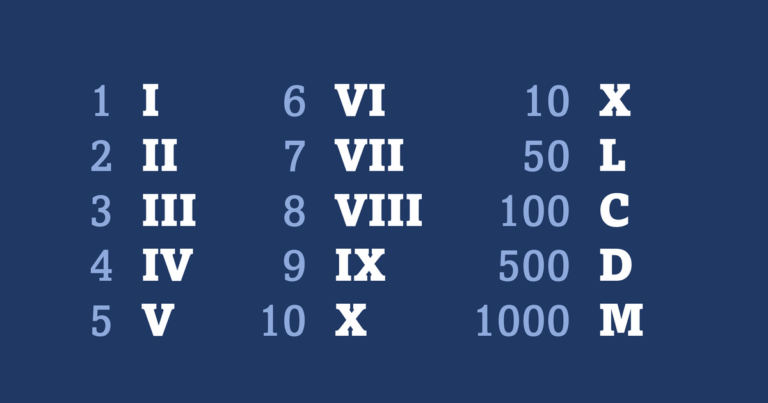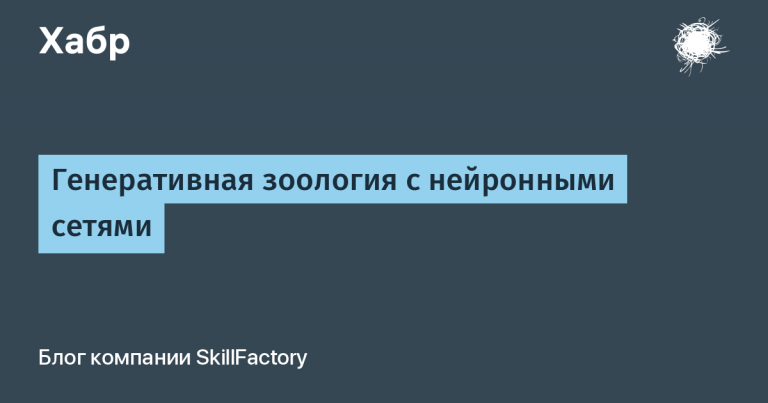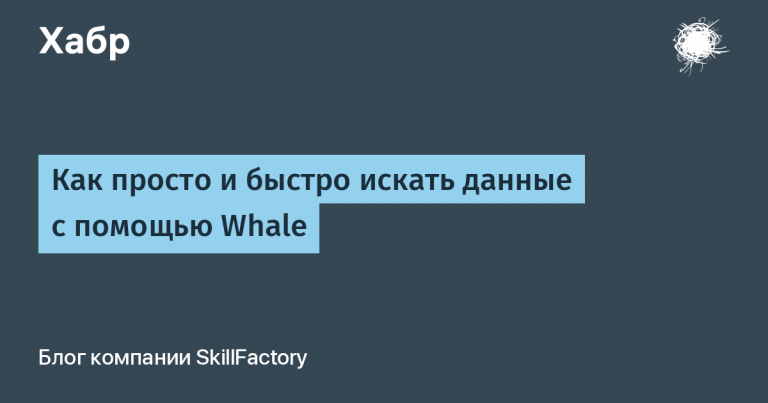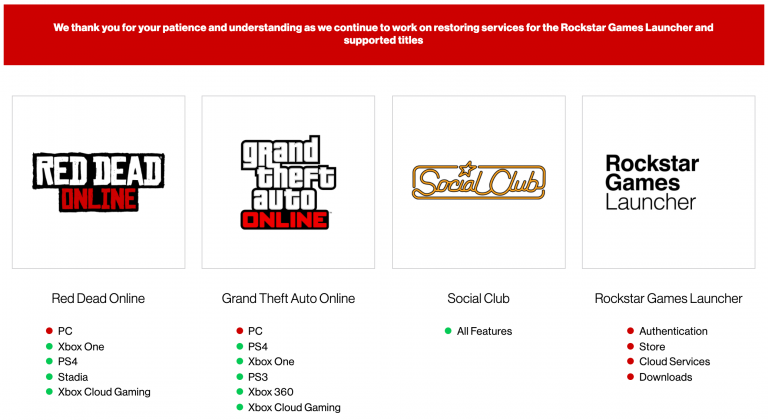PBX and CRM in 5 minutes

Setting up office telephony and linking it to CRM is very simple, and even free.
8 years ago we already wrote an article about setting up a PBX in 5 minutes. Since then, the functionality of the PBX has increased by an order of magnitude, it has been supplemented with integrations with 20 popular CRM / Helpdesk and its own free CRM. But setup time has only gotten shorter, thanks to the experience of hundreds of thousands of customers.
Why do you need a virtual PBX?
In 2021, this is more of a rhetorical question. In the era of telecommuting, the life of any business is connected with cloud technologies. Virtual ATC allows you to telephone a business in a matter of minutes without reference to geography. It does not matter the scale of the business – a flower shop with a landline telephone or an insurance company call center with hundreds of 800 numbers – all this is easy to connect and integrate with CRM / ERP / Helpdesk systems.
A bunch of PBX + virtual number gives freedom to the entrepreneur. Employees can be in the office, at home, on sick leave, on a business trip. The only thing that is desirable to have is a stable Internet (even this is not necessary with forwarding).
PBX functions
Key features and benefits of cloud PBX and CRM:
- Access to calls, CRM, unified statistics from anywhere (home, office, etc.)
- Creation of a virtual presence in every region of business
- Voice menu and call scripts – IVR, who and where to call
- Working hours – we don’t disturb anyone at night
- Recording of conversations linked to customer history in CRM
- Call transfer and interception, audio conferencing, forwarding and voicemail
- Speech recognition and analytics – the latest quality control option
- Integrations and API – 20 ready-made integrations, API, own free ZCRM
- Conversion and cost optimization tools – CallTracking, CallBack and WebCall widgets.
We offer PBX, integrations, our CRM, widgets for websites free of charge. You pay only for room rent and calls.
Set up in 5 minutes
Step 1. Connecting the number.
For incoming calls, you need a phone number. You can choose a number in any of 100 countries, 100 cities of Russia, landline mobiles or 8-800 numbers. 
Just choose the one you like phone number, upload documents (if required), authorization through the State Service is suitable for the Russian Federation. After payment, you will receive a connection message – you can make and receive calls.
Step 2. PBX setup wizard.
We press the button to turn on the PBX and a clear setup wizard helps to set up telephony
…
Choose the number of employees who will call and answer calls (the number can always be expanded). We also recommend enabling call recording and free CRM right away.
Step 2.5. PBX head menu.
Choose what the client will hear after the call – immediately the voice of an employee, a greeting or a voice menu. The greeting or menu can be read or the file downloaded.

Finally, set up the script for incoming calls. If you have previously chosen the option with a voice menu, then you arrange the order of internal numbers of employees depending on the button pressed by the client. 
PBX configuration is completed. If you immediately selected the checkbox for creating a free ZCRM, then after completing the PBX setup, you automatically go to the CRM setup page.
Step 3. Configuring ZCRM.
Again, everything is simple – enter the domain on which your CRM will be located. By default, you are a CRM administrator. For the initial setup, all employees are PBX extension numbers. You can give an invitation to each employee so that he has a unique login to the system and he cannot change the PBX settings himself.
After clicking on the “Create CRM” button, you are immediately taken to the main ZCRM.
Here each employee will be able to see:
- Total number of clients
- Personal and new leads (unsorted potential customers)
- Completed, Overdue and Ongoing Tasks
- Calls and call statistics

More about all the possibilities ZCRM you can read on our website.
Also PBX Zadarma has free integrations with other popular CRM systems…
Step 4. Programs for calls.
There are three main recommendations:
- If ZCRM is enabled, then you can call directly from the browser, but then we recommend using a high-quality headset.
- For calls on the go, we recommend installing the Android / iOS app. Applications are optimized to work with PUSH (battery saving), and some of the settings can be made from the application (enable redirection or change the callerid).
- In case of a very bad Internet connection, you can enable conditional forwarding.
Data (login / password / server) for connecting programs or IP-phones can be found in the section “My PBX / Extension numbers”.
Additional functions
Additional external line
You can connect the number of another operator as an additional external line. The PBX will remain free of charge, however, only one incoming channel is given free of charge on the additional line; you can increase outgoing and incoming channels for an additional fee.
Speech analytics
Speech analytics Is an ideal tool for monitoring a sales or support department. Speech recognition converts conversation recordings into text, and then the text is analyzed for a variety of parameters, including the mention of words or phrases in the conversation.
Working hours
During non-working hours of the PBX, a call can be sent either to a special manager or to an answering machine. Your client won’t listen to empty beeps.
Integration with popular messengers
Integration with popular instant messengers allows you to receive useful notifications – from incoming SMS to missed calls.
Call tracking and website widgets
Button “Call me“and widget callbacks increase the conversion of sales from your website. Setting up and placing the widget will take a few minutes, you choose the necessary parameters and design of the widgets, and we give the ready-made code, which remains to be placed on the site.
The same simple setup for the instrument call tracking, which allows you to monitor the effectiveness of different advertising channels – the phone number on the site changes depending on the channel your client came from. Analytics for advertising channels can be viewed on the website or transferred to Google Analytics and Yandex Metrica.
Video conferencing
Free video conferencing do not directly relate to the ATC tool, but have been very relevant last year. In addition to the simplicity of creating a conference – no software installation is required from the participants – it is convenient to create a video meeting from the ZCRM calendar, which will send a link to the event in advance.
That’s all. Your business is telephoned. You call and receive calls, all this is stored in the CRM system in the card of each individual client. All this is just a simple setup, the functionality of ZCRM and PBX is of great depth and you can familiarize yourself with everything in the detailed instructions…