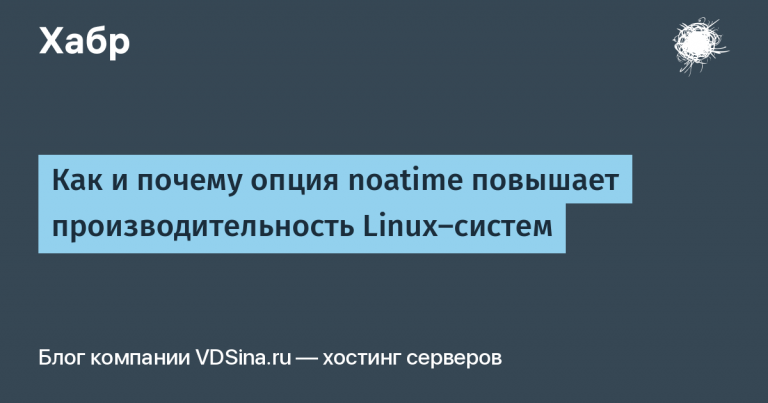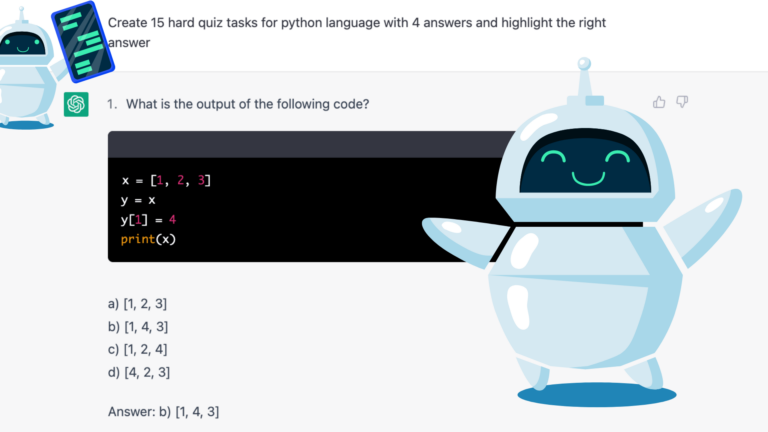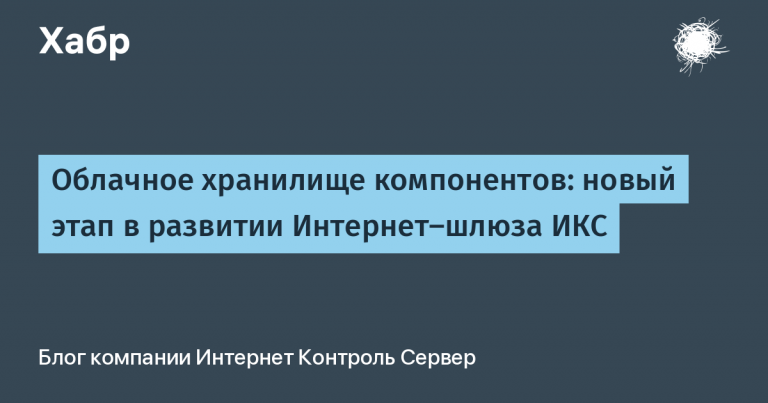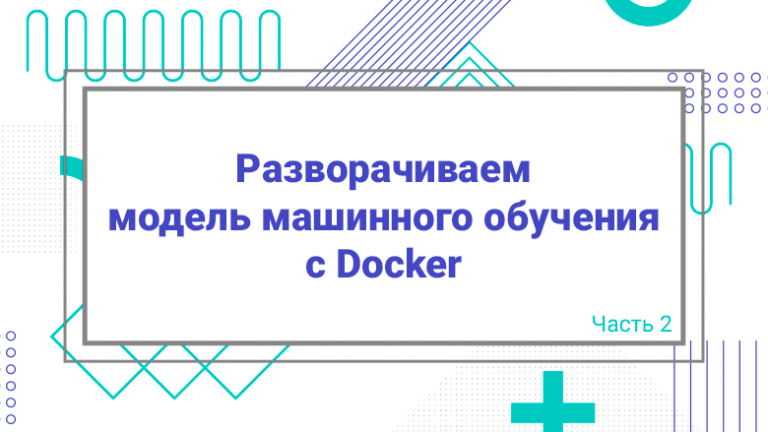Parallels Mac Management 8.5 adds iPhone and iPad management

Parallels introduced Parallels Mac Management 8.5Includes free Apple iPad and iPhone management in Microsoft Endpoint Configuration Manager.
Parallels Mac Management 8.5 adds support for the following configuration profiles:
- Device Password Policies – These are password restrictions that help block Apple mobile devices.
- Remote Lock & Erase. This is convenient when the device is stolen or lost, and sensitive business data can be compromised. Remote locking and cleaning can eliminate the risk of data leakage.
- Network and WiFi Policiesallowing iOS users to easily connect to a secure corporate network.
- VPN Profiles. They make it easy for users to connect to your VPN and access corporate resources when working from home.
- Device certificates – These are digital certificates used to establish connections with a network service or WiFi access point on your network.
“As Microsoft SCCM and Endpoint Configuration Manager continue to evolve, our users need tools to properly integrate the management of all devices — Mac, iPad, iPhone, and PC — safely and cost-effectively into one infrastructure.“Said Nikolay Dobrovolsky, Parallels Senior Vice President. “Parallels Mac Management 8.5 blurs the boundaries in IT infrastructure management by bringing iPhone, iPad, and Mac devices to Microsoft Endpoint Configuration Manager locally. IT administrators can now easily register, manage and protect more devices than ever in the same infrastructure“.
Parallels Mac Management 8.5 also adds the ability to uninstall applications. This feature improves device compliance management by making it easy to remove previously deployed applications from corporate Mac computers.
We wrote about our product in the blog earlier here. Try it, write comments.