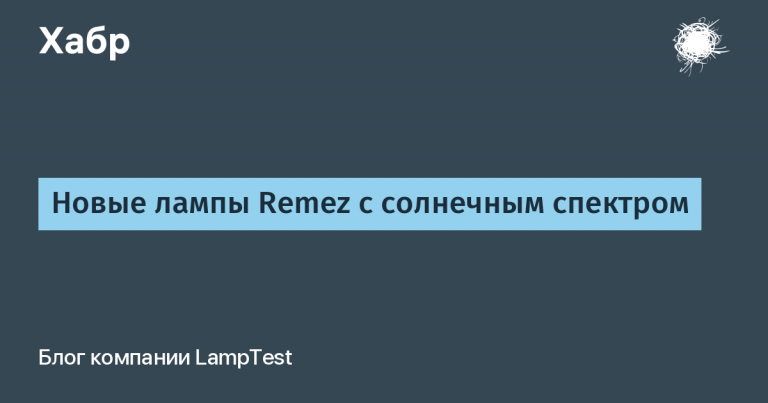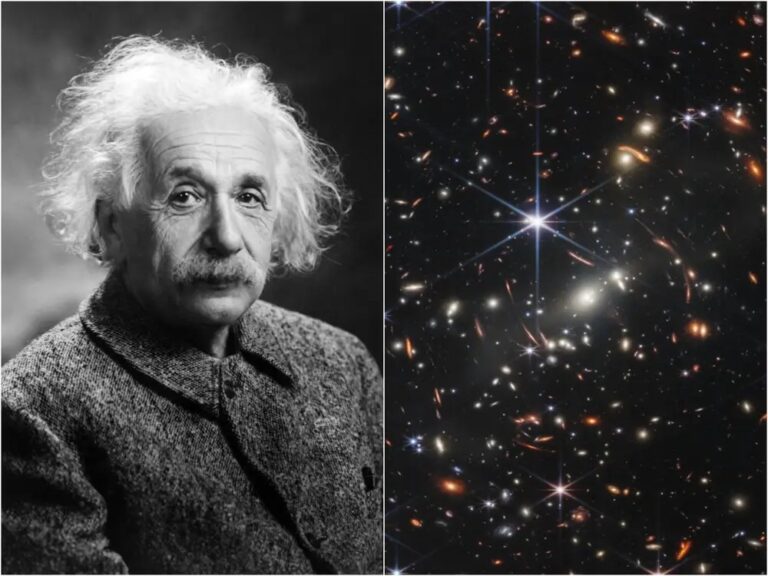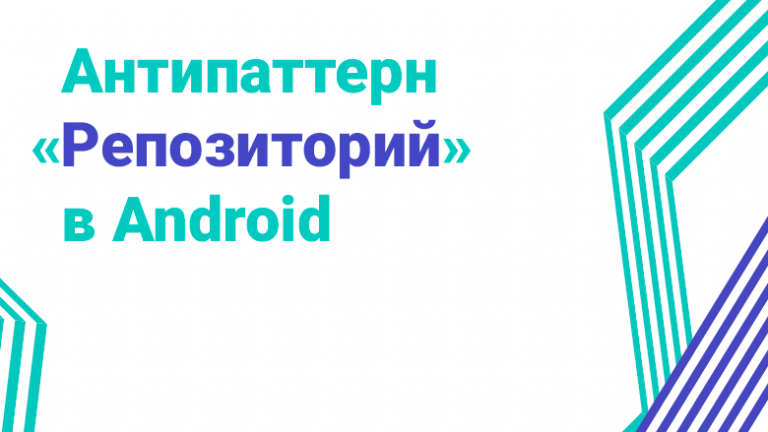Overview of the main capabilities of the SimPCB tool for calculating transmission line parameters in the Delta Design program
V.S. Kuharuk, V.A. Ukhin, D.S. Kolomensky, O.V. Smirnova
The article discusses the main capabilities of the SimPCB tool in Delta Design. Its advantages over similar software implementations are highlighted.
One of the key elements in the design of a printed circuit board (PCB) is the transmission line (TL). This is a system of direct and return conductors located in close proximity to each other and forming a single electromagnetic field. Controlling the TL parameters on a PCB allows minimizing losses associated with degradation of signal integrity and EMC. [1]
To ensure reliable operation of high-speed and high-frequency electronic devices, it is necessary to control the parameters of the LP. The LP is not only a signal track located on one layer, external or internal, as most computer-aided design (CAD) systems represent it, but also contact pads (CP) of components, vias (VO). CP parameters can be taken into account by representing them through conventional LP structures. This will be either a microstrip, coplanar or coplanar microstrip LP without a mask. VO calculation is completely absent, and their parameters are selected, as a rule, from the technological capabilities of production. As a result, the interlayer transition becomes a heterogeneity in the signal path and can lead to a serious decrease in its quality.
The SimPCB tool, which is part of the Delta Design program, is fundamentally different from similar programs. SimPCB allows you to consider the LP more fully, since it allows you to calculate the parameters of not only the LP in their usual sense, but also the software. It should be noted once again that all modern foreign PCB CAD systems such as Altium Designer, PADS, VX and others do not implement the calculation of primary and secondary electrical parameters of interlayer transitions, which can significantly negatively affect the quality of development, especially high-frequency devices.
Launching SimPCB in the Delta Design program is carried out through the menu Tools (Fig. 1) in the schematic or board editors.

The tool consists of the following main functional areas (for LP) (Fig. 2):

High accuracy and speed of calculation of LP and software parameters [3];
Using a large set of LP structures (104 structures);
Taking into account the height of the mask and the technological undercut of the conductor;
Calculation of primary and secondary parameters of the LP and PO (capacitance, inductance, wave resistance, signal delay, etc.);
Multiple calculation;
Taking into account various options for the placement of masks and support layers for software.
In this section, the software type is selected. In the current version, a hole for a two-layer PCB is available.
Activate/deactivate the presence of reference layers and masks in the software.
Graphical representation of software with parameters.
Description of parameters.
Area for entering hole parameter values:
Selection of LP type. Four types are available: single, differential, coplanar single, coplanar differential.
List of LPs in the group. At the current time, 104 (taking into account the inverted conductor) structures are available for calculation.
Description of the selected LP. Here is also the option to flip the conductor and thus simulate the position of the core (the base of the dielectric) relative to the target conductor (Fig. 3).

Fig.3. Example of a structure with an inverted conductor. Selection of the calculated parameter. It is carried out by activating the button located next to the parameter (Fig. 4). By default, the wave impedance of single (Z0) or differential (Zdiff) LPs is calculated (depending on the selected structure). If necessary, the user can calculate the dielectric thickness (H), permittivity (Er), conductor thickness (T), conductor width (W), gap inside the differential pair (S), distance from the conductor to the reference plane (D) for a specific value of wave impedance. The list of parameters depends on the selected structure.

Fig.4. Selecting a parameter for calculation Area for entering structure parameter values and displaying the result.
Setting up multiple calculations. SimPCB allows you to calculate primary and secondary parameters of the LP in the range of values of one selected parameter. It is necessary to set the minimum value, maximum value and step. The results are displayed as a table that can be saved in .xlsx format (Fig. 5).

Fig. 5. Example of multiple calculation. Display area of the primary parameters of the LP. Currently, the following are additionally calculated: conductor delay (Tpd), linear capacitance (C0), linear inductance (L0), signal propagation velocity (Vp) and effective permittivity (EEr). For differential signals, the wave impedance of the odd mode (Zodd), even mode (Zeven) and general mode (Zcomm) is additionally calculated.
This section contains the functionality for setting the permissible parameter values, selecting units of measurement and saving the calculation. It is also possible to open a previously saved structure in .xml format and output the calculation results in .xlsx format.
Functional areas for calculating software parameters are shown in the figure (Fig. 6):

Fig. 6. Main functional areas of the SimPCB tool for software calculation. In this section, the software type is selected. In the current version, a hole for a two-layer PCB is available.
Activate/deactivate the presence of reference layers and masks in the software.
Graphical representation of software with parameters.
Description of parameters.
Area for entering hole parameter values:
Dv – diameter of the PO;
Tp – copper thickness in the hole;
Dp – diameter of the area on the layer;
Da – antifall diameter;
T – copper thickness on the layer;
H – thickness of dielectric;
Er – dielectric constant;
C1 – mask thickness;
CEr – dielectric constant.
Section for displaying the calculated primary parameters of the software: delay (Tpd), capacitance (C0), inductance (L0), signal propagation speed (Vp), wave impedance (Zo).
Setting up acceptable parameter values, saving the project and selecting units of measurement.
Thus, the SimPCB toolkit allows a modern engineer to solve some of the problems of ensuring the integrity of high-speed printed circuit board signals. The main advantages of the tool are as follows:
High accuracy and speed of calculation of LP and software parameters [3];
Using a large set of LP structures (104 structures);
Taking into account the height of the mask and the technological undercut of the conductor;
Calculation of primary and secondary parameters of the LP and PO (capacitance, inductance, wave resistance, signal delay, etc.);
Multiple calculation;
Taking into account various options for the placement of masks and support layers for software.
The SimPCB tool enables a modern engineer to calculate primary and secondary parameters of the LP and software with high accuracy. A distinctive feature of SimPCB from similar software products is a more complete approach to the LP representation. A specialist has the ability to control the parameters of the interlayer transition, which is relevant for modern printed circuit boards, where it is becoming increasingly difficult to design LP without using software.
Delta Design with SimPCB tool reaches a new level in terms of designing high-speed and high-frequency devices, and the chosen approach provides a leading position in terms of control of LP parameters, since no other CAD system of this type allows taking into account software in lines.
Bibliography
Printed circuit boards and gigabit electronics units / L.N. Kechiev. – M.: Griffin, 2017. – 57 p.
Methods for calculating the wave impedance of transmission lines on printed circuit boards / V.A. Ukhin, D.S. Kolomensky, V.S. Kuharuk, O.V. Smirnova. – Modern Electronics, No. 9/2023. – 40 pp.
Comparison of the results of calculations of the wave impedance of transmission lines on printed circuit boards. / V.S. Kuharuk, D.S. Kolomensky, V.A. Ukhin, O.V. Smirnova. – Modern Electronics, No. 9/2023. – 43 pp.