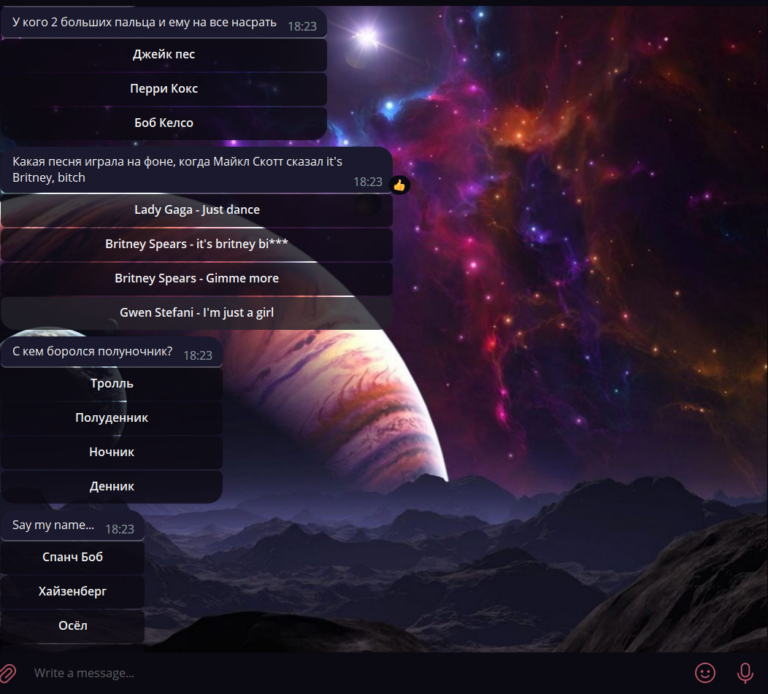Our first open source

Almost released open source for work time tracking. We went to the trouble and got registered in Rosreestr! Well done on all sides!) How can Smartup Time Tracker be useful to you?
Smartup Time Tracker is needed for companies that want to keep track of working hours and organize hourly payment. At one time, we created it because we had free time and hands, and did not want to pay for a third-party solution. It is clear that there are other time tracking systems on the market. But most of them are paid, and we provide access to the system for free.
What our system can do:
Classic time tracking by days and projects/tasks.
Building employee performance reports.
Assigning different roles and accesses.
Manual blocking and time freezing.
Notifications to users.
Now let's go into more detail about each function.
The tracker allows the employee to enter records of how much time and on what day he worked. Then the accounting department generates invoices for customers based on these hours.

In addition to time tracking, you can create projects in the system:

Distribute individual positions:

Add employees, assign them roles – administrator, user or just an employee who sees reports:

You can build reports on time for each employee, for projects, and conduct your own report:

There is a function for coordinating hours. When a person has tracked time, and the manager must confirm that he has actually worked this time, no error has occurred. This is an additional control in case an employee, for example, has tracked time on Sunday, when in fact he did not work, and we will then bill the customer for this additional time.



There is a time blocking functionality:

It is needed so that after certain dates it is impossible to change the time that was tracked in the past. For example, if a person tracked all of July, at the end of the month he suddenly realized that he made a mistake at the beginning of it, and for this time an invoice had already been issued. Ordinary users cannot change the blocked time, but the administrator can unfreeze it. Blocking occurs automatically on specified dates. The administrator can set up a blocking calendar.
The application also maintains a production calendar:

It is needed to highlight weekends, short working days. It often happens that in the latter case, employees track more time than expected – not 7 hours, but 8.
Thanks to the calendar, there is an additional color differentiation indicating what day it is. It is easier for the accounting department when people see that today is a short day and track the time accordingly. You don’t have to run after them and ask if they have worked this time.

Tracker users also receive notifications:

They warn that a block is coming soon, the clock is frozen, the time is tracked, confirmed or rejected.
We plan to improve the system: improve the UI, increase usability. Perhaps in the future we will have a team planning function. In addition to the employee tracking the hours themselves, their manager can set the hours planned for the project.
What will this give us in the future? If we have hours that a person has contributed, these are actual income-expenses. And if we have more hours planned until the end of the project, then we will be able to calculate the expected income – additional data for analyzing the company's economy.
For example, a project lasts for six months, and in the middle of this period a person goes on vacation. Now we simply assume that a person works for the entire six months, and the possibility of vacation is not taken into account anywhere. With the addition of planning, this will be noted immediately.
After we choose the right version of the open-source license with the lawyers and make the source code publicly available, we plan to create a virtual machine image for Yandex Cloud. So that you can deploy a virtual machine with Time Tracker in one click via Yandex Console.