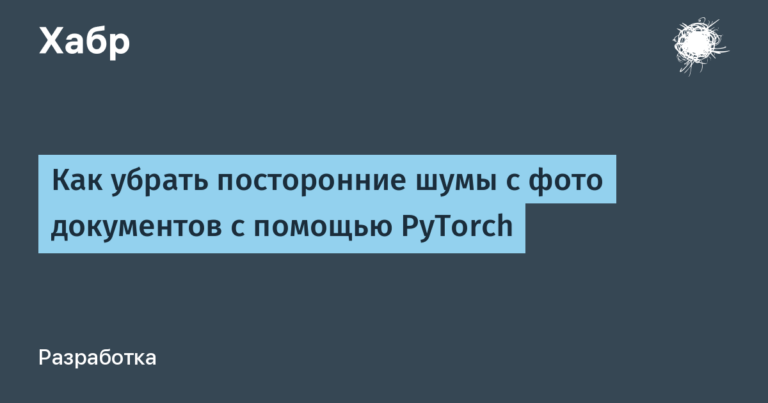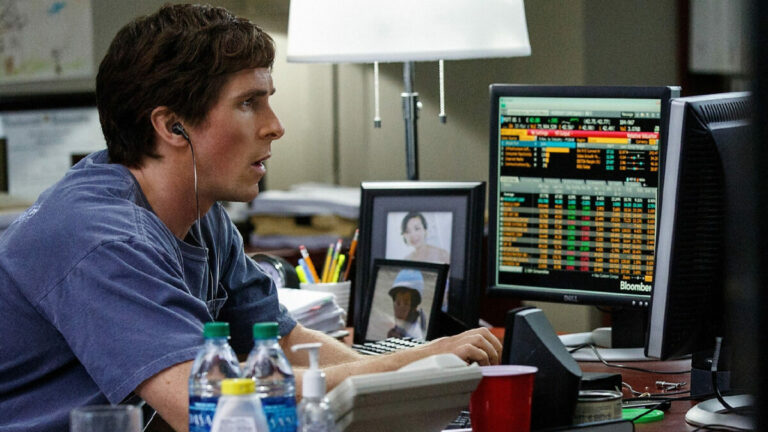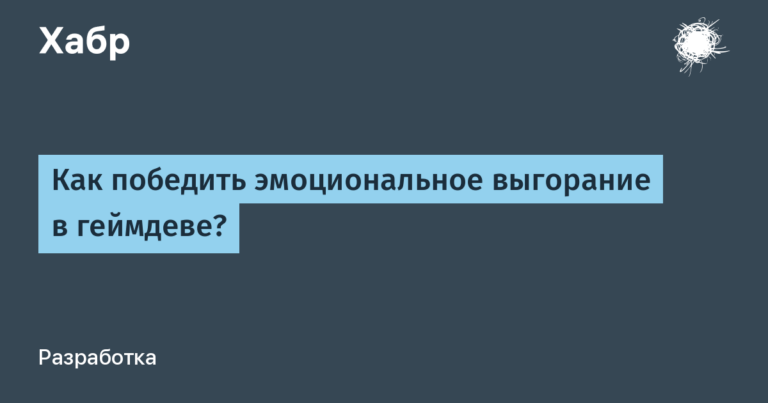Options for running a script on a server for python
Separate command run with cli flask python.
This material is from a series of articles on website development in python: from local development to deployment on a remote server.
Options for running a Skip on Flask
Suppose we have code like this that updates something:
# Flask CLI
@app.cli…command()
def update():
from app.updates…updates import start_updating
start_updating()
To run it on the command line, enter:
This command will run the script and monitor this process on the command line: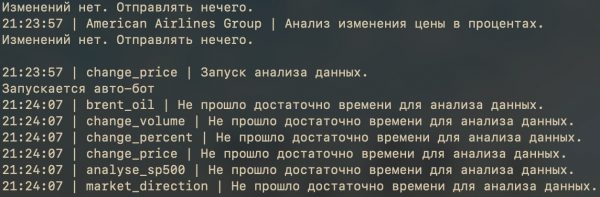
Will launch in “quiet” mode:
When running the script, will show it PIDand also frees up the command line to enter the following command:
flask update > /dev/null &
Shows:
The number above is the process number. It is convenient to know it if you later need to complete this process manually.
Options for stopping a Flask script
How to find a running python script on the system:
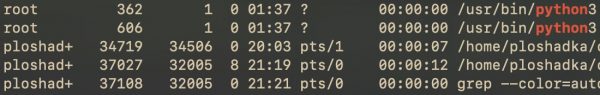
How to stop the script
Will stop all scripts with the name script_name_or_file_name:
pkill -nine -f script_name_or_file_name